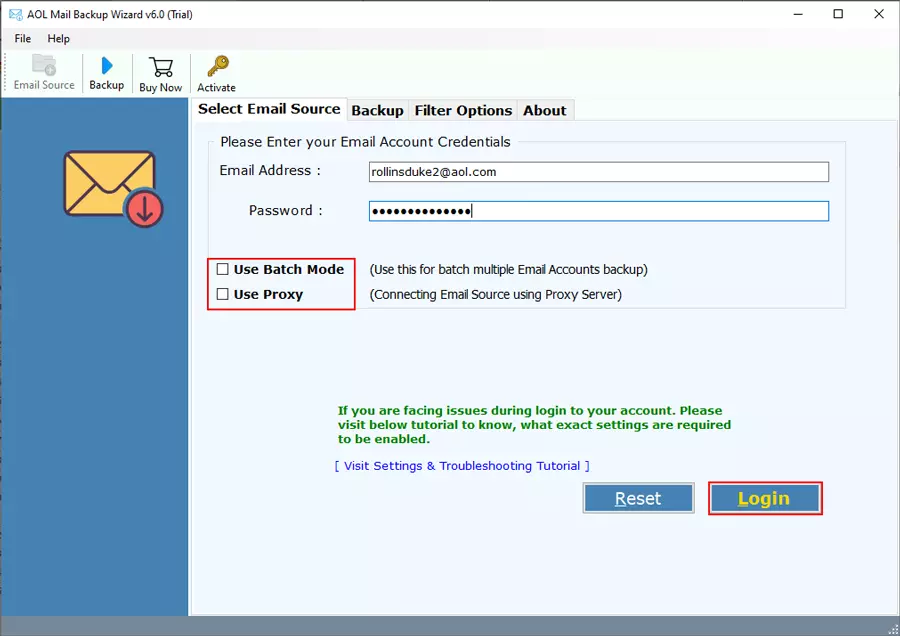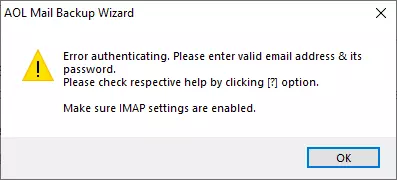How to Migrate / Export Emails from AOL Email Folder to Gmail, G Suite & Google Apps Account ?

If this statement provides a condition similar to yours, then simply follow this write-up to leave the article resolving all your doubts by migrating email from AOL to Gmail.
We Have Covered:
Need to Migrate AOL Email to Gmail
- Congested interface: the user interface is filled with various buttons and fills the screens with unwanted screens
- Unnecessary Advertisements
- No connectivity to Other Email Platforms
- Personal (Important) data theft from AOL Cloud
- It does not allow to Import Social Media Contacts
- Gmail provides multiple user accounts, but AOL does not offer that facility
These problems are extended day by day, as the AOL user could not find a feasible solution to solve the issues generated. So, to overcome all these problems, here we have provided methods to add AOL mail folders into Google mail.
Procedure to Import AOL Email to Gmail Account
Free Demo: The AOL Backup Wizard software transfer AOL email to Gmail account. The trial version is to allow users to convert the first 25 items from each folder. A user can purchase the paid edition for bulk importing AOL mail to Gmail account.
You can also watch this Video to understanding the process more clearly:
Step 1: Run the Software and provide AOL account login details.
Use Batch Mode option to download AOL emails from multiple accounts at once. Here you can see how to use the batch mode option. – https://www.bitrecover.com/help/batchmode-csv.html
If you are seeing error authentication message then make sure IMAP settings are enable. Follow these instructions to enable IMAP and less secure settings – https://www.bitrecover.com/blog/generate-aol-mail-app-password/
Step 2: Check all those items that you want to import AOL email to Gmail and select Gmail as saving format.
Step 3: After that, you have to add your Gmail credential to export AOL email to Gmail mailbox.
Step 4: You can also change the language of data files according to your need such as Spanish, French, German, Swedish, etc.
Step 5: The tool also offers the Advanced Filter option to import email from AOL to Gmail or any selected file saving option.
Step 6: Move or switch from AOL mail to Gmail mailbox process is started now, it will successfully complete in few seconds.
Step 7: Now, you can easily access your Resultant Data by login Gmail account.
Why Use of BitRecover AOL to Gmail Migration Software ?
Although the query “Can I transfer my AOL mail to Gmail account?” is easily solvable by AOL to Gmail conversion utility. The user can simply import AOL email to Gmail mailbox in few easy steps. But it is important to know how the mentioned BitRecover software helps the user to export AOL email to Gmail data.
Interestingly, this impeccable tool support to add data items into various email clients, some of them are mentioned below:
- Window Live Mail
- Lotus Notes
- Zimbra
- Thunderbird
- Office 365
- Gmail / G suite
- Outlook.com
- Yahoo
- Rediffmail
- IMAP
In addition, there are many incompetent solutions to import AOL email to Gmail in the online arena. But blindly following these methods can result in severe data loss. Other risk factors are associated with techniques such as:
- Broken inline images
- Lost / corrupt attachments
- The lost / incomplete message header
- And, even the loss of complete emails.
Using the AOL to Gmail conversion tool provided by BitRecover not only prevents any of these issues from appearing, but it also speeds up the entire conversion scenario.
Client’s Words about Product
“Transferring all AOL mailboxes into Gmail account seemed like an impossible task. However, this free demo BitRecover AOL to Gmail migration made it look like everyone’s cup of tea. There was not much that we had to do since the program is quite intelligent and works just by clicking on the commands. Excellent Working!”
“Used the AOL to Gmail migration tool I easily to import AOL email to Gmail account as per the suggestion of a friend. The application exported all the AOL mail items to Gmail by preserving the Meta data intact. Great work by the developers.”
The Ending Words
AOL is an email service that is powerful, but at the same time, Gmail is much more popular among users, in terms of its functions and better accessibility. It also acts as a better platform when a user needs to migrate or import AOL email to Gmail or with other platforms. Therefore, users who are looking to export / import AOL PFC to Gmail can obtain the methods to implement the conversion.
Furthermore, the user can use AOL to Gmail migration tool free trial edition to check its working. By using DEMO version, users are capable to export 25 items from each folder of AOL account.