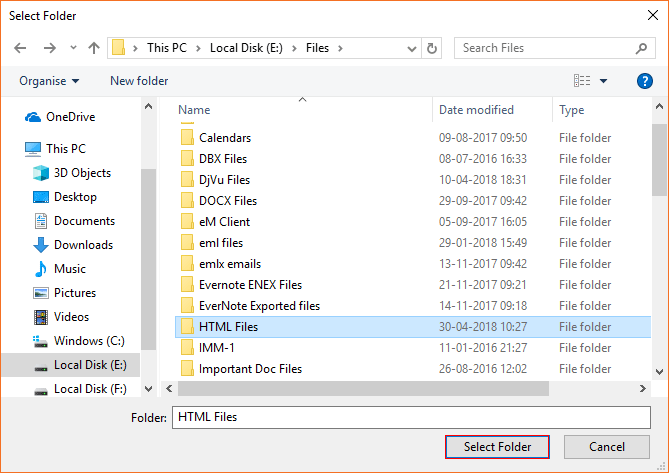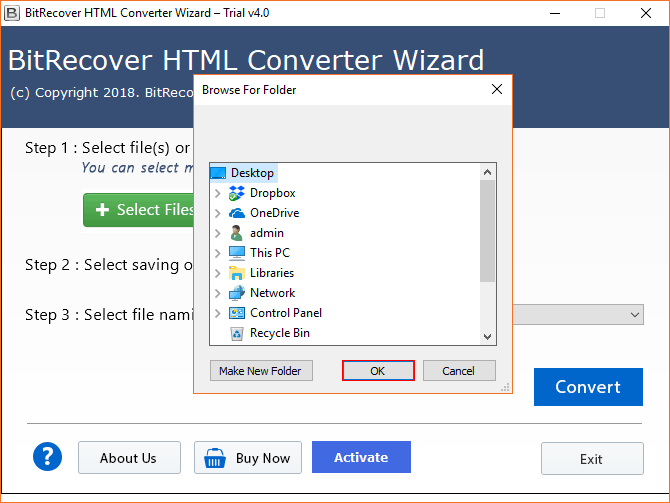How to Export / Import HTML Files to PDF Format Directly ?

Want to know how to transfer HTML file to PDF with attachments? Convert HTML to PDF and save all the data items in the local system at once. Get the right step by step solutions for conversion without any complications.
Free Demo: One can use this amazing toolkit to import HTML to PDF format. The software is available for users to download for free a trial version that allows them to export the first 25 emails from each folder. The functionality of the software is very simple since it will allow them to export HTML files to PDF folder. Just follow these simple steps to better understand how this software works.
How to Convert HTML to PDF Format ?
Step 1: Run HTML to PDF Converter software into your system.
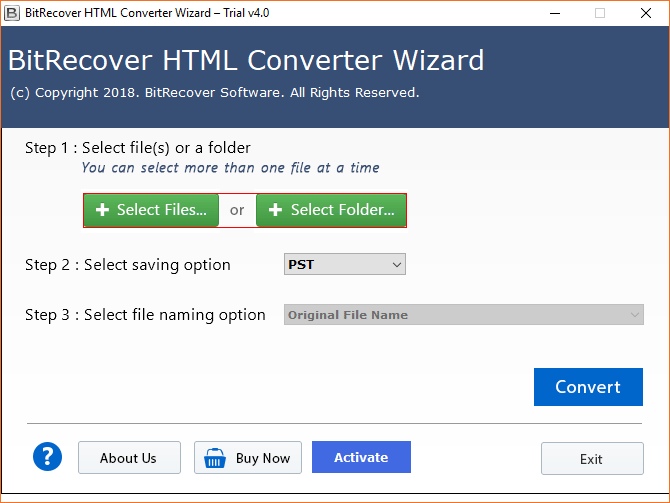
Step 2: Load the HTML files which you want to transfer, Select Files or Select Folders option to convert HTML to PDF file.
Step 3: Choose the PDF format as a saving option to export HTML file to PDF.
Step 4: HTML to PDF converter offer the File Naming Option, so you can select any of from the various options.
Step 5: Now, select the Destination Location to add or change HTML format to PDF folder.
Step 6: Click on the Convert button and then quickly start the process to export HTML file to PDF format.
Step 7: The tool to convert HTML file to PDF conversion is running now, it will complete in a few seconds.
Step 8: Now, directly access the resultant data files from the destination folder.
Best Solution to Export HTML File to PDF Folder
The BitRecover HTML to PDF Converter software is designed with well-chosen algorithms and techniques. In this way, you get a technical conversion while the operation is still easy to execute even for a novice user. The tool is easy to operate, has all the required techniques, allows a comfortable performance and guarantees a complete, successful and safe to batch convert HTML to PDF. Meanwhile, the best thing that makes this application even more desirable is its availability as a free trial version and its purchase is feasible at an affordable but reasonable price. The software offers different options of file names to store the migrated data file. In addition, the installation of any other program is not necessary to convert HTML to PDF format.
Advantages of HTML to PDF Converter
If you use our HTML file to PDF converter software, you will be able to execute batch conversion of HTML format to PDF.
- With this HTML to PDF converter tool, users can convert HTML file to PDF format, in a safe process, since the design of the tool has been made with the appropriate technicalities and the high level of technology needed for the secure and complete conversion of HTML data items.
- The front end of the HTML file to PDF converter tool is easy to use by any type of user, since the Graphical User Interface, that is, the graphical user interface of the software is designed separately without including complex techniques since the complexities are put on the back – End of the tool.
- You can also download this utility for free since the demo version of the tool can be downloaded from the website completely free of charge with no hidden charges included.
Why does User need to Transfer HTML to PDF Format ?
Users want to convert HTML to PDF only for the following reasons:
- PDF files provide security at the document level
- These are compatible on multiple platforms
- An additional application is not needed to view the Adobe PDF file
- The files are easily transportable through the internet.
There is not a single reason why users want to batch convert HTML to PDF format. This is really an unpredictable situation in which a user may demand the need to save several emails into PDF folder.
Client’s Words about Product
“Of the thousands of products to convert HTML to PDF, I choose this best BitRecover software. Initially, I tried the free demo version of the HTML emails files migration and it impressed me so much that without thinking more for a minute, I was ready to buy it. Trust me, it’s worth spending money on this HTML to PDF Converter!”
“The HTML file to PDF converter software is an excellent approach to transfer several HTML emails to PDF at the same time. Actually, the tool works the way it speaks through words. The attractive thing that I found about this product is it quickly batch convert HTML to PDF format with attachments too. This is what makes the application unique, among all the others available in the market!”
It’s Time to Wrap Up
In today’s modern era, data conversion is very important, especially to maintain the workflow. Similarly, in the situation where users need to batch convert HTML to PDF format. After understanding this, we have come up with the best HTML file to PDF converter software to execute the data conversion process in a precise way. In addition, the user can also try the free DEMO version to transfer 25 HTML data items to PDF format or verify that the tool works.