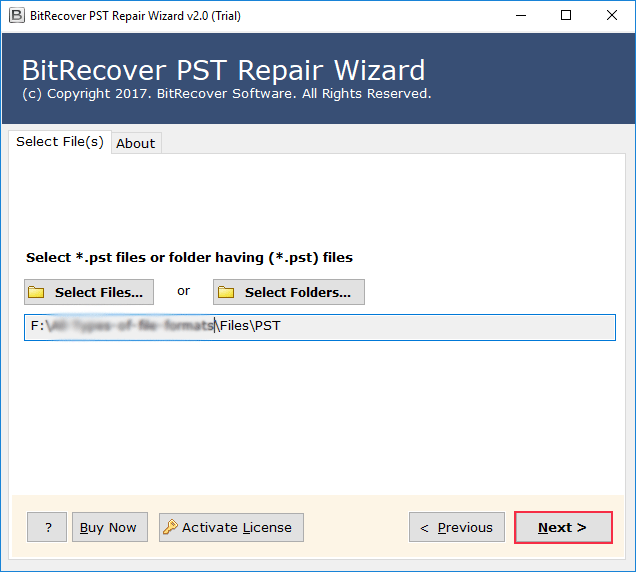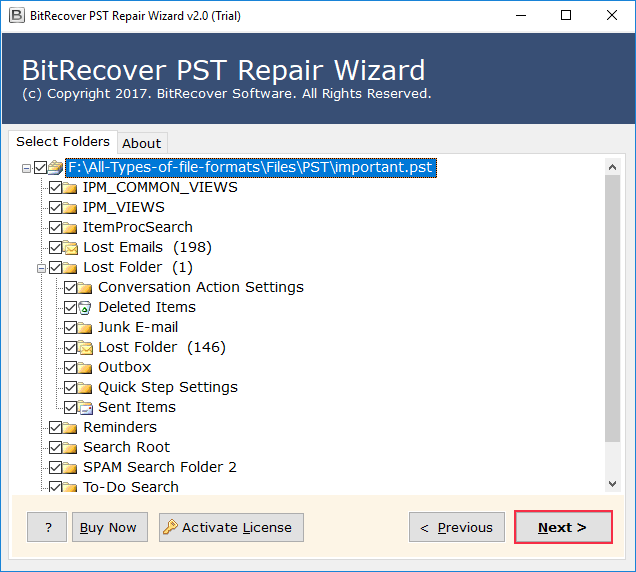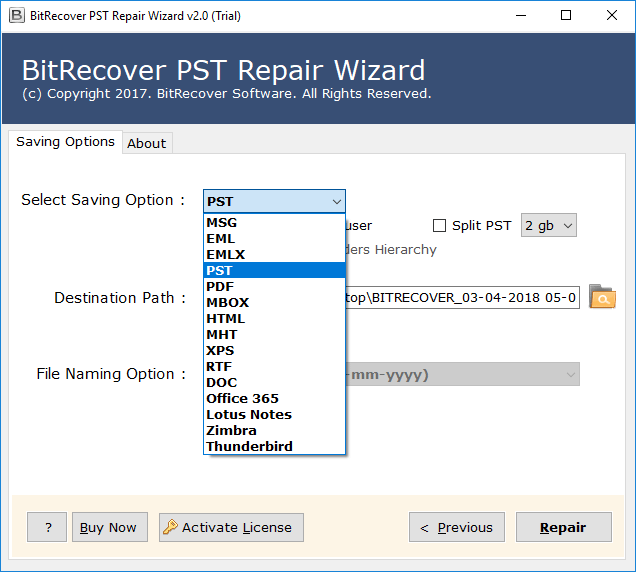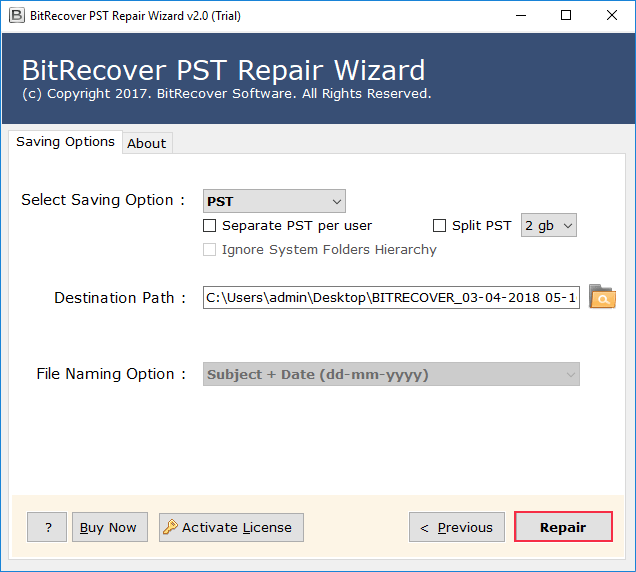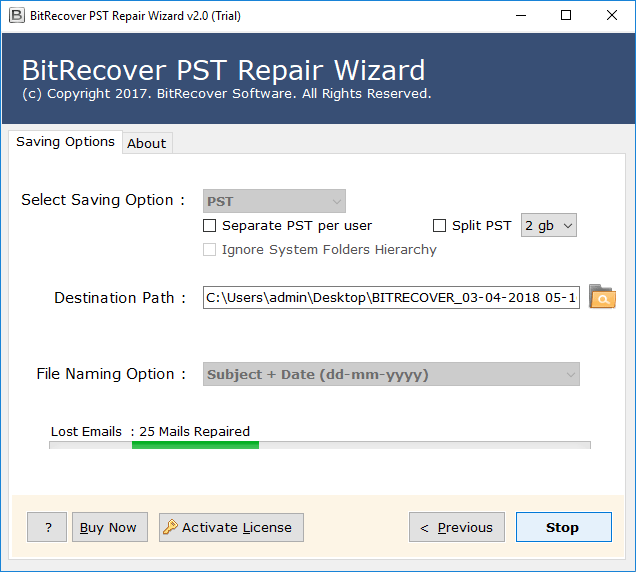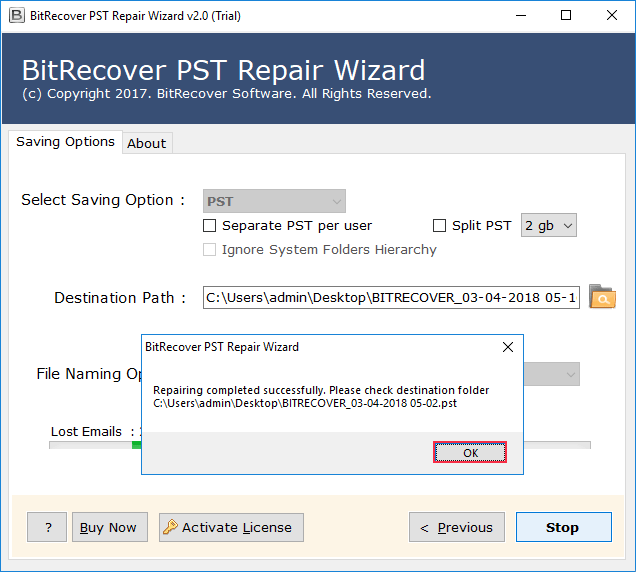How to Fix Microsoft Outlook 0xc0000005 Error?

A few hours ago, Microsoft Office was updated, and Outlook for Windows was crashing immediately, showing the exception code 0xc0000005. This Outlook 0xc0000005 error is acknowledged by Microsoft, which states that –
“There is an active investigation into Outlook crashing on launch starting on 7/15/2020. It added that Additional details can be found in the admin center under EX218604.”
With the recent crash of MS Outlook over the last few hours, numerous reports have come to light from around the world. Users have been frustrated when this Outlook error, 0xc0000005, appears on their screen. However, users do not need to panic! We have a robust solution to fix this issue: “Microsoft Outlook is crashing worldwide with 0xc0000005 Error”.
Resolve Microsoft Outlook Error 0xc0000005 Professionally
It is understandable that in order to fix the Microsoft Outlook is crashing with 0xc0000005 Error issue, users may require to have technical knowledge. However, their troubles can be lessened with an automated solution which is completely simple, intuitive and user-friendly. It is none other than BitRecover PST Repair tool. This software tool is the best option for any technical or novice user to fix the 0xc0000005 Outlook error issue.
This feature-rich add-on is compatible with all Windows operating systems. In addition, it has the potential to restore the damaged or corrupted Outlook PST files into the original format. One can trust on this application as it facilitates to retrieve the deleted Outlook emails, contacts, folders, journals, calendars, notes, etc. Therefore, it is highly highly recommended by the professionals this application to the individuals to quickly repair their Outlook due to the arising error of Outlook 0xc0000005 error.
Before we delve deep into how users can use this software to resolve the problem of Microsoft Outlook crashing with 0xc0000005 Error. Take a glance at some common situations that lead to this error.
Simple Steps to Fix Outlook Exception Code : 0xc0000005
Check out the demo version of the software to analyze the tool’s working and features. It enables users to convert the top 25 corrupted PST data items to the healthy format. Purchase the full version of the tool to recover permanently deleted Outlook emails and restore corrupted Outlook files for lifetime.
- Download and launch the software to fix Outlook 0xc0000005 error
- Upload the Outlook emails by choosing one of the options between ‘select file’, ‘select folder’.
- Next, enable specific folders that you wish to repair in order to resolve the problem of Microsoft Outlook crashing with 0xc0000005 error.
- Navigate towards the file type option and select any file saving option from it. In addition, you can save them in multiple formats as shown below.
- Then, select the location where you want to save the output files. Additionally, choose a file naming format among the given options.
- Afterwards, click on the repair tab to start retrieving the corrupted data items in order to resolve the 0xc0000005 Outlook error
- The Outlook PST recovery process has begun and you can also see the live conversion status.
- Finally, once you have completed the process, the tool will give a completion of task message. Click on the “OK” button and find the repaired Outlook emails from the chosen output location.
Core Attributes of the Software
You must be wondering why this software is the BEST fix issue of Microsoft Outlook 0xc0000005 error. Take note of these features that you can enjoy with the utility.
- Batch Split and Repair: This software tool not only fixes “0xc0000005 outlook” error but also deals split and recovery of with numerous PST files simultaneously within a matter of minutes. This saves ample amount of users’ time and effort.
- Recovery of Selective Data: Similar to the batch mode, the repair tool gives users the freedom of recovering necessary and specific files or folders away from the damaged ones. Such features come in handy during critical times like recovering emails, calendars, and contacts.
- Split Large Files: Another attribute users can take advantage of is splitting huge PST files. In scenarios where large PST files tend to cause issues while running this software, it streamlines the operation simply by splitting oversized PST files into manageable parts for a smooth operation. Additionally, while cutting down the files users can prefer different file sizes such as 2 GB, 5 GB, and 10 GB.
- Protecting Data Integrity: Unlike traditional methods, BitRecover ensures to sustain the integrity of the data information by preserving the original folder hierarchy, email properties, metadata, and other parts of the files during the repair or split process, eliminating the risk of data alteration.
- Support ANSI and UNICODE: The software enables the users to split both ANSI and UNICODE formatted PST files without any hassle. The requirement to cut such files occurs due to the growing size of the PST files near its limit.
Reasons that Lead to Outlook 0xc0000005 Error
The Outlook error 0xc0000005 can pop up on users’ screen under various situations. Read them one by one.
- Damaged or Corrupted PST File: One of the root causes of Outlook exception code : 0xc0000005 shown is damaged data files. If users’ OST or PST files, including emails, contacts, and calendars, are either corrupted or damaged, the loading process could fail instantly.
- Faulty Add-ins: Issues in Outlook can also occur due to add-ins that are incompatible or at fault which could activate such errors. If the user’s Outlook is being operated in safe mode then it is a strong sign that the add-ins are at fault.
- Outdated Outlook Versions: The Outlook 0xc0000005 can also be caused due to the old version of Outlook on the user’s device or an update introduced that carried bugs during the installation.
- Virus and Malware Attacks: A virus infection is one of the frequent causes of presenting 0xc0000005 Outlook error. Suspicious software can infect and damage the essential filing system, which makes PST and OST files inaccessible and unreadable by Outlook.
A given query from the US regarding this Outlook 0xc0000005 error.
Hello!
Few months back, I launched a new business and for that made an Outlook account too. Since it’s very in demand, I also thought to use it and it was working fantastic too. However, all of a sudden I got an Outlook 0xc0000005 error message while I was accessing my emails. My Outlook account just crashed within a few moments. I am too annoyed as I can’t afford to lose a single email from my Outlook account. Moreover, I was searching how can I get rid of this issue the whole night. On the web I found some things which I can tackle this issue. But, I am not getting them. I am wondering if it is because I have upgraded my Windows. Can you please provide me with a relevant solution to resolve the Outlook 0xc0000005 error.
Note:- Resolving such issues by yourself without any technical knowledge can lead users in trouble like Outlook 0xc0000005 error. Therefore, the automated software tool will definitely help you out to fix this issue.
To Conclude
Microsoft Outlook is very essential for users personal and professional requirements. However, due to certain technical errors you they afford to lose users’ crucial Outlook data information. The frequently occurred error is the Outlook 0xc0000005 error message. Here in this write-up, where it is discussed about a simplistic approach to troubleshooting the issue of Microsoft Outlook crashing with error code 0xc0000005. Hopefully, now users can easily resolve this unexpected Outlook crashing issue.
If the user still has any queries regarding the process or anything related, our technical support team is available 24/7 to assist the user out.