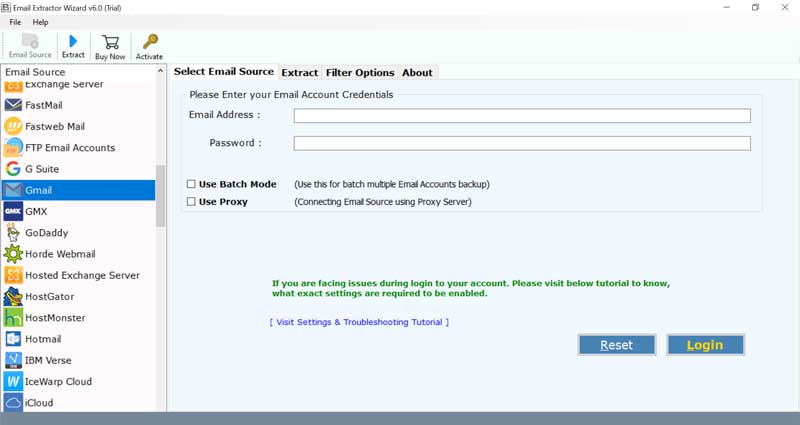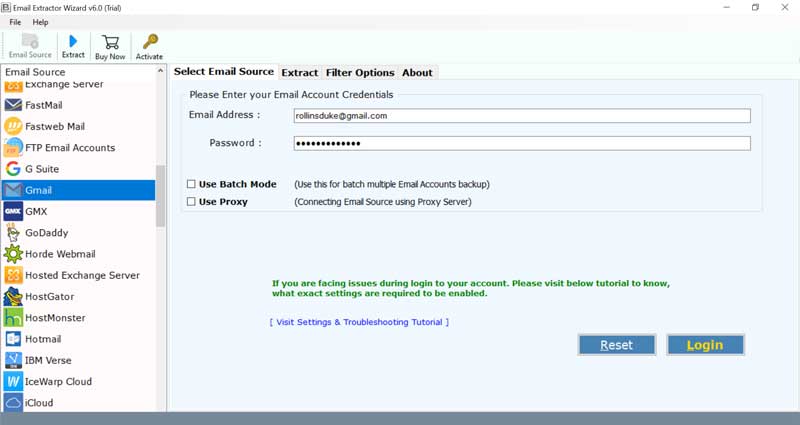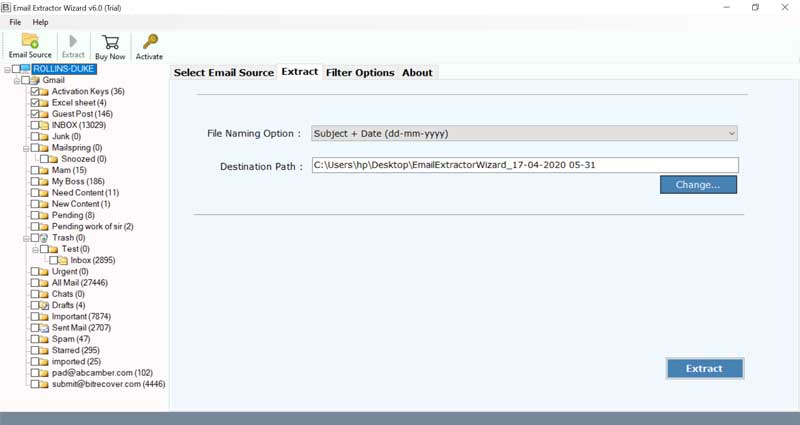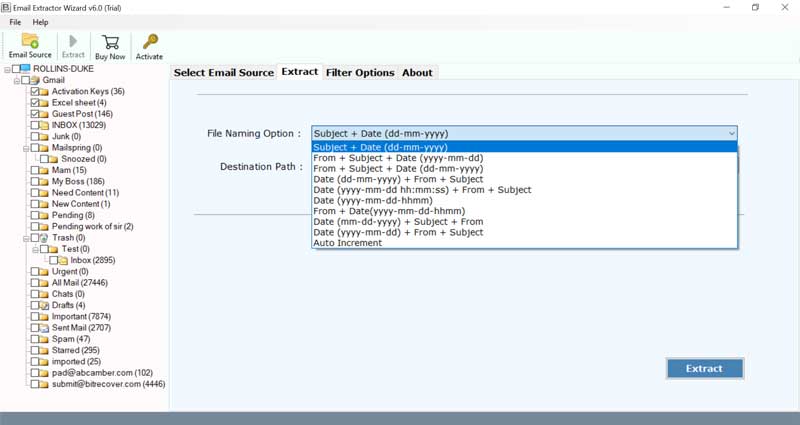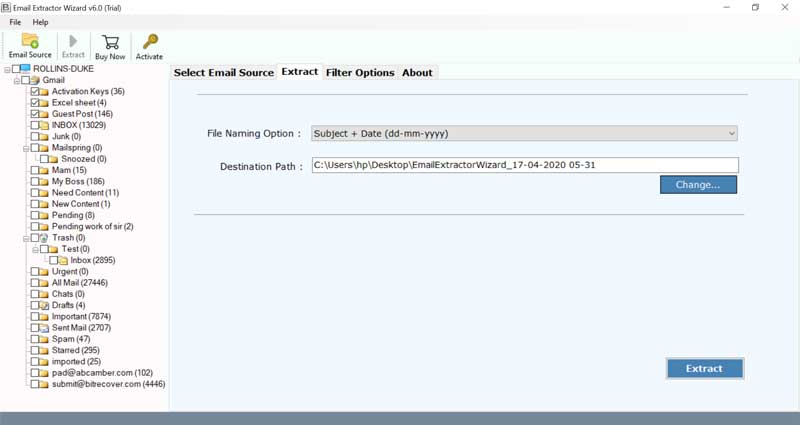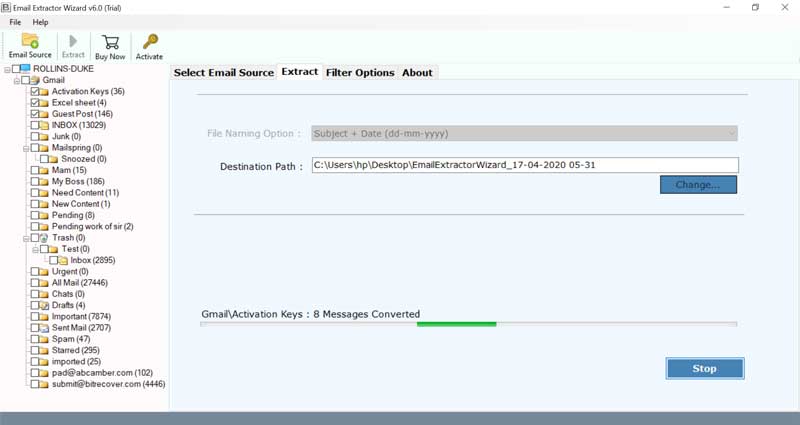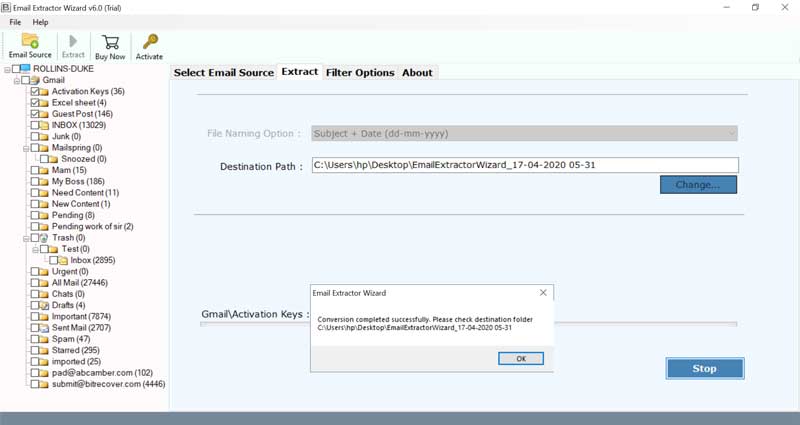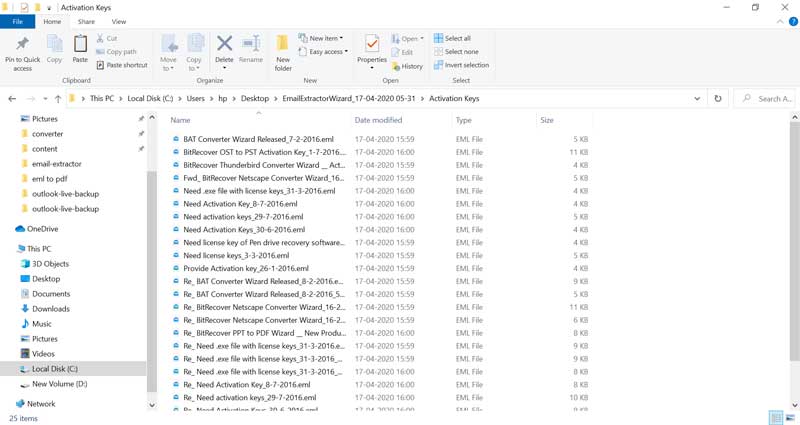How to Extract Emails From Websites Email Accounts?

Published: July 9th, 2025 • 5 Min Read
Overview: In this blog, we discuss the best method to extract emails from websites for individual or organizational purposes. So stay focused and read the blog without skipping any important information.
In today’s generation, email has become a very important part of our daily lives. Emails are the primary source of communication in both personal and professional lives. Through emails, we can easily share documents, messages, and PDFs or maintain professional conversations. For businesses emails have become a major medium to connect with customers to promote their products.
It is very important to preserve important emails and save them offline. So, before we explain the tested technique to extract emails from domains, let’s take a quick overview of the reasons to download emails from websites and save them offline.
Why Scrape Emails From Websites?
- It will become easy to share some important emails in bulk.
- It helps to organize the historical record of your old email communication, which will help for audit purposes.
- When you extract emails from websites it will help to create a secure backup of all your emails containing important data in case of data loss.
- Saving all emails from websites will help in easy and quick access to important information without having an internet connection when you have all emails in your local storage.
These are some common reasons to extract emails from website inboxes and other folders. In the next section, we will discuss the best trusted and working techniques to extract emails from domains.
Manual Method to Extract Emails From Websites
- Firstly, open any browser and type “yourdomain.com/cpanel.”
- Enter the cPanel username and password and log in.
- Now, from the dashboard, click on “Email Accounts”.
- Select the email account from which you want to extract emails.
- After that, Click on “Check emails” or “Access Webmail”.
- Now, select “Roundcube” and enter the login details.
- After that, you successfully log in to extract emails from websites.
- Select and open the email from which you want to extract emails from domains.
- Now, click on the three dots and select the export option.
- After that select the destination path to save scrap emails from websites
- lastly, you will get the EML file at your preferred location.
Limitations of Manual Method
- You need to log in manually through cPanel and email login, so this can be time-consuming when you have to extract multiple emails from multiple accounts.
- This process includes multiple steps and interfaces, which makes it technical for those users who are not familiar with these tools.
- There is no automation in this process, which means you have to repeat it each time you need to extract emails from websites with multiple accounts.
- This method is only recommended for you if you have a few emails to extract from an account. For bulk extraction, you need to go with a professional tool.
Professional Solution to Extract Emails From Domains
If you want to extract emails from websites in bulk, you can only trust Bitrecover email extractor software because this tool is trusted and recommended for use by experts. This tool is specially designed to extract emails from different email sources in EML format. Also, having very simple interface to use without any technical expertise, any individual or business person can use this utility to scrape emails from websites.
How to Extract Emails From Websites? Simple Steps
- Firstly, “download and install” the recommended tool.
- Now, go to the “email source” and select “Roundcube Webmail.”
- After that, enter “login details” and select “Use Batch Mode.”
- Click on the login button and select the desired folders to extract emails from domains.
- Now, choose the file naming option. After that, select the filter option.
- Choose the destination path to extract emails from websites.
- Then, click on “extract,” and the process will start.
- Wait for a few minutes to complete the process.
- Lastly, the resultant files will automatically open in your selected destination path.
Why Experts Recommend This Professional Software
- Extract emails from more than 90 email sources.
- Provide advanced filtering options for customization.
- This software preserves the original formatting during the extraction process.
- It allows batch extraction to save multiple emails from different accounts.
- This utility is designed to extract emails securely and does not store your personal login credentials.
- Extracting emails from websites manually is a very time-consuming process. This tool is fully automated, and you just need to enter login details. In a few minutes, you will receive scrap emails from websites.
Conclusion
In this guide, we explore the manual as well as the professional techniques to extract emails from websites. Choosing the right method is very important to extract emails from domains because the right method is the key to achieving your perfect solution. We suggest you go with a professional solution when you have multiple emails to extract. I hope this guide will help you find the perfect solution.