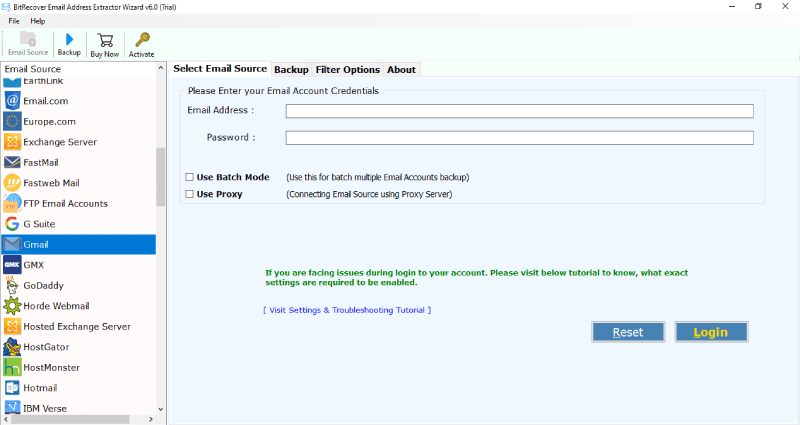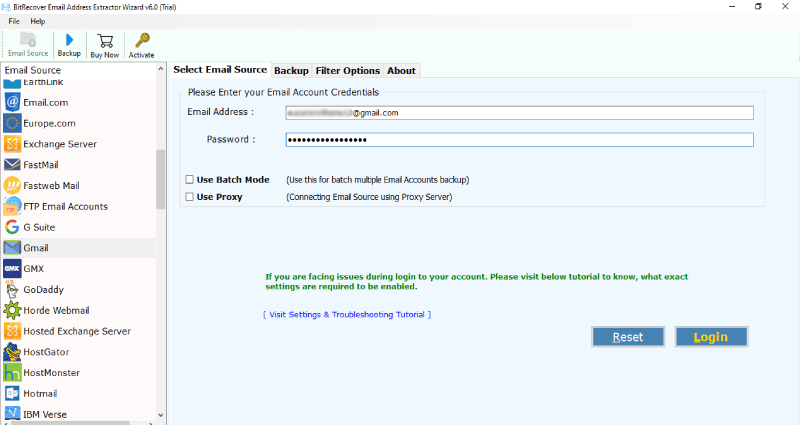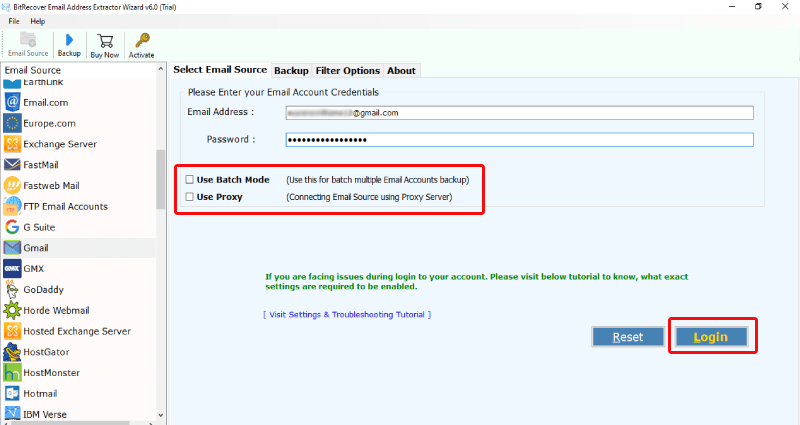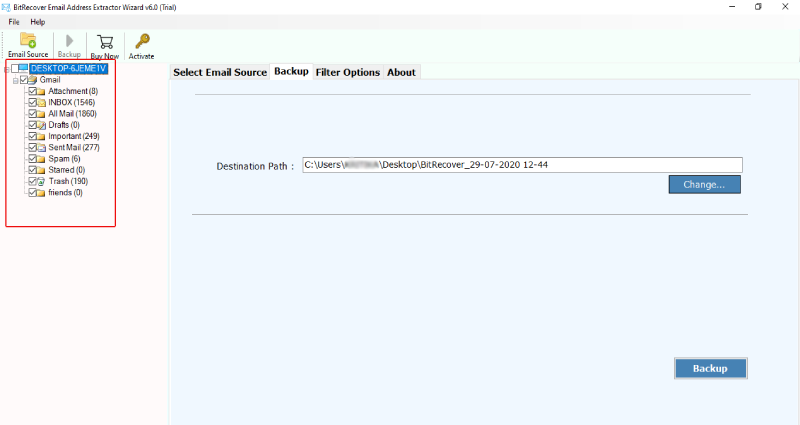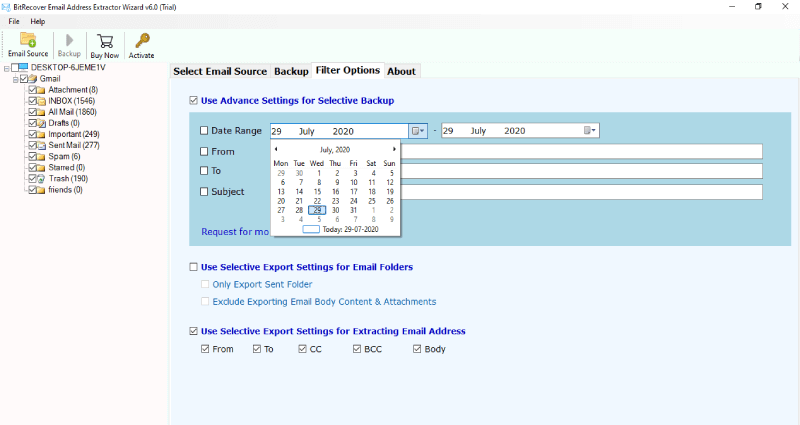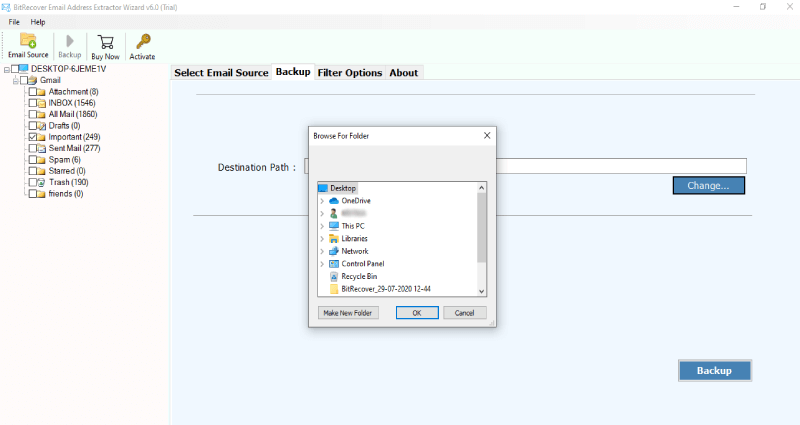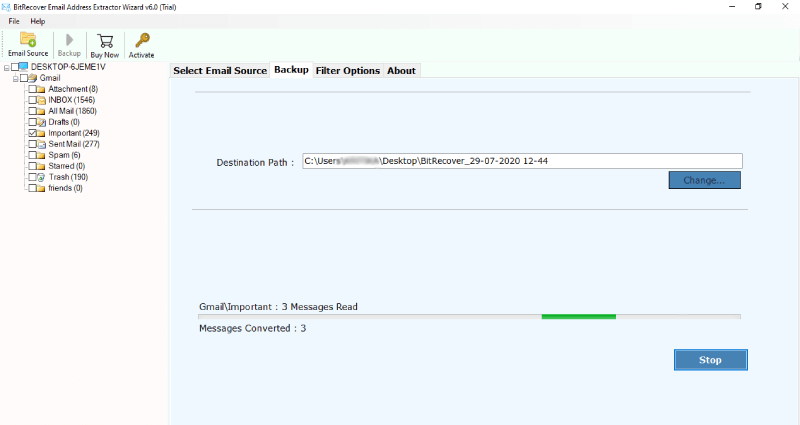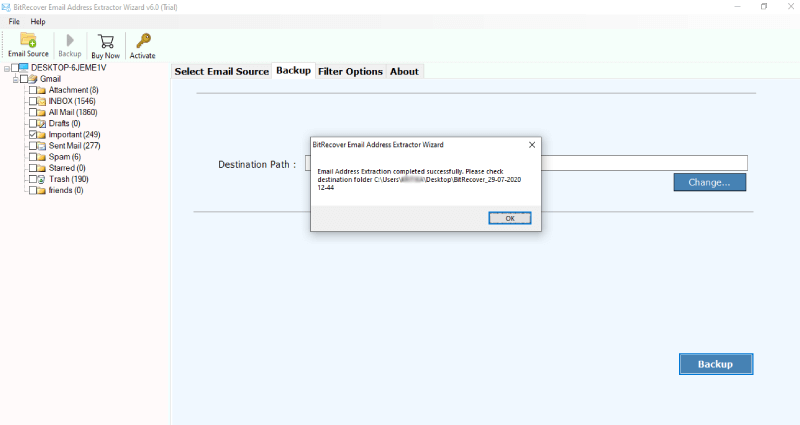How to Extract Email Addresses From iCloud Account?

Published: March 26th, 2024 • 6 Min Read
Are you searching for a 100% working method to extract email addresses from iCloud? In this informative blog, we discuss the best techniques to export email addresses from iCloud. Email accessibility is now crucial for maintaining relationships. It’s common practice to save data, including contacts and emails, on Apple’s cloud storage computer service, iCloud. However, because of security regulations and technological limitations, get email addresses from iCloud might be challenging. Now let’s examine the techniques and best practices for properly and safely retrieving iCloud email addresses.
What is iCloud?
Apple offers a service called iCloud that allows users to securely store a variety of data on the cloud, including notes, files, passwords, and images. It guarantees that the data on all of your Apple devices is current. 5 GB of free bandwidth and a free email account are provided via iCloud. If you want more features and storage, you may sign up for iCloud+.
You must create a primary iCloud email address to use iCloud Mail. Use iCloud.com, your Mac, iPad, iPod touch or iPhone to accomplish this. You can install iCloud Mail on every device if you already have an email address that ends in @icloud.com, @me.com, or @mac.com.
Reasons to Extract Email Addresses From iCloud
- To prevent data loss, make sure you backup your email contacts.
- Transferring contacts across email providers is simple.
- Handle all correspondence from many channels in a single location.
- Maximize communication by reaching out to your contacts with more emails.
- To improve performance, link interfaces to outside programs.
- Examine interactions to gain knowledge and make choices.
- Effectively arrange, update, and classify contacts.
- Prevent data breaches and compromises involving communications.
- The availability of interfaces on many platforms and devices is known as accessibility.
- Guarantee adherence to legal industry guidelines concerning the handling of communications.
Methods to Export Email Addresses from iCloud
If you want to extract email addresses from iCloud, there are two methods you can use. Get email addresses from iCloud in a few simple steps. So in the next section, let’s explore the methods in detail.
- Method 1: Using Manual Solution
- Method 2: Using Professional Solution
Manual Solution to Extract Email Addresses From iCloud
- Firstly Log in to your iCloud account using a web browser on your computer.
- After that, click on the “Contacts” or “Address Book” icon to access your contact list.
- Select all contacts by clicking the box next to each contact.
- Thereafter, find the option to export contacts and click “Export.”.
- Select the export format for contacts (CSV or vCard).
- Next, download the exported file containing your address to your device.
- After that, copy, paste, and save email addresses manually from a column or field. Then,
- As a result, you get email addresses from iCloud.
Limitations of Manual Method
- Extracting contacts manually takes time.
- There are a few options for exporting contacts.
- Can’t choose specific fields or criteria.
- Human mistakes can lead to inaccuracies.
- Requires a stable internet connection.
- Can’t automate regular extractions.
- Not suitable for multiple accounts or frequent extractions.
- Risks associated with handling sensitive data.
- Exported files may not work with all applications.
- lack of backup procedures can result in data loss.
Professional Solution to Extract All Email Addresses From iCloud
An efficient program to extract email addresses from iCloud, Outlook, Gmail, and more, is Email Address Export Tool. This tool provides an all-inclusive solution for people and companies looking to gather email addresses effectively, thanks to its extensive features and user-friendly design.
Quick Steps To Extract Email Addresses From iCloud
- Firstly Download and install the software to run it. Go to the email sources list option and select iCloud.
- After that, fill in the account login details and click on the login button.
- If you have multiple accounts and want to extract all email addresses from iCloud, enable the “Use Batch Mode” option.
- All mailboxes on iCloud will be retrieved by email address extractor software for the software panel. Next, highlight the folders and email addresses you want to extract.
- To export iCloud email addresses, use the Filter Options list and choose the Selective Export option.
- Now, select a location on your computer where you want to save the file. then click the backup button.
- Thereafter, this software will export email addresses from iCloud quickly.
- In addition, the process to extract email addresses from iCloud was completed successfully.
- Lastly, open the resulting folder and check the email address exported from iCloud.
Features of Email Address Extractor Software
- Email addresses can be extracted from a variety of sources, such as Yahoo, Gmail, iCloud, Outlook, and more.
- Select particular files, folders, or requirements to extract email addresses on purpose.
- Utilize filters to focus the extraction results according to parameters like date range, domain, or keyword.
- For smooth integration with other apps, export extracted email addresses to CSV, Excel, TXT, vCard, and more formats.
- Before exporting, view the retrieved email addresses in the software interface to make sure they are correct and relevant.
- To increase efficiency and speed up the extraction process, process several files or directories at once.
- Regular upgrades and improvements are made to the iCloud Email Address Export Tool to guarantee peak performance and compatibility with changing email systems and formats.
Common FAQs
Que- Can I extract email addresses from iCloud without jeopardizing the security of my data?
Ans- Yes, you can safely remove email addresses from iCloud with popular methods and tools.
Que – Are there any free ways to export email addresses from iCloud?
Ans- Some options, such as using iCloud Webmail, are free, while others may require paid tools.
Que- What should I do if there are technical difficulties in the manual process?
Ans- If you experience technical difficulties, consider contacting Apple Support or accessing online forums for assistance.
Que- Is it acceptable to take email addresses out of iCloud to use for marketing?
Ans- Reviewing and abiding by all relevant laws and regulations is crucial when it comes to email marketing and data privacy.
Conclusion
Because of security protocols and technological limitations, extract email addresses from iCloud can be a challenging procedure. However, you can safely and effectively restore your email contacts from iCloud while protecting your privacy, though, if you adhere to the procedures and best practices described in this guide.