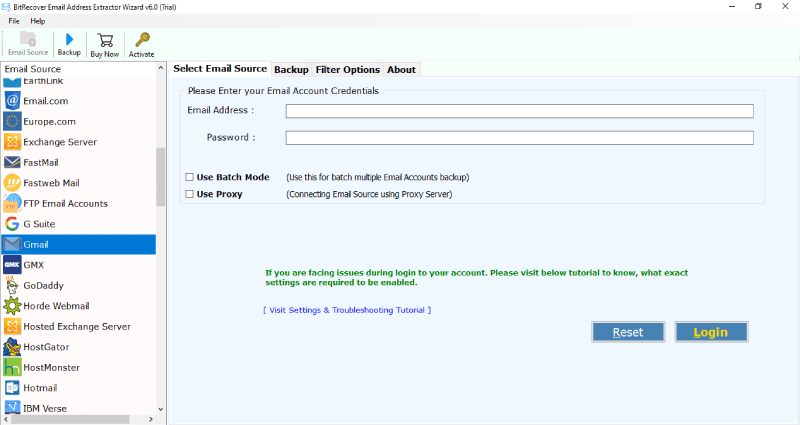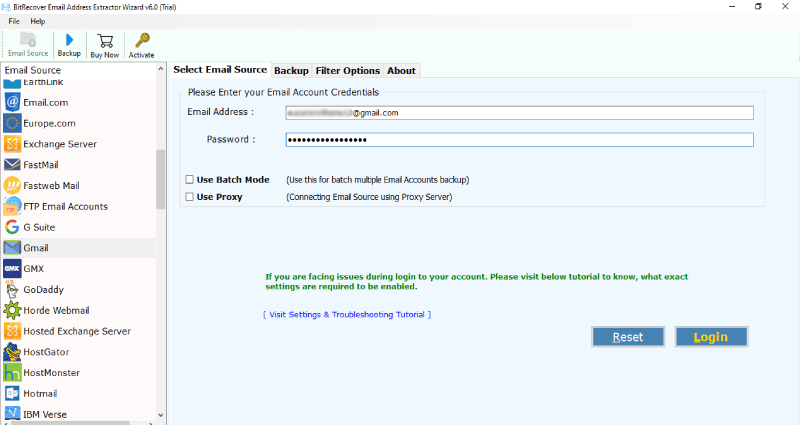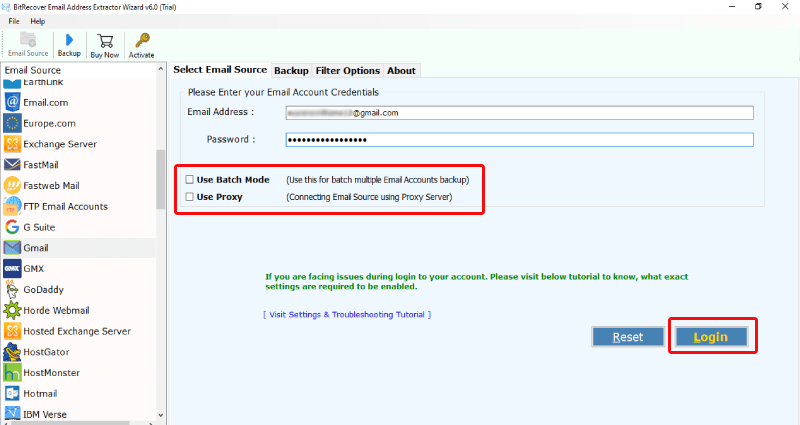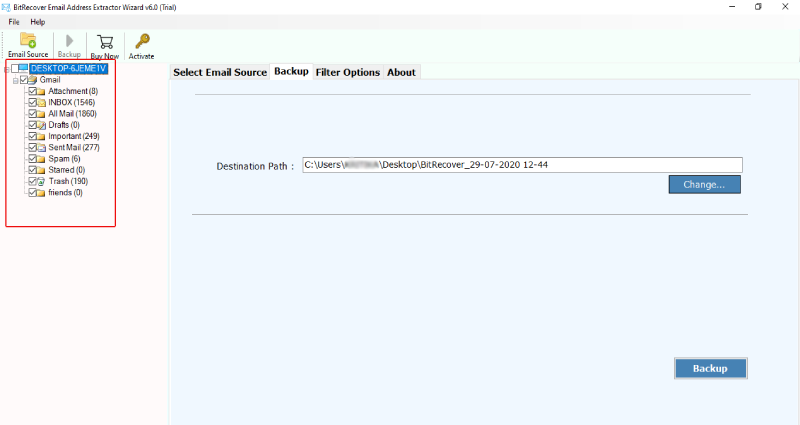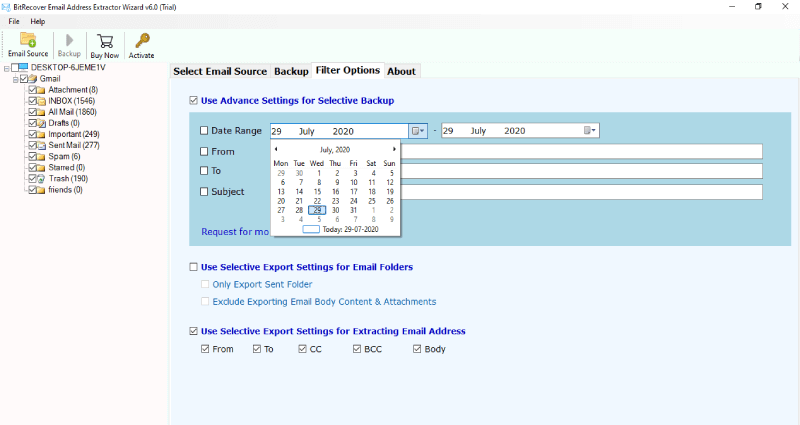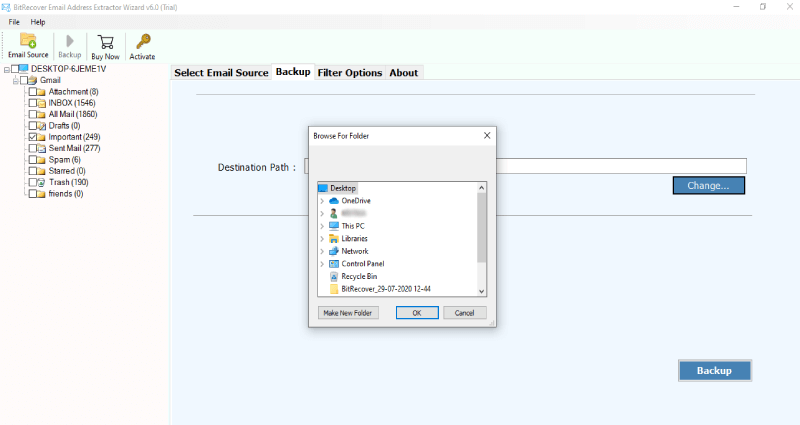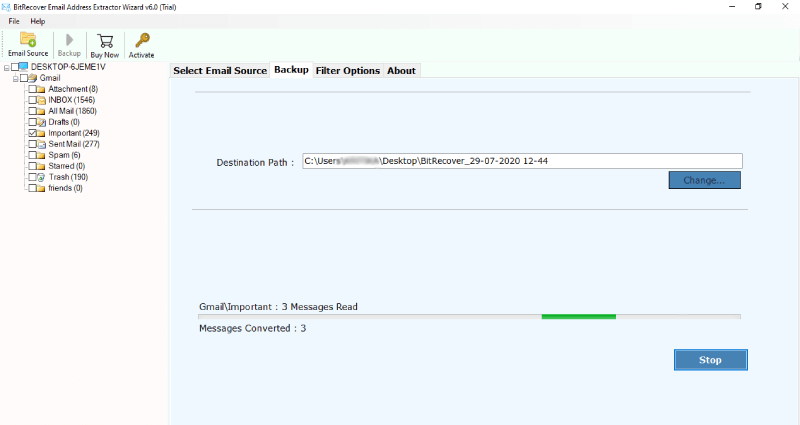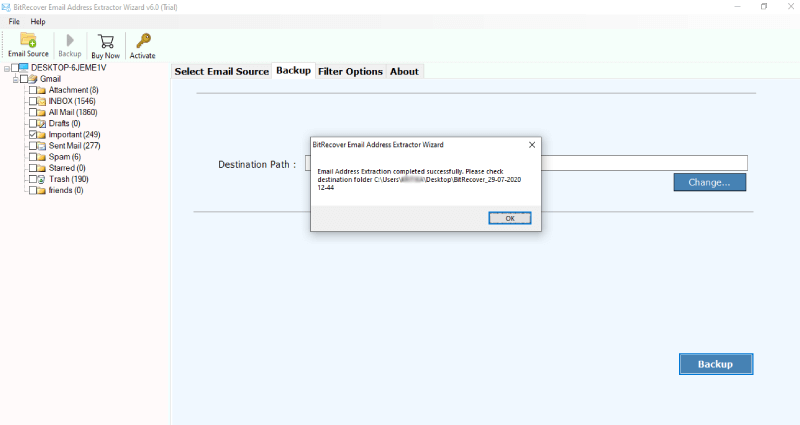How to Extract Email Addresses From GMX Account?

Published: March 26th, 2024 • 6 Min Read
You’ve come to the correct place if you have a GMX account and want to extract email addresses from GMX. Export email addresses from GMX can be helpful if you’re switching to a different email service, organizing your contacts, or for any other reason. We’ll look at some techniques in this tutorial to help you get email addresses from your GMX account effectively and competently.
GMX is a popular internet portal and email service provider that provides many online and digital communication services. Since its founding in Germany in 1997, GMX has expanded to become one of the world’s top email providers, catering to millions of users across the globe.
Why It is Necessary to Extract Email Addresses From GMX?
- Email addresses should be extracted for storage and recovery in the event of account loss or data corruption.
- When transferring to another email service provider, contacts should be transferred seamlessly.
- Utilize contact management software to effectively arrange and classify contacts by inputting extracted addresses.
- Create mailing lists to effectively engage customers with newsletters or promotional activities.
- By examining the retrieved email addresses, you can learn more about the demographics and activity of users.
- Respect legal obligations, such as the GDPR, by granting requestors access to user data.
- Boost your professional network or reach out to others in search of partnerships and opportunities.
- Integrate contacts with other platforms or services seamlessly for improved functionality and communication.
Methods to Export Email Addresses From GMX
You can use both automated and manual techniques to extract email addresses from a GMX account. Let’s start with the manual method.
Manual Method to Extract Email Addresses From GMX
- Firstly, enter your username and password to access your account on the GMX website.
- Secondly, go to your GMX account’s Contacts or Address Book area.
- After that, see the location where your contact list with email addresses is kept.
- Then, go to your contact list and write down any email address you want to extract. After that,
- Repeat the steps to extract email addresses from GMX account.
- Lastly, export email addresses from GMX to a file for convenient access.
Limitations of the Manual Method
- It takes a lot of time to manually collect email addresses from GMX accounts.
- Because of human mistakes, it is prone to errors.
- As the quantity of email addresses rises, scalability becomes constrained.
- The user’s availability for the extraction procedure determines this.
- Automation and customization are absent from manual extraction.
- An incomplete email address extraction is a possibility.
- Due to its repetition, the task may wear you out.
- External systems are not integrated with manual extraction.
Automated Solution to Export Email Addresses From GMX Account
A software program called the Email Addresses Extractor Tool was created to automate the process to extract email addresses from GMX email accounts. With the help of this tool, users may obtain email addresses from GMX contacts more quickly and efficiently, saving them time.
Easy Steps to Get Email Addresses From GMX
- Firstly, install the software on your computer after downloading it. After that, go to the list of email sources and select GMX.
- Secondly, proceed by entering your account login information. Then, click the login button to start the login procedure.
- Turn on “Use Batch Mode” if you have numerous accounts and want to pull email addresses from AOL in bulk.
- All of the GMX account’s mailboxes will be retrieved by the email address extractor software. After that, select the folders and email addresses that you want to extract.
- To extract GMX email addresses completely, use the Filter Options from the menu. Then, choose the Selective Export option.
- Once the file has been extracted. After that, choose a destination on your computer to store it. Then, start the backup procedure.
- The program will start to export email addresses from GMX right now. After that, in the next step,
- Verify that the GMX email address extraction procedure was successful.
- Lastly, open the generated folder and confirm that the GMX exported email addresses are correct.
Advantages of GMX Email Addresses Extractor
- Users save a great deal of time and effort by not having to manually extract email addresses thanks to the GMX Email Addresses Extractor Tool.
- By automating the extraction process, the program ensures the accuracy of the extracted email addresses by avoiding the risk of errors that could arise during manual extraction.
- By extract email addresses from GMX. Enormous contact databases quickly and automatically, the technology increases productivity and efficiency all around.
- Users can create criteria to export email addresses from GMX based on parameters like groups, contact qualities, or a date range by using customization options available in certain versions of the program.
Why Automated Solution?
- For secure access to their GMX accounts, users submit their login credentials.
- The program automatically retrieves email addresses from GMX contacts.
- Email addresses that are extracted can be stored in a variety of file formats.
- By using parameters like contact groups, users can fine-tune the extraction process.
- Allows for the simultaneous extraction of data from several lists or GMX accounts.
- Effectively manages substantial contact data volumes without experiencing performance problems.
- We ensure accessibility for users of all ability levels through intuitive design.
- Protects sensitive data during extraction by using encryption techniques
Because the GMX Email Addresses Extractor Tool automates the process to extract email addresses from GMX email accounts, it provides a number of important advantages, including accuracy, efficiency, and time savings. Users that need to quickly and simply export email addresses from GMX contacts may find it to be a useful tool due to its capabilities, which include authentication, export choices, filtering, and scalability.
FAQs
1. What is GMX?
GMX is an email service provider offering free email accounts to users worldwide.
2. Why would I need to extract email addresses from my GMX account?
Extract email addresses from your GMX account can be helpful for various reasons, such as creating a backup of your contacts, transferring contacts to another email service, or organizing your contact list for marketing purposes.
3. Are there any risks associated with email extraction?
Email extraction carries the risk of violating privacy laws or terms of service agreements if not done responsibly.
4. How often should I extract email addresses from my GMX account?
The frequency of extract email addresses from your GMX account depends on your specific needs. If your contact list frequently changes or if you need to keep it up-to-date for marketing purposes, consider extract email addresses from GMX periodically.
5. What are the best tools to get email addresses from GMX?
BitRecover GMX Email Addresses Extractor is the best tool to export email addresses from GMX.
In Summary
Extract email addresses from GMX account can be achieved through both manual and automated methods. Whether you opt for manual extraction for small-scale tasks or automated software for larger volumes. Then, you can use these steps, which will help you efficiently manage and utilize your email contacts.