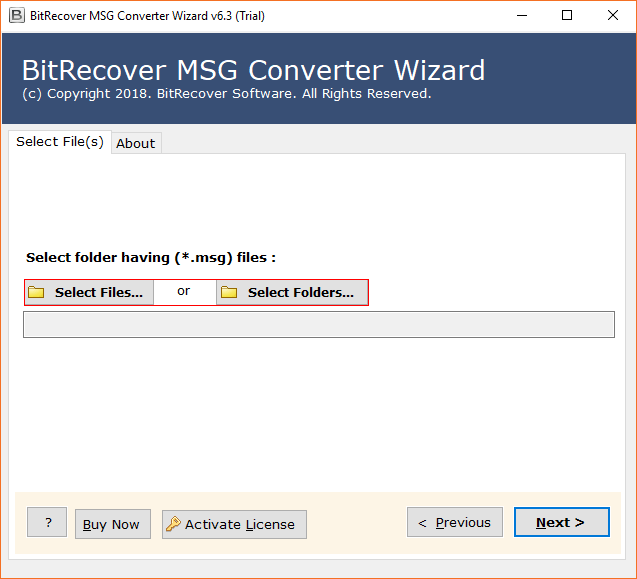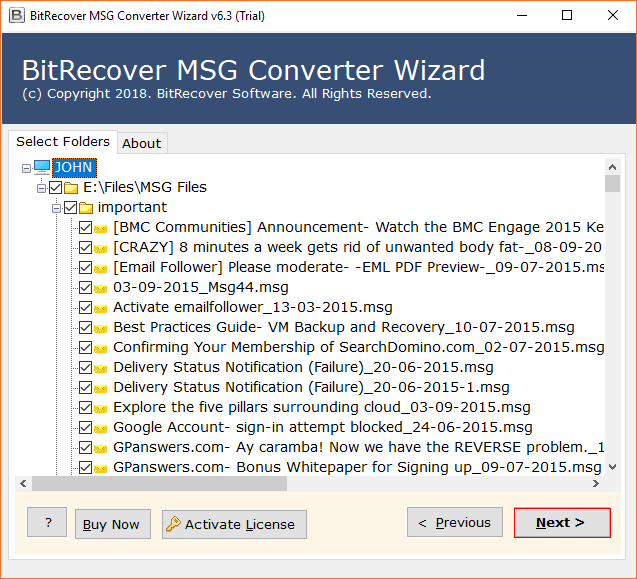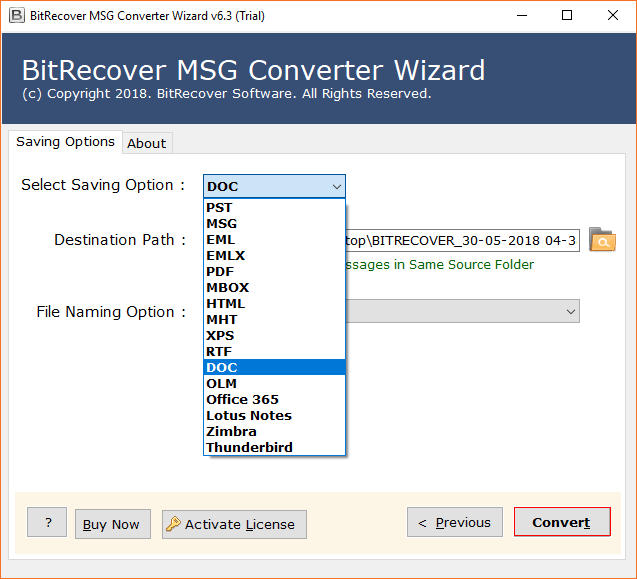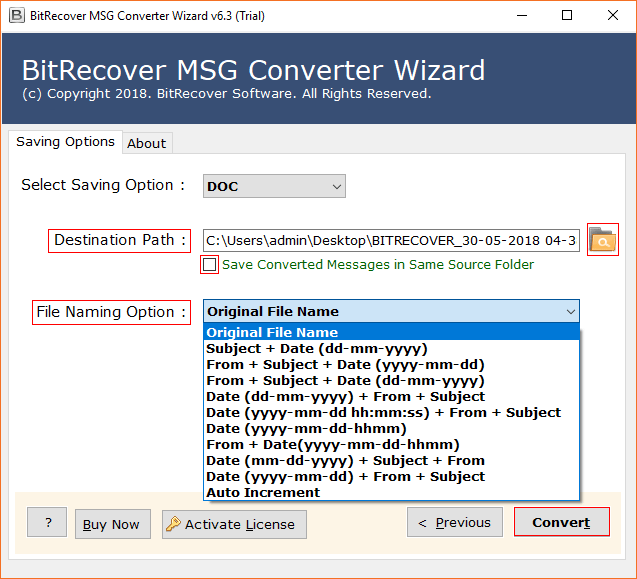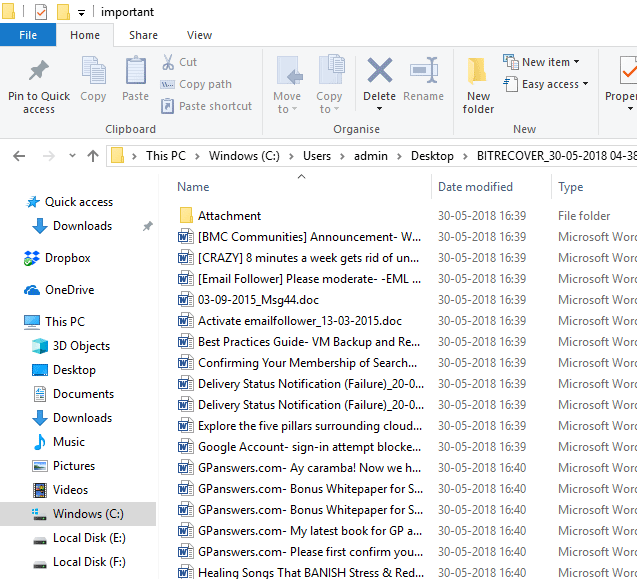Easy Ways to Batch Extract Attachments from MSG Files

For Microsoft Outlook users the process to extract attachments from MSG files is a common need especially when inboxes grow with years of emails and important files. Whether want to back up personal emails or manage company data pulling attachments from MSG files can save time, reduce storage and improve workflow.
This task is important in many situations like legal cases, compliance checks, data migration or to simply organize MSG files in a better way for organizations.
In this guide you will learn:
- Manual methods to Download Attachments From MSG Files for Individual Users
- Pro Solution to Batch Extract Attachments from MSG Files for Professional Users
Whether you are a regular user or an IT expert, this guide will help you choose the best way to retrieve attachments from MSG files quickly and securely.
What Are MSG Files and Why You Might Need to Extract Attachments
MSG files are email message files create by Microsoft Outlook when you save an individual email message by drag and drop method. These files use Microsoft’s MAPI format and store the full content of an email. Each MSG file include email body, Formatting and metadata, Sender and recipient info, Date, time and subject line along with Attachments (PDFs, images, docs, etc.)
The most important part of an MSG file is its attachments not the message itself. That’s why many users need to extract them especially when dealing with lots of MSG emails.
Here are common reason to extract attachments from MSG files:
- Needed for audits, legal reviews, or eDiscovery
- Store attachments separately to reduce file size
- Move files from MSG emails to another platform or cloud
- Pull out specific file types like PDFs or images
- Use attachments in CRMs, document systems or workflows
Whether you manage few MSG messages or thousands knowing how to extract all attachments from MSG files help you to keep your data organize and accessible.
How to Extract Attachments from MSG Files Using Outlook
If you only need to save attachments from MSG files occasionally, Microsoft Outlook provide a simple built-in method. It is perfect for few MSG files without needing extra software.
Simple Steps to Save Attachments from MSG Files
- Find MSG file on your computer.
- Double-click MSG file to open it in MS Outlook.
- Look for attachment icons near top of the email.
- Right-click on attachment and choose “Extract all attachments.”
- Select a folder to save attachments and click Save.
Limitation of Manual Method to Save Attachments from MSG Files
- Time-consuming if you want to bulk extract attachments from MSG files.
- Requires you to open each msg file individually to save multiple attachments from Outlook messages.
- No filter option or automation to extract all attachments from MSG emails.
While manual method is fine for a few MSG files it becomes slow and impractical when you have dozens or thousands of MSG emails. Without bulk options, filters or automation the process can quickly turn frustrating especially for professionals who handle large email archives.
That’s where dedicated tools come in. If you need a faster more reliable way to download attachments from MSG files in bulk the following professional software is built to save time and boost accuracy.
How to Batch Extract Attachments from MSG Files?
Today we are going to tell you about an independent solution to fetch attachments from multiple MSG files at a time. This BitRecover MSG File Converter does not require Microsoft Outlook installation and enables users to attempt the task with ease. It is designed with an easy-to-use interface that allows humans to accomplish their task without any difficulties. Now let’s read out the simple steps to perform MSG attachment extraction in a hassle-free manner :
How to Save Attachments from MSG Files with Software
- Download the setup the tool after that either click on Select File(s) or Select Folder(s) option to browse multiple MSG files for processing.
- Click on Next to continue with the procedure to bulk extract attachments from MSG file. Select the folder whose MSG files you wish to process in this solution. And now, click on Next button.
- Expand the menu of ‘Select Saving Option’ and click on DOC.
- Define the target location where you wish to save the extracted attachments folder.
- Finally, click on the Convert button to extract attachments from MSG files and begin the process execution.
The solution automatically extracts attachments from MSG files and saves them in a separate folder. It does not require any involvement of a human being to fetch the attachments. The entire procedure will take place in an independent manner. Well, the approach tries to complete the entire process in the shortest time duration. Rest this time period is dependent upon the amount of MSG files to be processed via this method.
Why Only Our Recommended MSG File Attachment Extractor?
Not only one but, we can tell you multiple reasons to extract attachments from MSG files via our suggested solution. Following listed are some of the reasons that make this solution different from all others :
- Entire Conversion is Done With Accuracy: The solution does not change the attachment’s file format. It keeps the file format and its internal structure the same as it was before the extraction procedure.
- Effortlessly Supports Batch Mode Extraction: Even if there are 25000 (or more) MSG files to be processed via this approach, then also this solution will work smoothly without any error message.
We would strongly suggest you can realize the specialty of the MSG file attachment extractor on your own by trying out its trial version. This version is available with all the prominent features within it and enables customers to examine the product’s efficiency. There are no hidden charges embedded in the software’s trial edition. Without any stress, you can use the free version of this utility. The only limitation with this edition is that at a time, it extracts attachments from only 25 MSG files. You can eliminate this limitation simply by upgrading your software to its PRO version.
Conclusion
When users require a solution to extract attachments from MSG files without Outlook, it becomes easy to do this via our recommended approach. The method removes all the stress, challenges or you can say complications that a person faces while batch extracting attachments from MSG files. Well, we hope that we are able to fix your problem and now you’ll be able to fetch attachments from multiple MSG files in no time.