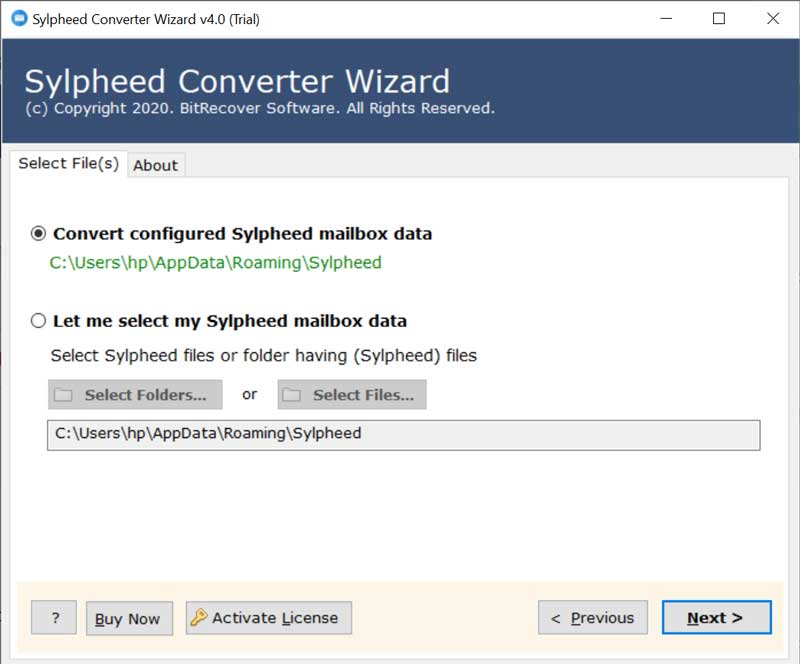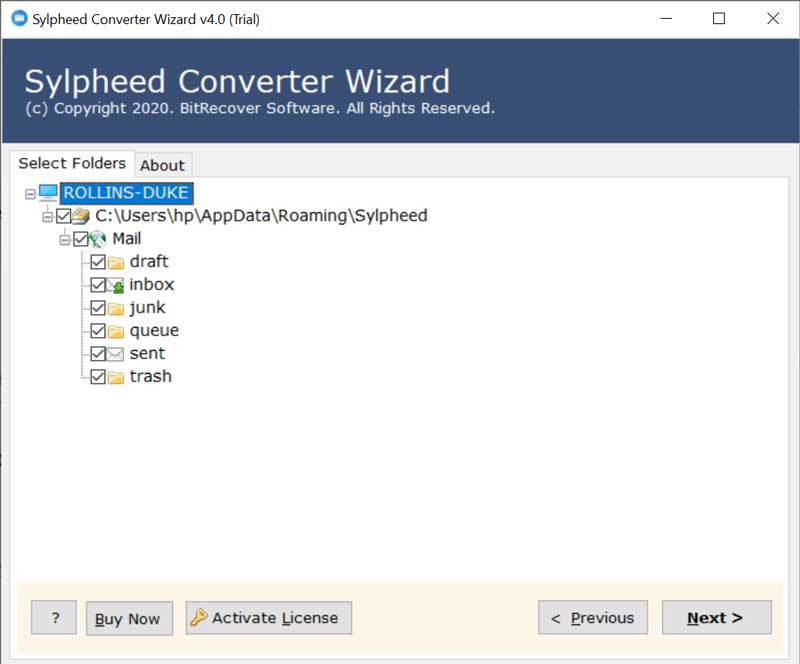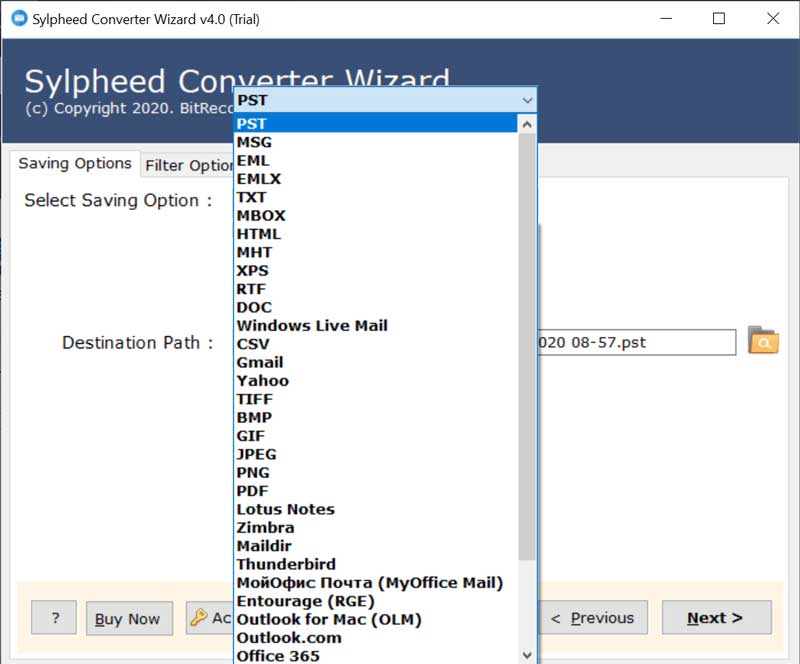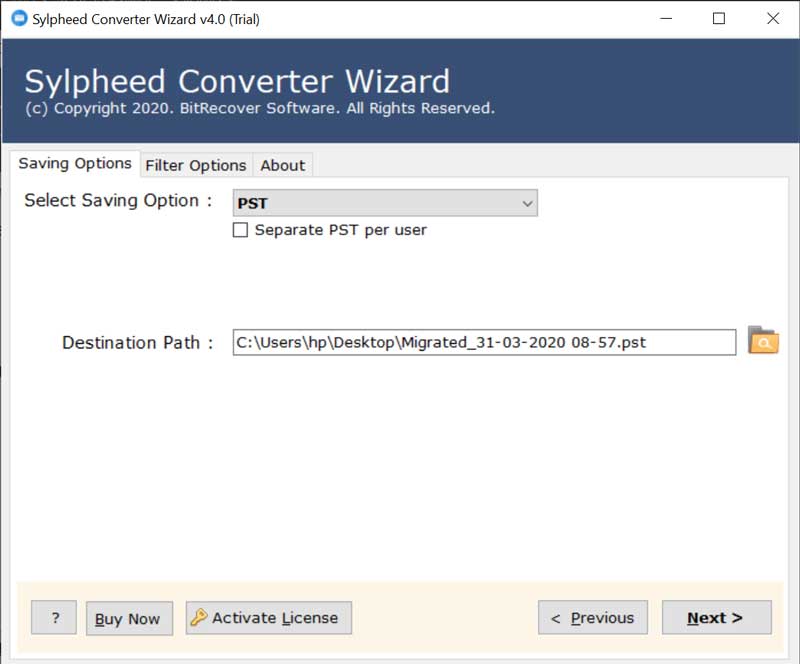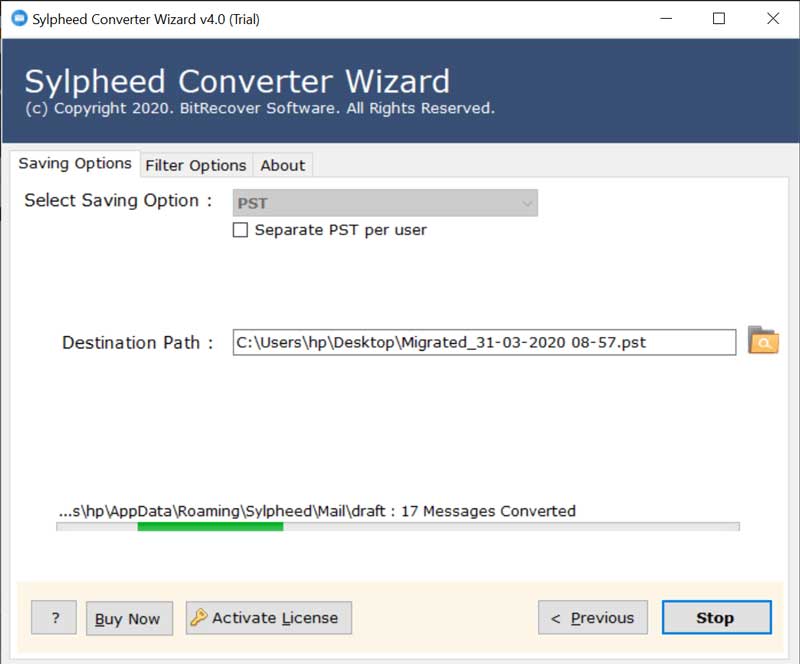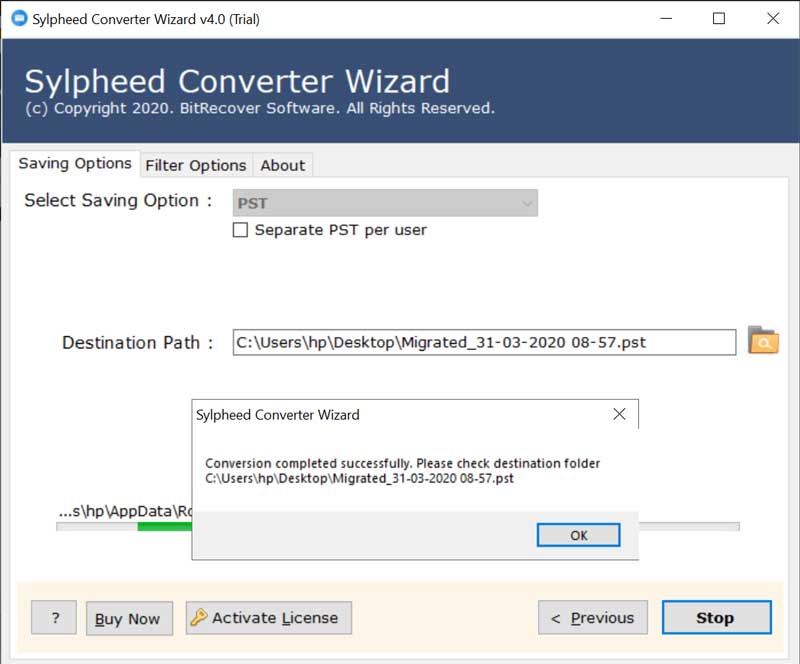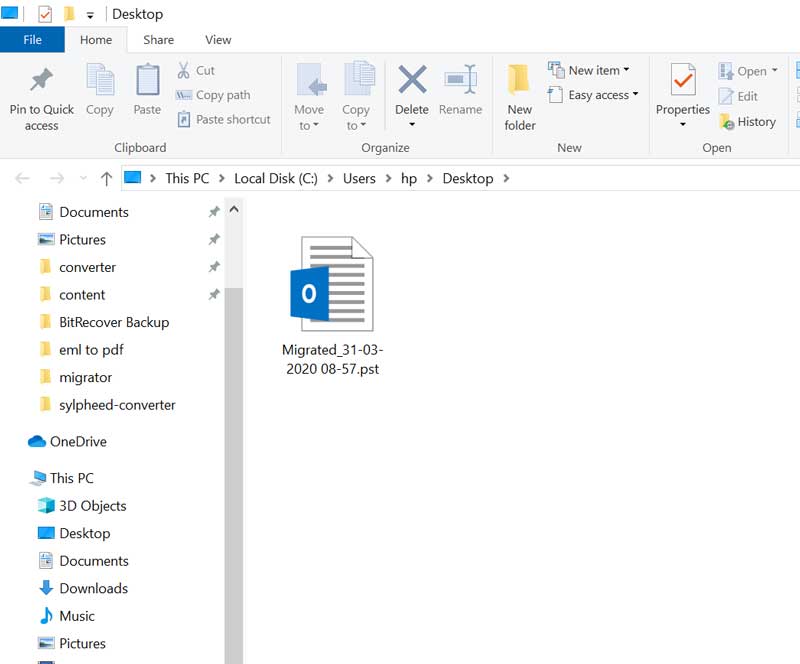How to Quickly Export Sylpheed to Outlook PST in Bulk?

Overview: In this article, we will understand how to export Sylpheed to Outlook PST. Read the complete guide to understand reasons for importing Sylpheed to Outlook PST and how to use the professional tool.
Sylpheed is an open-source email client. A lot of users face problems in managing and organizing emails in a professional environment in Sylpheed. Outlook, on the other hand, has a lot of advanced features and security. Exporting emails from Sylpheed to Outlook PST ensures long-term accessibility and better management.
Reasons to Export Sylpheed to Outlook
- Sylpheed is less reliable and less updated for modern use as compared to Outlook, which is reliable and actively updated.
- Outlook provides more advanced features than Sylpheed.
- Outlook offers better security and safety as compared to Sylpheed.
Expert Solution to Export Sylpheed to Outlook PST
BitRecover Sylpheed Converter is one such solution that we would recommend you to import Sylpheed to Outlook. This proficient utility helps to convert Sylpheed to PST format including all attachments without any hassle. This advanced application is an integration of latest features that ensures secure conversion of Sylpheed emails in Outlook. Even, if your Sylpheed mail client crashes, this software can still export to PST by converting the configured Sylpheed mailbox data. This one-stop-solution will resolve all your worries related to Sylpheed email to PST file migration.
How to Import Sylpheed to Outlook by Converting Sylpheed to PST Format ?
Follow these steps to export Sylpheed emails to Outlook:
- Download and run Sylpheed to Outlook converter.
- Upload “Sylpheed” data into the software.
- Enable the required emails for conversion.
- Choose PST format and Export Sylpheed to PST.
- Open Outlook for importing converted Sylpheed emails.
Due to the file format compatibility issue, there is no manual approach to convert Sylpheed to PST format. Thus, you can use this automated solution to import Sylpheed to Outlook account.
- First of all, download, install and run this software. Then ,use the dual options to choose Sylpheed emails. The Convert configured Sylpheed mailbox data option enables to recover crashed Sylpheed emails. Select Files or Select Folder option allows you to convert single as well as multiple Sylpheed emails into Outlook PST format.
- Now, enable all those Sylpheed mailboxes whose data you want ton import into Outlook.
- After this, navigate towards file saving options. Choose PST as saving option.
- Now, select a target location for saving the Sylpheed to Outlook PST conversion.
- The Sylpheed to PST file migration is running successfully.
- After migration of emails from Sylpheed to PST, the tool will show a completion message at the end.
- Once you have migrated Sylpheed emails to PST format, the tool will automatically open the resultant folder containing PST files.
- Lastly, open your Outlook account and import the Sylpheed converted PST emails into it.
Important Note: Download the free demo version of Sylpheed to PST migration tool. It permits to convert first 25 items from each Sylpheed folder to the selected file format. You can check the functions and features of the software with this demo version. Later, you can switch to its full pro version for unlimited migrations of emails from Sylpheed to Outlook.
How to Export Sylpheed Data ?
- Open Sylpheed Mailing System on Windows OS.
- Go to File and click on Export Mail data.
- Keep the file format as UNIX MBOX only.
- Select the desired folder you want to export.
- Select the destination where you want to save the export folder.
- Go to file saved location and rename it as filename MBOX.
Features of the Professional Tool
Sylpheed Email Converter in order to convert Sylpheed MBOX files to Outlook PST as well as also in other multiple file formats. User can easily convert Sylpheed files along with attachments, metadata, attributes and etc. It is is appropriate and excellent tool for professionals as well as non-professionals.
- Whether you are technical or non-technical user, you can easily perform conversion process with this tool.
- Users can get results in seconds as it convert Sylpheed to Outlook in a swift manner.
- With this tool, you can save the resultant files at the desired location
- It supports both Single Conversion Mode option as well as Batch Conversion Mode option. Users can choose these modes as per their need in order to convert Sylpheed emails to Outlook PST.
- It is compatible with all version of Windows Operating System.
Conclusion
Transferring Sylpheed emails to Outlook PST seems tough as Sylpheed gives only MBOX as an export feature. Outlook does not supports MBOX files. So, it is highly recommended to trust on a reliable utility such as the Sylpheed to Outlook conversion tool. Hopefully, this blog must have cleared all your confusions and doubts about this Sylpheed to PST migration. If you still have confusion, please contact to our technical support team which is available for you 24*7.