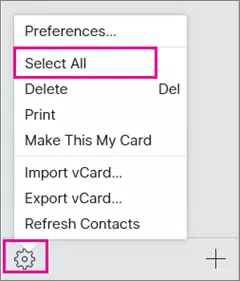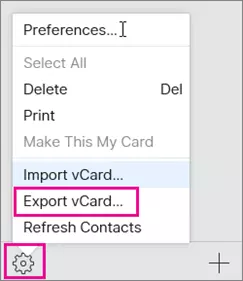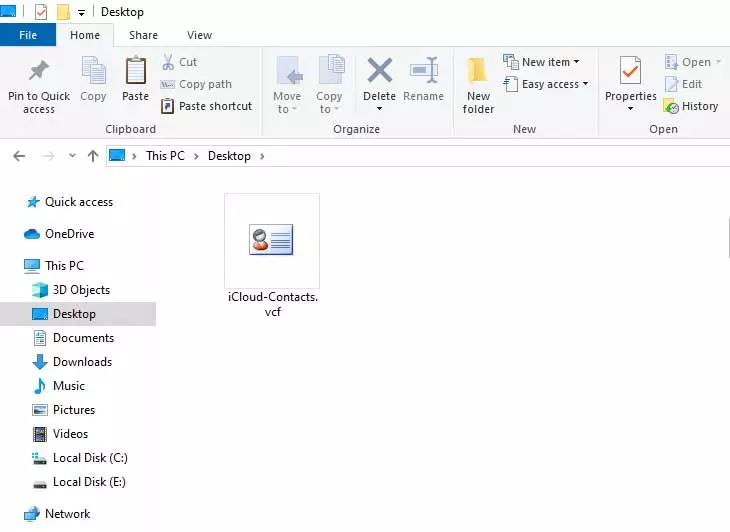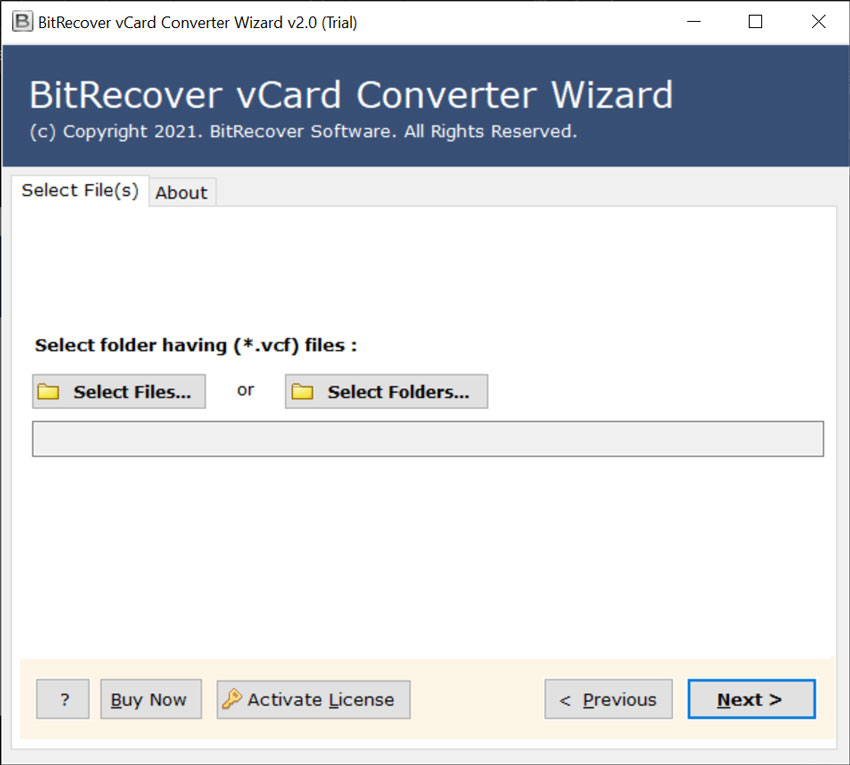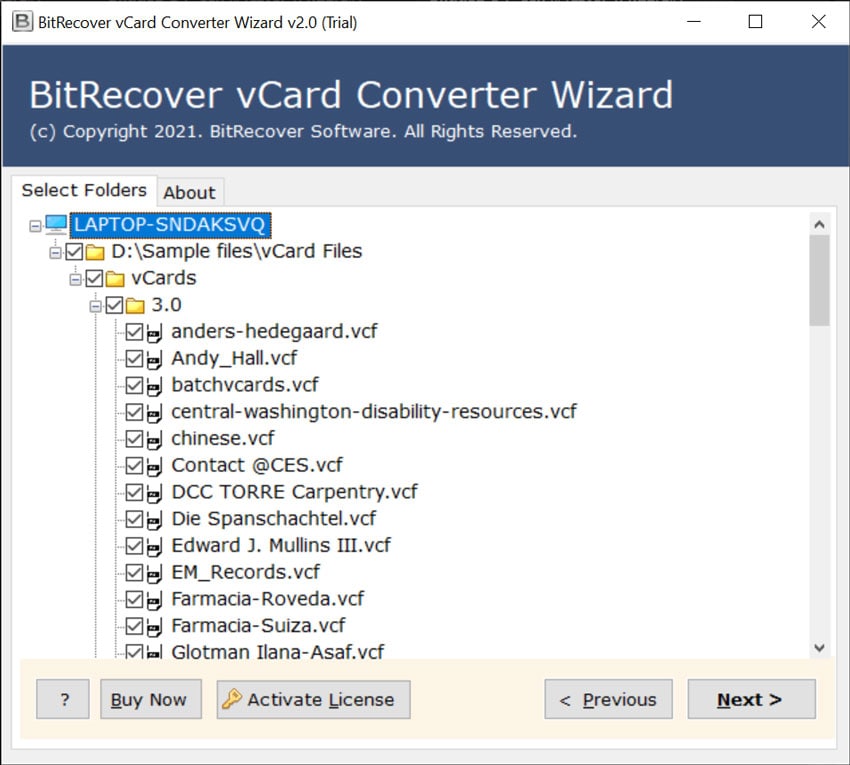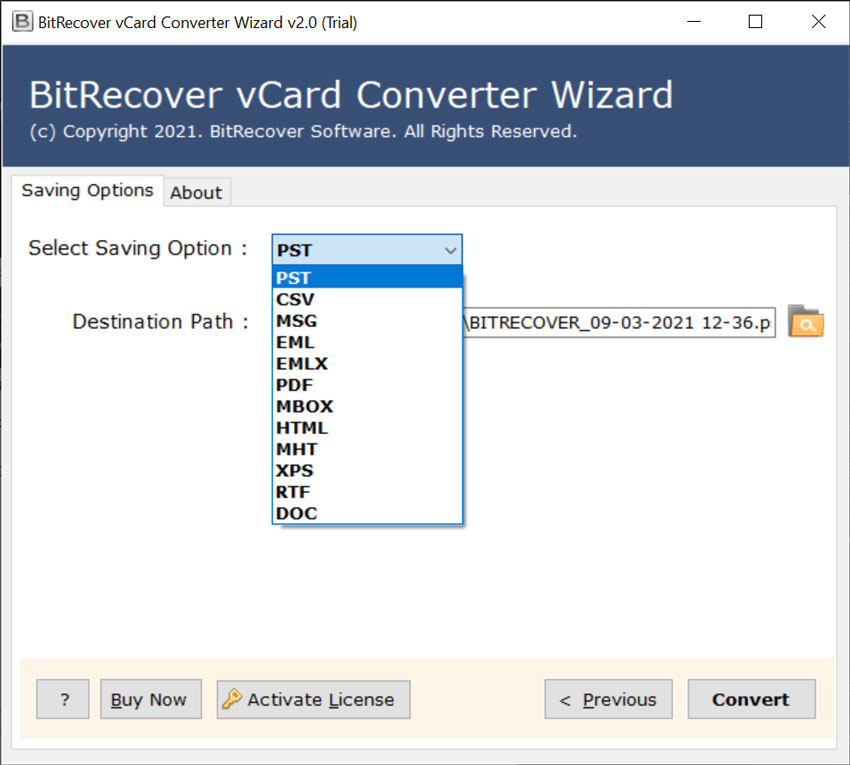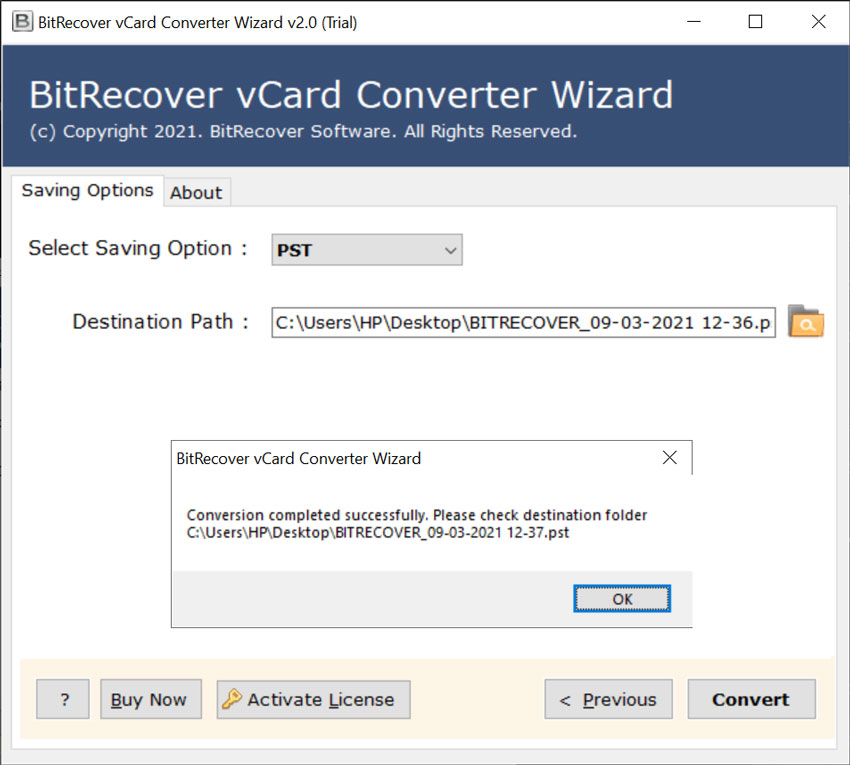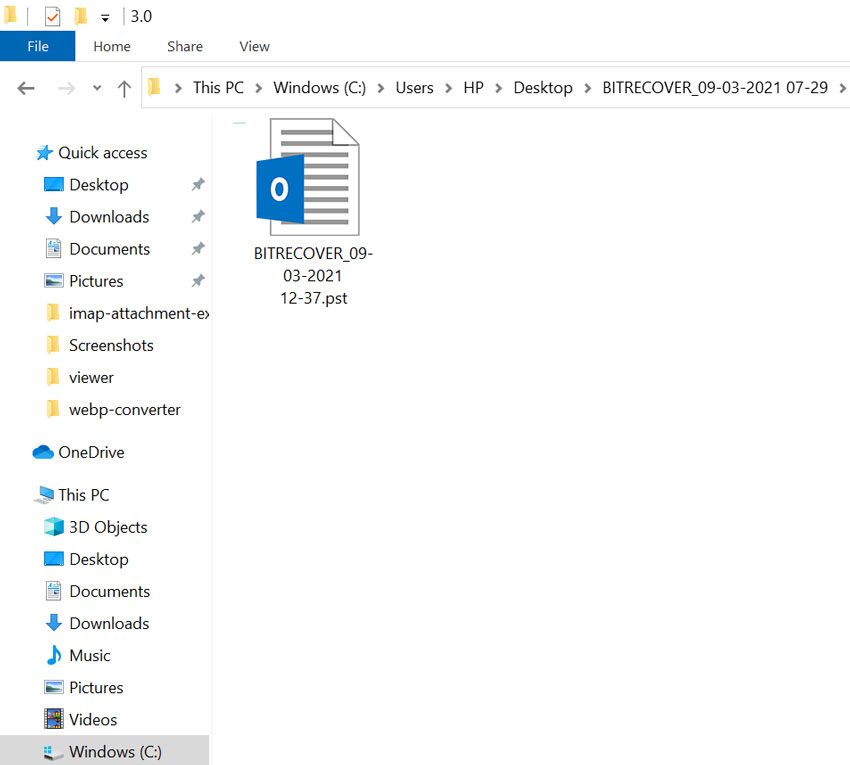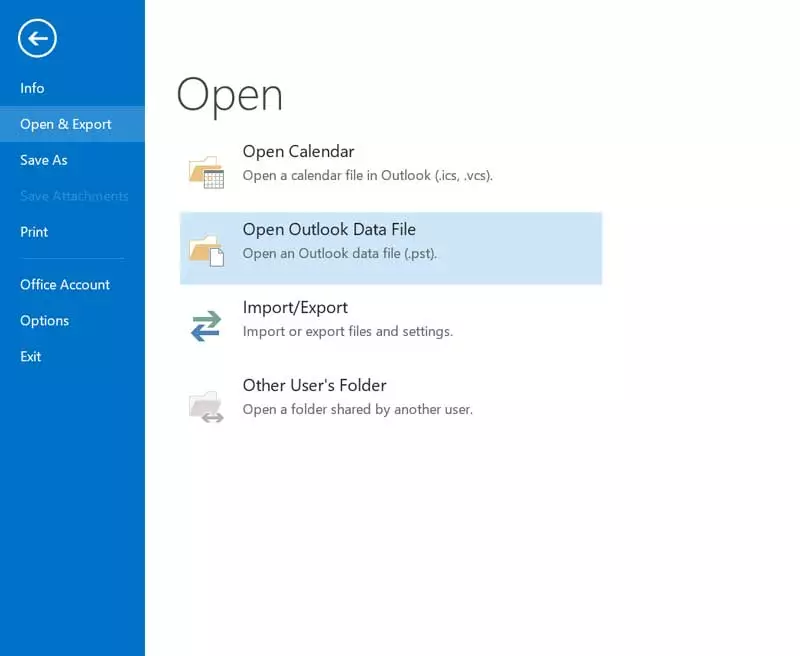How to Get iCloud Contacts into Outlook PST file extension?

Are you looking for a solution to export iCloud contacts to PST (Personal Storage Table)? If your answer is yes then don’t worry and continue read this blog post. After reading this complete article, anyone can easily extract iCloud+ contacts into PST for MS Outlook 2019, 2016, 2013, 2010, 2007, 2003, etc. For better understanding read these queries of users.
Users Queries
Hi BitRecover, I have approx 10k contacts in my iCloud but now I want to export all iCloud contacts to Outlook 2019. Actually, I have recently started a startup where my all employees will use the Microsoft Outlook email client. Now I want to restore iCloud contacts to Outlook so that I can easily connect to my business clients.
– Sebastian, Oxford
I am using iCloud+ for the past several years with Apple products. But now I want to move on to Microsoft products so I want to export iCloud contacts to PST. I prefer to use PST file extension to store contacts because it is supported by several Microsoft programs such as Outlook, Office 365, Exchange Server, etc.
– Gabriel, Florida
Know-How to Export iCloud Contacts to PST – Step-by-Step
You can follow a few simple steps to get iCloud+ contacts into Outlook (PST) file. After downloading contacts from iCloud to *.pst file extension, users can use resultant PST with Microsoft Outlook 2019, 2016, 2013, 2010, 2007, etc.
1 – First of all, sign in to iCloud.com using account credentials.
2 – After that select Contacts.
3 – Thereafter hit on the Gear icon and choose the Select All option to mark all contacts for export.
4 – Select the Gear icon again and choose Export vCard to download a copy of iCloud contacts into the VCF file extension.
5 – Here you can see iCloud contacts in VCF vCard format.
Now download BitRecover vCard Converter Wizard setup and install it on your Windows PC. The tool comes with a free demo edition so that you can evaluate it before purchasing the license keys. The free trial version is authorized to convert 5 contacts from each iCloud+ exported VCF file to PST.
1 – Start the mentioned software and choose one option from Select Files or Select Folders. After that choose iCloud+ exported VCF file from your pc to upload in the software interface.
2 – Now you can view all information in the software window and hit on the Convert button to continue.
3 – Thereafter, choose PST from the list of saving options.
4 – Confirm the default destination path otherwise click on the Change button to browse a different destination path. Click on the Convert button to continue.
5 – After complete the conversion process, get the resultant PST file from the desired location. Now the process to export iCloud+ contacts to PST has been completed successfully.
Use Converted PST File with MS Outlook
Launch Microsoft Outlook 2019, 2016, 2013, 2010, 2007, and choose the Open Outlook Data File option. MS Outlook users can also use the Import option to load converted PST files.
The Closure
I hope that now anyone can export iCloud contacts to PST contacts. After that, users can import converted PST files into the latest MS Outlook 2019, 2016, 2013, 2010, etc. After reading this complete write-up anyone can restore iCloud+ contacts to Outlook in a professional way.