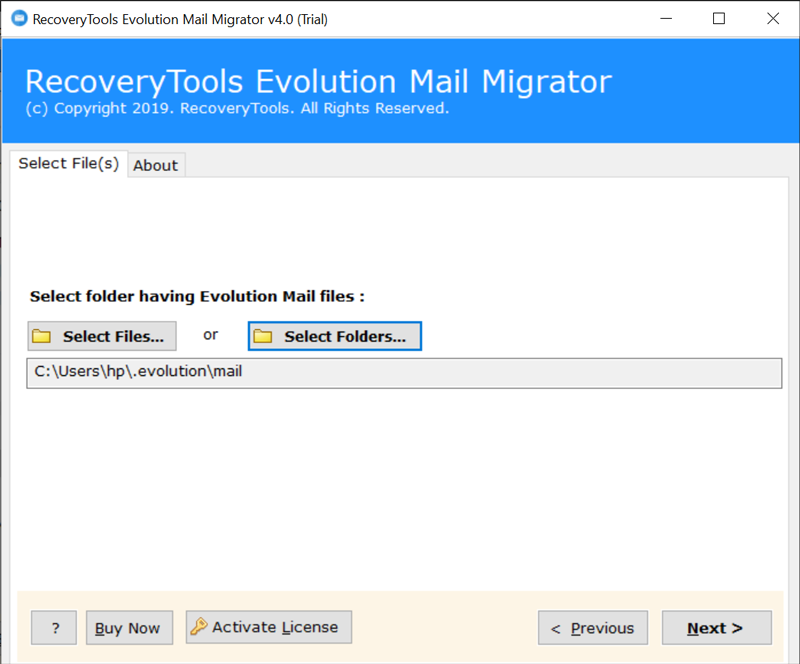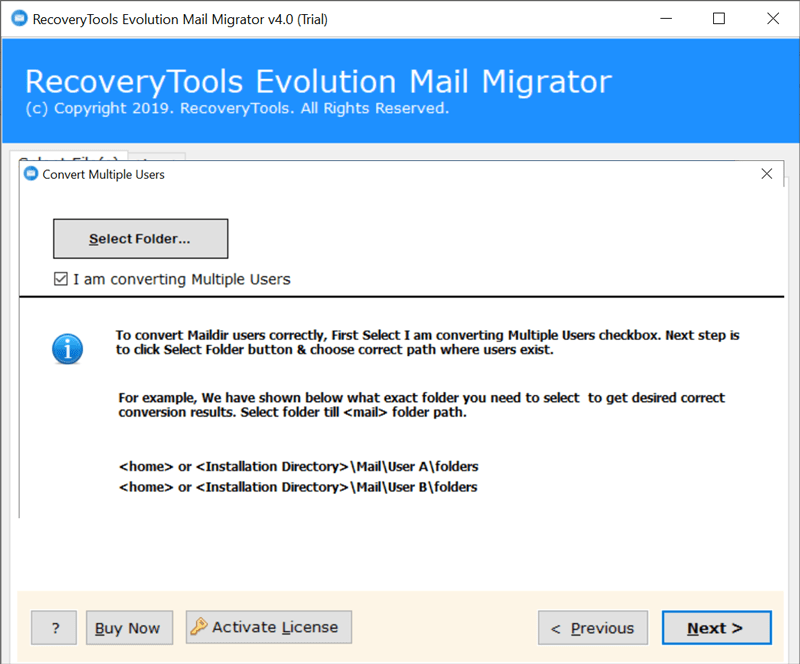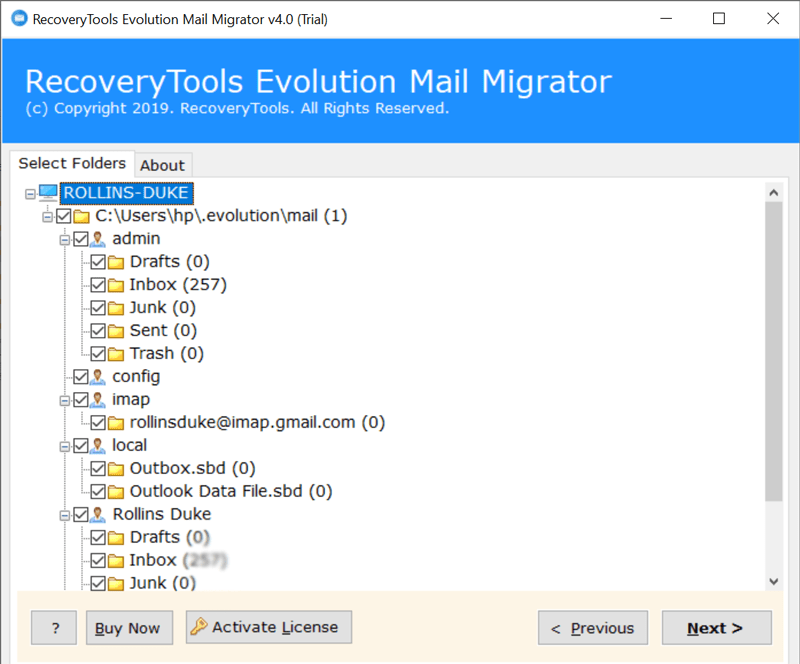How to Export Emails from Evolution Mail to Gmail or G Suite Account with All Folders, Sub-Folders ?

How do you get emails out of Evolution mail to your Gmail or G Suite account? Does there any File Export command exists in doing so? The answer is No! But, here in this blog we are going to explain to you a direct solution to export Evolution mail to Gmail or G Suite account. It’s a professionally tested solution and suits best for the users who wants to do Evolution email to Gmail migration.
Download Evolution Mail to Gmail Migration Tool for Free
One can use the Evolution converter toolkit for directly importing Evolution mail messages to Gmail or G Suite account. Well it comes with a free demo version. You can use it for tool’s evaluation. After getting fully satisfied with it, please upgrade the license keys. With the full pro version, there are no limitations to transfer Evolution to Gmail account.
So, without wasting much time, let’s jump to the main solution.
How to Export Evolution Mail to Gmail or G Suite Account ?
Follow these steps to export emails from Evolution to Gmail:
- Download and start the Evolution mail to Gmail transfer tool.
- Select desired Evolution mail files or folders to move into Gmail.
- Enable desired Evolution folders as per need.
- Choose Gmail as saving option and enter its account details.
- Start to export Evolution mail messages to Gmail account.
Direct Solution to Import Evolution Mail to Gmail Account (Explanation with Pictures)
The overall working of the Evolution mail to Gmail export tool is very simple and precise. Even a user with non-technical background can understand it very well.
1- First of all download the setup file of Evolution mail to Gmail migration tool. Launch in on your Windows machine.
2- Now, the tool gives two options to import Evolution mailbox items into the software panel. Choose either between “Select Files” or “Select folder” option.
Note- For multiple users, enable the option – I am converting multiple users as shown in the screenshot.
3- Then, the software will enlist all the Evolution mail folders as well as sub-folders in the software GUI. Enable the required ones as per your need.
4- Thereafter, navigate to the saving options list and choose the Gmail option from it. If you want to export Evolution mail to G Suite then, choose G Suite as saving type option.
5- After this, enter the account details of your Gmail account to setup the Evolution mail to Gmail migration process.
6- The tool also gives advance filter options such as Date Range, From, To, Subject, Exclude Folders, Organizer, or Root Folder. Enable it if required.
7- Tap on the next button to start to import Evolution mail emails to Gmail or G Suite account. The process is running and will end after some time.
8- Once the process to export Evolution mail to Gmail finishes, a log conversion report is generated. In this report all the information such as the tart Date & Time, Saving Type, Path, Items Converted, Gmail destination folder & final status of the entire process is mentioned.
End! In this way one can easily transfer data of Evolution mail to Gmail or G Suite account with the help of this automated software.
Salient Features of Evolution Mail to Gmail Transfer Tool
The software comes with many useful benefits regarding the Evolution mail to Gmail migration process. It has many advantages as listed below:
Batch transfer Evolution to Gmail: With this utility, the users can easily batch migrate emails from Evolution mail to Gmail account. Also, there are two options to batch import Evolution mails for conversion. The select files and the select folders options permits to export single or multiple Evolution mail messages to Gmail account easily.
Simple and straightforward conversion- The usage of this application is really simple. The Evolution mail to Gmail migration tool facilitates a direct conversion of Evolution mail messages into Google mail account. The users just needs to enter the account details and the rest of the process is automated.
Data Filter options – Use the various data filter options available in the Evolution mail to Gmail converter for an easy processing. With the options, the users can easily sort out the emails as per date range, subject, From, To, Subject, Exclude Folders, Organizer, or Root Folder, etc.
Standalone application – Using the software, a user can directly export Evolution mail to Gmail or G Suite account without installing any external application on computer. It is a completely standalone utility.
Smoothly works on all Windows PC- The users can run the Evolution to Gmail transfer tool on all latest as well as earlier versions of Windows OS. Install it on Windows 10, 8.1, 8,7, XP, Vista, Windows Server versions, etc.
Concluding Words
The Evolution mail to Gmail migrator is a perfect utility to export Evolution mail to Gmail or G Suite account. It’s free trial version is available but it permits to transfer few emails form Evolution to other formats. To overcome this limitation, switch to the license version. Also, if you are having any queries regarding this, do contact to our technical support team.