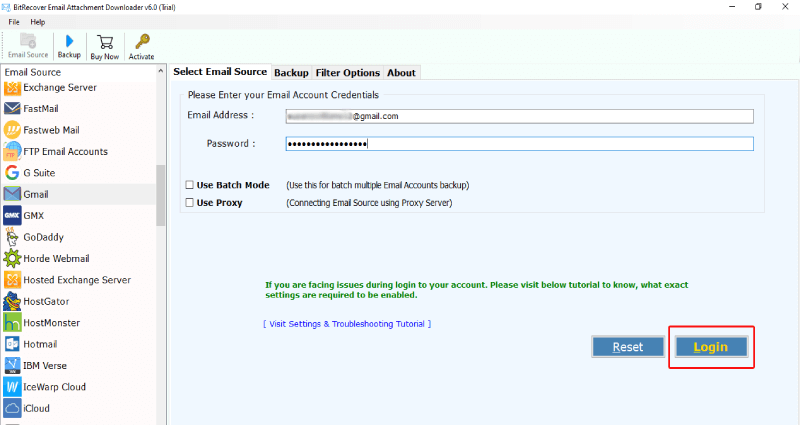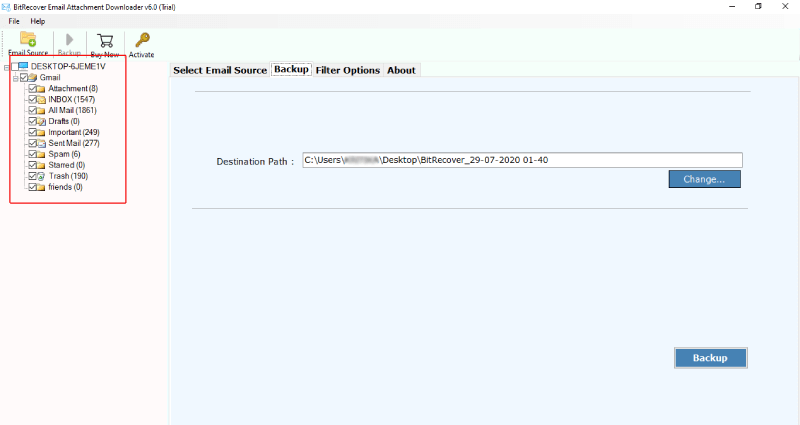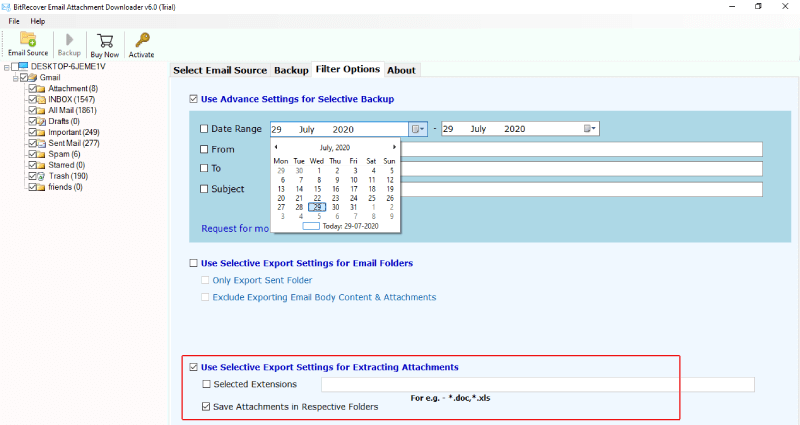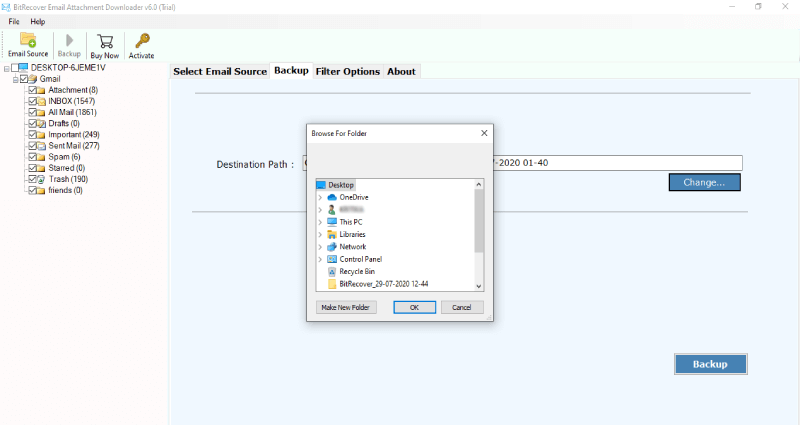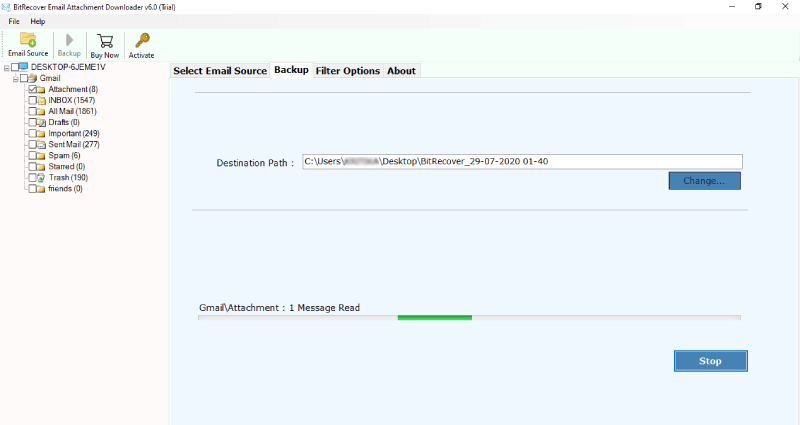EarthLink Attachment Downloader / Extractor with Free Trial

It talks about a competent solution to download EarthLink email attachments with the step-by-step method. Following the guide, you extract attachments from EarthLink webmail without restriction on file size and file type. So, let’s get started!
Some User Scenarios for EarthLink Attachment Download
“I have various .rar files as my EarthLink email attachments. I am trying to download the attachment, but the file is not getting opened. Can someone tell me any alternative to extracting attachments from EarthLink webmail?
– Samuel
My EarthLink webmail is creating a lot of trouble these days. I have taken the backup of all the mailboxes in MS Exchange, but there were no attachments downloaded. Please help me to download all my EarthLink email messages with all information!
– Addie
The above scenarios can get quickly resolved using a professional solution. Download the EarthLink attachment downloader toolkit on your Windows computer. It is fabulous software to save multiple attachments from EarthLink emails to the computer quickly.
Now, let’s check the step-by-step procedure to download EarthLink email attachments with all properties maintained.
Extract EarthLink Webmail Attachments Using Downloader
Before we proceed to the stepwise instructions to save EarthLink mail attachments, we want you to know about the free trial.
Free Download EarthLink Attachment Extractor
We recommend you take a trial of the available demo edition of Email Attachment Extractor Software. Users can launch the free trial edition on any Windows computer. It allows extracting ten attachments from each folder with properties maintained. Once tested on the free demo edition, the user can switch to the licensed edition of the software and download all attachments from EarthLink webmail.
Download EarthLink Email Attachments in 5 Step
Firstly, download and install the software on a Windows-compatible computer. After that, read the guidelines and get ready for the process.
- Choose EarthLink as the required email source and enter credentials. Then, tap the Login button.
- Now, the software automatically uploads mailboxes from your EarthLink profile. Select the required mailbox o extract the attachments.
- Next, go to the Filter Options tab and select Export Settings to download attachments.
- Here, the user can manually enter the attachment extension. If necessary, use filters such as date range, to, from, and subject to download EarthLink attachments.
- After that, browse the destination on your computer to save EarthLink downloaded email attachment, and then press the backup button.
Lastly, after a while, the process of extracting attachments from EarthLink webmail completed successfully. The software provides a full log report.
EarthLink Attachment Downloader Software – Benefits & Features
This software has a great benefit with various types of features. Please read here.
Direct EarthLink Attachment extraction: The software provides a direct approach to downloading email attachments from EarthLink webmail. There is no need to install an external app to use the solution.
Save emails from multiple EarthLink user profiles: The utility offers a Use Batch Mode that allows administrators to extract attachments from multiple EarthLink webmail accounts.
Interactive UI: The EarthLink attachment downloader has a simplified interface that makes the attachment downloading process most straightforward. It is a helpful solution for both technical and non-technical users.
Extract all attachment files: The software is compatible to extract all type of attachments files from EarthLink email messages such as .png, .jpg, .pdf, .txt., zip, .mp3, .gif, and many more.
Filter Options: This tool also has various data filter options, such as date ranges, subjects, email addresses, and more, to sort EarthLink email attachments during the process.
Retains attachment properties: The EarthLink attachment extractor toolkit allows users to attachment properties during the extraction process.
Windows Compatibility: This utility is fully compatible with Windows 10, Windows 8.1, Windows 8, Windows 7, Windows XP, and Windows Vista, including Windows OS.
The Closure
The blog mentioned above explains how to download attachments from EarthLink webmail account. In other words, this is a very easy process with EarthLink Attachment Downloader software. It maintains the attachment attributes ultimately. You can try free demo versions to evaluate the functionality of the tool. Once satisfied with the product, upgrade your license key.