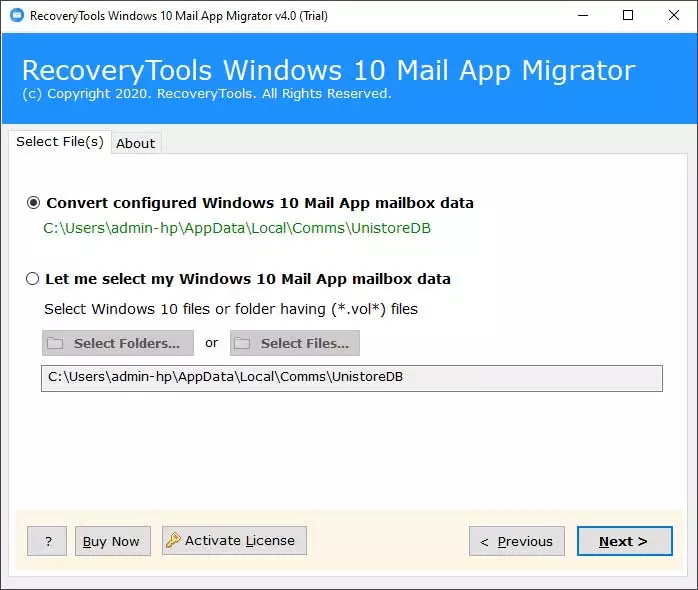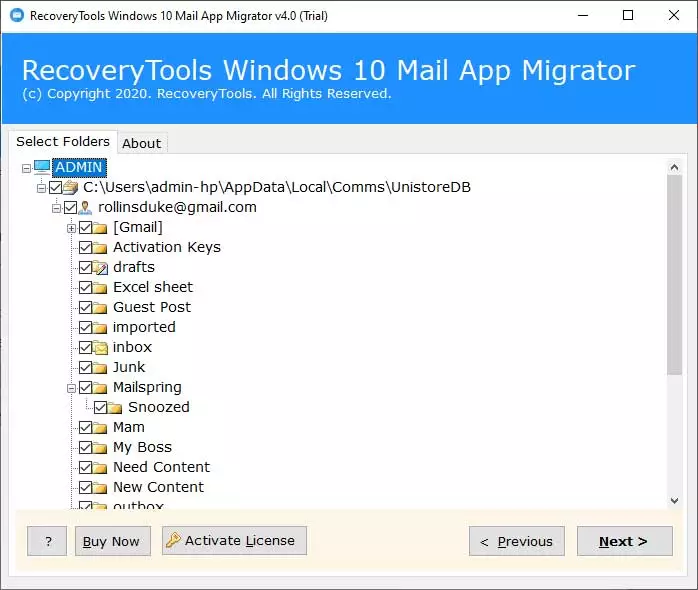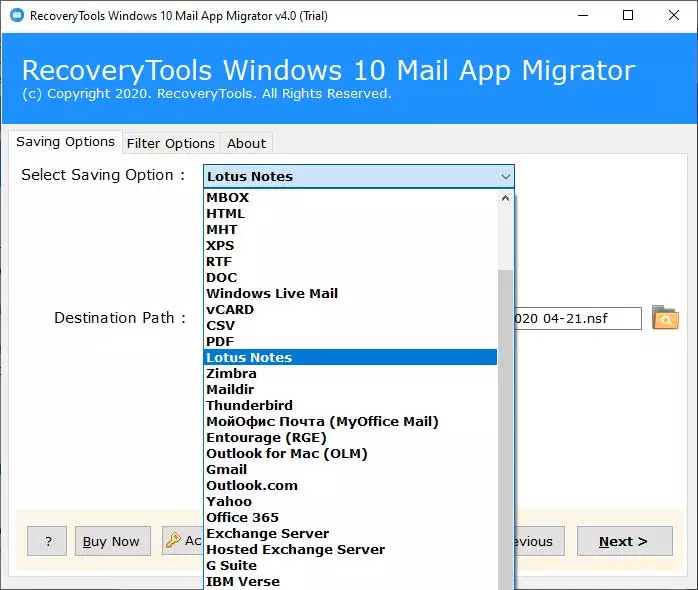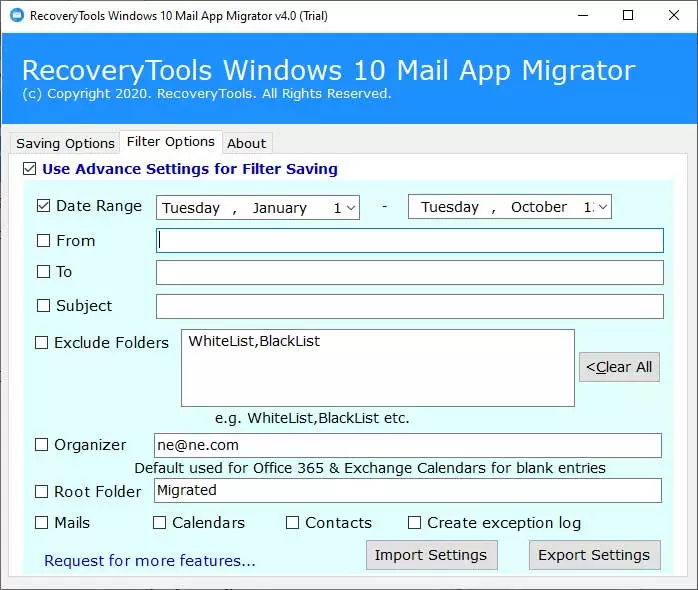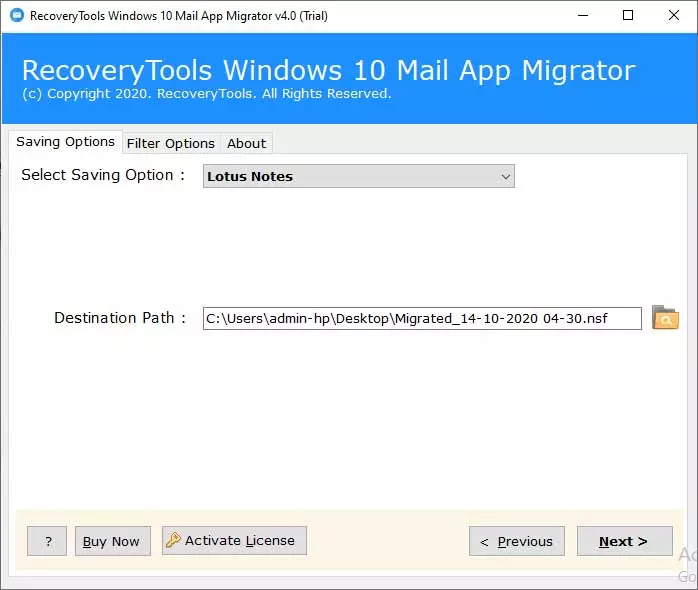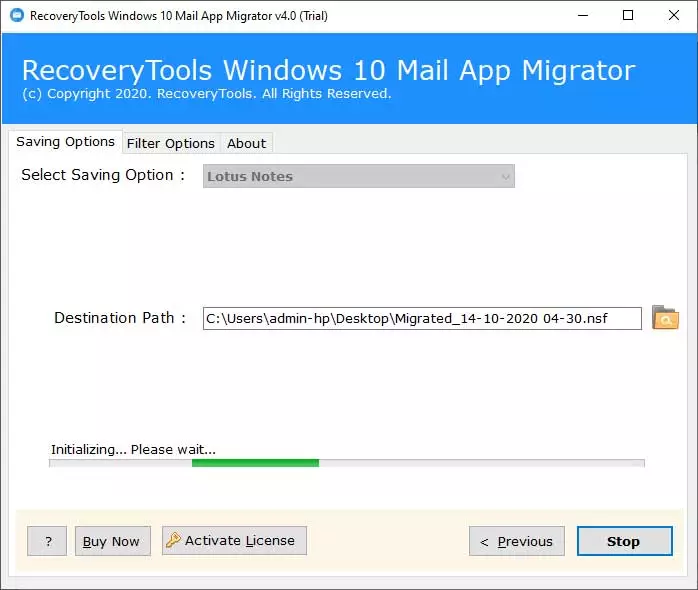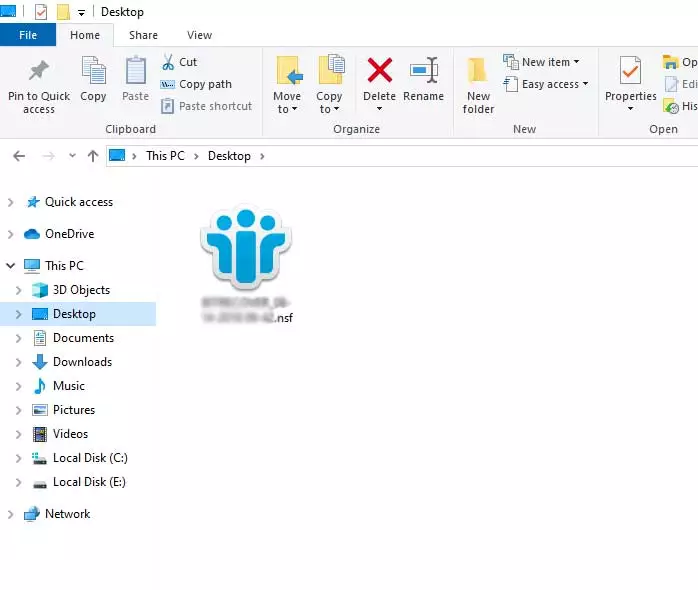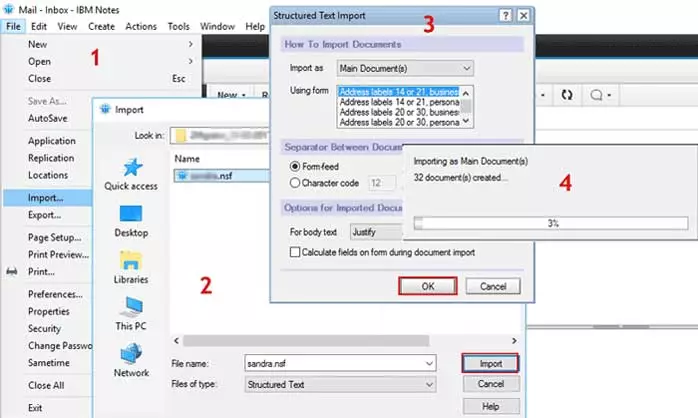Migrate Windows 10 Mail App to IBM Lotus Notes with Emails & Attachments

Do you want to convert Windows 10 Mail App to Lotus Notes business email client? If your response is yes then don’t waste your time and continue read this special write-up for proper information. After reading this article till the end, anyone can easily switch from Mail App Windows 10 to IBM Notes or IBM Domino Server. Actually, BitRecover support team has recently received some queries about the mentioned topic. Some user’s questions are given below.
User’s Real Time Queries
I am using Mail App Windows 10 program since 2018 but now I want to migrate Windows 10 Mail App to Lotus Notes. I have recently started a startup with appox 20 employees. One of my senior employee suggested to use IBM Notes email client because it is highly secured. I want to switch from Mail App Windows 10 to IBM Notes without loss of old emails.
– Hudson, New York
Hi BitRecover, I am just planning to move all emails from Windows 10 Mail App to IBM Notes. I am using Mail App Windows 10 email clients for the past few years. So I don’t want to lose my old important emails. Kindly suggest me any software or service for solving my problem in a professional way.
– Axel, Miami
How to Convert Windows 10 Mail App to Lotus Notes?
You can download Windows 10 Mail App Converter that has an isolated option to migrate Windows 10 Mail App to IBM Lotus Notes. Because of its separate saving option, it is also known as Windows 10 Mail to NSF Converter. The tool is also able to import Mail App store.vol files into IBM Lotus Notes and IBM Domino Server. This application permits to store resultant data in NSF file extension that is compatible with all Lotus Notes editions.
1 – Run Windows 10 Mail App to IBM Notes Converter that is capable to upload Mail App profile data automatically in the software panel. Even users can also choose the Select Files or Select Folders option to upload store.vol files in the software window.
2 – Now you can see all Mail App client profile folders in the software interface. Check specific folders for conversion and click on the Next button.
3 – After that choose Lotus Notes from the list of saving options.
4 – If you want to convert Mail App Windows 10 to Lotus Notes by Date Range, From, To, Subject, etc. then use filter options accordingly.
5 – Thereafter confirm the default destination path and click on the Next button. You can also click on the Browse icon for selecting a different destination path.
6 – Windows 10 Mail App to NSF conversion process is running. Please wait for a while.
7 – After finishing the task, it will automatically open the destination path. Get resultant NSF file for IBM Notes or IBM Domino Server.
8 – At last, run IBM Notes email client and import resultant NSF files. It’s completed successfully.
Windows 10 Mail App to HCL Notes Converter Features
- Mail App to IBM Notes Converter creates generic NSF file to import in HCL Notes / HCL Domino 11.0, IBM Notes / IBM Domino 10.0, IBM Notes 9.0, and Lotus Notes (8.5, 8.0, 7.0, 6.5, 6.0, 5.0, 4.5, 4.0, 3.0, 2.0, and 1.0) editions.
- It is capable to upload Mail App email client profile data automatically in the software panel from the default storage location. You can also choose one option from Select Files or Select Folders for uploading the Mail App store.vol data files.
- Windows 10 Mail App to Lotus Notes Converter comes with multiple email filter options. Users can choose any email filter to convert emails from Windows 10 Mail App to NSF file extension i.e. Date Range, From, To, Subject, etc.
- After uploading Mail App Windows 10 profile data in the software panel. Users can preview all email folders in the software window. From software GUI, users can check or uncheck only specific folders for conversion.
- Windows 10 Mail App to HCL Notes Converter automatically stores resultant *.nsf file at the desktop. But if someone wants to store it at a different location then he can click on the browse icon for selecting a specified destination path accordingly.
- Windows 10 Mail to NSF Converter provides a 100% accurate conversion result in original formatting. The tool preserves folder structure, attachments, to, cc, bcc, from, subject, signature, hyperlinks, text formatting, headings, inline images, and all important information.
Frequently Asked Questions
Que 1 – How to migrate Windows 10 Mail App to IBM Lotus Notes?
Ans – Just follow these simple steps to migrate Windows 10 Mail App to IBM Lotus Notes.
- Start Windows 10 Mail App to NSF Converter and upload Mail App profile data.
- Check all or specific folders from the software window and hit on the Next button.
- Choose Lotus Notes as a saving option and browse a destination location to store output data.
- Click on the Next button to start the Windows 10 Mail App to NSF conversion process.
- At last, run IBM Notes email client and import converted NSF file.
Que 2 – Does your software allow you to switch from Windows 10 Mail App to HCL Notes 11.0 latest edition?
Ans – Yes, you can use it to transfer emails from Windows 10 Mail App to HCL Notes / HCL Domino Server 11.0 edition.
Que 3 – Is IBM Notes installation mandatory for performing Mail App to NSF conversion?
Ans – Yes, HCL Notes / IBM Notes / Lotus Notes installation is mandatory. If you want to convert Mail App Windows 10 to NSF file extension.
Ending
Download free Windows 10 Mail App to NSF Converter that converts a maximum of 25 emails from each Mail App folder to Lotus Notes NSF. The free trial version is most helpful for software evaluation. After getting complete satisfaction, users can upgrade it to pro edition. The tool is developed by a trustworthy software company that offers 24 hours of technical support with 30 days of money-back guarantee.