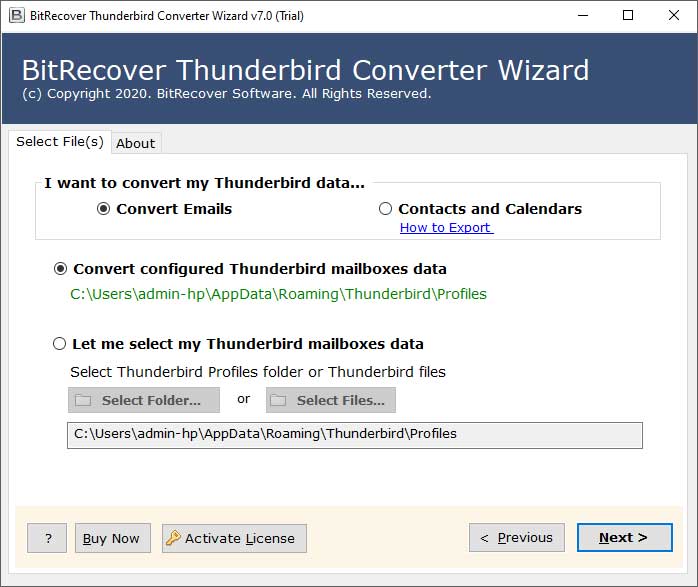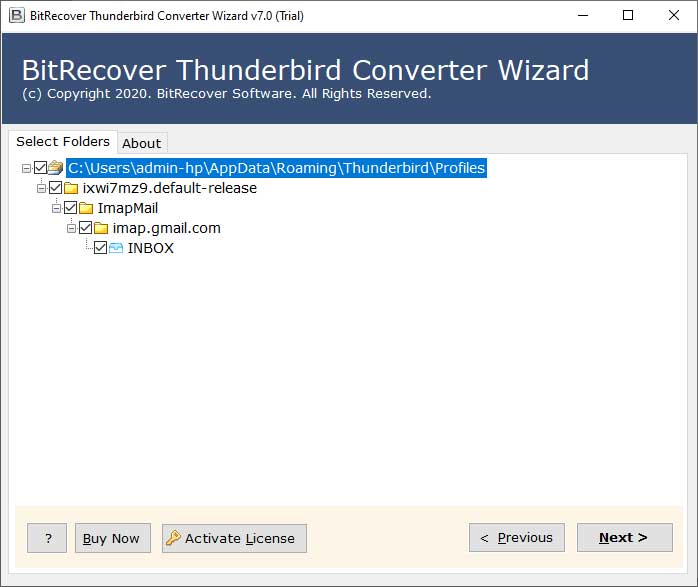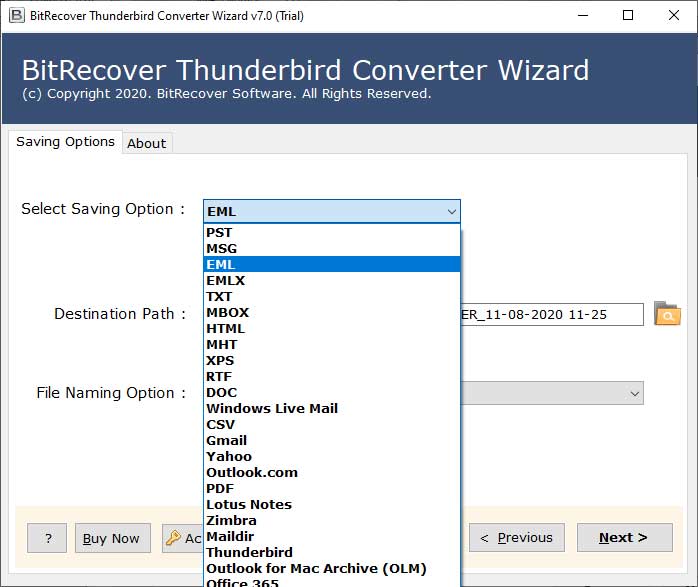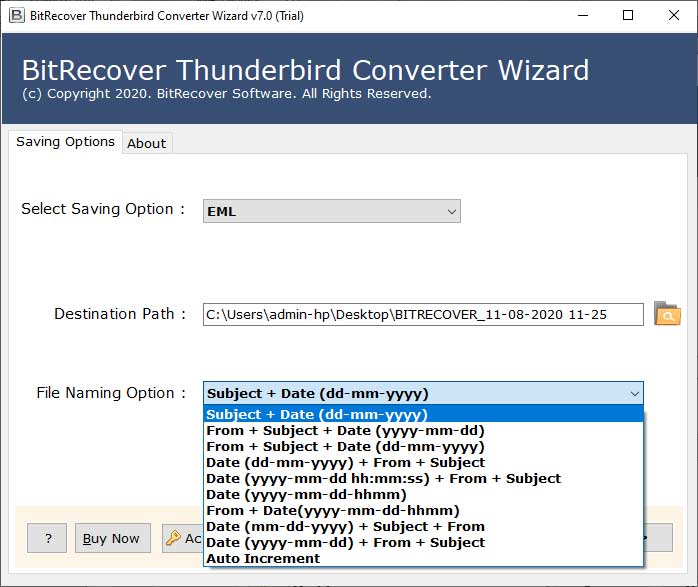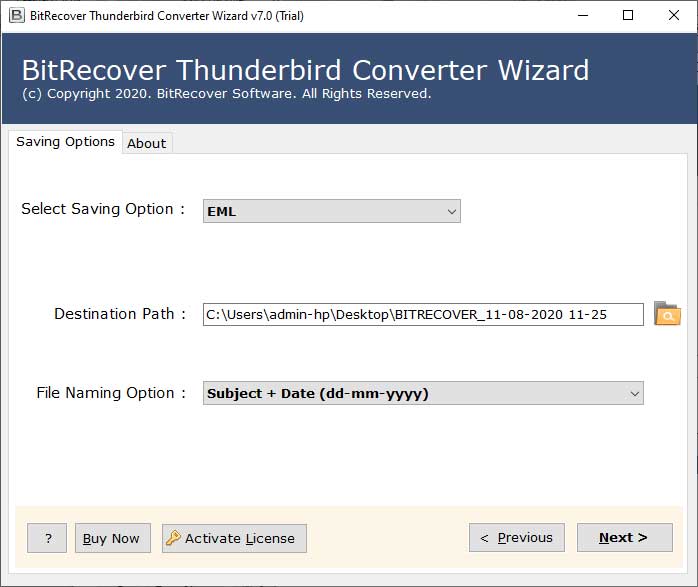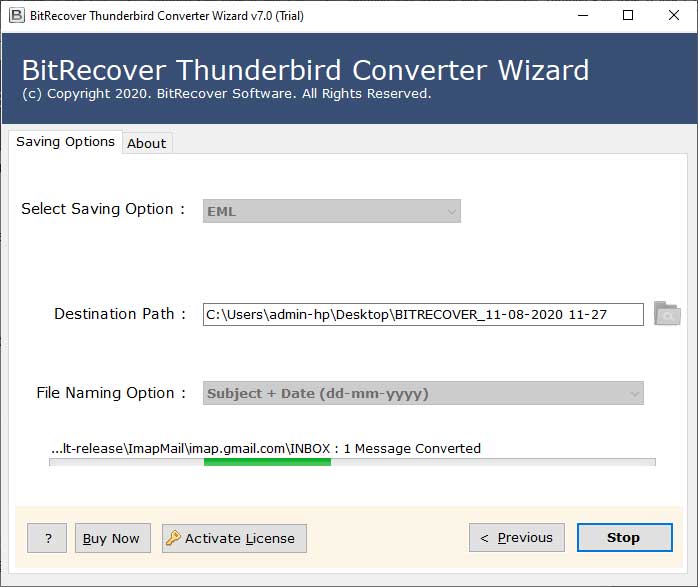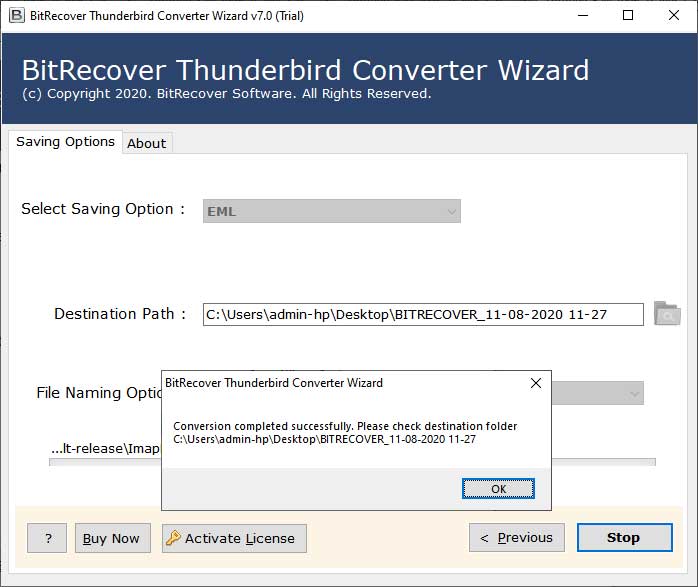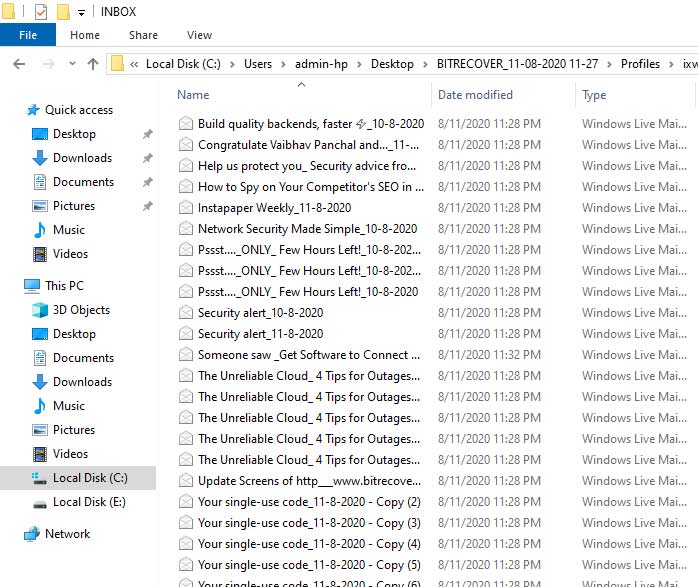How to Convert Thunderbird to Foxmail with Address Book, Attachments ?

Brief Summary: Looking for a smart and effective solution to export Thunderbird emails to Foxmail? There is manually no trick to do the same. Take a look at this speedy technique using a quick Thunderbird to Foxmail conversion tool.
As of late, we’ve seen an expanding number of Mac applications from China and Russia. Foxmail, the new email client which is freeware also has come all the way from Chinese Internet organization Tencent.
Tons of users are a huge fan of Mozilla Thunderbird. But, the people who have Foxmail consider it as a fast and reliable email client for Windows.
The users look at Foxmail as an email client having neat design and a couple of sharp highlights (features).
In order to import Thunderbird messages to Foxmail, you will require a third-party application which can convert all emails from Thunderbird to Foxmail along with attachments, contacts, calendar, tasks, etc. BitRecover Thunderbird Converter is an automated utility which is significantly developed to fulfil this purpose also – migrate Thunderbird to Foxmail.
Please Note:- You can give a try to the free demo version of Thunderbird to Foxmail conversion tool. Snap on this green button to download it. Take the help of this demo edition to analyse the functioning of the software; it permits to convert top 25 data items from Thunderbird to selected format. Upgrade to tool’s license version for unlimited email conversion.

Want to know more about why users prefer to switch/ move from Thunderbird to Foxmail? Keep reading!
Why Should I Export Emails from Thunderbird to Foxmail ?
Foxmail email client provides bundles of features which compel users to move data from Thunderbird to Foxmail.
- It entirely supports Exchange accounts.
- Gives speedy-text search
- Facility to fix meetings – calendar
- Email – compiled with professional editing functions
- More competent email management
- Offers option to preview attachments
- Swift IMAP.
Suggested Blog post: How to do Outlook PST to Foxmail conversion?
Professional Technique to Export Thunderbird Emails to Foxmail
Given steps will guide you to import Thunderbird to Foxmail:-
- Run Thunderbird to Foxmail converter on Windows OS.
- Go to Open button to import Thunderbird emails in GUI.
- Enable checkbox and preview all desired Thunderbird messages.
- From saving options, choose EML option and a destination path.
- Thunderbird to EML Conversion starts
How to Perform Thunderbird to Foxmail Conversion ? – Get Detailed Description with the help of Screenshots
Now, after you have installed the utility on your Windows machine. It’s time to start the process to convert Thunderbird emails to Foxmail.
The software will automatically import Mozilla Thunderbird profile data into the GUI. However, another approach is to click on the Select Files or Select Folders tab to manually load Mozilla Thunderbird profile emails into the software panel.
Now, put a tick on those check-boxes whose email data from Thunderbird you want to import into Foxmail. After that click on the Next button to continue.
Select Save as EML option from the list of saving options.
Select a file naming option to manage resultant EML files by date, time, year, subject, from, etc.
Confirm desktop as destination path or choose a different location. After that click on the Next button to start conversion process.
Thunderbird to EML file conversion starts successfully. It will show a live conversion report and will take time according to the number of files selected.
Once you have exported Thunderbird emails to Foxmail, it will show a pop-up message “Saving completed successfully”. Tap on the OK button to confirm the conversion.
Now, the software will open the folder containing the output EML files.
You can drag and drop the EML files or folders into the Foxmail email client easily.
User Queries with Expert Replies
Q1: I have been using Thunderbird from past three years. But, I founded some problems while working in Thunderbird. So, decided to switch from Thunderbird to Foxmail. But, the problem is that I have an immense storage folders in my Thunderbird application – emails, contacts, etc. It will be a monstrous task for me to recreate these emails in Foxmail again. How can I import Thunderbird emails to Foxmail. The version of Foxmail I have now is 7.2.16. Please help asap!
A: Yes, Thunderbird to Foxmail migration tool is a proficient utility which can batch convert Thunderbird data to Foxmail within few seconds. You can follow the above suggested solution to solve this problem.
Q: I have no first hand knowledge of how to use Foxmail( recently downloaded Foxmail 7.2.14). Now, Thunderbird don’t have any direct import function. But, I urgently need to convert Thunderbird to Foxmail email client along with some major attached documents. How to do this conversion?
A: Download the Thunderbird to Foxmail conversion utility on your Windows PC. Thereafter, quickly follow the guide described above to transfer Thunderbird email messages to Foxmail.
Incredible Features of Thunderbird to Foxmail Converter
- The Thunderbird to Foxmail Converter is a comprehensive tool which offers multiple advantages for its users.
- You can backup all Thunderbird data to Foxmail i.e. address books, emails, calendars, tasks, etc.
- Provides numerous file naming options for file management during Thunderbird to Foxmail conversion.
- Rich-featured tool with the option to pause and resume the entire process.
- Offers batch mode function to migrate multiple Thunderbird emails into Foxmail account in a fraction of second.
- Secured software which always maintains the integrity of data throughout the process.
- Compatible with all the versions of Foxmail for the migration.
- It supports all Windows OS including Windows Server versions too.
Time to Conclude
In this write-up we have gave you idea about how to convert Thunderbird emails to Foxmail. The suggested Thunderbird to Foxmail conversion tool is beneficial for all the users who want to backup Thunderbird data into Foxmail account without putting much efforts and with great reliability.