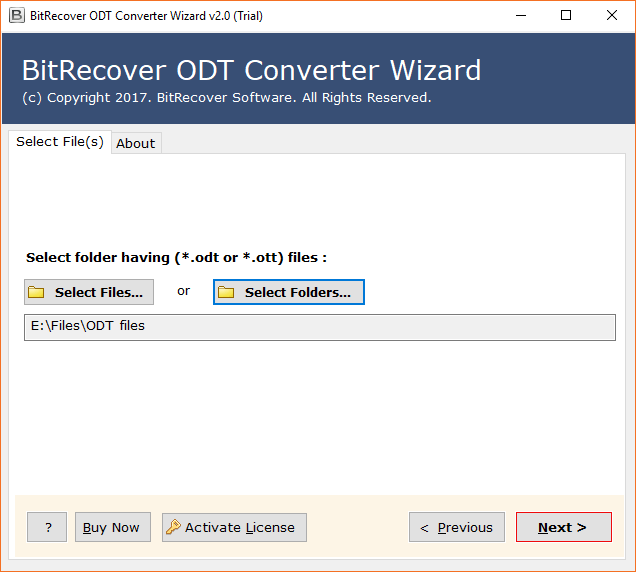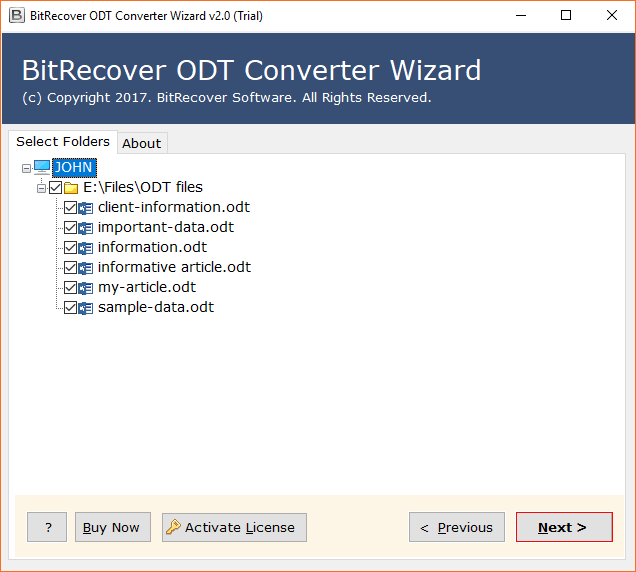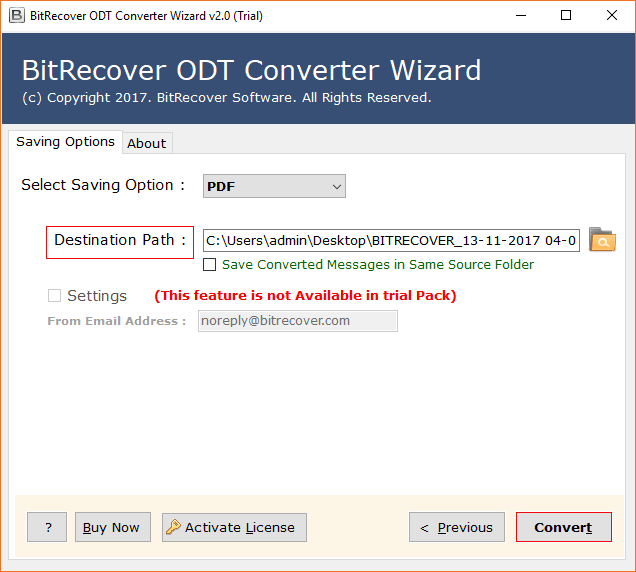Best Solution to Convert ODT to XPS for Sharing, Printing and Saving Digital Documents

XPS (XML Paper Specification) is a well-known file format created by Microsoft that provides a substitute for Adobe PDF (Portable Document Format). Both PDF and XPS file formats are utilized regularly to create documents that are fit to be shared, like monetary reports, law reports, agreements, newsletters, tax returns, resume files, etc.
A critical benefit of XPS format is that the text font remains embedded in the file so the document will show and print appropriately on different PCs and printers.

A Reliable Tool to Convert ODT to XPS
Download the best software to export ODT files to XPS format known as BitRecover ODT file converter. It is a technology-driven tool that provides the facility to convert ODT to XPS without OpenOffice installation.
Hit on the green button given below to download the software on Windows or Mac PC.
Steps to Convert ODT Files to XPS Format
- Download & Open ODT to XPS Converter.
- Select required ODT documents from database.
- Choose specific files for ODT to XPS export.
- Pick saving option as XPS & a destination path for output.
- Start to convert ODT to XPS file format.
Top-notch Method to Export ODT Files to XPS without OpenOffice
The software to convert ODT to XPS comes with a free demo version. It permits to migration of few ODT or OTT files of OpenOffice to XPS format. You can enjoy unlimited conversion by upgrading the license keys of the product.
Now, install the software on your Windows or Mac machine.
Then, select desired ODT or OTT files using the dual options. The Select File option enables to load of multiple files at once whereas the Select Folder option enables to load of a complete folder of ODT documents.
After this, the software will show all files in a preview list. So, enable specific ODT files to migrate into XPS format.
Next, choose XPS as the file saving option from the ODT to XPS converter toolkit.
Also, browse a destination location for saving the output on your PC.
Lastly, tap on the Convert button to begin the process to migrate ODT to XPS files.
That’s all! Now, open your specified output location for viewing ODT documents in XPS format.
Salient Features of Software
Convert ODT to XPS Offline: One can instantly export ODT files to XPS and makes it easy for printing, sharing. Our software permits the simple upload of ODT files from a computer to convert it into XPS format.
We safeguard your data: This application never saves the user’s personal or any confidential information in the database.
Compatible with all Windows: This ODT file to XPS migrator has vast compatibility with all Microsoft Windows Operating Systems such as the Windows 10, 8.1, 8, 7, XP, Vista, Windows Server 2019, 2016, 2012, etc.
Simplest Tool: The interface of the ODT to XPS conversion tool is very easy to understand. One can export ODT files to XPS within few moments. It can rapidly save ODT as XPS to make your documents shareable.
We Preserve Quality, always: A high-quality conversion is what every user aspires. We excel in converting ODT files to XPS and make it perfect for sharing the documents. This is because the software keeps intact the data integrity as well as the formatting structure of the original ODT files.
No External App Installation: This ODT to XPS tool can execute the entire conversion without any external app installation. It is a standalone software that works perfectly without installing OpenOffice to convert ODT files to XPS.
That’s all for today
There is a wide range of file conversion software programs available on the internet today. But, choosing an accurate and reliable tool that does not steal your information is very difficult to find. With the software suggested in this post, a user can bulk convert ODT to XPS which saves time and energy.
If you still have any questions in your mind regarding the software, then you can reach out anytime to our technical support team. We would be delighted to resolve your queries!