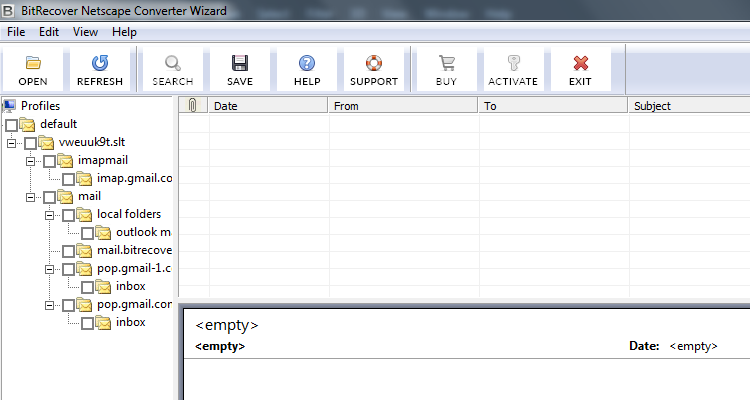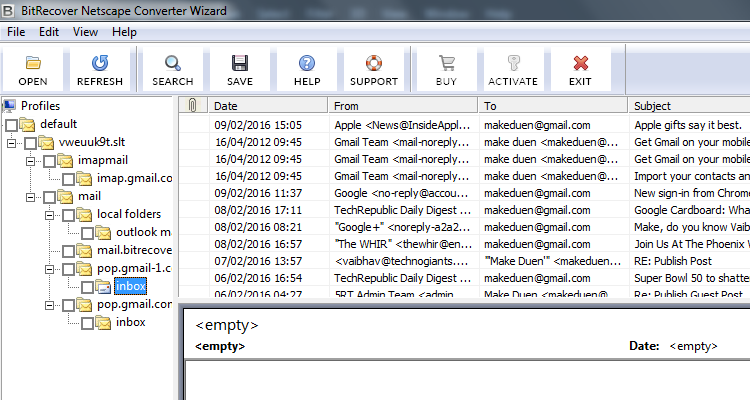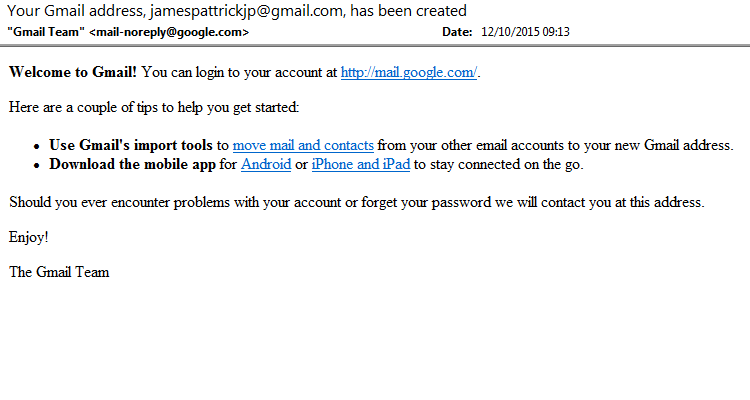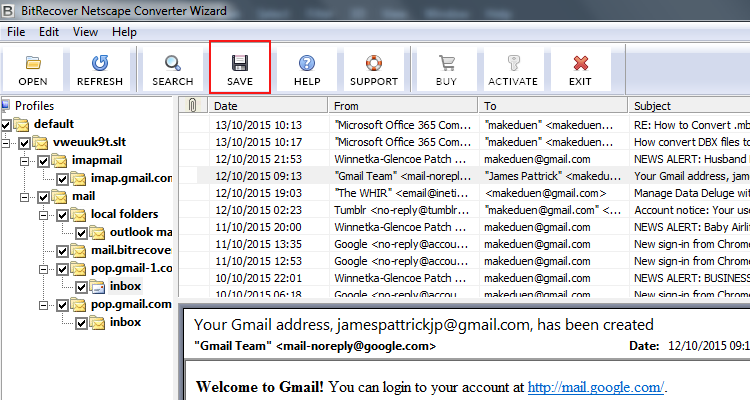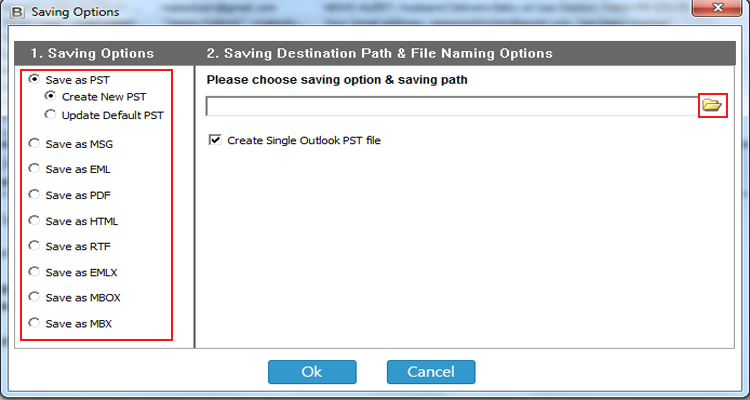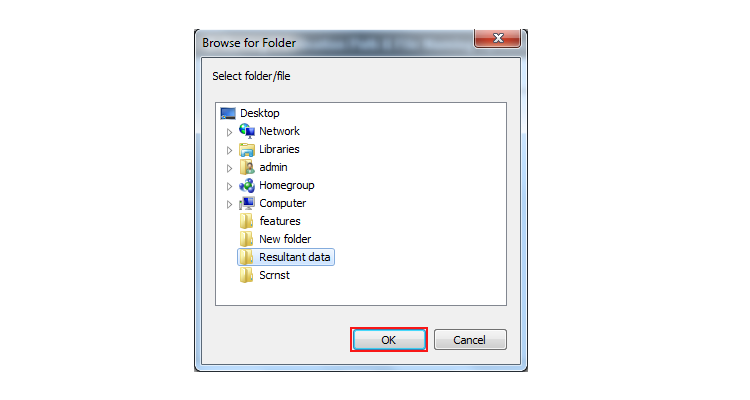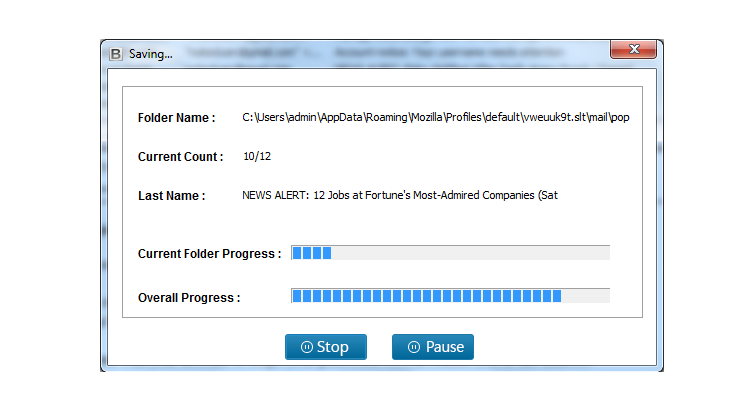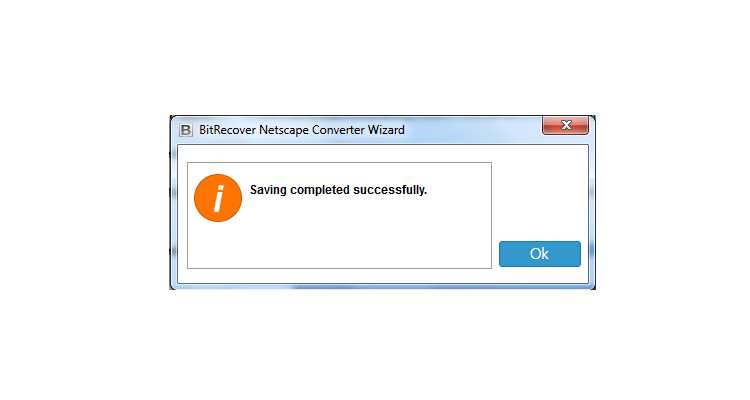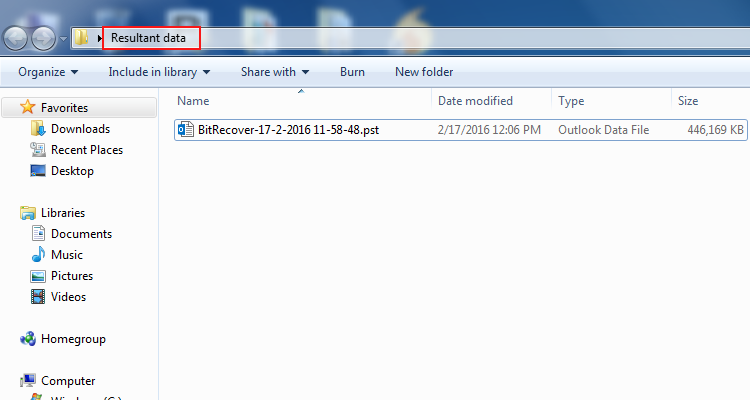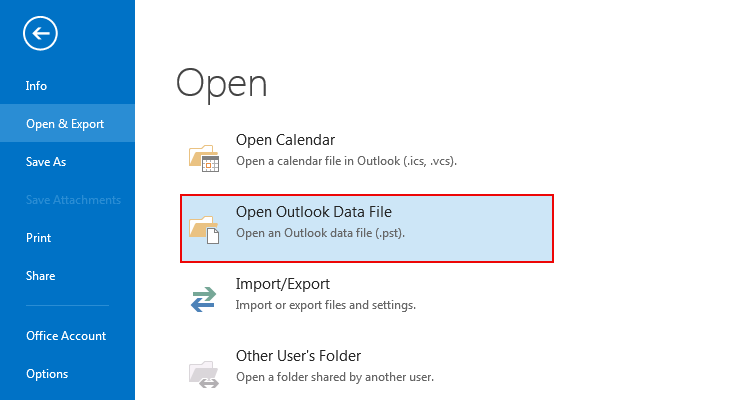Know How to Convert Netscape to Outlook

Do you import Netscape mail to outlook PST is difficult? Well, if you ask us, we’ll say exporting data is not a bulky task, but it is difficult to export data in bulk. When users have tons of emails in their accounts this task can be problematic for them. But no need to worry anymore. We are here to help and make this task easier for every user.
User Query: “Hello is there a way to convert Netscape mail to outlook PST file at the same time. I have no idea how to do it and at the same time, this task is very important. So, please help me find a solution for bulk Netscape to Outlook transfer. Thank you.”
This above–mentioned user’s request is about to be resolved now. If you have a similar problem that needs a similar solution then your requirement is about to be met. We offer the best platform on which user can do their job. So, get ready to know all about this solution.
What are reasons for converting Netscape to MS Outlook ?
- Netscape mail is an outdated email client. So, it provides fewer features than Outlook.
- Microsoft Outlook provides more storage space to store the data in PST file format. It also helps in saving a large amount of data with a stress-free process.
- The user graphical user interface of Outlook is very simple and can be used easily.
- The mobile platform option is supported by Outlook but Netscape does not come up with a mobile application.
- Outlook PST provides multiple features like security features i.e., Self – Handling of Attachment, Protection against Fishing attacks and Spamming, etc.
A reliable solution to import Netscape mail to Outlook PST
Netscape Converter Software is the platform on which users can get their work done very quickly and easily. This application can change user’s perception of this task as this difficult task will become one of the easiest for them.
Firstly, we have to tell users why this application is perfect and why we highly recommend it to them. There are many advantages of using this effective program. First of all, this app requires very little effort on the user’s part and can do this job in a very short span of time.
On the other hand, the process that users need to follow to convert Netscape mail to outlook is very easy and convenient. There are just a few steps to follow and the process is done. And first, we need to provide the full process for users to know how to use this tool for achieving the goal.
Netscape mail to Outlook transfer process – step-by-step
Users must adhere to a few straightforward instructions to do this task fast and without any issues:
- Launch the suggested software on your computer and read useful instructions.
- Software is capable to insert Netscape profile data automatically from default storage location. However, you can also choose Open button to load it manually.
- Click on any Netscape folder to load all emails in software inbuilt viewer.
- Choose any email to read its complete information.
- Select folders and click on the Save button to continue.
- After that, you need to choose PST as saving option. Click on Folder icon to browse destination path.
- Choose destination path to store resultant PST file, and click on Ok.
- Netscape to PST conversion process is running, kindly wait for a while.
- Task completed successfully, hit on the Ok button.
- Thereafter, you can see resultant PST file at destination path.
- Run Microsoft Outlook 2021 and import the resultant PST file.
Why Do Users Prefer to Use Netscape to PST Converter?
- Gives the facility to simply drag any number of Netscape files and drop anywhere in software panel for the conversion process.
- This software always preserves data integrity like cc, header, bcc, message size, etc. after exporting all email data into Outlook.
- It allows users to convert all data of Netscape mail to Outlook importable PST format.
- Also, it provides an option to create a single Outlook PST file and multiple Outlook PST files while conversing process of Netscape to Outlook
- The tool also preserves the folder structure after conversion which means the folder structure of the Netscape mailboxes data is the same after conversion.
- It is also capable to add multiple files to the software panel at the time of batch conversion.
- This amazing application is compatible with all versions of Windows OS.
Concluding Lines
We covered the complete information to convert Netscape mail to Outlook in this blog post. Netscape to Outlook Converter is proving to be one of the best tools to help you import Netscape mail to outlook. It can be used easily and only requires a few clicks. This is efficient and effective and users can get their job done in some time. So, if users want to make their trip even more convenient and enjoyable, users have to try the suggested tool.