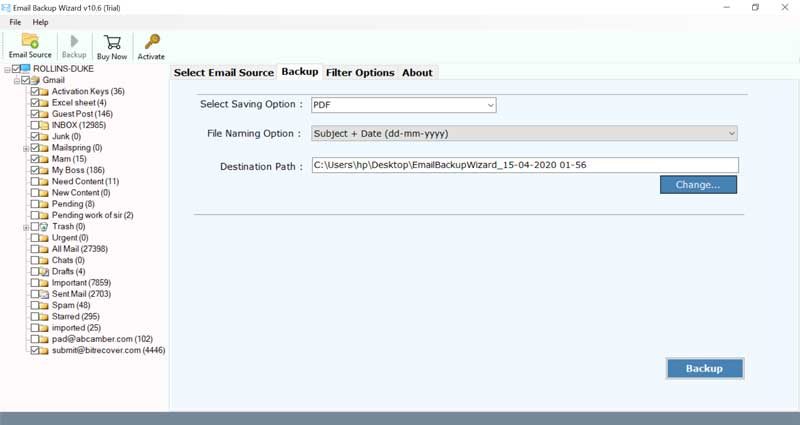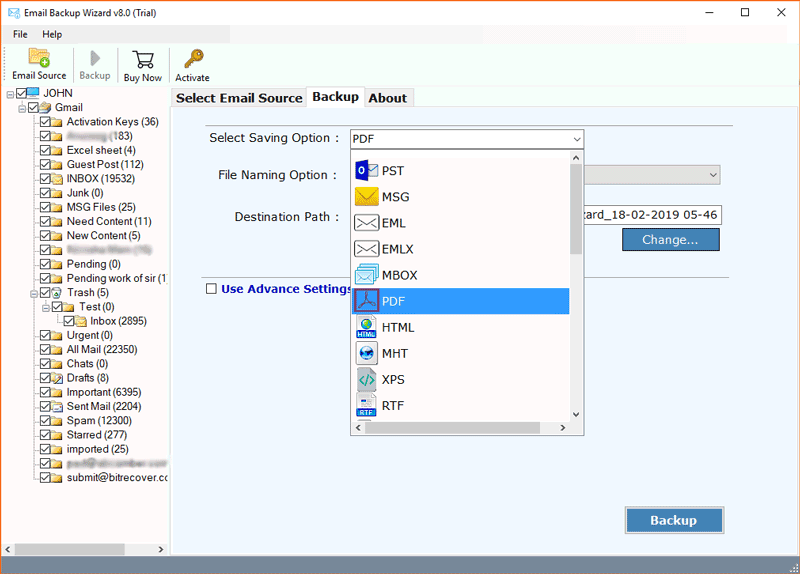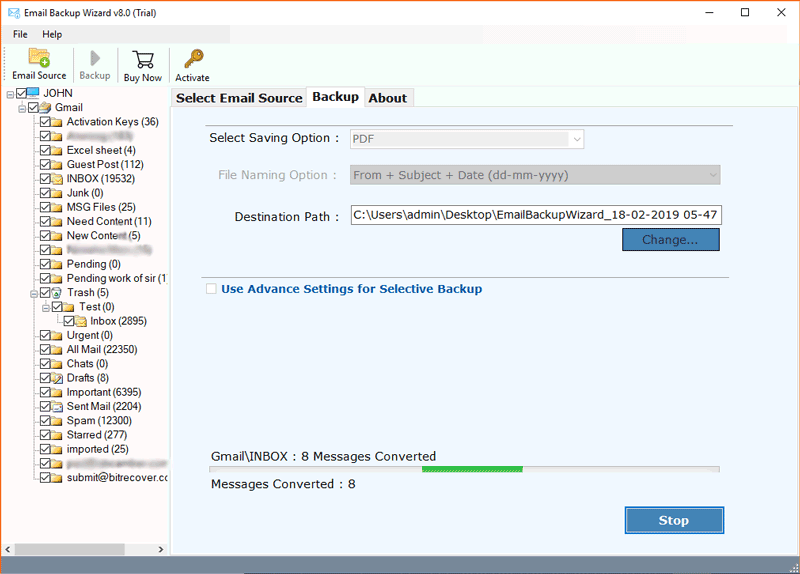How to Convert Exchange Server Emails to PDF Easily ?

Wanting to print Exchange to PDF format? If your response is yes, then read this article. This write-up explains a proper detailed method to convert Exchange Server emails to PDF files.
As every professional user might know, Exchange Server is a mail server developed by Microsoft company. People working in different spheres such as government, private or public sector make a massive utilization of Exchange Server application for their work. Not just sending and receiving of email messages, even it is used for attending meetings, appointments.
However, it is very common to have issues when you are working online with Microsoft Exchange. Numerous circumstances like malware or virus attack, the crash of Exchange Server, accidental deletion of emails, shutdown error, hard disk failure, software or hardware failure can cause you to save your email data to a safe place before you lose your important data.
How can you Print Exchange to PDF in a couple of clicks ?
After knowing the problems due to which the user wishes to export Exchange emails to PDF. Let see how can you solve this issue.
Well, download the robust Email backup application for saving Exchange as PDF. It permits the users to convert Exchange Server emails to PDF in few seconds. This tool is proficiently suited for Hosted Exchange, Microsoft Exchange, Online Exchange accounts.
One of the excellent features of this application is that you can convert large Exchange mailboxes to PDF in one go.
Steps to Convert Exchange Server Emails to PDF
- Open Exchange to PDF conversion tool.
- Choose Exchange Server & enter its login details.
- Enable required Exchange mailboxes.
- Select PDF as saving option & destination path.
- Start to convert Exchange Server emails to PDF.
Advantages of Saving Exchange Server as PDF
There are endless benefits after you convert Exchange Server emails to PDF.
- You can share Exchange to PDF converted emails via digital devices like memory cards, USB flash drives, hard disk drives, etc.
- Since you will get Exchange emails in PDF format, so you can access all data even without Exchange connectivity.
- The output can be kept as a backup in PDF format to overcome any unwanted data loss issues.
- PDF format can be opened on any device whether mobile or computer. So, there is no dependency for opening Exchange emails for you.
- After exporting Exchange Server to PDF, you can save your confidential information in a better way by applying a strong password on PDF file.
- The storage space problems can be resolved once the conversion of Exchange Server mailbox to PDF is done.
- The PDF files can be kept as a record by the forensic, healthcare, legal or financial field individuals.
The Proper Way to Export Exchange Server/ Hosted Exchange/ Online Exchange Emails to PDF
Now, in this section of the blog, you will learn the overall method to convert emails from Exchange Server to PDF files:-
To begin with, run the software on your Windows or Mac machine.

Now, choose Exchange Server from the email source options in the toolkit. Then, fill in the login credentials of the Exchange Server account and tap on the login button. Enable the ‘I am Admin’ option if required.
After pressing the login tab, the software will load all email folders from your Exchange account. Specify the required mailboxes which you want to save in PDF format.
After this, select PDF as the saving option.
Lastly, click on the backup tab to begin the task to convert Exchange Server emails to PDF. You can use the advanced settings for selective backup for choosing particular emails for conversion.
After the process gets completed, click on OK to confirm the task ends.
Why Trust this MS Exchange to PDF Export Tool?
- The software comes with many file naming options for saving the output in a systematic manner.
- Users can bulk convert Exchange Server emails to PDF file format by using this application.
- Advanced options for selective export of Exchange emails into PDF format.
- It maintains all email properties such as attachments, images, hyperlinks, text formatting, etc.
- The tool preserves the internal folder structure during the conversion of Exchange emails to PDF.
- It supports all latest and older versions of Microsoft Windows OS like Windows 11, 10, 8.1, 8, 7, XP, Vista, etc.
Note: – In case of data loss, use experts suggested recovery tool for Exchange Server EDB files.
Conclusion
In the above blog post, we explained the ultimate method to convert Exchange Server emails to PDF. This tool is efficient, trustworthy, and easy to understand. So, now download this application for printing unlimited Exchange mailboxes to PDF format.