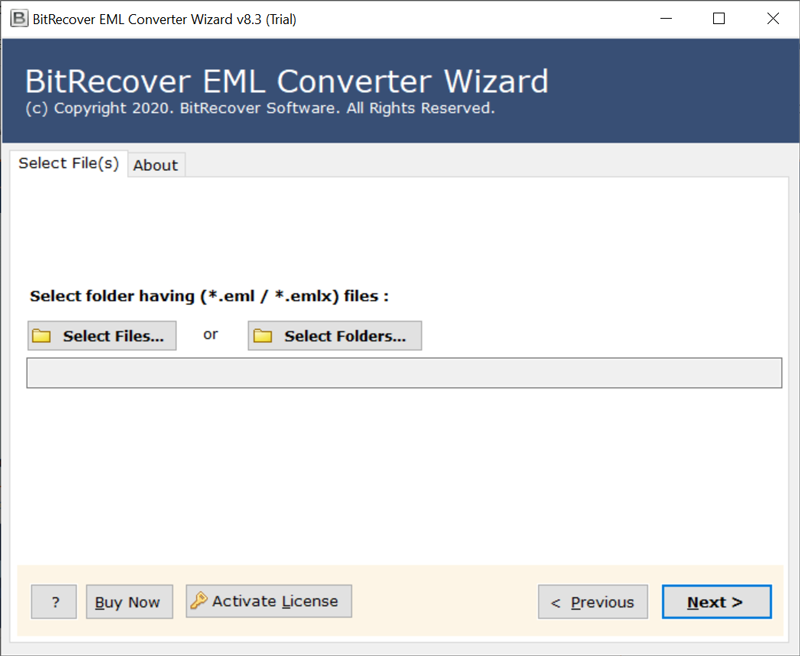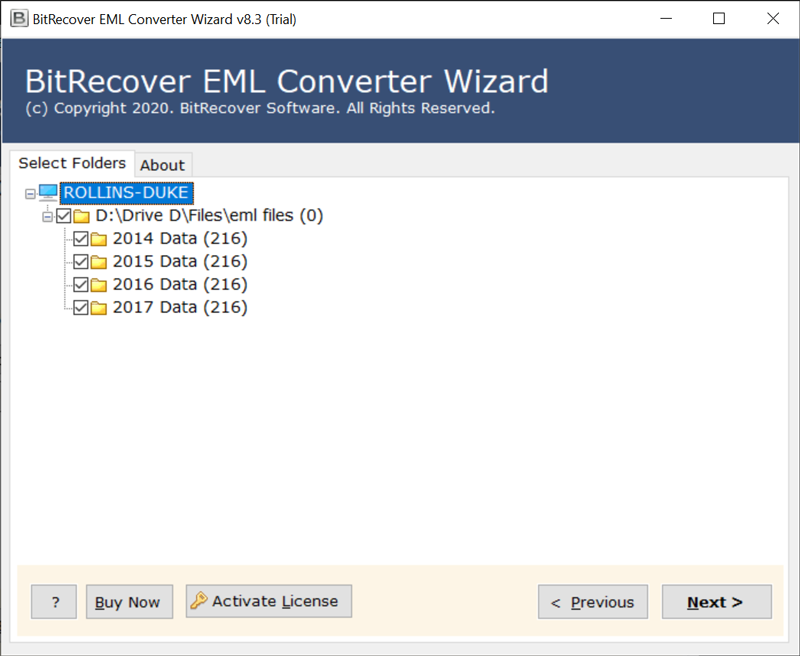How to Convert EML to Maildir Format in Bulk? Quickly

Overview: This comprehensive guide will teach us the 100% working techniques to convert EML to Maildir. Here we explain the easiest way to migrate EML files to Maildir or Maildir++ in bulk. So let’s get started.
We all work with EML files in our day-to-day lives, which is the short form for email or electronic messages. Some email applications use EML as the standard format for storing individual email messages. Each EML file has a single email message, including the subject, sender, recipient, date, and body of emails with attachments.
On the other hand, we have a directory-based email storage format called Maildir was created to get around some of the drawbacks of more conventional email storage techniques like Mbox. Many email servers and clients support it, and it is frequently used in Unix-based systems. Each email in the Maildir format is kept as a single file inside of a directory that has three subdirectories: cur, new, and tmp.
Understanding both file formats before the conversion process from EML to Maildir will help you to effectively manage the migration process.
How to Convert EML Files to Maildir: Professional Solution
If you want to convert multiple EML files to Maildir format without any limitations, try BitRecover EML Converter Wizard. It is a professional application designed to import EML messages to Maildir++ with attachments. The approach to working is fast and straightforward. There is no chance of any compromise or alteration. Hence, you can use the program without worrying about any issues. It is the best way to convert .eml files to Maildir with elements and properties. So, now let’s understand the step-by-step process to achieve this process in a few clicks.
Quick Steps to Convert EML to Maildir Files?
There are five steps to transfer EML files to Maildir with attachments.
- Run EML to the Maildir Converter on your machine.
- Click on Select Files and Folders to upload email messages.
- Now, check the required folder to continue.
- Select Maildir to start the direct conversion from EML to Maildir.
- Lastly, the EML to Maildir convert process comes to an end.
Step-by-step Instructions to Import Bulk EML Files to Maildir / Maildir ++ Format
If you have ever wondered about how to convert EML files to Maildir, follow the below-mentioned steps for quick results. It is simple and fast. Let’s start this by downloading the EML to Maildir converter application on the Windows machine.
- Setup and open the mentioned program on your Windows machine. Then, read the instructions specified in the panel. (Specially designed for Microsoft Windows OS users.)
- Now, there are two ways to upload EML messages in the software Window. Select File and Select Folder. If you tap on Select Files, then you can choose multiple .eml files at once. If you click on the Select Folder button, then you can pick EML folders. After that, click on the Next button.
- Here, the program analyses the files and folders. Check the required ones for the conversion and hit the Next button.
- Pick Maildir as the select saving option, as shown in the screenshot.
- Then, define a location where you want to see the final results in the destination path tab. Also, pick a file name as per your requirement.
- Final Results in some time: The EML to Maildir conversion is ready to go, click on the Next button. As you can see, the live conversion is running in the software panel, so wait for a while. When EML to Maildir convert process comes to an end, a complete conversion message appears on your screen. Then, the software provides a log report detailing all the complete information.
- Open the resultant folder containing the Maildir files.
How to Import EML files to Maildir Free Without any Loss?
The company offers a trial edition to convert EML files to Maildir email client with attachments. However, the free trial edition has the limitation of changing only 25 files with .eml extension to Maildir format. For an extensive conversion process, purchase a licensed lifetime software activation key. For further assistance, contact us on live chat.
Some Major Benefits of the EML to Maildir Converter Software
The EML to Maildir conversion utility is one of the best ways to transfer EML messages to Maildir format. Now, let’s look at the main advantages of this application:-
- The software is completely secure and user-friendly, allowing you to transfer EML files to Maildir without any loss.
- It comes with a simple and easy-to-apply, consistent interface platform for both (technical and non-technical) users.
- The software will maintain the structure of the email folder hierarchy during the conversion process.
- The software stores all email meta-properties from the EML file in the Maildir conversion task
- Users can convert multiple EML files to Maildir account in one process without any problems.
- It is an entirely independent solution for a the effortless transfer of EML files to Maildir format.
- The software also offers options for storing results at a location of the user’s choice.
- There is no file size or number of email limitations during the conversion process.
- The software supports all Microsoft Windows operating systems, including server editions.
What to Say in the End?
In the blog above, we provided complete information on how to convert EML to Maildir in the best possible way. EML Converter is an outstanding solution to transfer multiple EML files to Maildir format with attachments. It also supports bulk conversion. Using the tool, you need not worry about email properties, folder structure, Meta elements, and more. The program is 100% safe and provides exact results. So, go and try the software now.