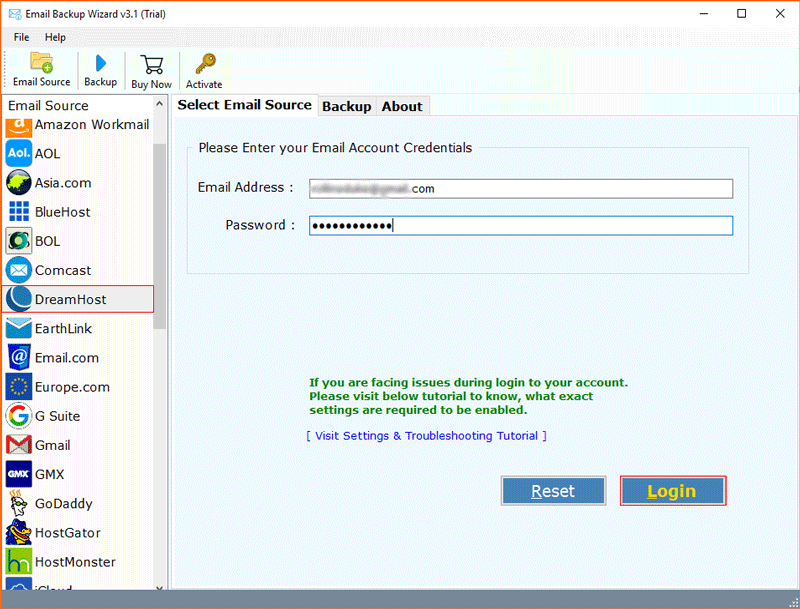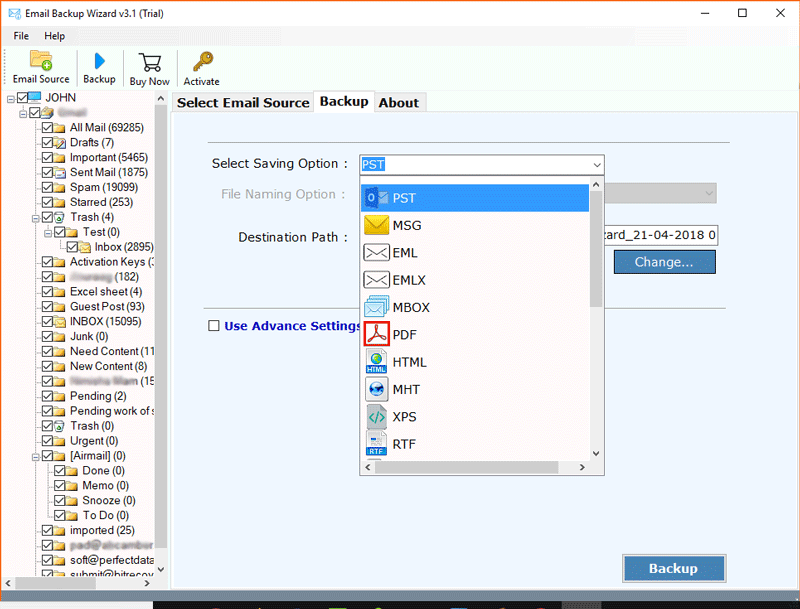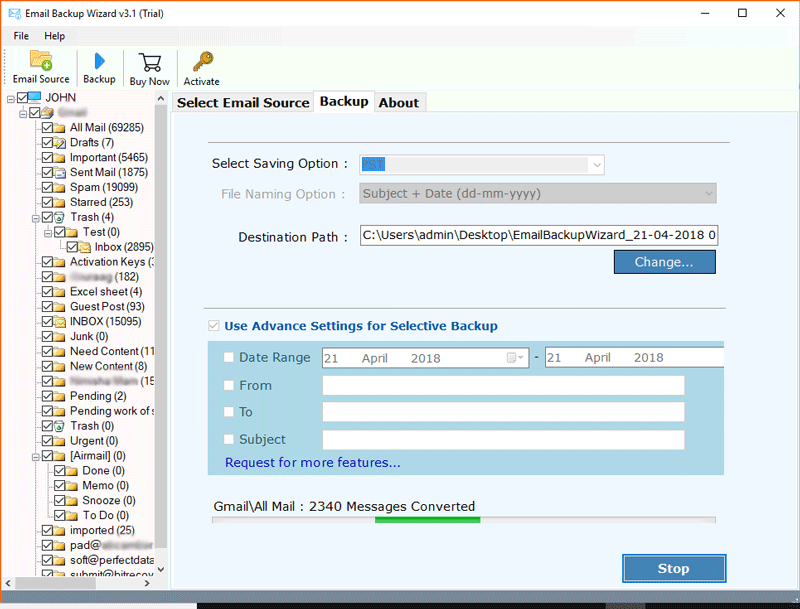How to Convert DreamHost Webmail to Outlook 2019, 2016, & Other Editions ?

For those looking for a method to export DreamHost webmail to Outlook, BitRecover DreamHost Backup Wizard is the best choice. It is an advanced individual solution for transferring emails from DreamHost to Microsoft Outlook in a matter of minutes while maintaining data integrity. When doing the conversion, you just need to follow a few simple steps, and you will almost always obtain an accurate result after using this tool.
Let’s Take a Look at DreamHost and Outlook
DreamHost – DreamHost is a web hosting service and domain name registrar situated in Los Angeles, California. It is bought by New Dream Network, LLC, which was founded in 1996 by Dallas Bethune, Josh Jones, Michael Rodriguez, and Sage Weil, all of whom were undergraduates at Harvey Mudd College in Claremont, California, and registered in 1997 with the state of California under the name New Dream Network, LLC.
MS Outlook – It is a personal information manager that was created by the company Microsoft. Note taking, task management, a calendar, an online journal, web surfing and contact management are all features of this app. Outlook is well integrated with all Microsoft Office applications.
Some Specialties of DreamHost to Outlook PST Tool
- This tool converts DreamHost webmail to the Outlook PST file format in its entirety.
- During the conversion process, the original folder structure is preserved and restored.
- Users will find it simple to use because it is built with an intuitive graphical user interface.
- It has a Batch conversion mode that allows you to convert many data files into the PST file format.
- Provides a safe conversion option for exporting DreamHost data to a PST file for use with Microsoft Outlook.
- The DreamHost to Outlook PST Tool is a completely safe and virus-free program.
- There is a free trial version available, which you can use to learn about and comprehend the working process before purchasing a licensed edition.
- This program is capable of supporting all versions of Microsoft Outlook and the Windows operating system.
- Allow for the conversion of an unlimited amount of emails from DreamHost to Outlook PST format.
How to Convert DreamHost Webmail to Outlook ? Complete Steps
You only need to follow a few basic steps in order to convert DreamHost webmail to Outlook. The instructions are listed below. Furthermore, you will not be required to hire a technical specialist in order to complete the conversion procedure.
- Firstly, download the application on your Windows-based machine.
- Run the software and the tool will provide you a complete list of source email applications. Please choose DreamHost.
- Enter the credentials of your DreamHost Webmail account and click on Login button.
- This software will load all the folders on the left panel. Please choose the required folders.
- Now, click on Convert and choose PST as file saving option.
- Finally, choose the destination path and click on Backup button to begin the process.
The application begins converting the contents of the DreamHost webmail account to the Outlook PST format. Please be patient while the procedure is completed.
You can then open them with Outlook 2019, 2016, 2013, 2010, and other versions when all of your DreamHost webmail emails have been converted to PST format.
Feel Free While Using BitRecover Software
In order to convert DreamHost webmail to an Outlook account, you must utilize a safe, secure, and user-friendly tool. There is absolutely no danger connected with using this software package. It gives you with a conversion that is 100 percent accurate and safe. Don’t be worried if you have any difficulties when using the app.
Some Frequently Asked Queries
How do I export DreamHost webmail mailboxes to Outlook PST for backup purpose ?
You can use this amazing solution to accomplish this task. The tool allow you to convert DreamHost webmail emails to Outlook PST format at required place.
How users can convert all emails from DreamHost to MS Outlook at once?
Using this advance tool, one can easily convert all DreamHost webmail emails to Outlook at the same time.
Is it possible to export DreamHost emails with attachments ?
Yes, the tool supports to convert DreamHost webmail emails to Outlook PST along with attachments.
Can I use this software to migrate selected DreamHost mailboxes data to Outlook account ?
Yes, with this app, you can perform the selective conversion from DreamHost webmail to PST.
Does the app allow me to convert DreamHost emails into Outlook 2019 edition ?
Yes, the tool supports all the latest and earlier edition of MS Outlook including 2019.
What Clients say
It would have been difficult to complete the transfer operation without your BitRecover DreamHost to PST software. It successfully transforms all of my emails without making any mistakes. And I can confidently suggest this product to anyone who is looking for a solution to help them with a migration task.
– Jack, USA
This converter is amazing in every way. I had previously used trial versions of various other converter. But had been dissatisfied with the results. So, I decided to take advantage of my final remaining opportunity to try another programme and purchased the BitRecover package. When I first started using it, I just used the trial version to evaluate its effectiveness; nonetheless, I was very happy with the results, and so I decided to purchase the full version. It also transformed all of my critical emails that had attachments.
– Mark, Germany
I can’t believe it takes less than a minute to convert more than a thousand email files with this application, but it does. Furthermore, it’s all-encompassing resting properties are also beneficial.
– Lilly, London
It is worthwhile to spend money on such a fantastic product.
– Alex, France
Its Time to Wrap Up
Hope you got the right answer of your query how to convert DreamHost to Outlook account. The suggested application is safe and secure that will give you 100% accurate result. With this app, you can convert unlimited DreamHost webmail data to Outlook account along with all properties.
For any kind of suggestions or help, directly contact us. We are here for you always.
Read Similar Blog