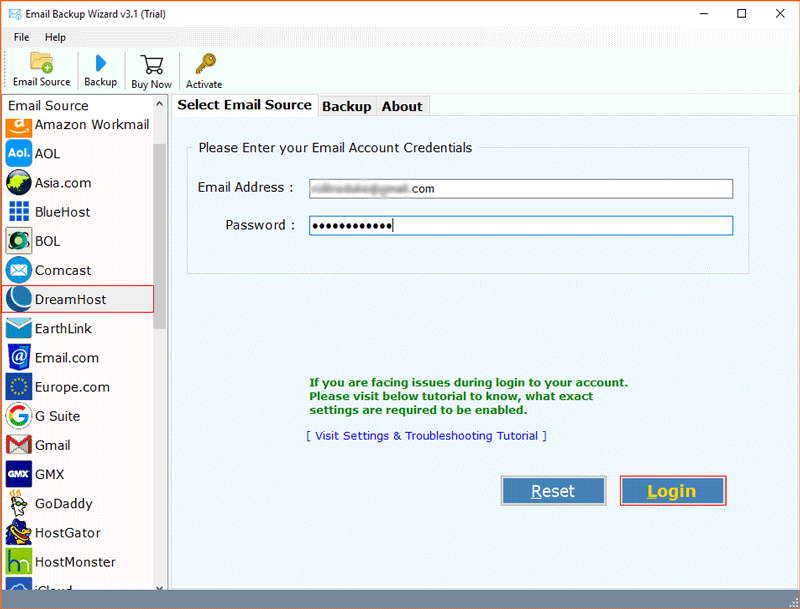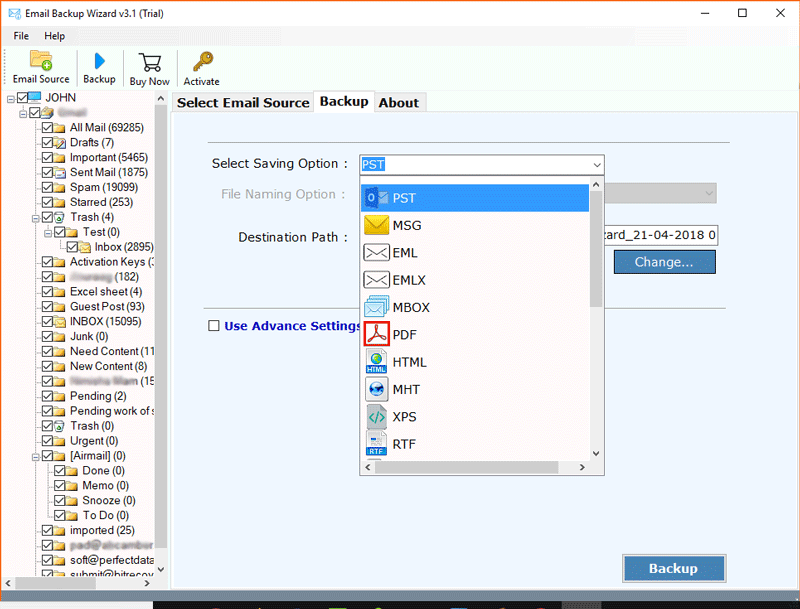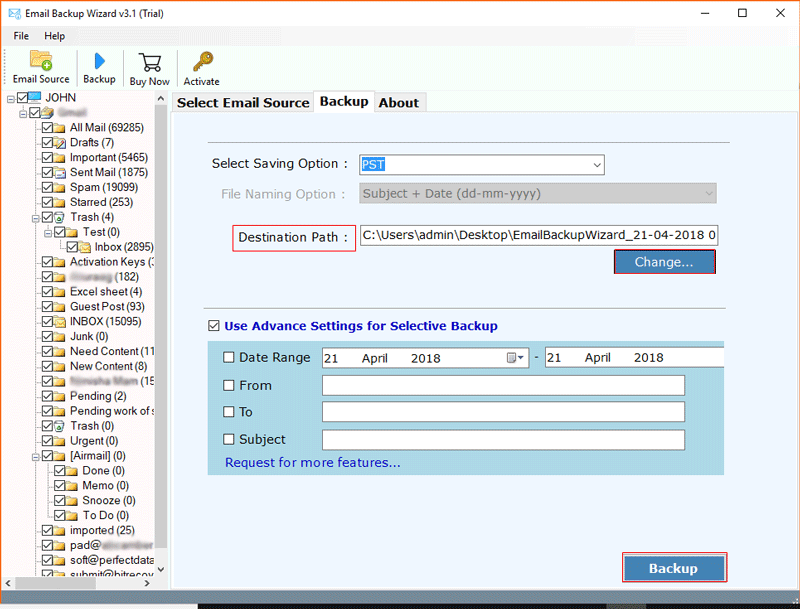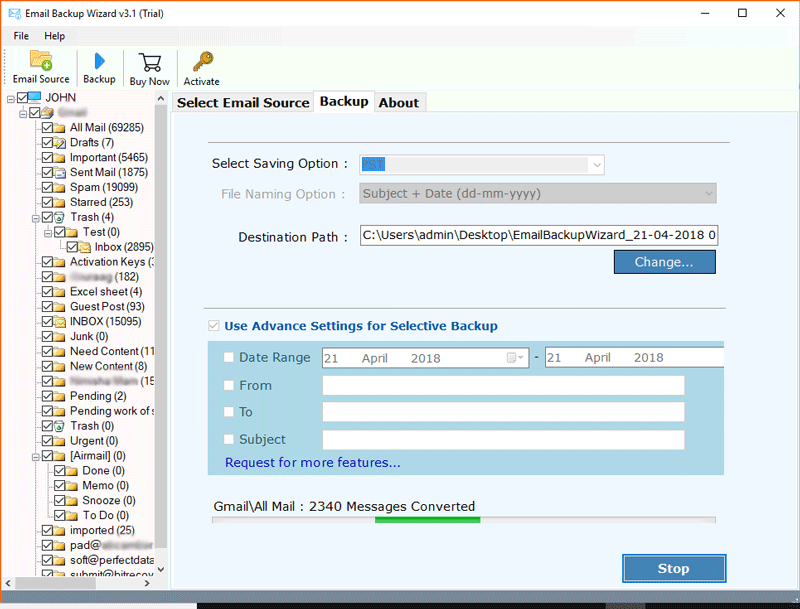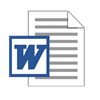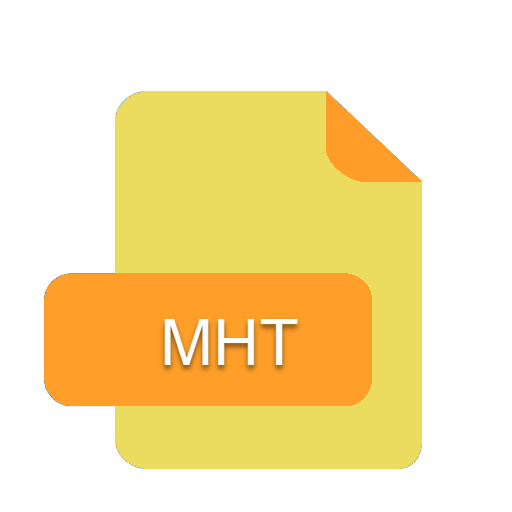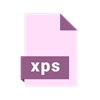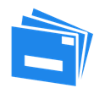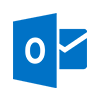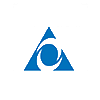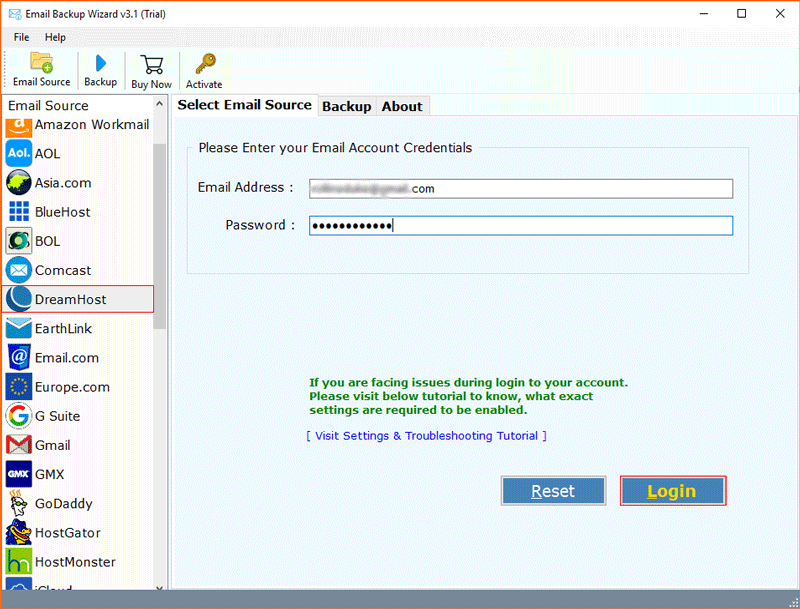BitRecover
DreamHost Backup Wizard
Recommended Tool to Save DreamHost Emails into Most Popular File Savings
All-in-one DreamHost Email Backup is the best tool to solve DreamHost email problems by downloading DreamHost mail backup to various file formats in professional way. The software makes it possible to back up DreamHost mailboxes to popular cloud or desktop-based email providers without having to deal with any difficulties or complications.
Download Now
100% Safe & Secure