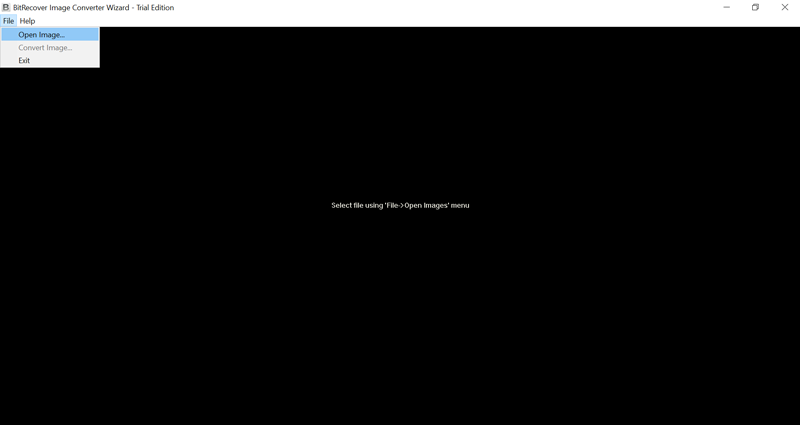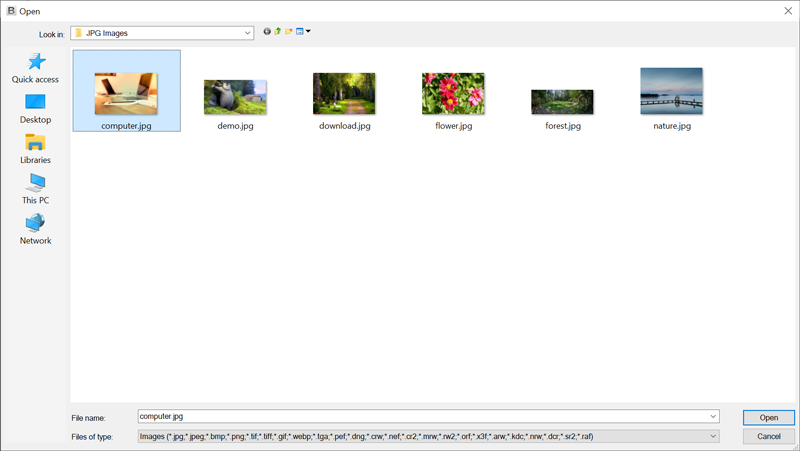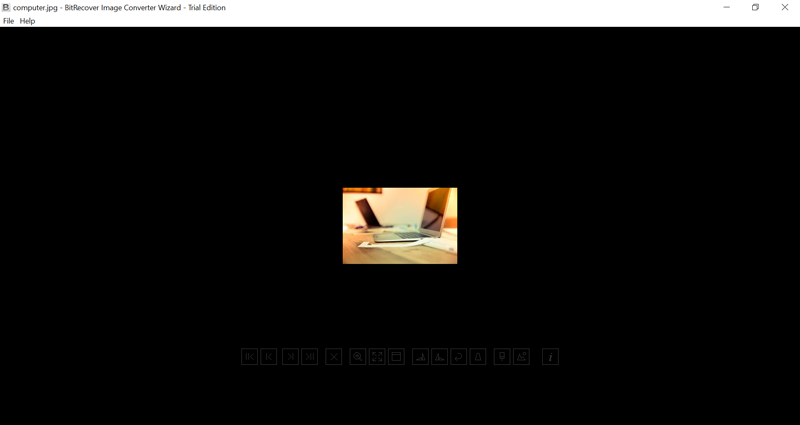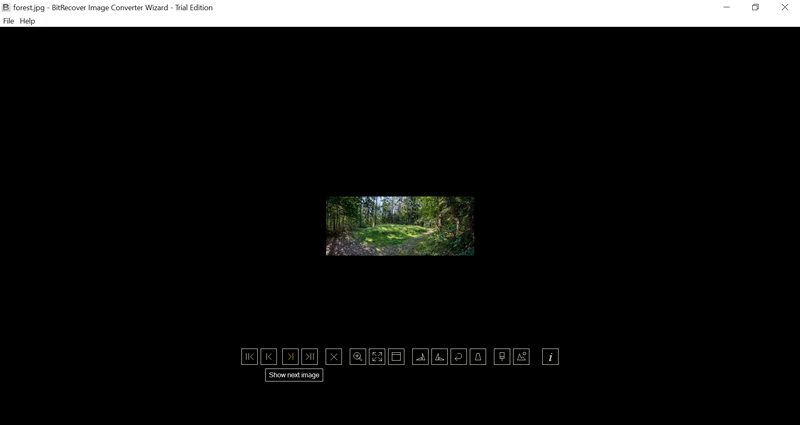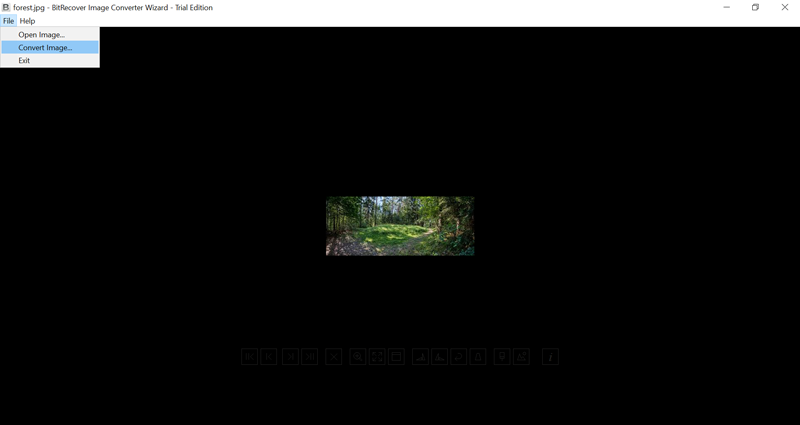How to Convert DNG into PDF Documents ?

Summary- Which is the most sorted way to convert DNG into PDF? You might need to share some scanned images over email or digitize something for future purposes. This then calls for changing DNG file to PDF documents. In this post, we will take you through the important steps to open DNG file in PDF format.
Over so many years, the Portable Document Format (PDF) is widely accepted approach for saving and sharing digital documents. Due to the cross-platform compatibility of PDFs, one can view these files on any android device or PC.
Hence, it’s no surprise if you want a solution that supports to export DNG as PDF files.
Know More!
Adobe Digital Negative Raw Image (DNG) is a RAW file type extension for digital cameras. Despite the fact that Adobe created DNG, it isn’t restrictive to any camera, or software. Moreover, DNG format fills in as the open standard for digital camera RAW formats. Regularly, photographic artists use DNG files so their RAW pictures can be utilized on other software.
Perfect Method to Change DNG File to PDF
If you are wondering about a solution that can automatically convert DNG into PDF then you are at the right place.
There are hundreds of users who are unsatisfied with one file image format and want to switch to another, maybe a document format as well. Like the above query, if you also want to know the solution then you will be delighted to know that we have come up with a premium solution regarding this query.
The Image File Converter Software is an all-in-one product that is specifically programmed by the professionals of BitRecover company. This comprehensive product provides numerous options to change from an image to document like PDF. It has the ability to convert DNG into PDF in one go.
Avail the Trial Version of Software without any payment-
You can quickly check and evaluate the working of DNG to PDF converter by utilizing the trial version. It allows converting the top 5 images into a selected format. You can later switch to the licensed version for unlimited conversion.
5-Steps to Convert DNG into PDF Document
Here, we have outlined the steps regarding the conversion of DNG format to PDF.
Download and launch the software on your Windows machine.
Now, in the menu bar, press on the File option and then ‘Open Image’.
After this, pick the DNG images which you want to convert.
Thereafter, view the image in the software panel.
Then, you can see the next picture with the available options on the software screen.
Lastly, tap on the Convert Image option from the File button.
The process to convert DNG file into PDF is running successfully.
Know More About the Benefits of DNG to PDF Converter Tool
Offline Software:- Since the application is offline, you don’t need to worry about the security of your data. The online DNG to PDF converter software comes with the risk of upload of images on the web. This offline tool will not pose any threat to your DNG file data.
Supports Corrupted Pictures:- Even if your images are corrupted or damaged, you can change DNG file into PDF and that too in healthy format.
Bulk Upload Images:- There is no limitation to choose files for converting DNG to PDF. You can select endless files without worrying about the speed of conversion. The tool will instantly give results in one processing.
Separate File for Each Image:- Once you start to carry out the process to export DNG to PDF, you will see that the tool will generate a separate resultant file for each picture.
Vast Windows Compatibility:- You can launch the DNG to PDF converter software on almost all Windows machines. It supports Windows 11, 10, 8.1, 8, 7, XP, Vista, etc.
Recently Asked Queries
Can I use this software to convert DNG into other image formats as well?
Yes! The software offers many other saving options also in image formats. You can freely convert DNG files into JPG, JFIF, PNG, BMP, GIF, TIFF, EMF, WMF, PSD, WebP, etc.
Do I need to have Adobe Acrobat Reader to change DNG file to PDF?
The answer is simply NO! This tool is standalone and facilitates converting DNG into PDF without any external application installation.
Will there be any loss to the quality of output if I convert bulk DNG files into PDF?
No. The DNG to PDF converter is designed keeping in mind the integrity of data. You don’t need to bother about the quality of outcome as it will be 100% error-free and genuine.
Can I preview the DNG files before starting the conversion?
Yes, the tool enables to view DNG files before initiating the conversion process.
Closing Words
Through this blog post, we explained the frequent query ‘how to convert DNG into PDF’. The solution perfectly works well for all enterprises, corporates, home users. If you have bunch of DNG files and you don’t want to waste time and energy for changing them one by one into PDF. Then, rely on this software and we assure you that you won’t regret on your decision to stick with this solution. Thanks for reading!