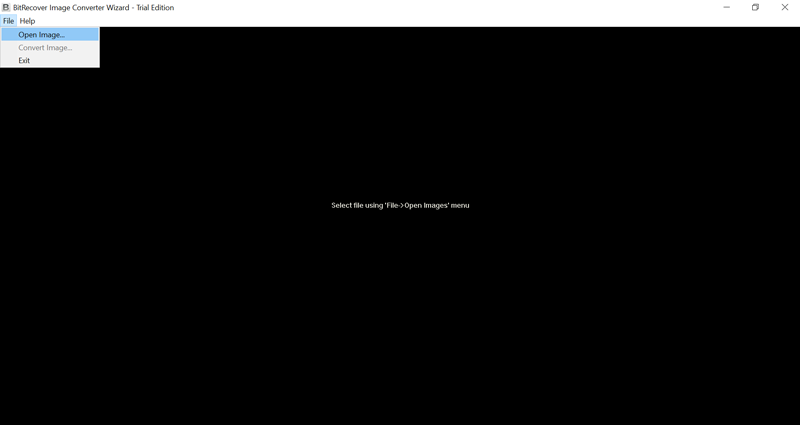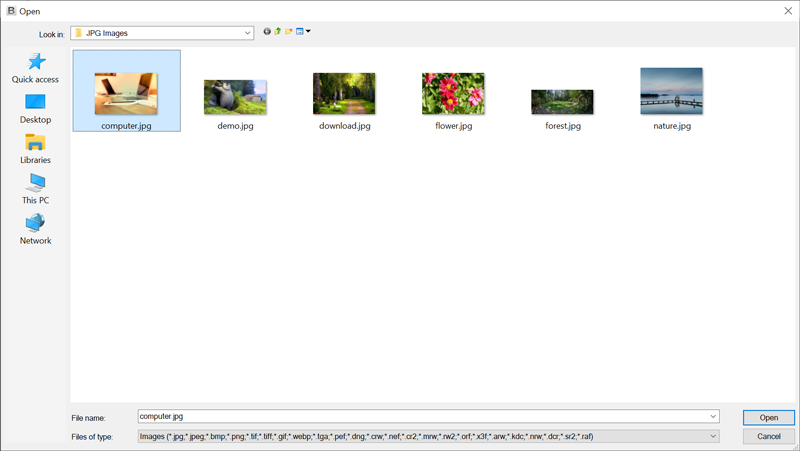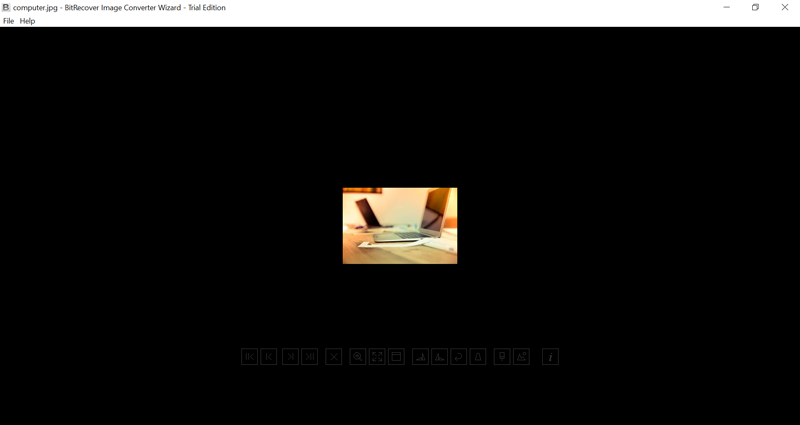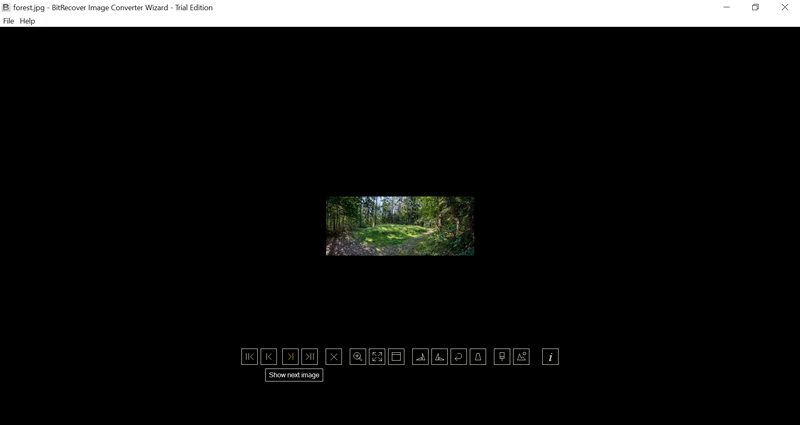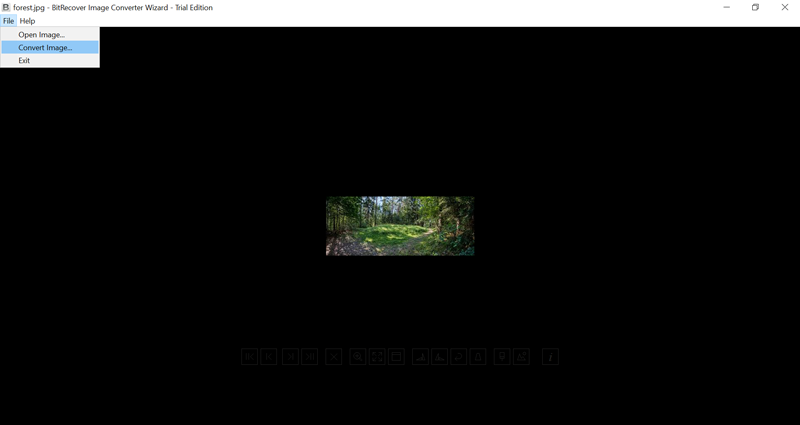How to Convert DIB Files to Image and Document Formats ?

Well, the nature of your pictures via social media, websites, web journals, and presentation impacts the view of your personal and corporate brand. Not all picture formats are similar. Some are intended for graphs and charts, some for sharing high-resolution pictures on the internet, while others are only used as eye-catching pictures.
Whether it’s for quality, performance, or other technical reasons, many users run into circumstances where they need to change an image format into another.
Undeniably if you have DIB files and you want to see them in other file formats like JPG, PNG, BMP, PDF, TIFF, GIF, etc then you will need a DIB image converter solution.
Did you know?
A file with the BMP extension if a Device-Independent Bitmap Graphic file and thus you can also pronounce them as DIB files. Also, you can refer to them as Bitmaps or simply Bitmap image files. These files can store both colored pictured data and monochrome in multiple colors or bit depths.
Before you start to read the instructions on converting DIB files, first take a look at why this need actually happens.
Why Should I Convert DIB Files ? – Reasons Explained
Since the .dib files are not as widely used as the BMP file extension, thus many users ask to convert DIB files as per their needs and preferences.
Query1- My senior has asked me to collect all the DIB files sent by the customer and convert them to an image format that maintains transparency and original picture quality. This customer has sent me around 500 .dib files. I feel the PNG format will be the best for this conversion. Can you help me with a reliable solution to convert DIB to PNG?
Query2- I have created my new blogging site for which I need some relevant pictures in .dib extension. Since I want to upload these pictures on the web and on social media so I need to convert DIB to jpg. The count of the DIB files is more than 1000. Please suggest to me a one-stop solution for this!!
Query3- My Windows machine is almost occupied with hundreds of DIB files. I want to send these pictures as pdf attachments to my client. How can I convert DIB files to pdf format?
Query4- In order to create advertisement banners on a website, I immediately want some animated images. I already have the necessary pictures in the format of .dib extension. How can I export bulk DIB files to GIF format?
Bulk Change DIB to Multiple Image and Document Formats
Now that we have explained why the users want to change .dib file extension to other formats, let’s jump to the solution for this.
The BitRecover Image File Converter tool offers a fast and easiest way to convert DIB files to another in one single workflow. It is available for both personal and technical use. This can be your go-to tool if all you need is to convert multiple DIB files to a variety of image and document file formats.
Converts from: JPG, JFIF, PNG, BMP, GIF, TIFF, EMF, WMF, PSD, WebP, SVG, DICOM, DjVu, DNG, ODG, EPS, CMX, CDR, DIB, etc
Converts to: PDF, JPG, JFIF, PNG, BMP, GIF, TIFF, EMF, WMF, PSD, WebP
Type: Offline software
Free options: Yes- users have the facility to evaluate the working of software free of cost without providing the payment information. Easily convert DIB files to numerous image and document formats. The trial edition grants users the to change a total of 5 images into the select format.
Paid version: Get the tool’s license keys to implement bulk conversion without any limitations.
Bulk processing: Yes- you can convert unlimited DIB files to selected formats.
Other features: Before you start the conversion of DIB files, you can use these parameters- Image width, image height, modification date, zoom mode, full-screen mode, the actual size of the image, rotate the image, rotate image 90 degrees counter-clockwise, rotate the image by user-defined angle, correct converging lens, keep processing parameters between images, landscape picture enhancement mode, EXIF information
Six-Steps Process to Convert DIB Files
Note: While using this solution to change DIB files into other formats you don’t need to install any external app on your Windows system.
To begin with, download and install the software on your Windows machine.
- Now, go to the File button in the menu and scroll down. Select the ‘Open Image’ feature.
- In this step, choose the DIB files which you want to use for the conversion process.
- Then, preview the image file in the software interface.
- The tool will show the next image as you move forward.
- After this, again go to the menu bar and choose the ‘Convert Image’ button.
In the pro edition, you will get many saving options that you can pick as per need. Just right-click on the DIB image to convert it into other formats.
That’s all for today
The above post explains a frequent user query ‘how to convert DIB files’. Now, with the help of this automated and reliable solution, you can perform bulk conversion of .dib images in a convenient manner. Please note that this tool supports all latest and prior versions of Windows Operating Systems. So, you can install it on Windows 11, 10, 8.1, 8, 7, XP, Vista, etc.