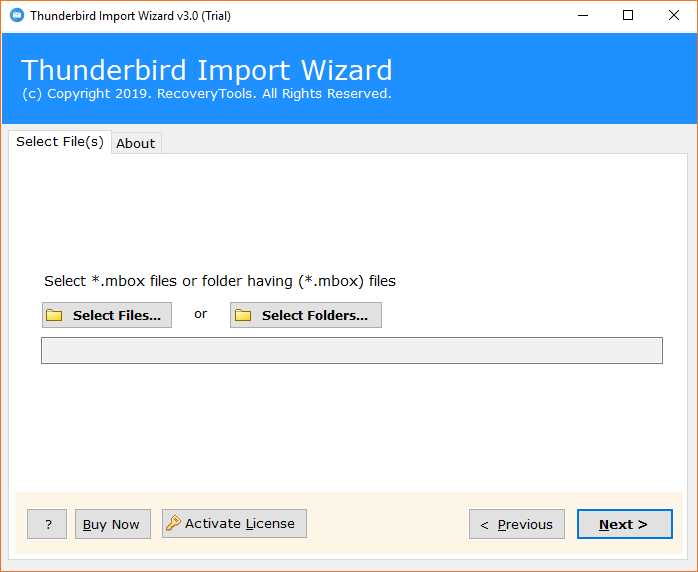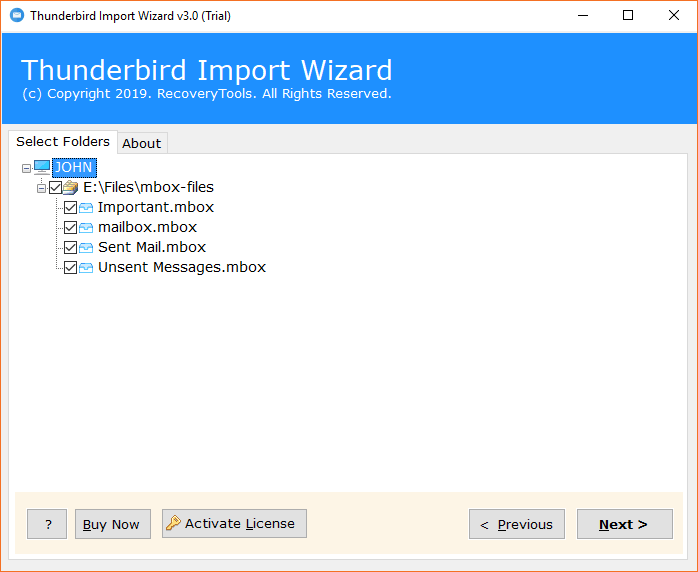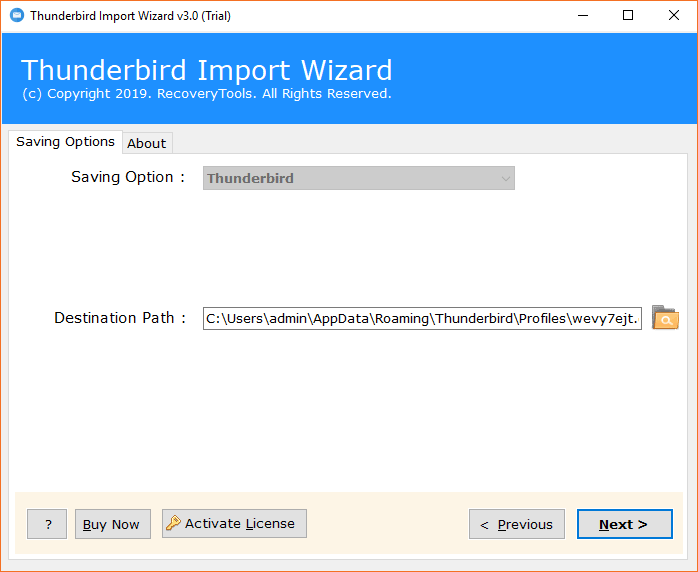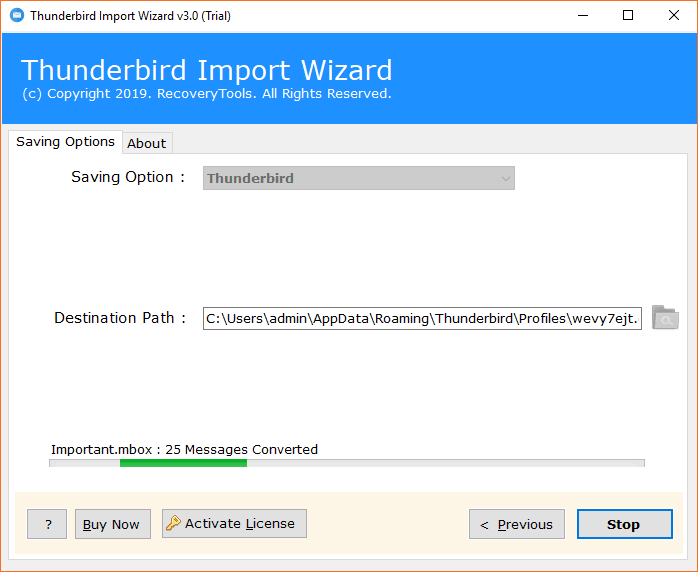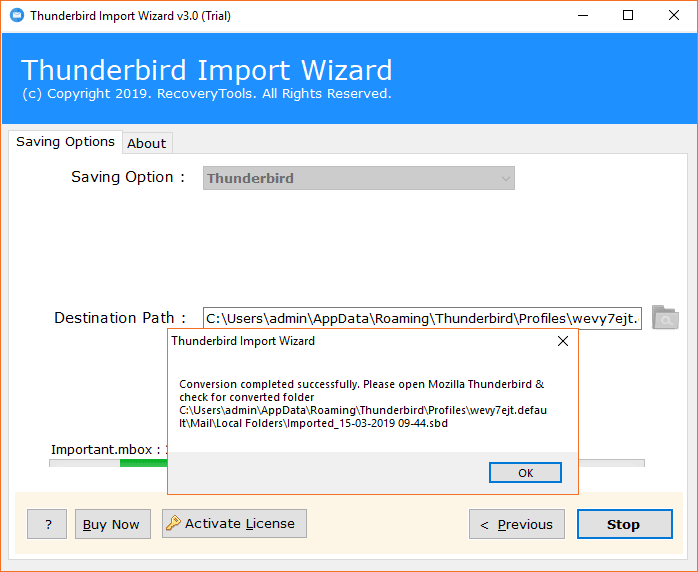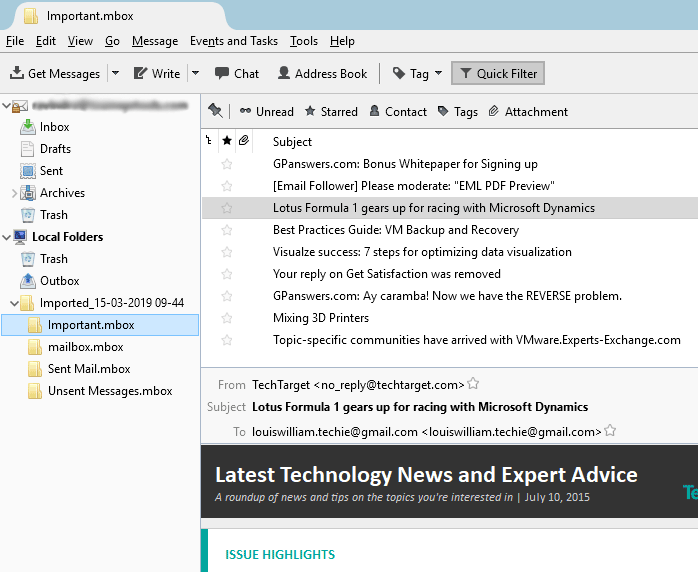How to do Apple Mail to Thunderbird Migration with all Email Content ?

There are two methods to transfer Apple Mail to Thunderbird application. It relies upon the users which approach does he choose to take care of the issues. In this way, in the article, we will head towards the first method which is a manual one and afterward we will continue to an automated Apple Mail to Thunderbird migration tool.

Apple Mail to Thunderbird Migration
The first methodology is knowing the Location of MBOX documents of Apple Mail.
Everybody knows about the way that Thunderbird supports both Windows as well as Mac Operating Systems.
Method 1: Import Apple Mail to Thunderbird on Mac
For adding Apple Mail to Thunderbird for Mac Operating System by means of Manual Method, go through the following steps:
- Open Thunderbird for MAC on your PC. Click on box addressing three-line box from the right half of screen
- From the menu showed, explore to Tools>> Import Option
- Choose the Mail Option. Click on the Next button
- From the screen showed, choose Apple Mail and snap-on Next
- You will go over the Apple Mail Import name folder.
Method 2: Migrate Apple Mail to Thunderbird for Windows Operating System
Import email from Apple Mail to Thunderbird Windows-
Converting Apple Mail mailboxes to Mozilla Thunderbird Windows is very interesting and simple. In any case, with regards to performing it, all users fall flat. In this way, in such terms, the most appropriate methodology is using an Apple Mail to Thunderbird migration Automated Solution. Go through the next section of the article to import Apple Mail to Thunderbird application.
Method 3: The Professional Apple Mail to Thunderbird Migration Solution
In this part of the blog, you will know all the steps to import Apple Mail to Thunderbird using the BitRecover solution. Our Thunderbird Import tool enables one to import Apple Mail MBOX files to the Mozilla Thunderbird application. Firstly, you need to export all mailboxes from Mac Mail in .mbox format. Later import these emails in Thunderbird with our solution.
- Open Apple Mail and hit on Mailbox>>Export Mailbox option
- Create a new folder and click on the Create tab
- Click the folder from Apple Mail and choose it to continue
- Copy the folder and paste the exported emails in Windows OS
Convert Apple Mail to Thunderbird with BitRecover Software
- Firstly, download and set up software on your Windows machine.
- Now, choose the Apple Mail exported MBOX files from the database.
- Then, enable required mailboxes and click on the Next button.
- Thereafter, the software automatically selects the Thunderbird as the saving option.
- Lastly, click on the convert button.
- This begins the process for Apple Mail to Thunderbird migration process.
- Now, open your Thunderbird application and view all email messages from the Apple Mail client.
Enjoy Features of Apple Mail to Thunderbird Migration Tool and More….
The tool comes with a brilliant Graphical User Interface that helps any novice or non-technical user with software usage. users can import Apple Mail to Thunderbird along with embedded attachment files. All these factors made this software a top-notch solution.
There are various benefits using of this application such as-
- Batch transfer Apple Mail to Thunderbird along with attachments
- Preserves the internal folder structure during the entire conversion task
- It keeps intact the email attributes, images, hyperlinks, metadata, etc
- No external app is needed to implement the Apple Mail to Thunderbird migration solution
- Compatibility with the latest Windows and Mac machines
- Safe and secure export of Apple Mail emails to Thunderbird app
Time to conclude
There are multiple factors that a user needs to consider while changing an email platform. If you are also wondering about the right steps to import Apple Mail to Thunderbird then follow the above guide. It will help you to implement a hassle-free migration of Mac Mail emails to Mozilla Thunderbird freeware.