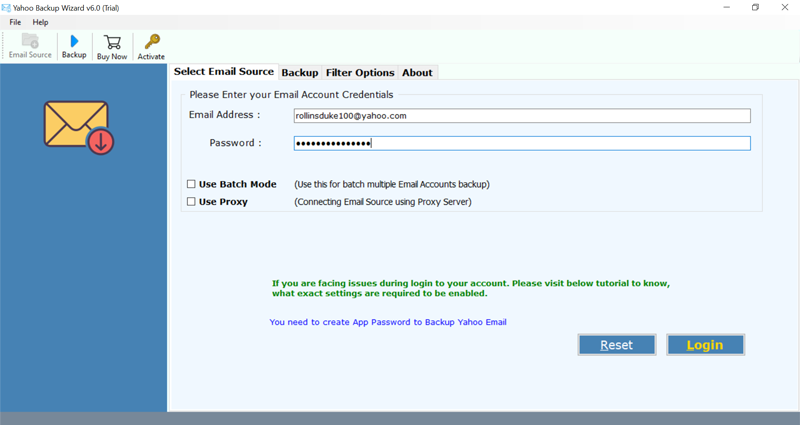How to Add Yahoo Email Account to Thunderbird ?

According to a survey, one of the best Windows email clients suggested by the readers is Mozilla Thunderbird. If you have been using Yahoo for a long time and wish to add Yahoo to Thunderbird due to any reason. Then, this article will provide you few easy methods to add Yahoo email to Thunderbird.
Due to the popularity of Mozilla Thunderbird email application, the users want to configure their different email accounts in Thunderbird. Like most of the email users, the Yahoo users also want to add Yahoo to Thunderbird. It is quite easy to transfer Yahoo mail to Thunderbird by using IMAP or POP. With IMAP, the users can keep all mails in server folders and can view a virtual duplicate to users for use.
In this blog, we will give you dual solutions to import Yahoo mail to Thunderbird. One manual solution will help you to configure Yahoo mail to Thunderbird with IMAP option. Another automated solution will facilitate to setup Yahoo mail in Thunderbird without any complications.
However, the manual solutions comes with major setbacks, but we will discuss both of these methods in detail. But before moving towards how to export Yahoo emails to Thunderbird. Let’s see why the users wish to access Yahoo mail in Thunderbird.
Why Should I Add Yahoo Email Account to Thunderbird ?
Below are the key benefits for adding Yahoo email account to Thunderbird:
- One can’t deny that the prior versions of Yahoo mail were simple, user-friendly. However, due to the updates, few issues come up. Thereby, the size of Yahoo database is continuously increasing. Hence, users find it difficult to handle their large oversized Yahoo mailboxes.
- With Yahoo mail, a user can’t access their emails in an offline mode. So, you will always require a good internet connectivity to view and read emails in your mailbox. On the other hand, Mozilla Thunderbird is a desktop-based email client which is more fast and responsive as compared to Yahoo mail.
- There is no inbuilt option in Yahoo mail to save Yahoo folders to hard drive. But, Thunderbird permits the users to backup Thunderbird profile locally on hard drive.
- Thunderbird supports both IMAP and POP3 protocols. It is compatible to store your email messages in MBOX format, a well-known file format which is supported by so many email applications.
- With Thunderbird, the users not only gets the facility to send / receive emails but also one can manage contacts, calendars, tasks, etc.
Expert Suggestion:- BitRecover Yahoo Backup wizard is a proficient utility which allows to transfer Yahoo mail to Thunderbird. It’s a simple and user-friendly utility which facilitates to add Yahoo to Thunderbird with precision.
How to Configure Yahoo Mail in Mozilla Thunderbird using IMAP Option ?
Step 1: In order to import Yahoo to Thunderbird, first launch Mozilla Thunderbird on your computer. Under the Create a new account option, click on Email.
Step 2: A dialogue box will appear – Welcome to Thunderbird. Now, tap on Skip this and use my existing email option.
Step 3: Here, enter name, email address, password. Hit on Continue button.
Step 4: Select IMAP option and under the Manual Config. Option, enter these server settings.
- Incoming Mail Server – imap.mail.Yahoo.com
- Outgoing Mail Server – smtp.mail.Yahoo.com
- Incoming Port – 993 with SSL
- Outgoing Port – 465 with SSL or port 587 either with SSL or TLS
Hit on the ReTest option and tap on the Done button to start to configure Yahoo mail in Thunderbird.
How to Add Yahoo Email to Thunderbird with Attachments ?
- Download and launch the software for adding Yahoo email account to Thunderbird.
- Enter Yahoo mail credentials like email address and password. Enter on the login tab to start the process.
- Enable required emails to configure Yahoo mail to Thunderbird.
- Select Thunderbird as saving option from the software.
- Enter the destination path for saving the resultant converted data.
- Press on the backup tab to start add Yahoo email to Thunderbird.
- Open Mozilla Thunderbird account to view Yahoo emails.
Please Note:- The above explained steps are described via the demo version of the software. It permits the users to move first 25 Yahoo data items to Thunderbird account. Moreover, you will know about the tool’s functionalities and features. After getting completely satisfied with the application, you can switch to the full pro version of the software.
An All-in-one Yahoo to Thunderbird Transfer Tool
If you are looking to add Yahoo to Thunderbird, then this conversion utility is the right choice for you! It has a simple and user-friendly GUI that provides a direct option to import Yahoo mail to Thunderbird with associated attachments. The software maintains the integrity of data throughout the Yahoo to Thunderbird migration process. The users can set up Yahoo mail in Thunderbird with complete information.
Best Solution to Access Yahoo Mail in Thunderbird
Read these benefits that this Yahoo to Thunderbird converter offers to its users:
- You can import Yahoo mail to Thunderbird in a direct manner.
- It permits to add Yahoo email to Thunderbird account with corresponding attachments.
- The software has an easy and interactive interface which the users can access without any technical knowledge.
- It provides 100% accurate and hassle-free transfer of Yahoo mailbox in Thunderbird account.
- The users can do batch migration for adding Yahoo email account to Thunderbird.
- You can download it on any version of Windows OS including the Windows Server versions.
- No need for external installation to export Yahoo emails to Mozilla Thunderbird.
- The users can import contacts from Yahoo mail to Thunderbird also.
What the Users Asks For ?
Ques 1: Can I use this application to access Yahoo mail in Thunderbird on Windows 10 ?
Ans: Yes, the software is capable to add Yahoo email to Thunderbird on all Windows platform.
Ques 2: What are the limitations for adding Yahoo email account to Thunderbird ?
Ans: With the licensed version, the users can transfer Yahoo mails to Thunderbird without any restrictions.
Ques 3: Can I batch import Yahoo mail to Thunderbird ?
Ans: Yes, it permits to convert Yahoo to Thunderbird in batch mode.
Time to Conclude
In order to import Yahoo emails to Thunderbird, the users can utilize this proficient application. This blog explained the best possible techniques to add Yahoo email to Thunderbird account. It is a trustworthy application which anyone can use to transfer Yahoo mail to Thunderbird.