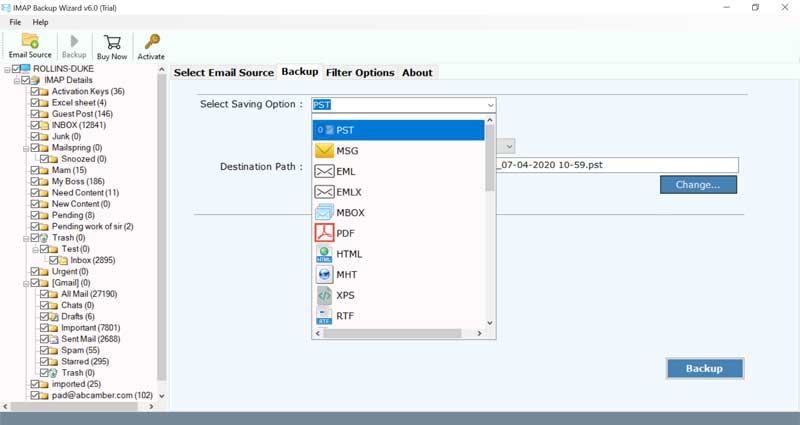How to Add Xtra Email to Outlook Account with Attachments ?

Want to know how to add Xtra email to Outlook? If yes then keep reading this blog. Here, we have outlined the proper steps involved in importing Xtra mail to MS Outlook.
For a long time, Xtra mail customers are facing many suspicious email spam issues. These problems are continued and thus affect a large number of Xtra customers.
Various users want to switch their email account from Xtra mail to some desktop email client like Outlook.
You can easily import emails from Xtra mail to Outlook with the help of our software.
Import Emails from Xtra Mail to Outlook Easily
Take the help of a secure IMAP Mail backup tool in order to add Xtra email to Outlook account. This software is programmed by a team of professionals. It gives an advantage to the users for importing bulk Xtra mailboxes to Outlook accounts with attachments.
The software is proficient to transfer Xtra mail to Outlook 2019, 2016, 2013, 2010, etc.
You can download the tool by hitting on this link:
How to Add Xtra Emails to Outlook Account with All Information ?
Follow these instructions to import emails from Xtra mail to Outlook.
First of all, download and install it on any of your Windows machines.
Now, enter the email address and password of your Xtra email account. Enter imap.xtra.co.nz as your IMAP incoming mail server and 993 as a port number.
Then, click on the login button and the software will start to fetch all emails from your account.
Thereafter, choose desired mailboxes which you want to transfer from Xtra mail to Outlook.
Now, select PST as the saving option from the toolkit. Also, browse a location for saving the resultant files.
Finally, hit on the backup button to start converting Xtra emails to PST format.
Premium Benefits of Xtra Mail to Outlook Transfer Tool
- It helps to import multiple mailboxes from Xtra account to Outlook.
- Users can add bulk Xtra emails to Outlook with embedded attachments.
- During the conversion, the software maintains the folder structure.
- It keeps intact the email attributes like mail headers, attachments, images, hyperlinks, etc.
- There is no loss to the information present in the emails while you execute the Xtra to Outlook PST conversion process.
- With this application, one can transfer multiple Xtra account emails to Outlook at once.
- There is no need for external app installation to implement the conversion.
- The software fully supports all versions of Windows OS like Windows 10, 8.1, 8, 7, XP, Vista, etc.
Frequently Asked User Queries
Can I import multiple emails from Xtra mail to Outlook with this tool?
Yes, you can use this software to add bulk Xtra mailboxes to Outlook.
Do I need to have Outlook on my machine for executing the Xtra to PST migration?
No! This tool is standalone and does not need the installation of any external app.
How many emails can I add from Xtra mail to Outlook 2016 with this tool at once?
There are no limitations to add Xtra mail to Outlook with this software.
Conclusion
In the above blog, we have explained the all-in-one method to add Xtra mail to Outlook account. The suggested software is favorable for all latest and older versions of Microsoft Outlook like Outlook 2019, Outlook 2016, Outlook 2013, Outlook 2010, etc. You can try it for free by downloading the demo edition. With it, few emails can be converted but for large email migration, you need to buy the license keys.