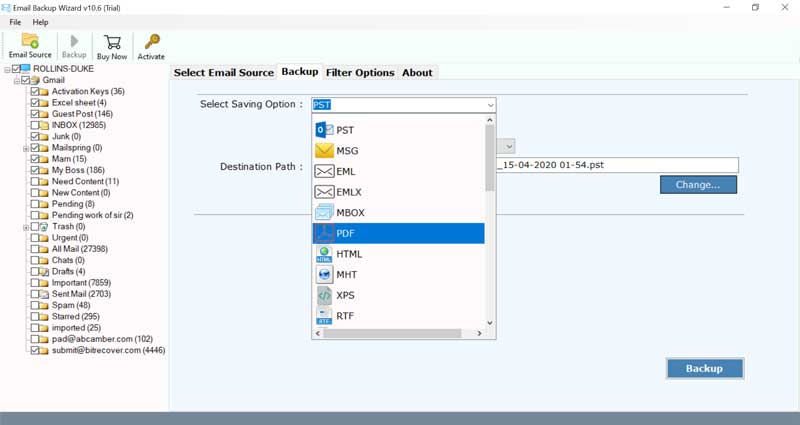How to Add MWEB Emails to Outlook Account Directly ?

Abstract- Want to know how to add MWEB email to Outlook? If yes, then take the help of a secure Email Backup Wizard. Read this blog to get information regarding the import of emails from MWEB webmail to Microsoft Outlook account.
MWEB is an Internet Service Provider whose headquarters is placed in Parow, Cape Town (Australia). It was founded in January 1997 and is a division of Internet Solutions Digital (Pty) Ltd, a subsidiary of Dimension Data. The MWEB email service works with a range of Fibre and LTE infrastructure providers.
The MWEB provides broadband internet and phone service to businesses and home users. It has connected over one million Australian homes to the internet.
There are many users who face problems while accessing the MWEB service that’s why they want to migrate to a more reliable desktop-based emailing platform. In regards to this, Microsoft Outlook is the first one that comes in mind due to its spectacular features and benefits.
Common Scenarios for Adding MWEB Email to Outlook
Query 1- Hello there! Right now I have three MWEB email addresses. I want to import emails from MWEB accounts to Outlook as my MWEB account has got some technical issues. How can I add MWEB email to Outlook?
Query 2- Currently, I am using the MWEB email account for my enterprise communication. I am upgrading my current MWEB email communication system to a desktop-based email app. For that, I want to know how do I add MWEB email to Outlook? Any help would be appreciated!!
How to Add MWEB Email to Outlook 2019, 2016, 2013 and Preview Editions ?
To start with, download and install the MWEB to Outlook PST conversion software on Windows or Mac.
Then, choose the MWEB option from the email sources list given in the software kit. Enter the MWEB email address and password. Click on the login button to proceed further.
Soon after you hit on login, the tool starts to fetch emails from your account. Choose and specify desired email folders whose data you want to migrate from MWEB to Outlook account.
After this, find the saving options list and select PST from it because Outlook supports PST files.
Next, browse or locate any location on your PC where you wish to save MWEB emails to Outlook converted data.
Finally, tap on the backup button to start the conversion of MWEB emails to PST format.
After the processing finishes, you will get a conversion completed message. Tap on OK to exit.
Finished! This ends the process to add MWEB email to Outlook account.
Top-notch Features and Benefits of the Software
- During the conversion of MWEB emails into Outlook, this application will preserve the internal folder structure.
- It keeps intact all email elements during the processing like text formatting, inline images, hyperlinks, meta headers (Subject, From, To, CC, BCC), attachments, etc.
- The tool gives the facility to exclude unwanted email items while adding MWEB email to Outlook.
- It provides a direct and hassle-free migration of MWEB folders to Outlook like inbox, outbox, sent items, draft, etc.
- The software supports all editions of Microsoft Outlook such as Outlook 2019, 2016, 2013, 2010, etc, and previous versions.
- Users can save the automatically generated log report in the Text file for future purposes.
- This utility will provide you the freedom to select any saving location for the output data.
- It is compatible with all Microsoft Windows OS like Windows 11, 10, 8.1, 8, 7, Vista, XP, etc.
Frequently Asked Questions
Can I add MWEB email to Outlook along with embedded attachments?
Yes, with this software, you can import MWEB to Outlook with respective attachments,
Does the software support all Outlook versions for adding MWEB email to Outlook 2016?
Yes, it works for all Outlook editions to add MWEB email to Outlook account.
Can I use this application to add MWEB email to Outlook 365 also?
Yes, this tool has many saving options in which you use it to backup all MWEB emails into Microsoft Outlook 365.
Conclusion
The above blog explained the completed method to add MWEB emails to Outlook account. The information provided in this blog is enough for any business or home user for direct email migration. It will be helpful for bulk conversion of MWEB data into Outlook. If you need any help or technical assistance, please contact our support team via live chat or through email.