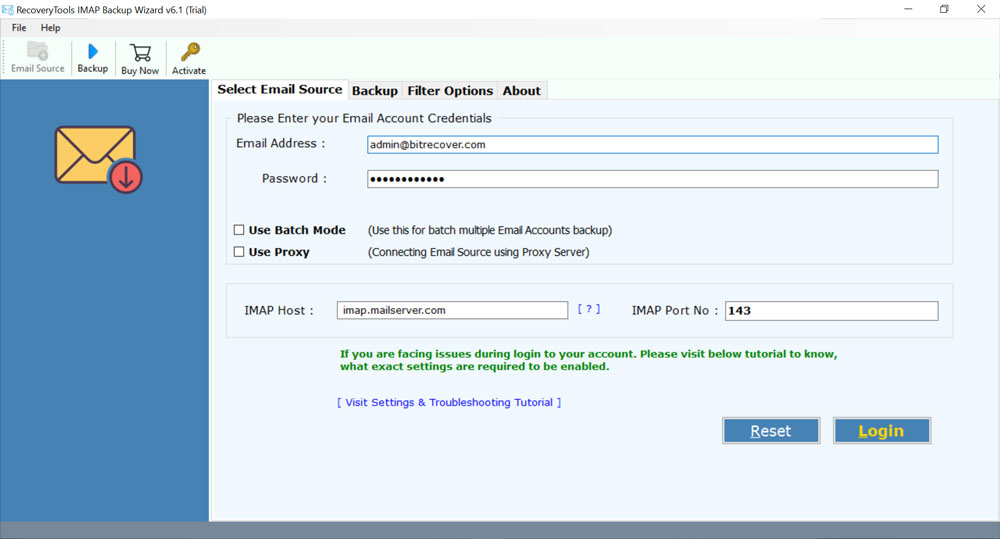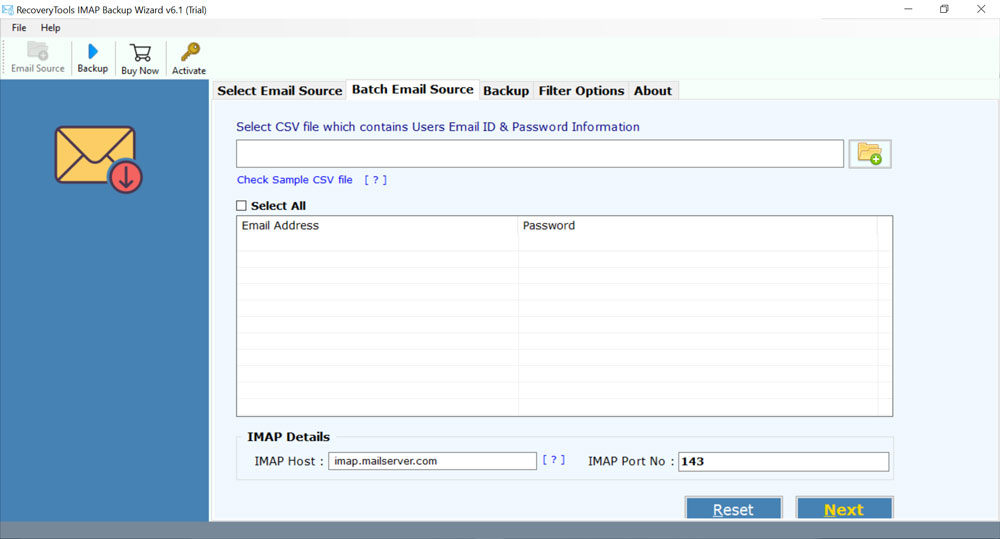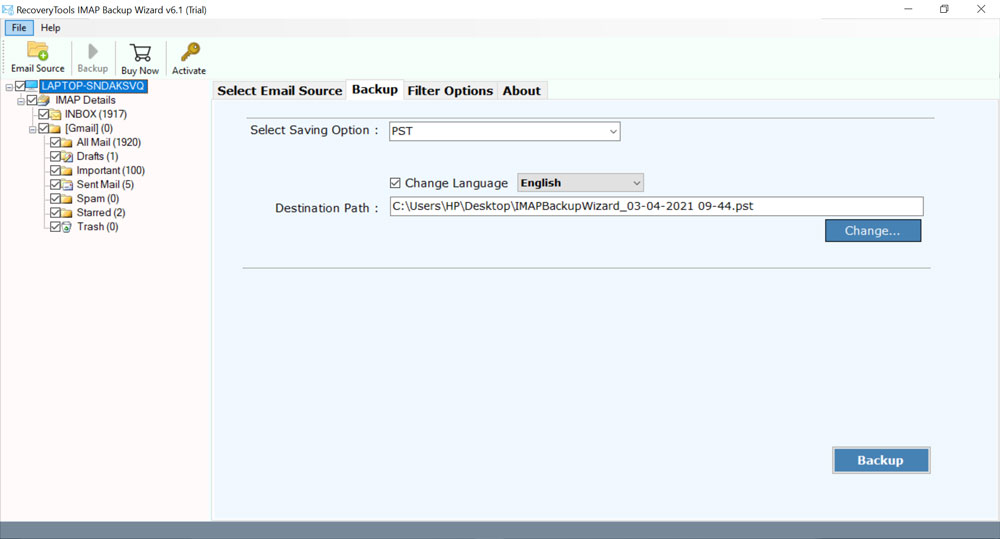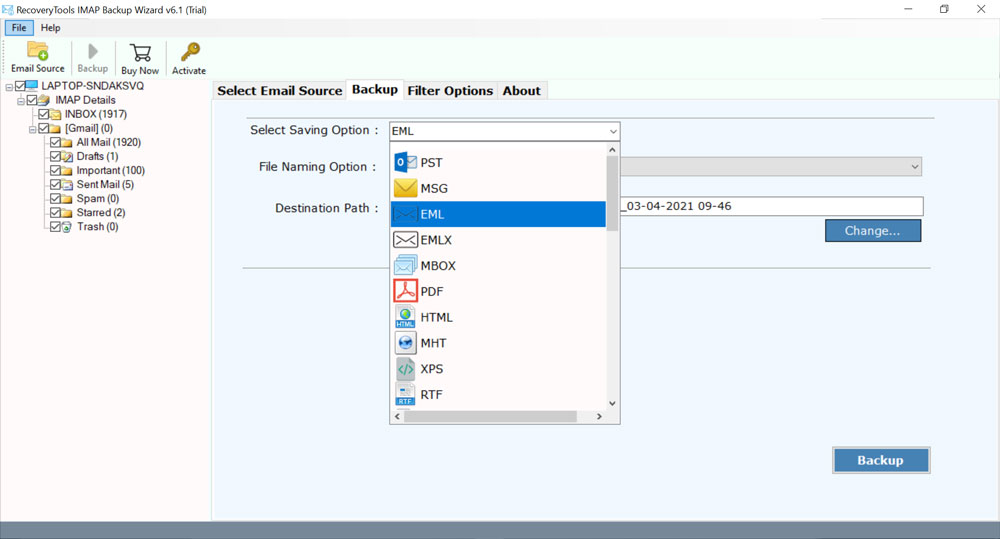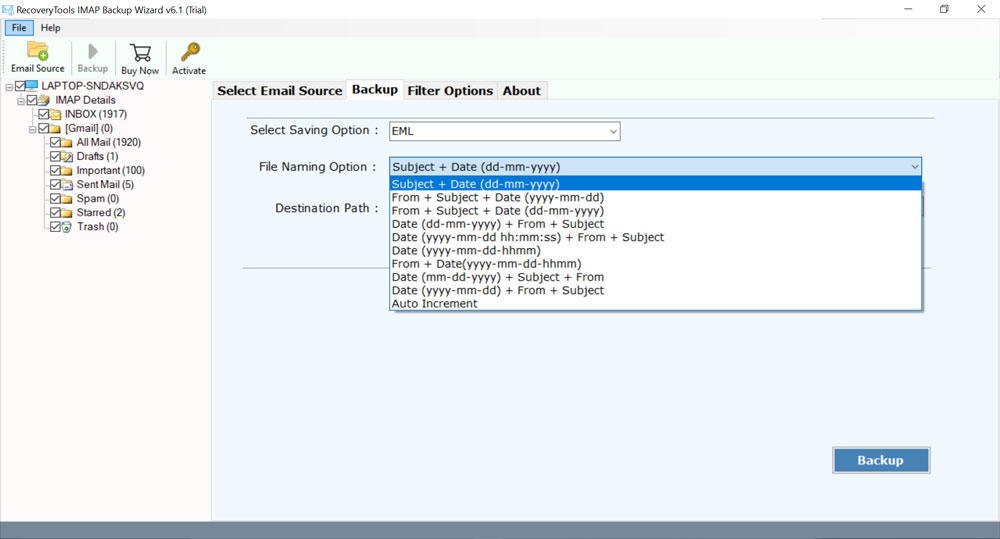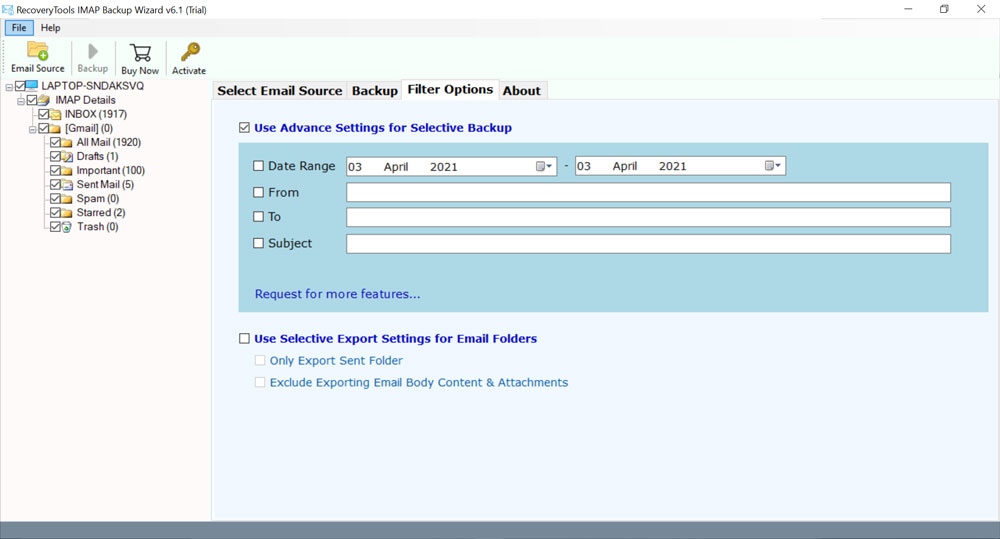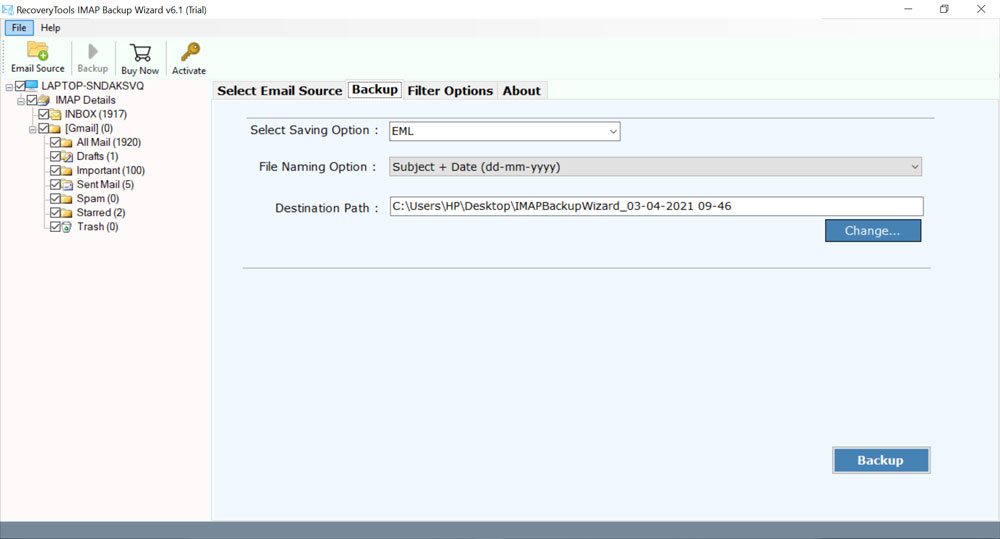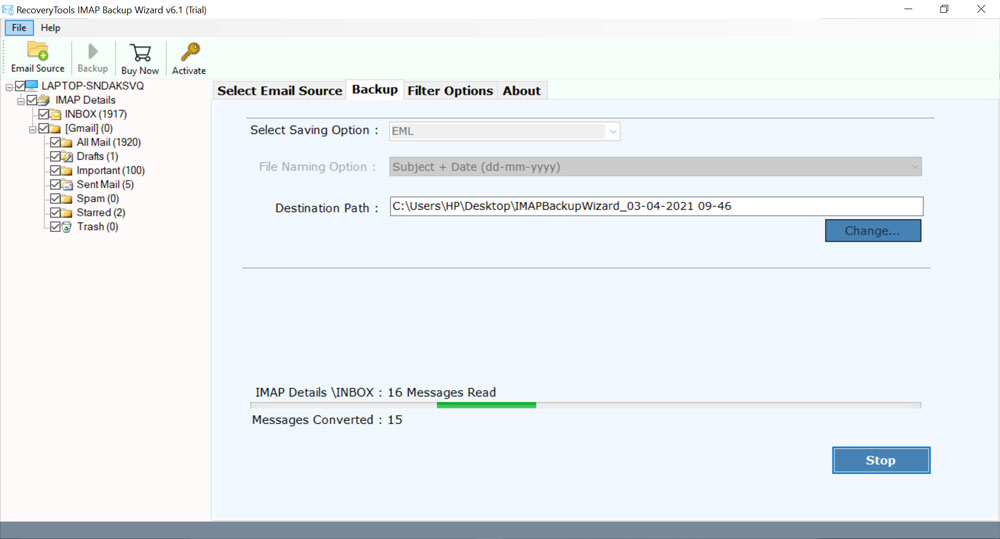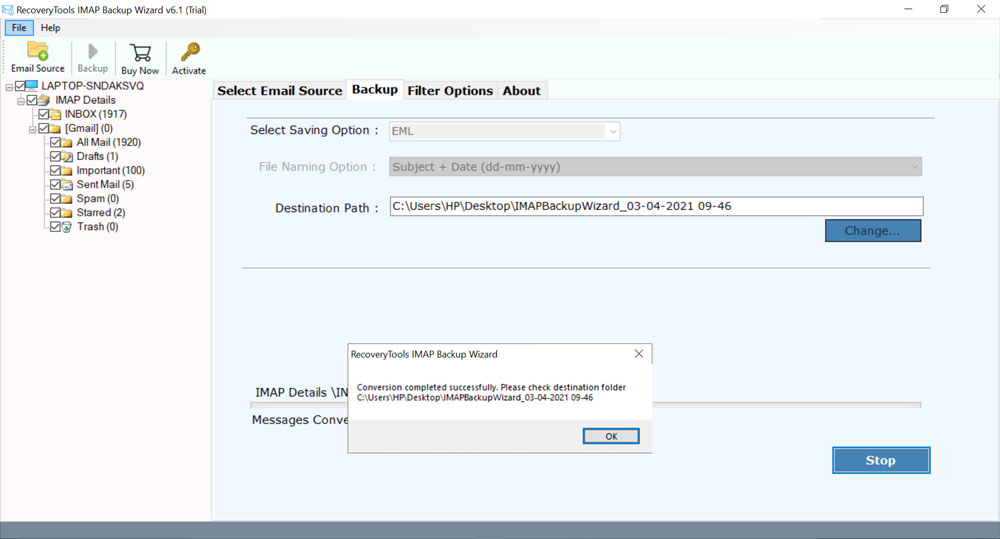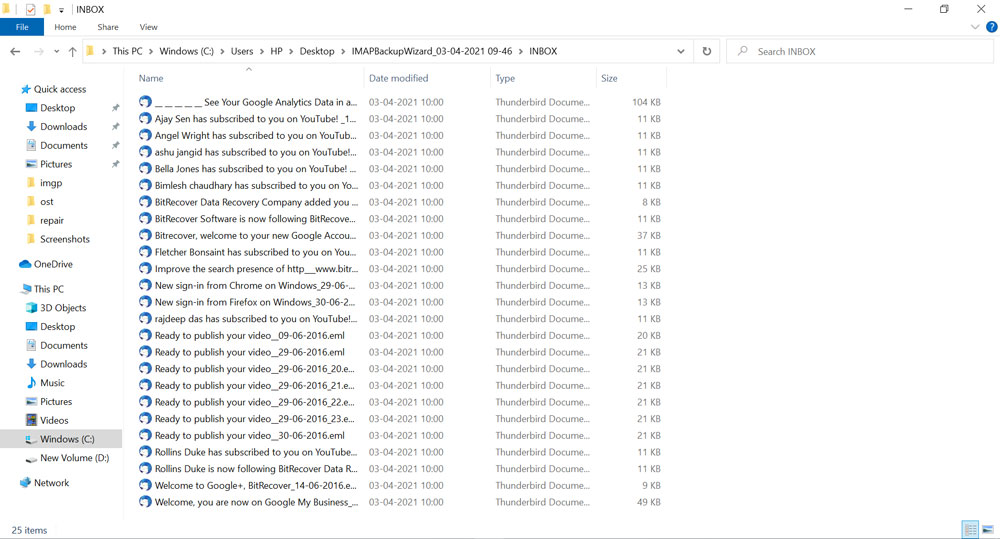BitRecover
hMailServer Backup Wizard
Backup hMailServer database emails including complete information.
Free download all-in-one hMailServer backup external tool for downloading emails.
- Backup hMailServer emails in standard PST, MSG, EML, MBOX, OLM, NSF, etc.
- Download hMailServer database in document formats i.e. PDF, XPS, DOC, RTF, etc.
- Take hMailServer backup in Microsoft 365, Google Workspace, Gmail, Yahoo, IMAP, etc.
- This application allows to extract hMailServer email addresses as well as attachments.
- Users can check or uncheck required hMailServer folders for downloading backup.
- It offers predictable results and manage output data using multiple file naming options.
- Advance filter options for downloading emails from selective hMailServer folders.
- hMailServer backup and restore software gives freedom to browse specific destination.