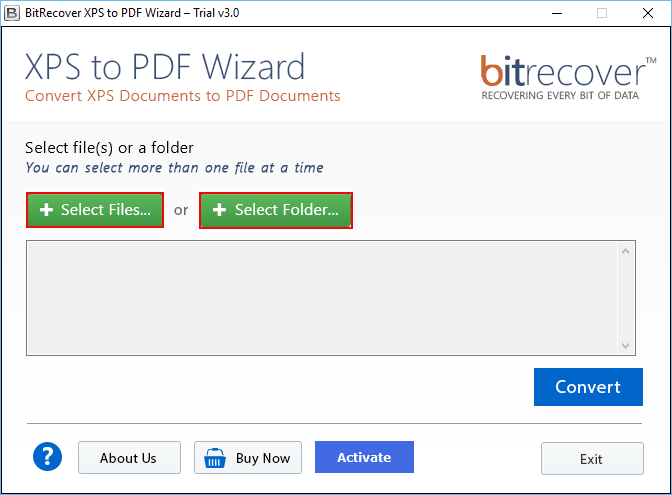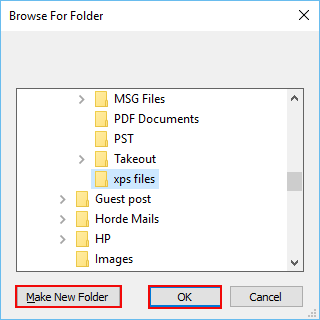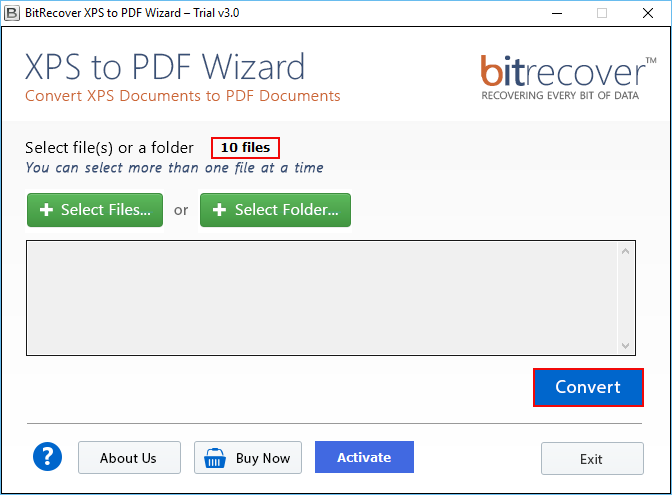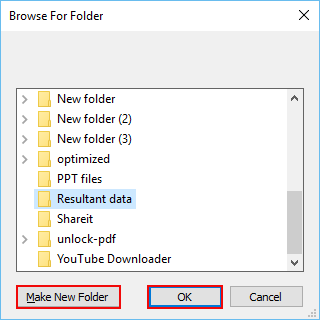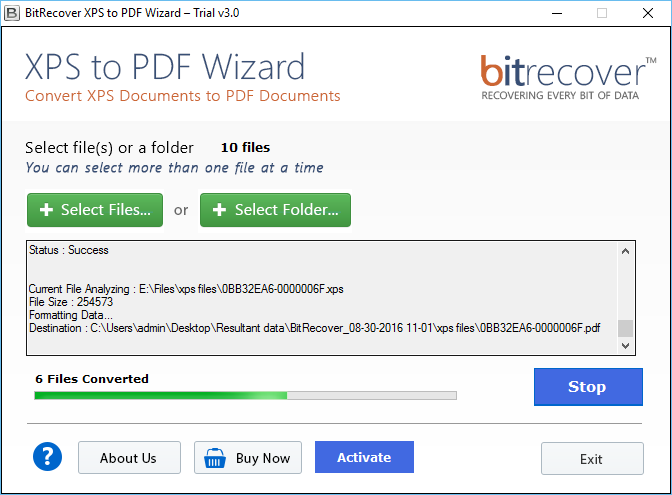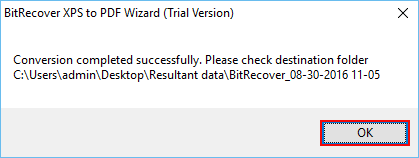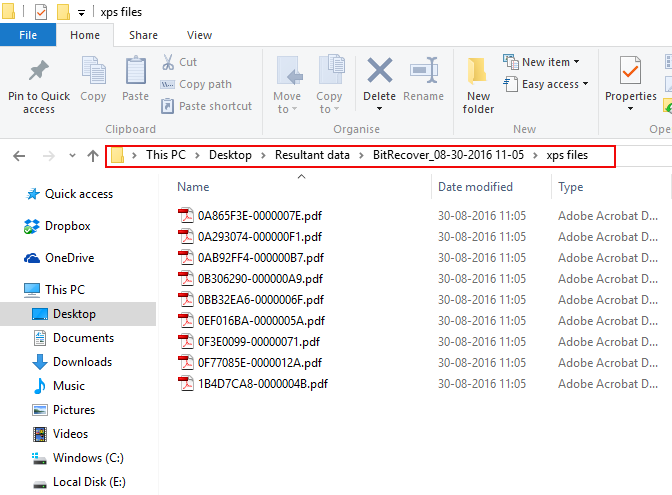XPS (XML paper specification) is an open and standardized file format that represents the fixed layout document. It has a file extension .xps to store the data. These documents are paginated for easy printing. These files are not rich document files such as PDF or DOCX. It does not have embedded images and video clips. It is a simple electronic paper format.
PDF is Portable Document Format that is associated with Adobe PDF. It represents two-dimensional documents in such a way that it allows them to be independent of software, hardware, and operating system of the application. Every file is compressed of all features of fixed layout 2D document, including fonts; images, text, and 2D vector graphics. The latest permutation of Adobe PDF contains the ability to embedded 3D drawings in the document via usage of Acrobat 3D. It is a widely known industry standard for exchanging and archiving documents. PDF files deliver high-resolution images and that too in a relatively smaller size format.
XPS and PDF both file formats are device-independent and very similar to each other. For instance, both have the feature such as DRM and digital signatures but still users need to convert their data to PDF file format. In the following section, we will discuss the reason and way to convert the data from XPS to PDF file format.
Necessity to Use PDF over XPS
Despite of various similarities between XPS and PDF file formats. XPS files are not as popular as PDF files. The main reason to use PDF over XPS is that, PDF file is viewable by any device. For example if a user needs to view the document on their Mac machine, which has in-built support for PDF file whereas nothing for XPS file. Therefore, users need to convert their XPS file before opening it on their system.
Moreover, in all mobiles and other gadgets such as Android phones, tablets, and iOS based devices, i.e. iPhone and iPad also have a better support for PDF documents. However, due to these reasons users required the usage of PDF over XPS file format.
Recommended Solution
In all the above-discussed cases, it is normal to convert XPS files to PDF in a way to have a better compatibility on various devices and operating system. There are many third party utilities available in the online market to perform the conversion. Out of which, one such solution is XPS to PDF Converter. It converts the whole XPS data to PDF file format instantaneously by maintaining the originality of data. It is fully safe and secure to utilize and convert unlimited files to PDF file format. It is designed in such a way that it supports all Windows Operating system.
Conclusion
The usage of appropriate file format is quite important for the storage of data. Almost all the users prefer to use the file format that is compatible with all devices. In the above discussion, use PDF over XPS file is discussed. Along with this, an appropriate solution is mentioned that helps to perform the conversion of data from PDF to XPS with effortless way.