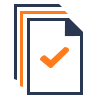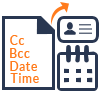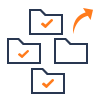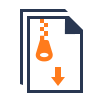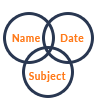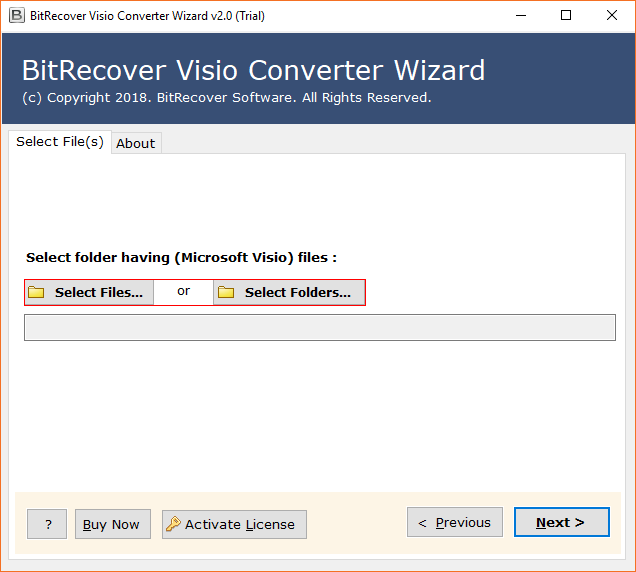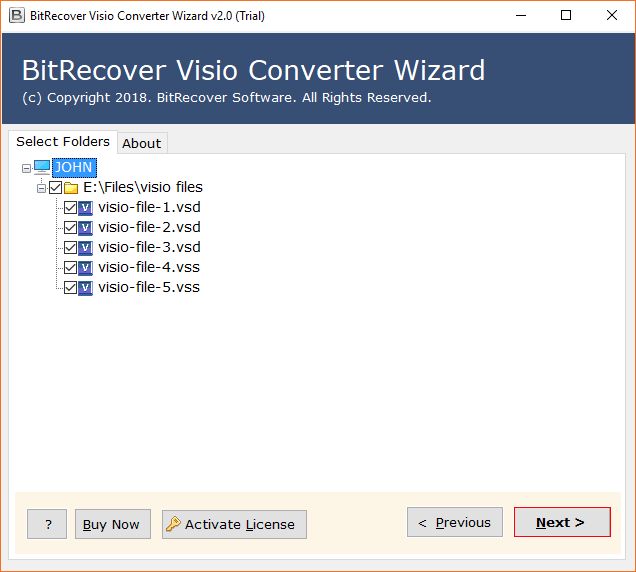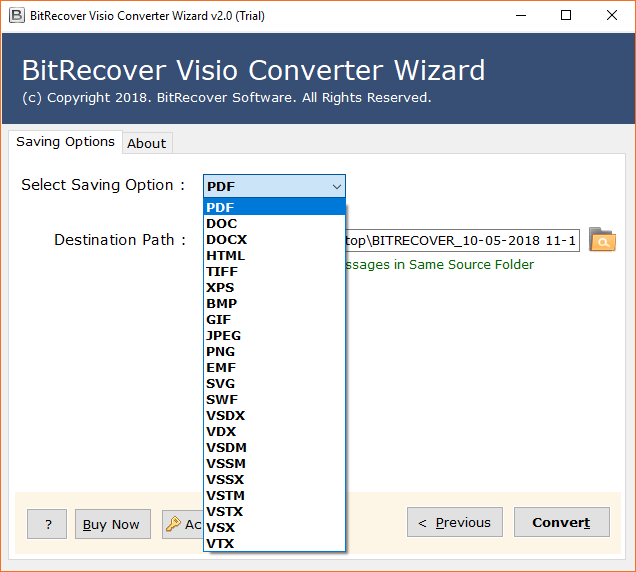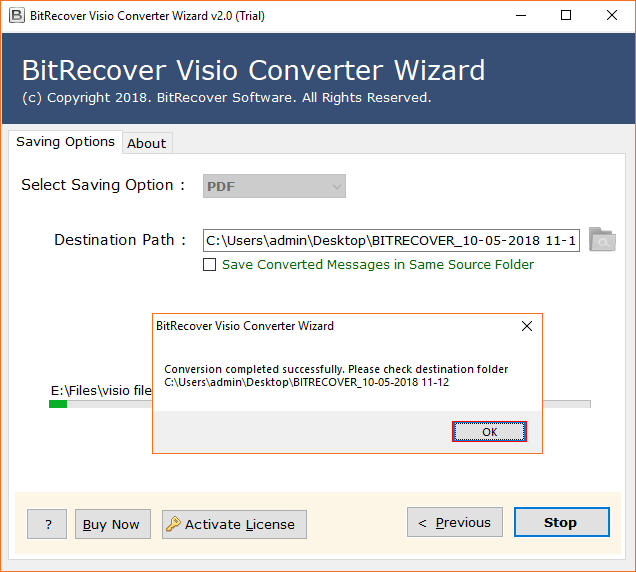Convert Visio to Several Formats
The Visio vsd converter tool converts Visio to PDF, Visio to DOC, Visio to DOCX, Visio to HTML, Visio to TIFF, Visio to XPS, Visio to BMP, Visio to GIF, Visio to JPEG, Visio to PNG, Visio to EMF, Visio to SVG, Visio to SWF, Visio to VSDX, Visio to VDX, Visio to VSDM, Visio to VSSM, Visio to VSSX, Visio to VSTM, Visio to VSTX, Visio to VSX, Visio to VTX, etc. formats.From a number of useful feature, the utility also provides users choice to save the resultant PDF, HTML, PNG, GIF, JPG, BMP, or TIFF output files from at his required location. Using this Visio flowchart converter, user can save files after conversion according to this choice to easily access them.