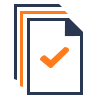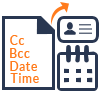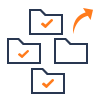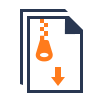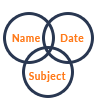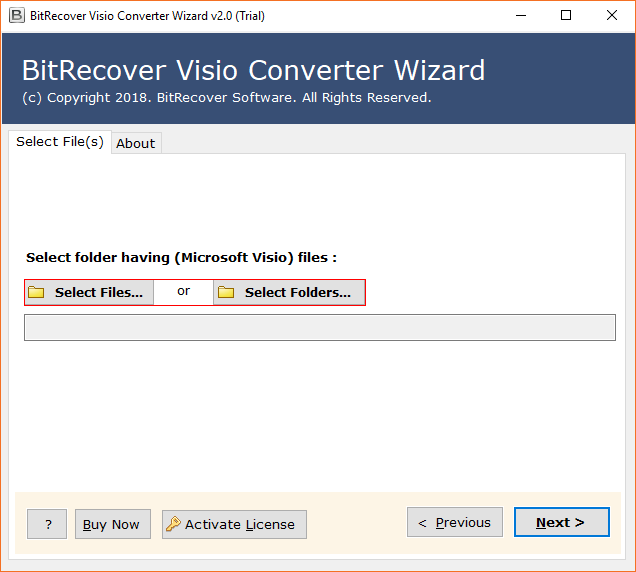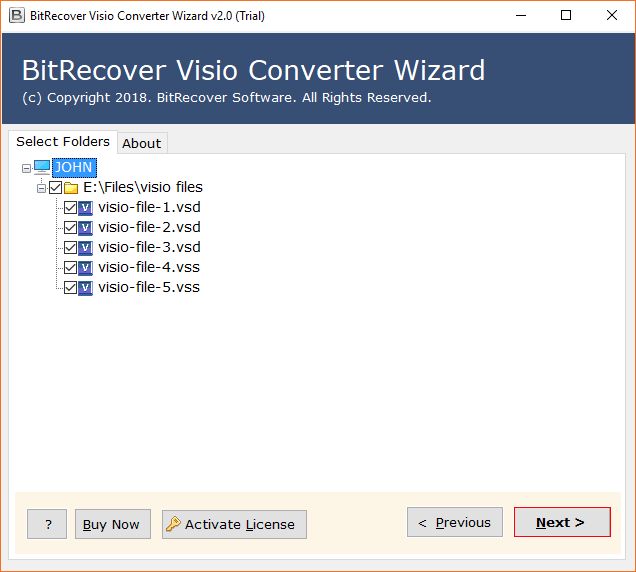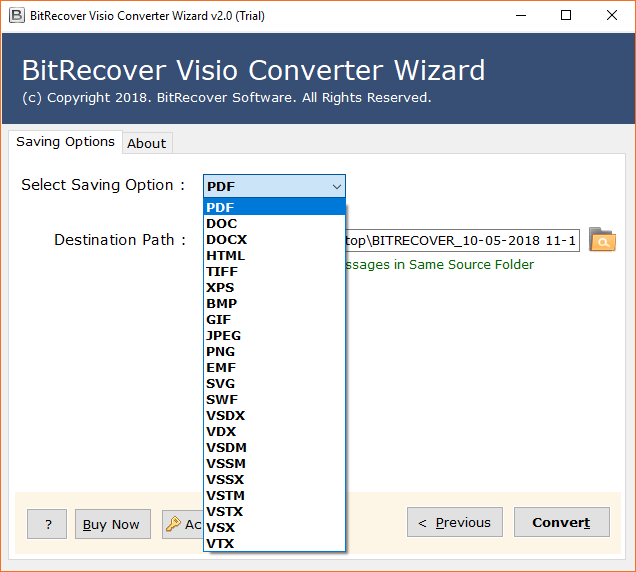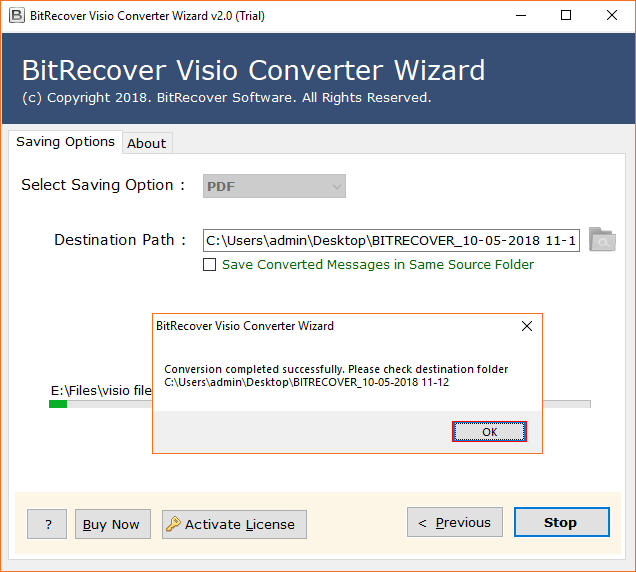Convert All Types of Microsoft Visio Files
The Visio document converter software is capable to detect & convert Microsoft Visio Files *.vsd, *.vsdx, *.vdw, *.vss, *.vst, *.vsx, *.vtx, *.vdx, *.vssx, *.vstx, *.vsdm, *.vssm, *.vstm files into 15+ file formats. This enables conversion of complete MS Visio data with all additional templates & advanced diagrams and layouts such as for Drawing, OPC/XML drawing, Web drawing, Stencil, Template, XML stencil, XML template, XML drawing, OPC/XML stencil, OPC/XML template, OPC/XML drawing, macro-enabled, OPC/XML stencil, macro-enabled, OPC/XML template, macro-enabled