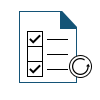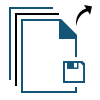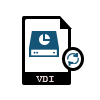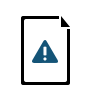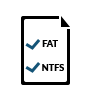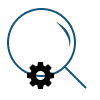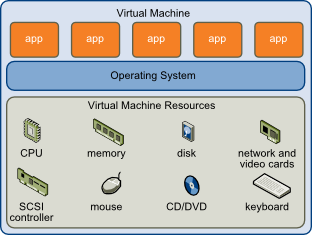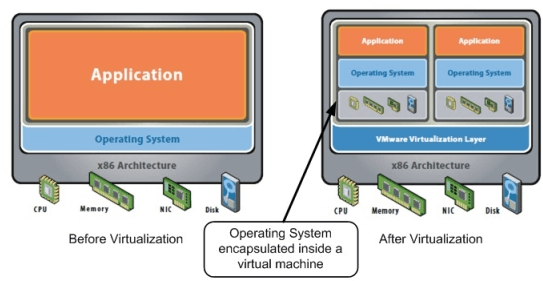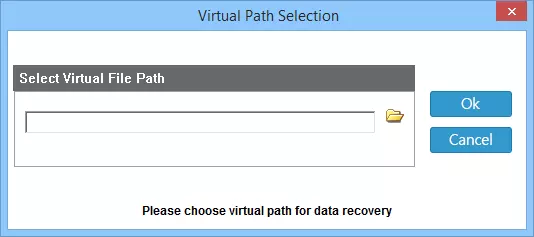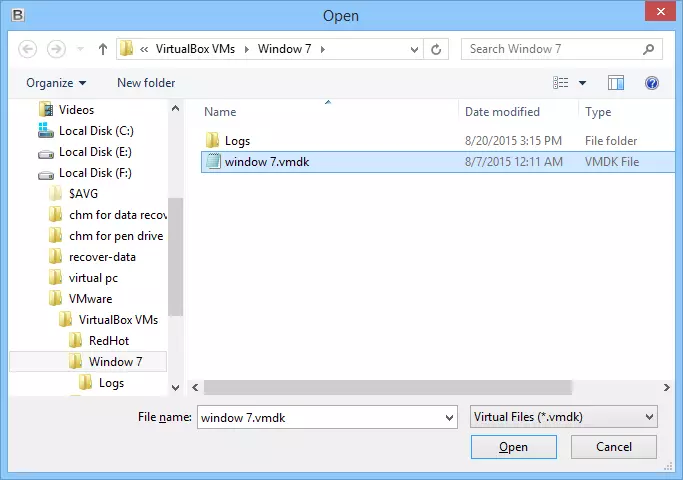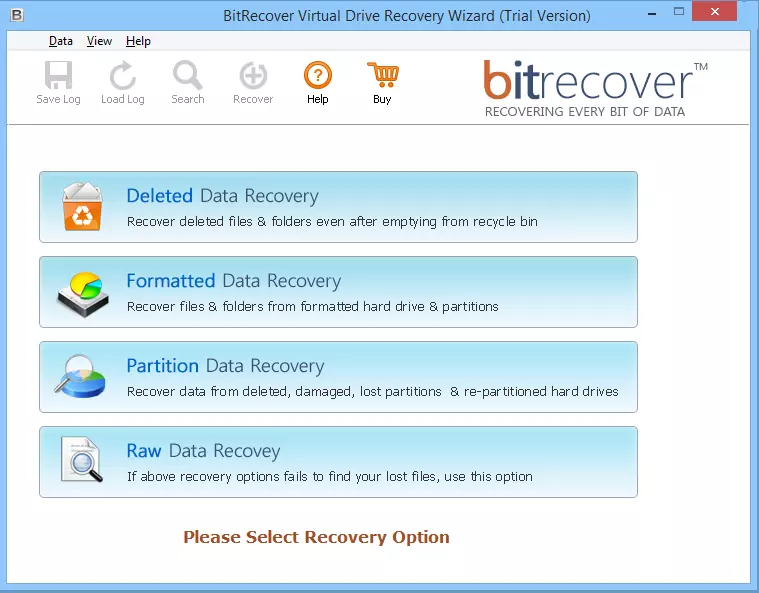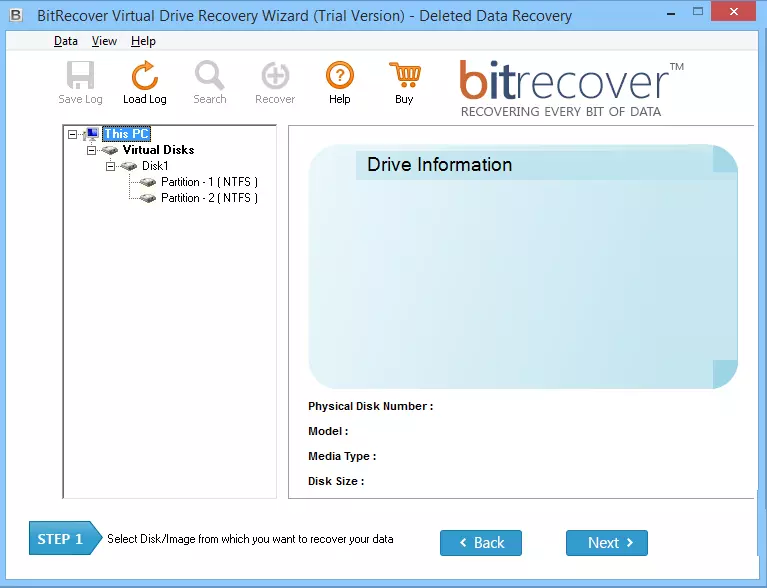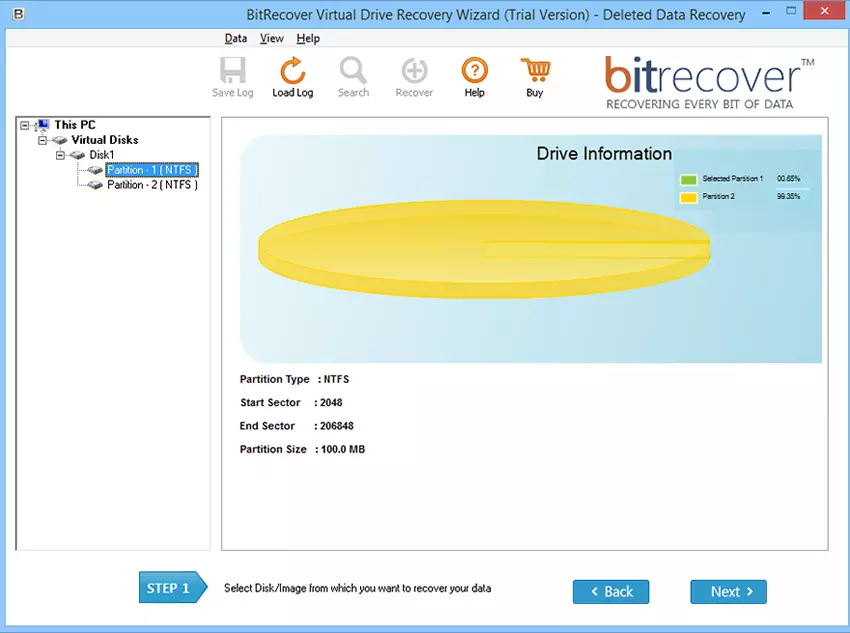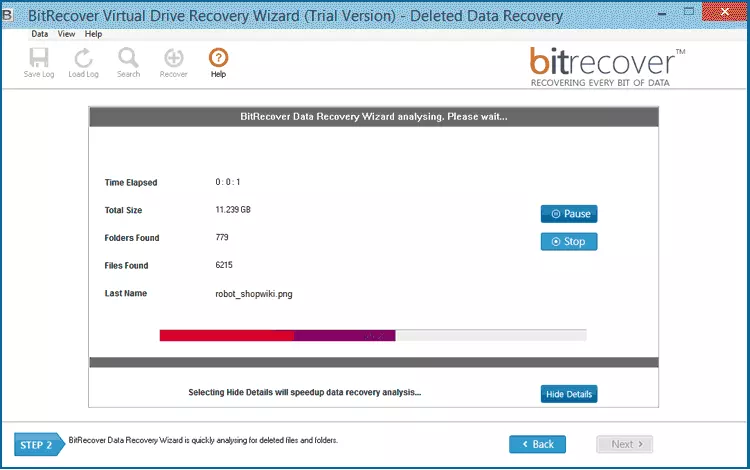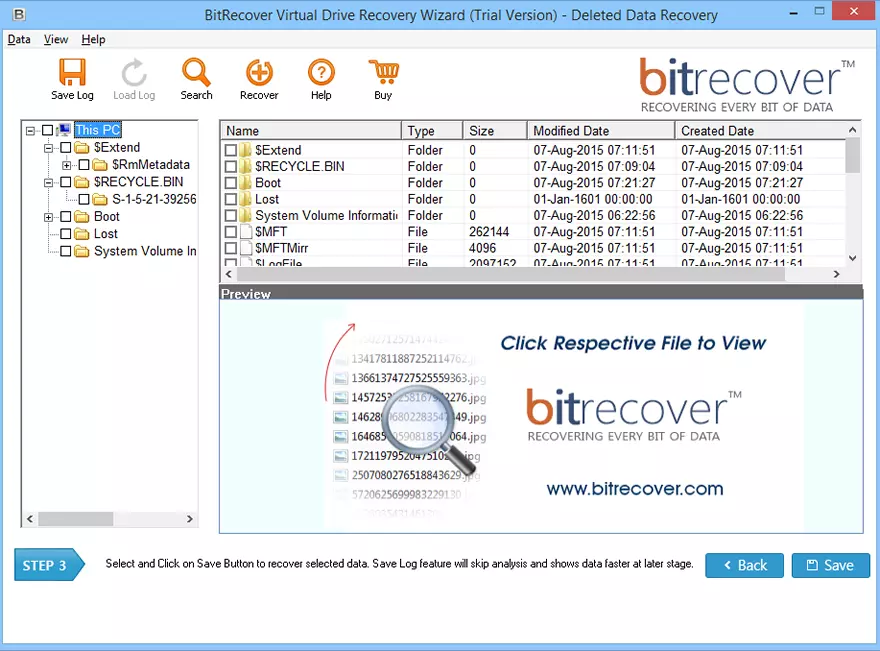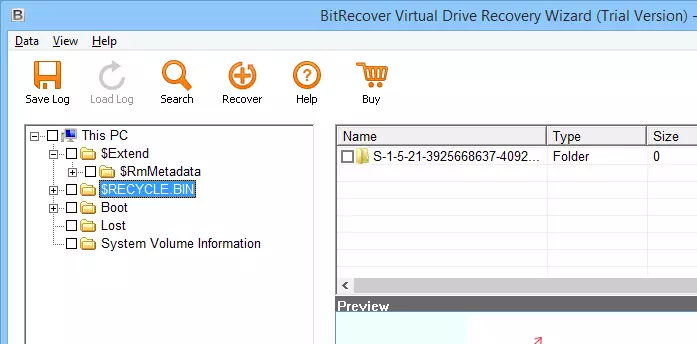BitRecover
Virtual Drive Recovery Wizard
Recover Corrupt Virtual Disk Image File Data
Restore files from different types of virtual drives
- Recovers data from .vhd, .vhdx, .vmdk, .vdi, .hdd, .qed, & .qcow virtual machine files.
- Restore deleted files from virtual machines, even after emptying it from recycle bin.
- Repair virtual disk image from corrupt, crashed or damaged virtual machine, which fails to start or boot.
- Recover virtual machine disk space using deleted / formatted / partition / raw recovery modes.
- Supports recovery from FAT16, FAT32, VFAT, VVFAT, NTFS, NTFS5 virtual drives.
- Recover corrupt virtual disk image files created with Hyper V, VirtualBox, VMware, Citrix, Parallels, Linux, QEMU, etc.
- Advance search feature is available for recovering selected data from a virtual hard drive.
- If virtual machine is showing black screen and unable to start then you can retrieve data from VMs.