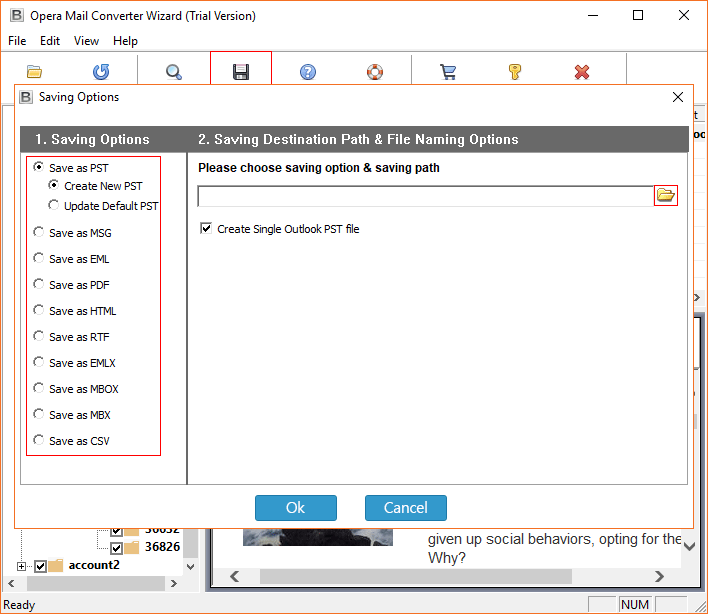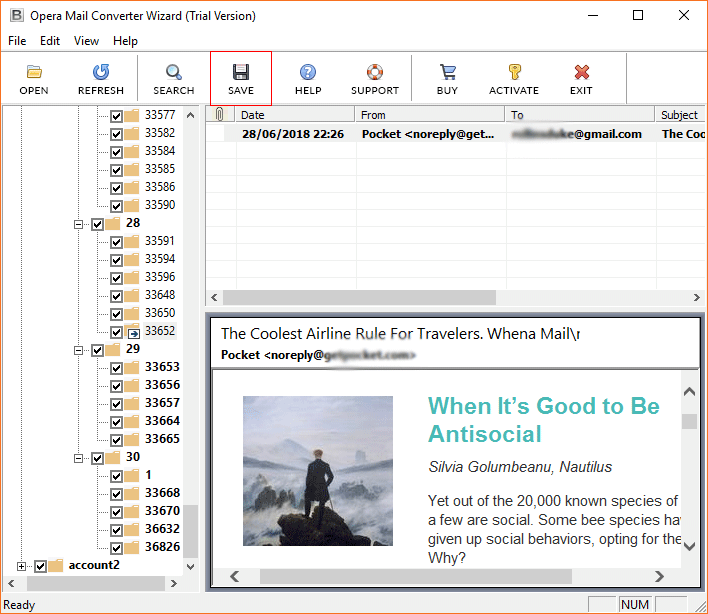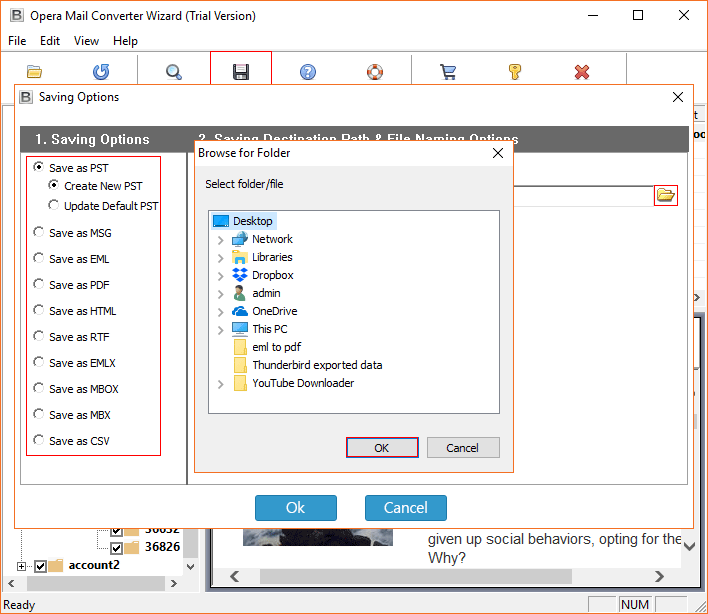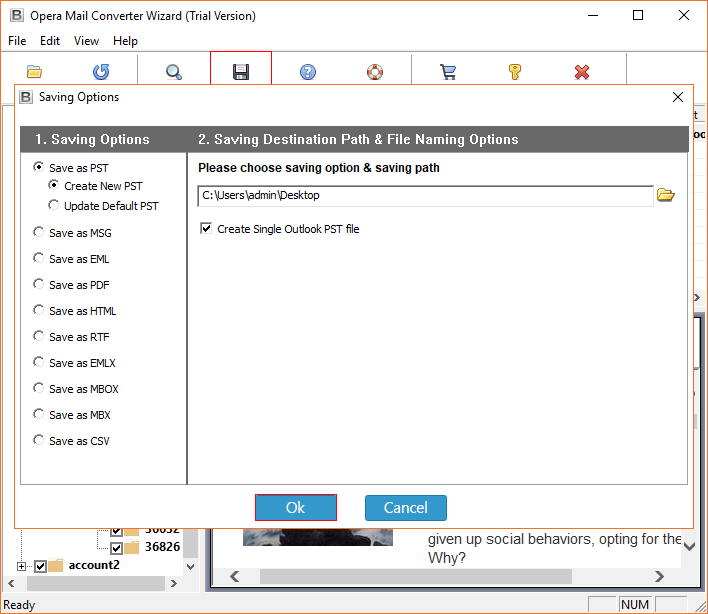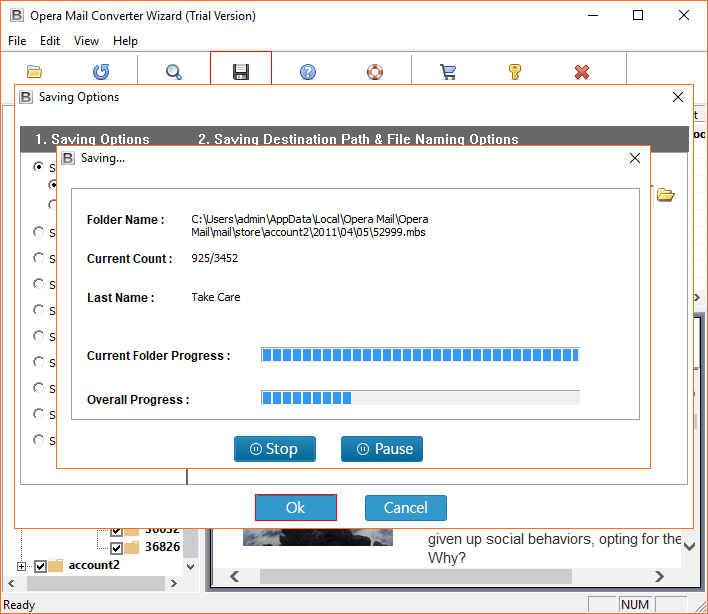Opera Mail Backup Tool Notable Features
Save Opera Mail Emails and Contacts with Complete Items
Backup Opera Mail to Multiple Formats
Opera Mail Backup Restore Tool has multiple inbuilt saving options. Users can choose any saving format from PST, MSG, EML, PDF, HTML, RTF, EMLX, MBOX, MBX, and CSV according to their choice. After that, users can easily import resultant files in various email clients.
Auto Upload Opera Mail Profile Data
Opera Mail Backup Wizard is developed in such a way that it is capable to insert Opera Mail profile data automatically from default storage location. Even if your Opera Mail data is not available at default storage location then it also offers manual option to upload data.
Recover Opera Mail Email Addresses
This application permits to restore email addresses from crashed Opera Mail profiles and store them into CSV file. You can open CSV file and preview extracted email ids in Excel CSV. The toolkit allows to restore mail ids from email fields i.e. To, Cc, From, Subject, Body, etc.
Get A Set of File Naming Options
This application provides multiple file naming options so that users can manage their resultant emails and documents by subject + date (DD-MM-YYYY), date (YYYY-MM-DD HH:MM:SS) + subject + from, from + subject + date (DD-MM-YYYY), date (YYYY, MM, DD) + from + subject, Auto Increment, etc.
Read & Analyze Data Before Restore
BitRecover Opera Mail Backup Wizard is technically advanced and easy to use software. That gives freedom to read & analyze Opera Mail profile data in the software inbuilt viewer. It is able to preview email attachments, date, from, to, subject, header, headings, text, html links, etc.
Freedom to Choose Destination Path
At the time of backup and restore Opera Mail data, it says to choose a destination path. You can click on the folder icon for browsing a destination folder from your pc. It also gives facility to store out data in the external storage devices like pen drive or hard drive.
Advance Search Option with Filters
Opera Mail Backup Tool comes with advance search facility. Therefore users can search specific information from whole database. Users can also use several filter options to find out specific information i.e. Find whole word, Find case sensitive, Search only displayed headers, Search entire raw messages and Search between dates.
Keep All Email Items and Components
Opera Mail Backup Restore Application keeps all email items and components during backup Opera profile data such as Date, From, To, Subject, Internet Header, Text Formatting, Inline Images, Attachments, Hyperlinks, etc. You can also choose specific folders from whole data and restore them at selected destination path.