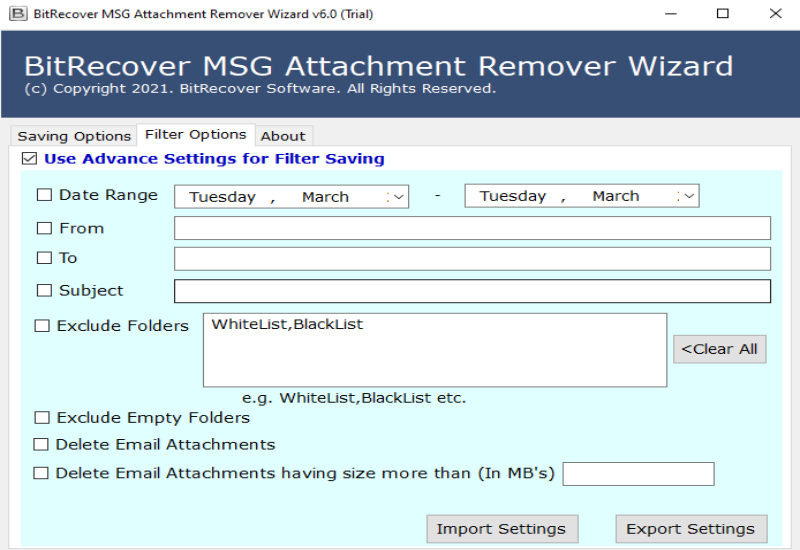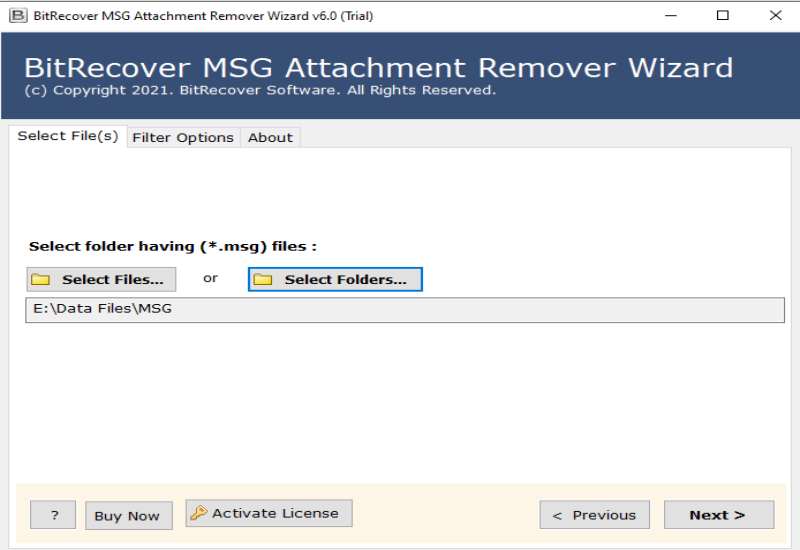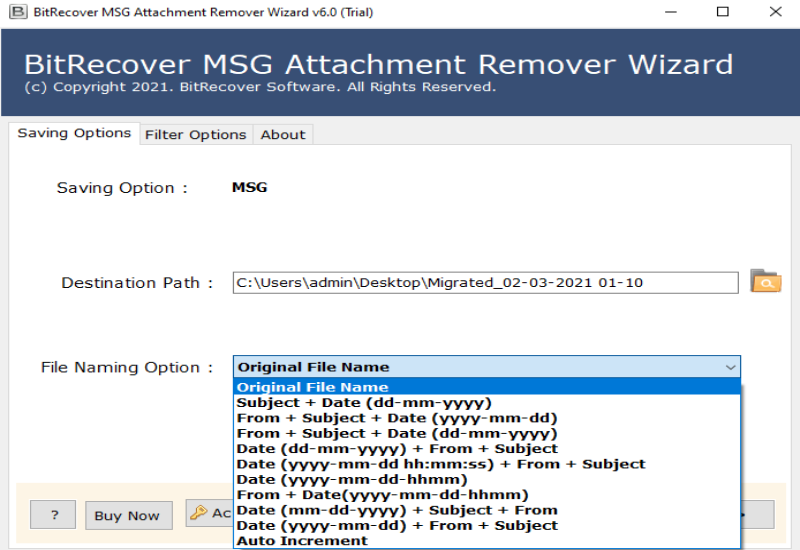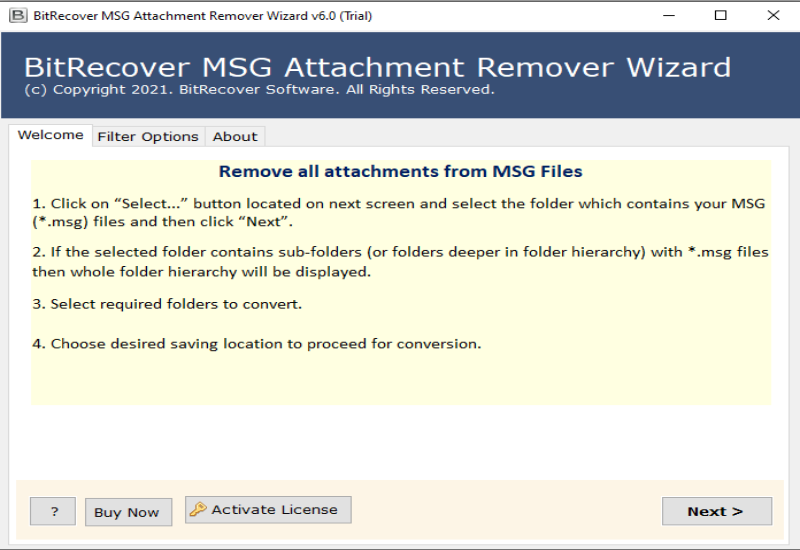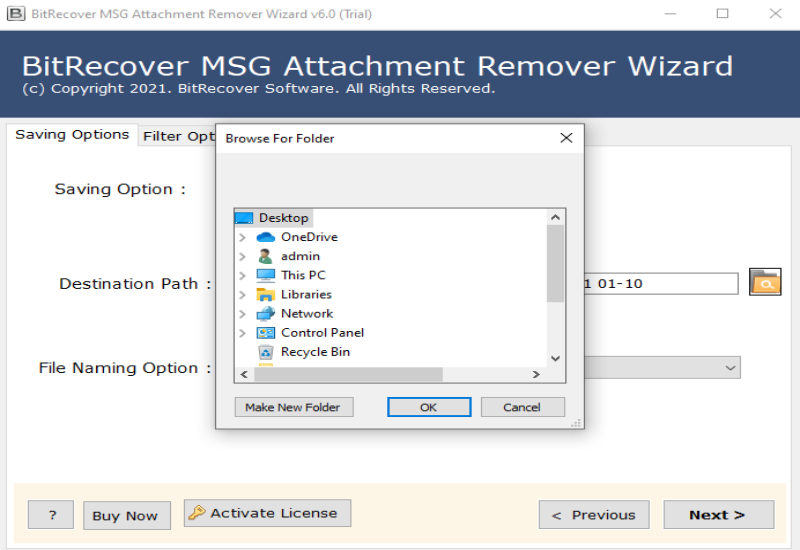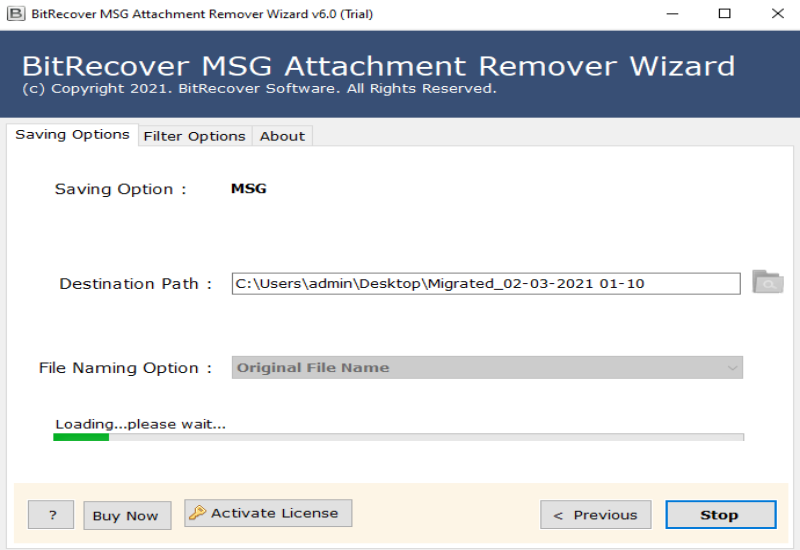Remove All Attachments from MSG Emails
MSG Attachment Removal tool is an ultimate solution that gives facility to remove any attachment file from MSG email messages. Different sort of attachments such as Image, PDF, DOC, XLS, XPS, TIFF, vCard, DWG, HTML, DjVu, etc can be efficiently removed from MSG file messages with this software.
Detach Attachments for Reducing File Size
With the passage of time, number of MSG files occupies huge space on your local hard drive. Consequently, the performance of email application decreases. Hence, in order to make some extra space on your computer hard drive, you can remove attachments from MSG files. This process can be done without Outlook.
Bulk Remove Attachments from MSG Files
If you have numerous MSG file messages, then you can remove attachments from MSG files altogether in one round of processing. The MSG Attachment Remover tool permits to stack several MSG files in the interface for removing MSG file attachments. The bulk file attachment removal from MSG files is useful to minimize the user’s time and efforts.
Dual Method to Load Data – Files/ Folders
Using the MSG Attachment Remover software, users can load single or multiple MSG files for removing attachments. The dual mode options that is File and Folder is useful for removing multiple attachments from MSG files. The File mode enables to add single MSG files whereas the Folder mode allows to add a folder to remove attachments from MSG files.
Preview MSG Files before Removal
The software of MSG attachment remover provides feature to have a preview of all MSG files once they are loaded in the UI. Users can take a glance at desired files for removing attachments. This is favorable to specifically extract attachments from MSG files.
Speedy MSG Attachment Removal Process
This powerful utility rapidly removes MSG file attachments. It is very simple to operate and has few simple steps to remove all attachments from MSG files. Moreover, the loaded MSG files are perfectly secure with this utility and removes MSG file attachments in a proficient manner.
Keep Intact Email Meta Key Elements
You don’t need to worry about the MSG database. This MSG attachment remover tool is purely tested and is secure for utilization. It keeps intact the processes email properties such as Subject, From, To, text formatting, inline images, hyperlinks. Also, it maintains the folder hierarchy throughout the processing.
Installation on All Windows OS
All latest and earlier versions of Microsoft Windows Operating Systems are compatible with this software. One can download and install the application on any Windows OS like Windows 10, Windows 8.1, Windows 8, Windows 7, Windows XP, Windows Vista, etc for removing attachments from MSG files.