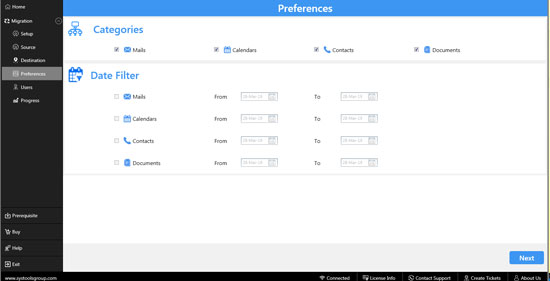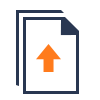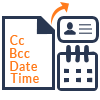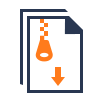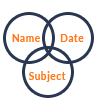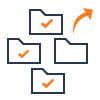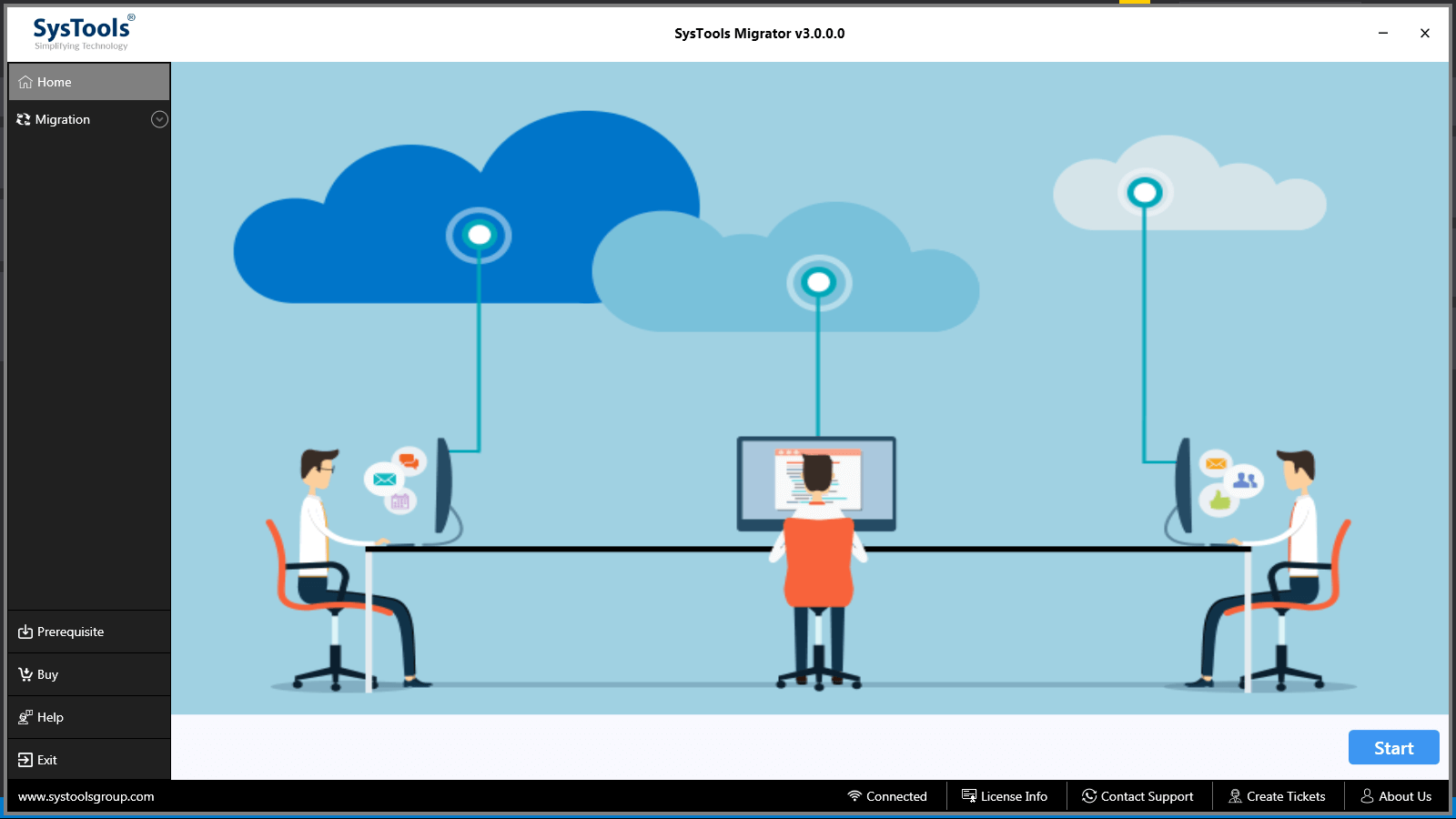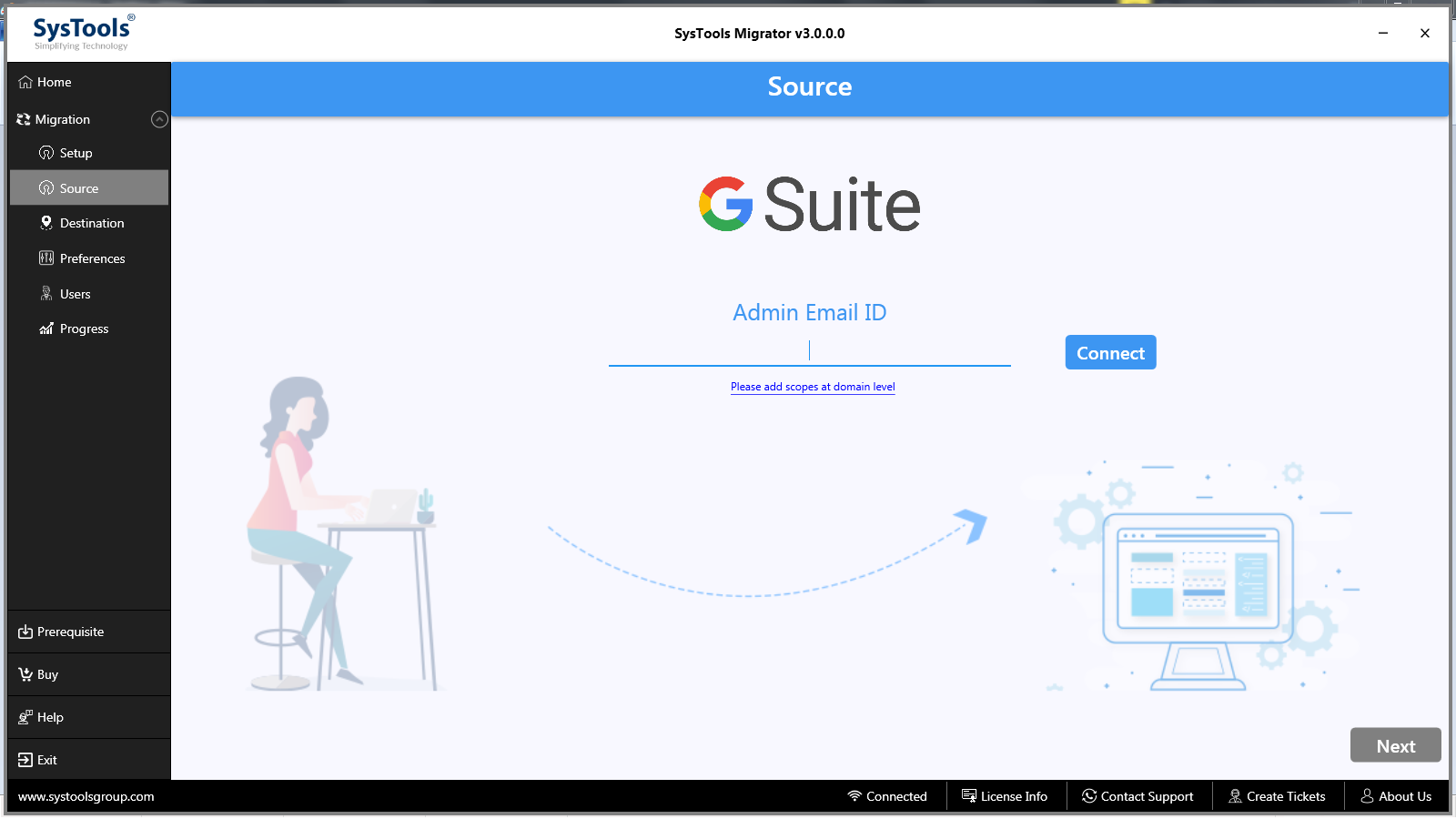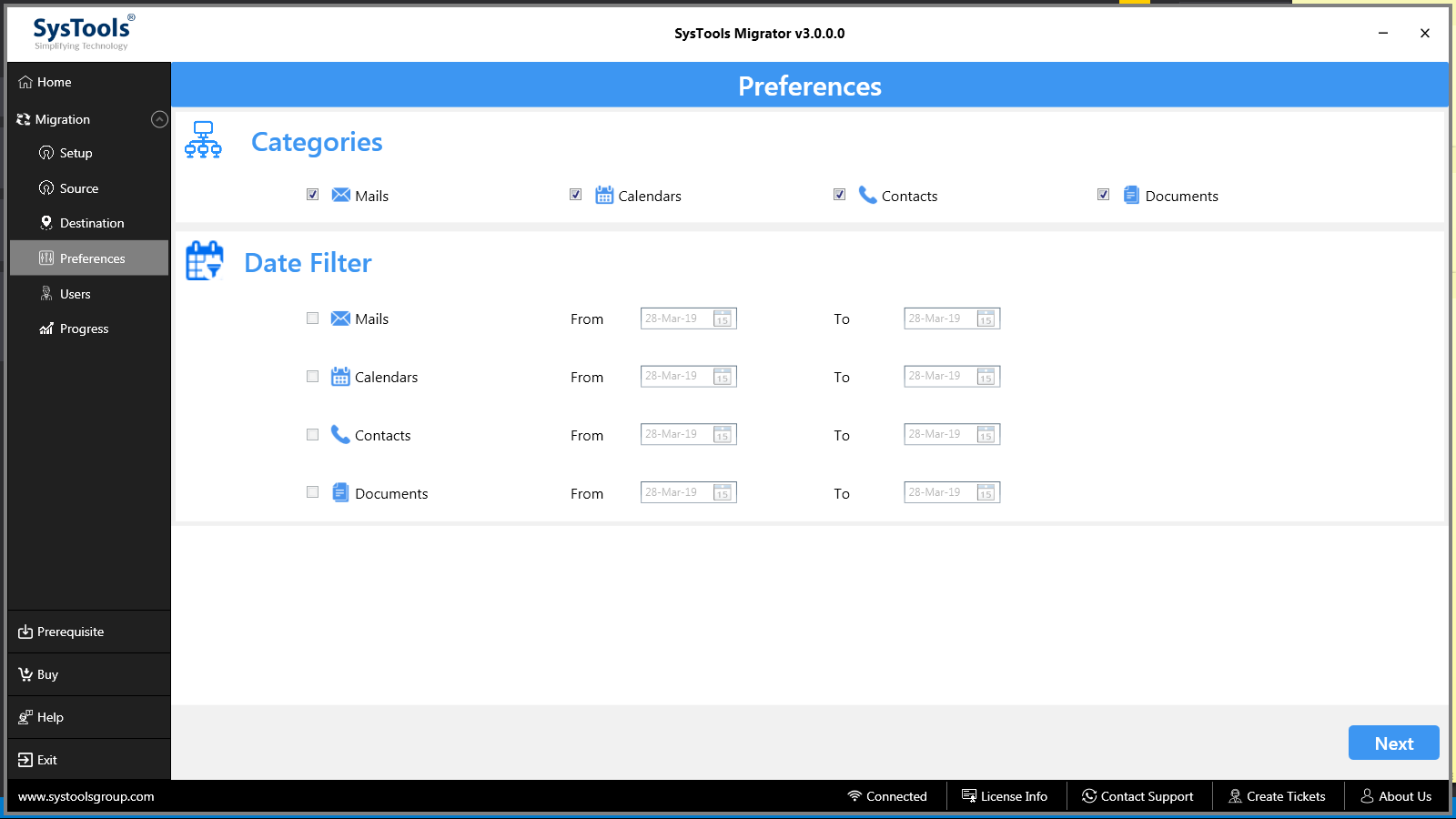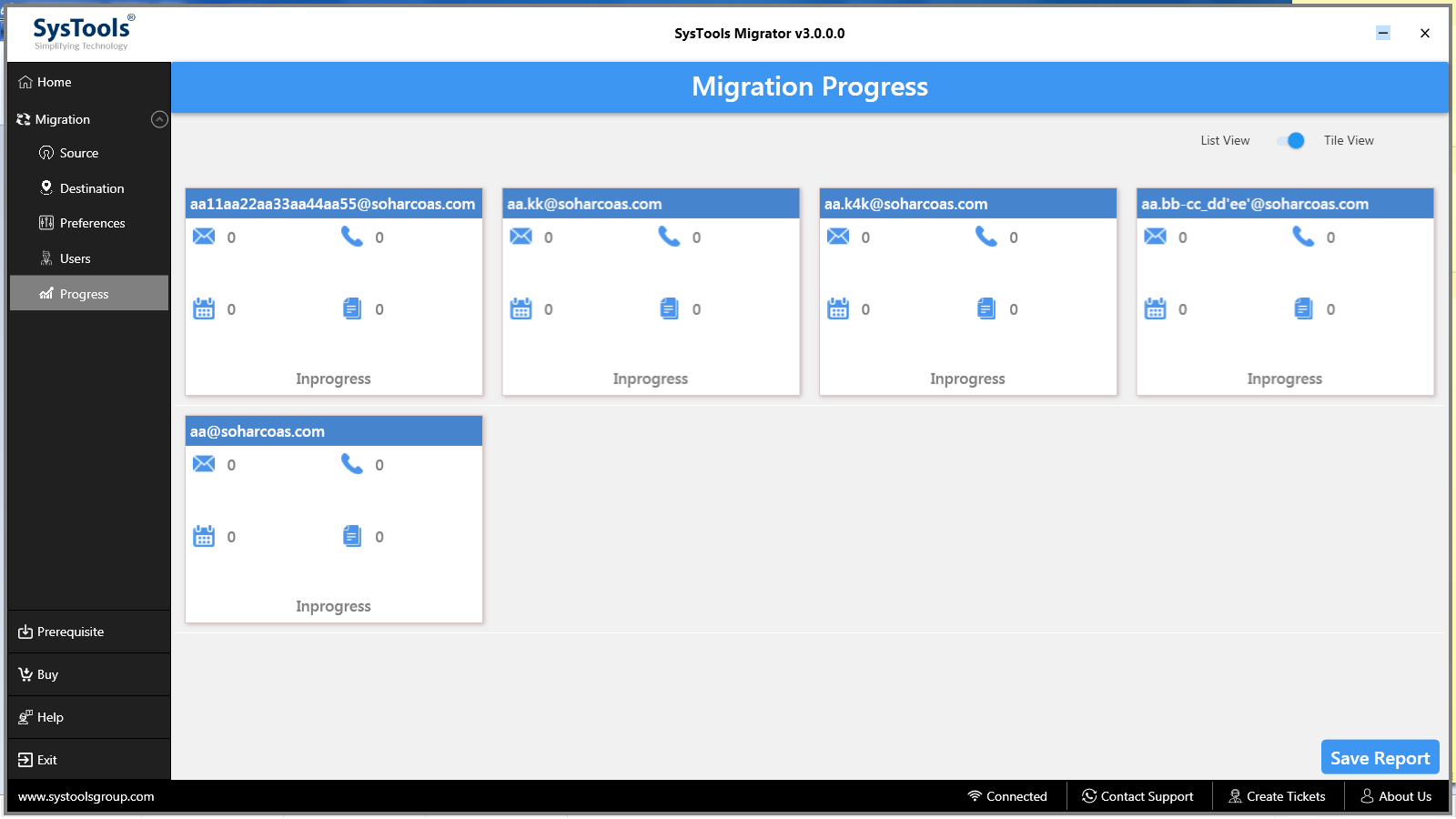BitRecover
Google Drive to Google Drive Migration
- Supports to move Google Drive to another Drive in just a few clicks
- Ability to migrate deleted items from Trash folder of G Drive account
- Migrate Google Drive to another Domain using Admin or User account
- No need of user account password while performing Admin account migration
- Migrate / change Google Drive Permissions from files as well as folders
- Transfer file from Google Drive to Google Drive with complete properties
- Google Drive Tool has ability to transfer Shared with me folder data
Download Now
100% Safe & Secure