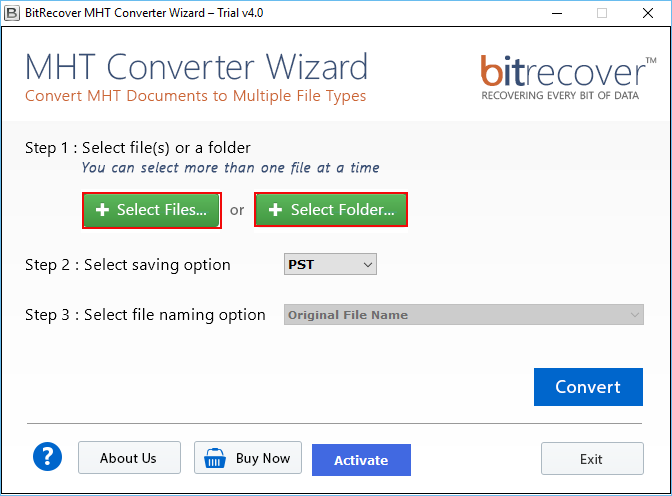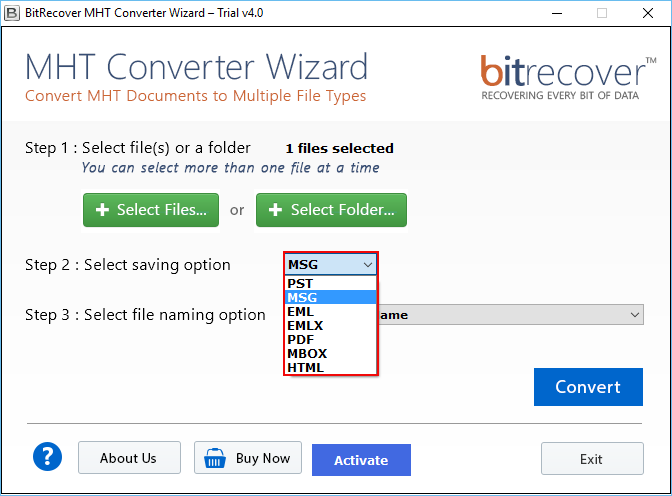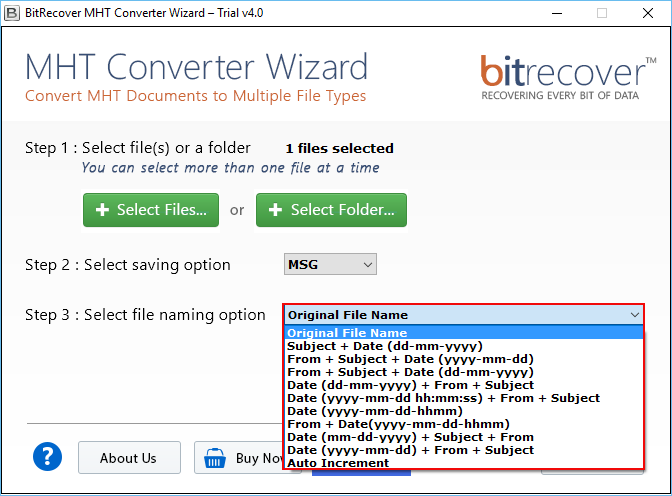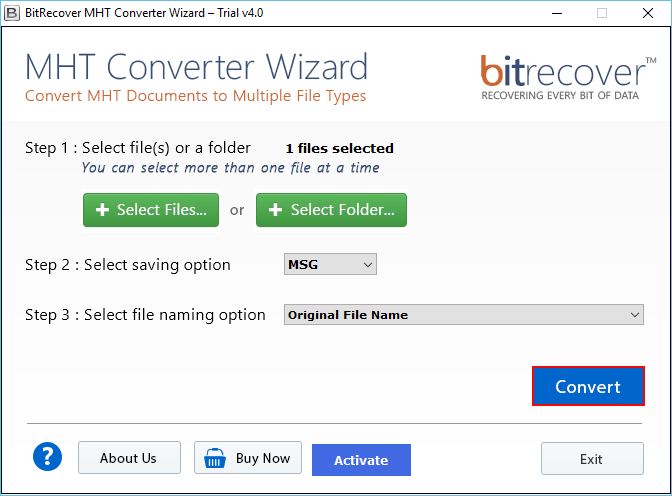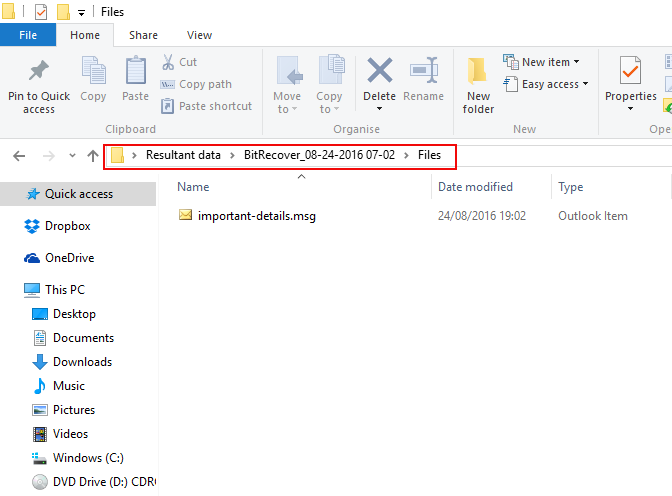BitRecover
MHT / MHTML Converter Wizard
Convert file from MHT/ MHTML Documents to 7 File formats.
- Option to install in multiple languages.
- The software does not require Outlook Installation.
- Provides 100% accurate resultant data and keep data intact.