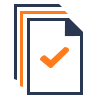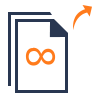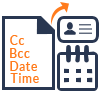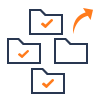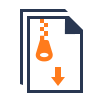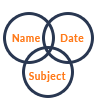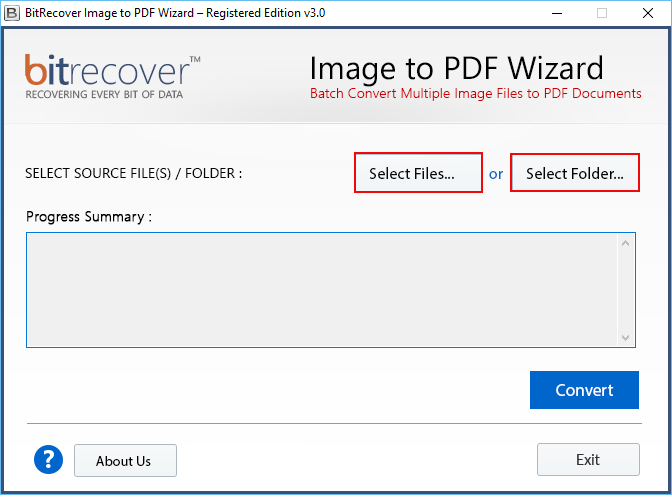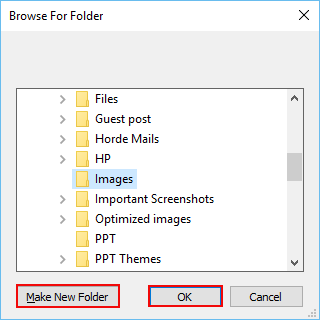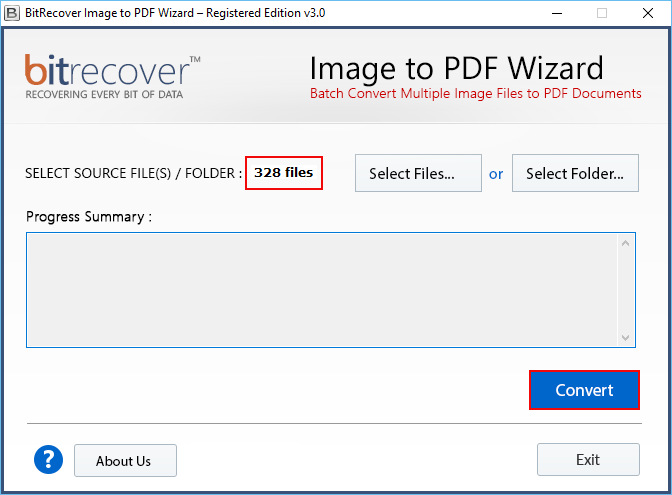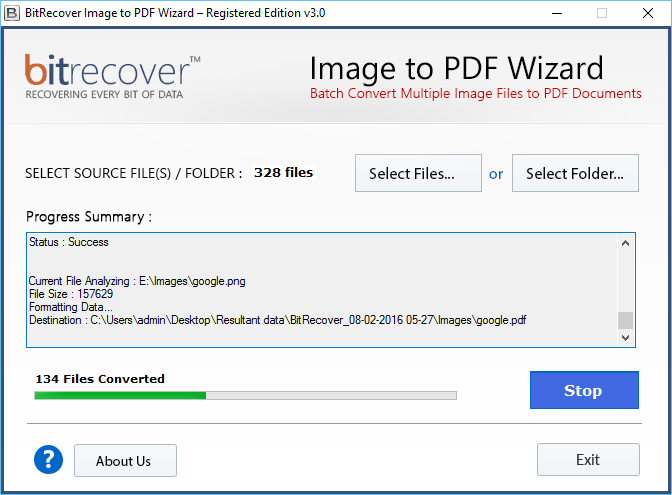BitRecover
PNG to PDF Converter Wizard
Best Software to Convert Portable Network Graphics(*.png) to PDF File
- Perform Portable Network Graphics(*.png) files to PDF conversion
- Convert multiple PNG to PDF at once using Select Folder Mode
- Capable to export each individual PNG in PDF with full security.
- Transfer unlimited PNG files to PDF as there is no restriction against file size.
- Allows to create separate PDF for each PNG file .
- Supports all the version of Windows Operating Systems .
- Enables to Save PNG file to PDF at desired location.
- Does Not affect the quality of PNG during the conversion.
- Converted PDF is compatible with all the Adobe Reader editions.