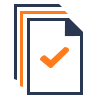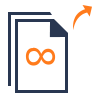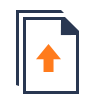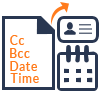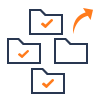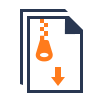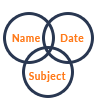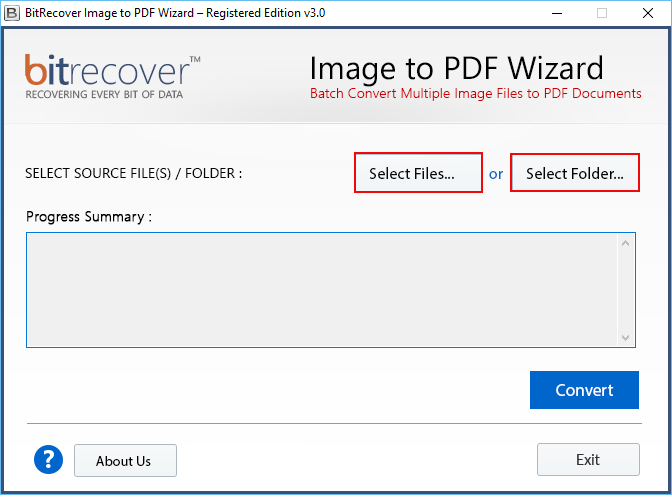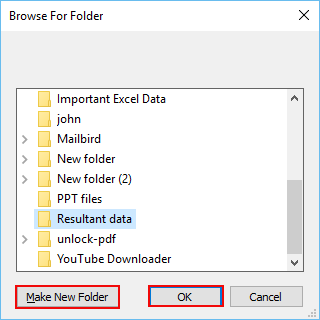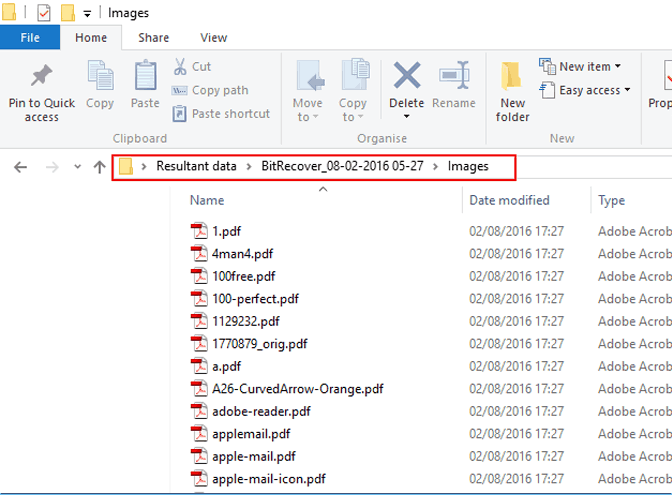Convert BMP File to PDF Document
The BMP to PDF Converter software has the capability to easily convert Bitmap Files (*.bmp) into PDF Document. The software is capable to support & convert all types of BMP File with ease. Thereby allowing users to simple Browse & convert into Portable document format with a single click
Convert BMP Files of all Types
The Bitmap to PDF Converter software is capable to convert BMP Files of all types including: OS/2 Bitmap File (*.bmp) & Windows Bitmap Image (*.bmp). You can also convert all of the together using “Select Folder” mode which enables you to simply browse & convert all BMP Files
Converting Several Images
Aside from BMP to PDF conversion, the Bitmap to PDF Converter software can convert JPG, TIFF, PNG, GIF, and other file formats to PDF with ease and accuracy. As a result, it provides you with a variety of conversion solutions in a single user interface, making it exclusive.
No restrictions on Bitmap Files (BMP)
You can upload as many BMP files as you'd like within the PDF Converter software. The converter will take care of everything. The application's Select Folder Mode allows you to batch convert a large number of *.bmp folders. This Folder Mode is very easy to learn and intuitive. It enables you to batch transform all of your Bitmap BMP files. Everything you really have to do is scan through the images.
Make a separate PDF for each BMP
When you want to export the whole image archive to PDF, all of your Bitmap images will be converted into individual PDF files. BMP File to PDF Converter Wizard can convert all of the BMP files in a folder at once, resulting in 15 PDF files.
Retaining 100% of the original image quality
The Bitmap to PDF Converter program can convert BMP to PDF with high quality and retains the properties in a single attempt, and it keeps the compression number of your BMP file until it is loaded into the converter. When you export a file to PDF, the accuracy of the image is maintained.
Secure File Conversion
When browsing your BMP file, our software does not save any of your records. With this standalone BMP to PDF Converter, you can trust about the security of your files and their contents when safely changing BMP files to PDF documents.
Retain Image Information
When you upload a file to PDF, we make sure it has the same screen resolution and layout as the source, as well as the same image quality. We will not change the images in order to achieve 100% visible results. When you use a BMP to PDF converter, you can be assured that your Bitmap image files will retain their original appearance.