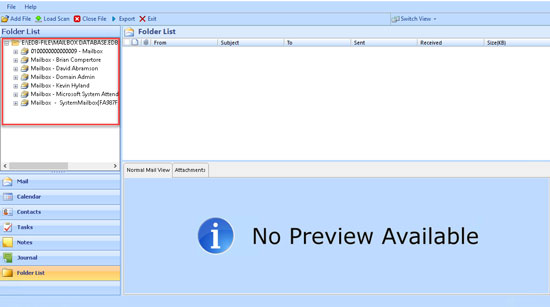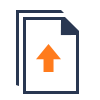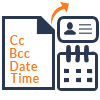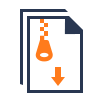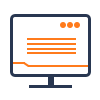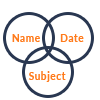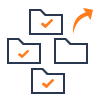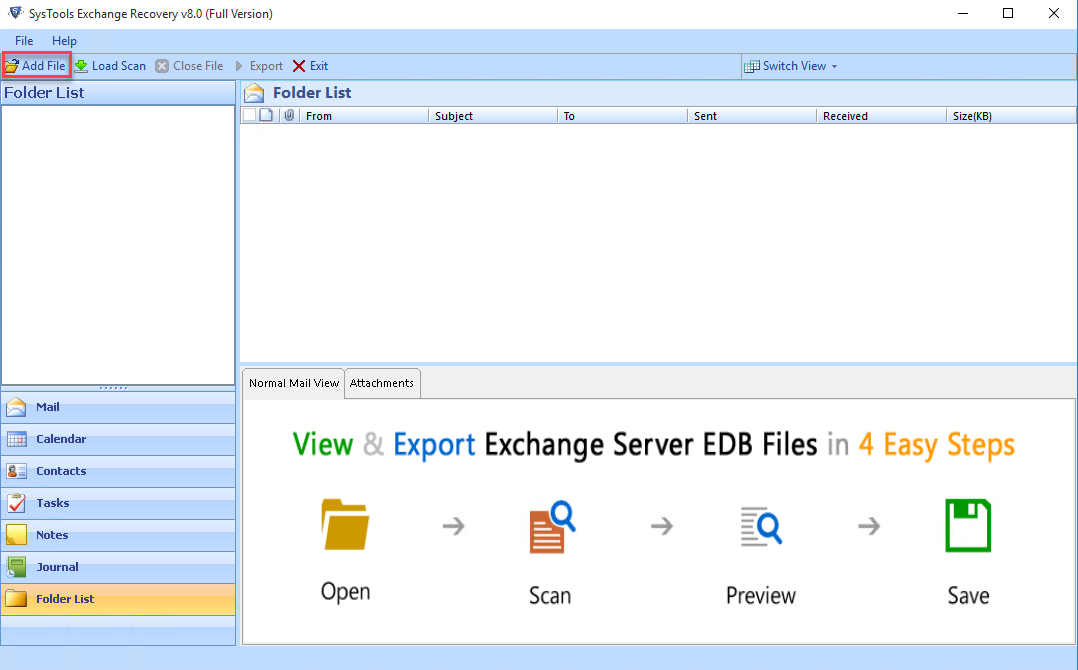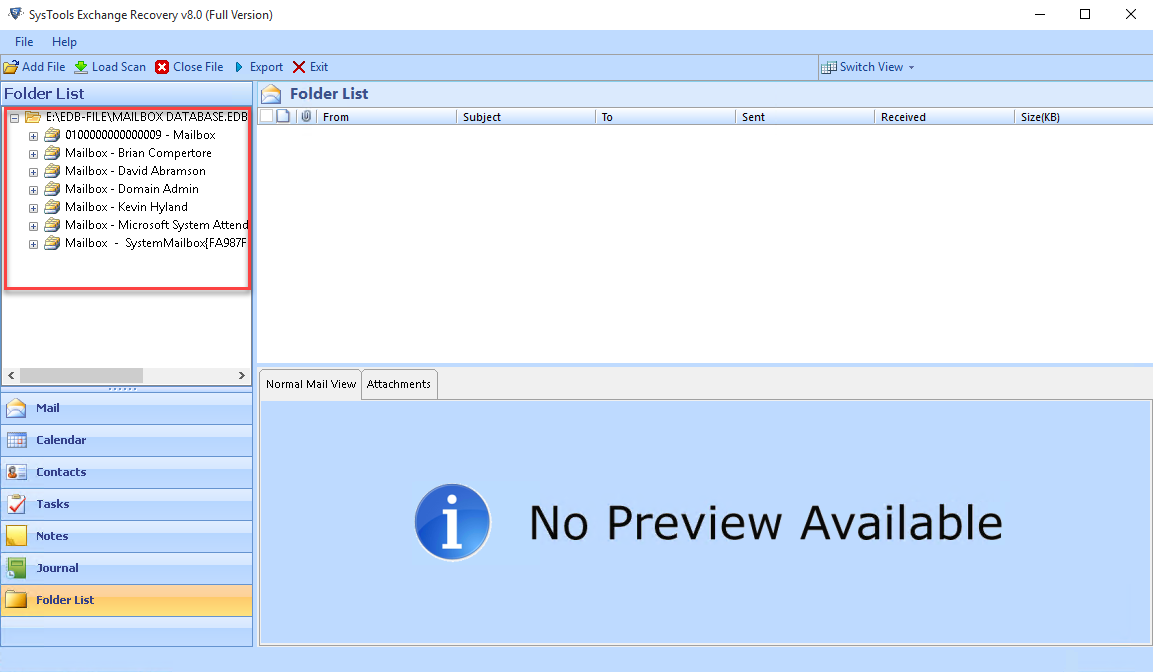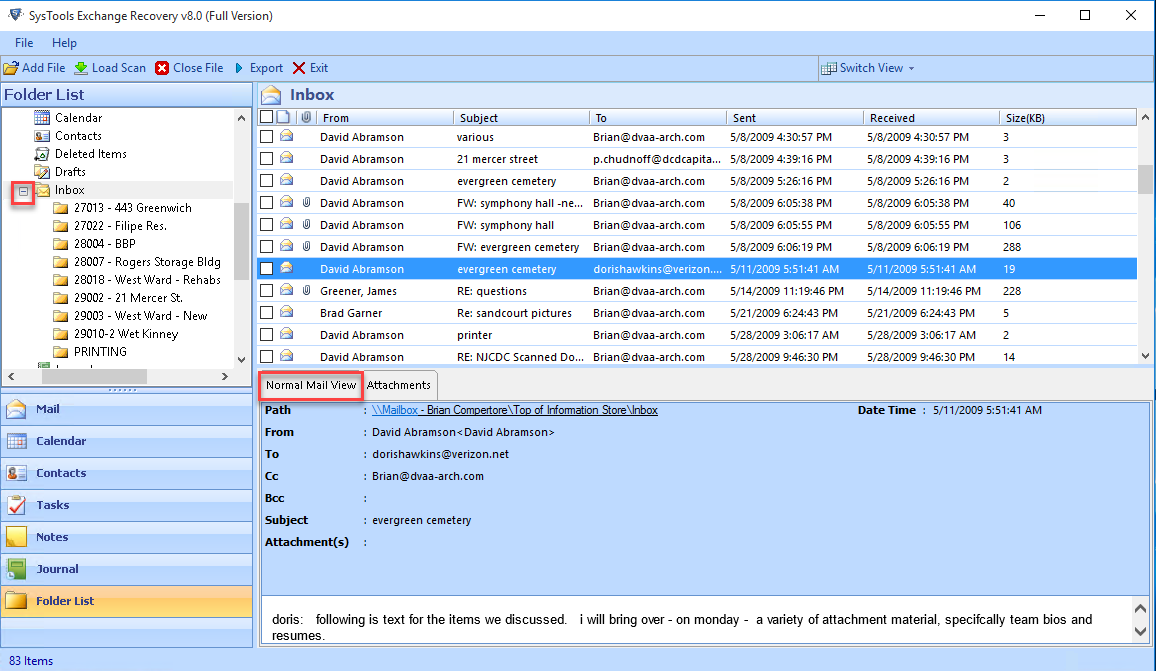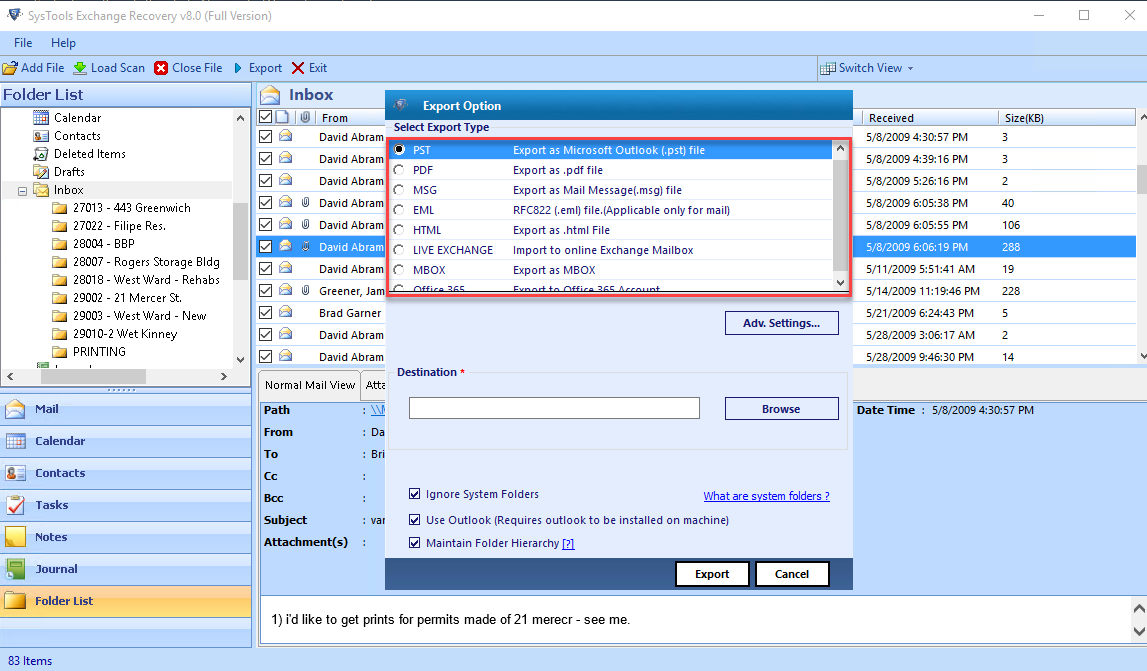The Exchange database repair software is the best and most reliable application to recover your highly corrupted Exchange database files. The application first scans all the Exchange database files, and then repairs all the Exchange items such as emails, attachments, contacts and more. The Exchange repair tool, moreover, provides users with two scanning modes for different situations. These and many more of such features in this application make it a one stop software to meet all the Exchange Server repair needs of users.

Software Informer Award
Software Informer rated this Exchange Repair tool as the best software. With this tool, one can repair large sized Exchange Database files without any data loss. It is the ultimate solution to repair Exchange Server files.

Download.hr Award
Exchange database repair tool is the most suggested and 100% clean software. This software is completely free from any type of Viruses, Ads, SpyWare. Using this software, users can easily fix Exchange Server database files.

CNET Award
It is a highly recommended application among various power users for its best performance, and has been given a 5 star rating by its users. Using this Microsoft Exchange database repair tool, one can easily repair corrupt Exchange database without any trouble.

Listed in Top 5 Products
This software is listed in the top 5 products of Exchange database repair. With this application, users can easily repair Exchange Mailboxes items like emails, attachments, contacts, calendar, tasks, journals and more.