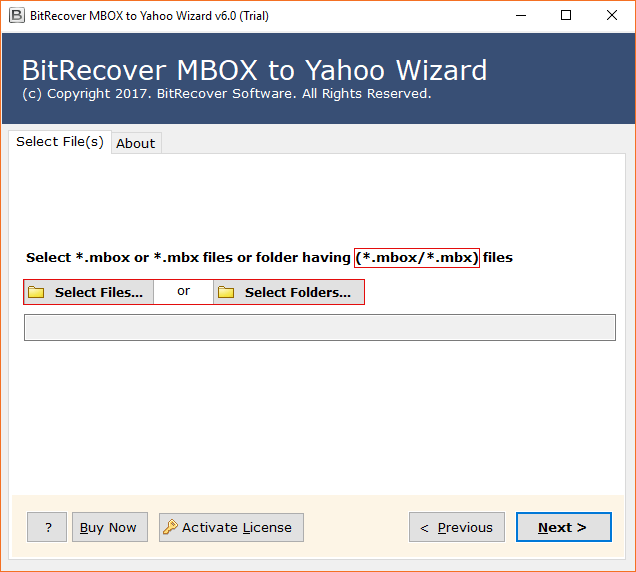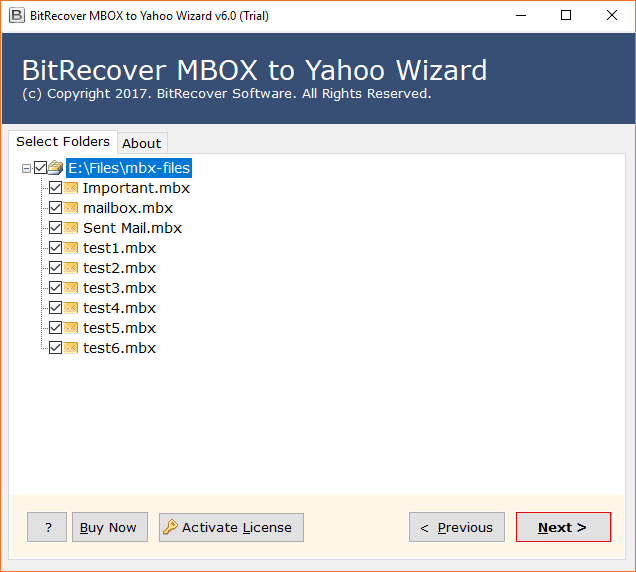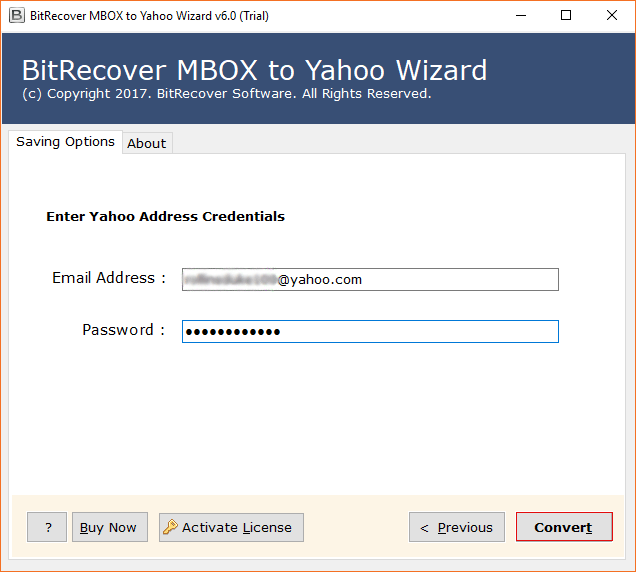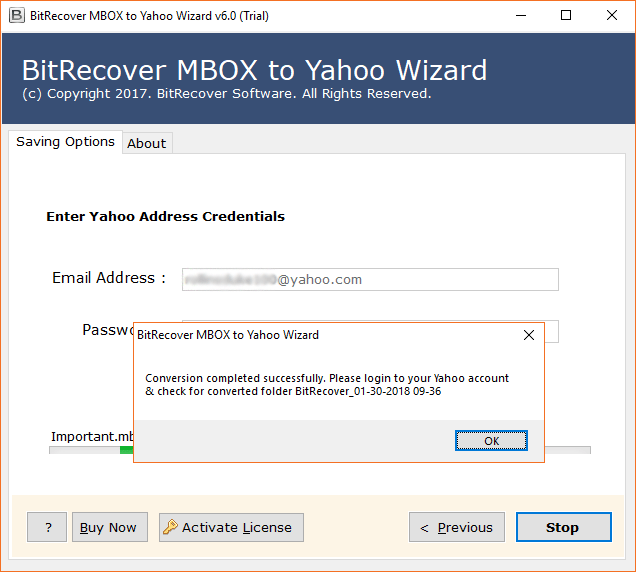BitRecover
Eudora to Yahoo Mail Wizard
Software to Import Eudora MBX to Yahoo Mail with complete folders & attachments intact
- Upload Eudora exported MBX files to Yahoo Mail directly
- Allows to import *.mbox / *.mbx files & folders in Bulk
- Allows to convert large size files without any problem
- Selectively convert Eudora MBX Files to Yahoo Account
- Facility to install the product in multiple languages
- Migrate MBX email files including attachments
- Preserves email folders and sub-folders structure
- Supports email files exported from all Eudora Mail editions
- Simple to use product with great features
- Compatible with all 32 bit & 64 bit Windows Operating Systems