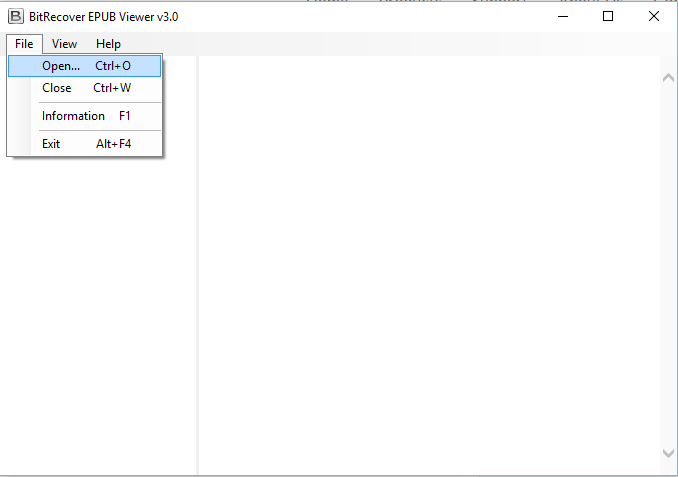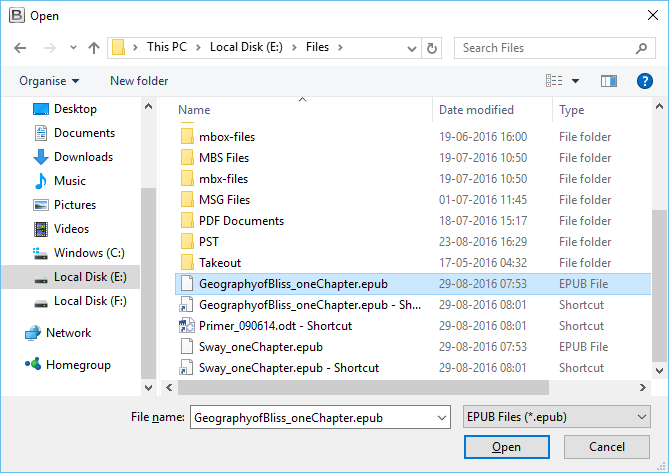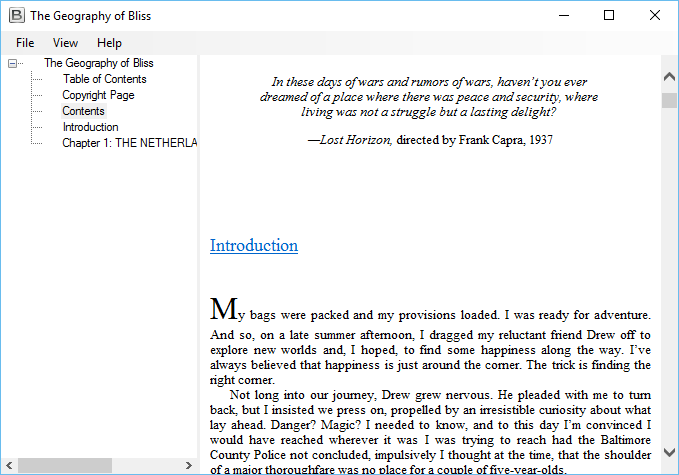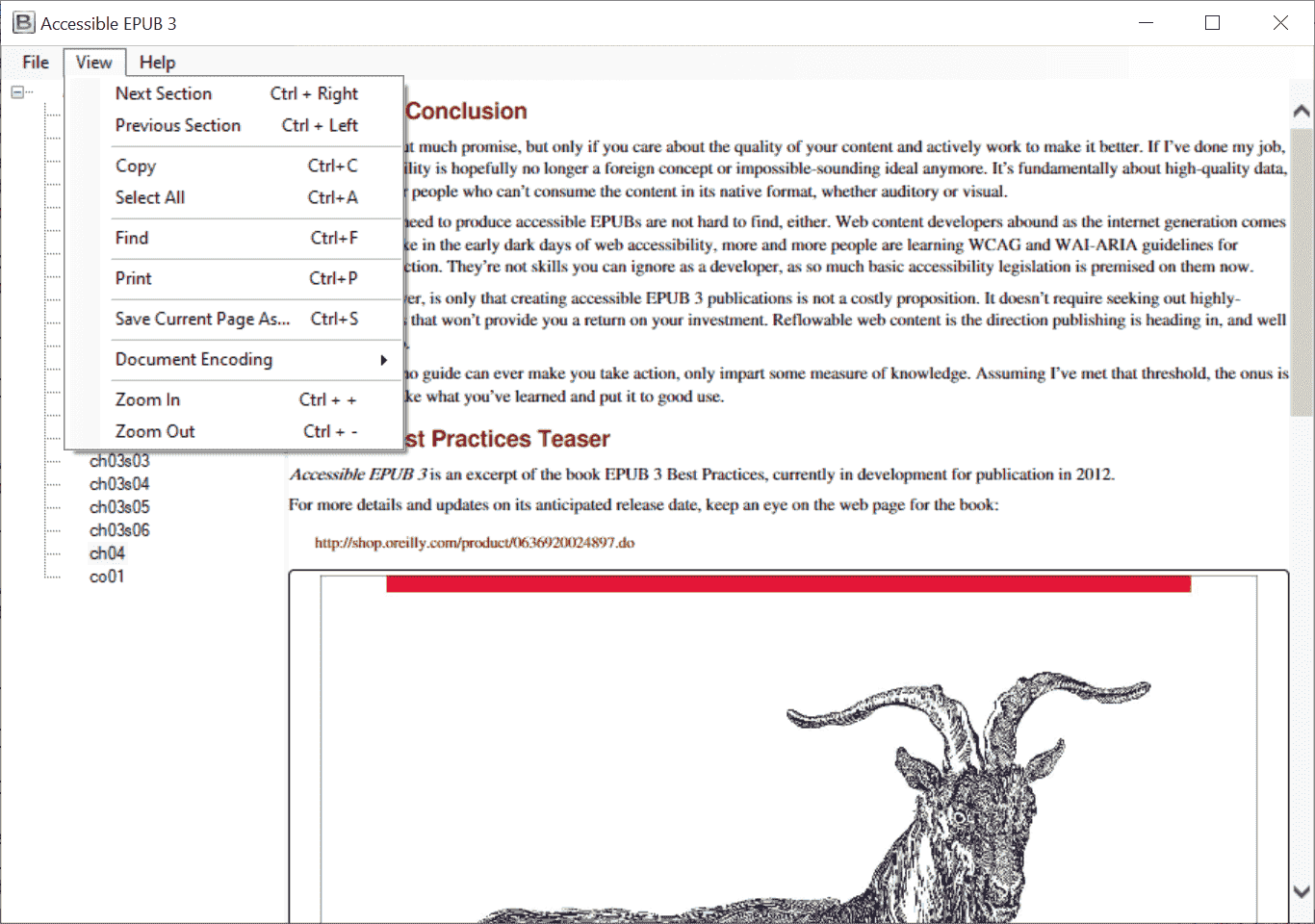Read EPUB Files
EPUB File Reader is a free EPUB file viewer that allows you to open and read ePub / *.epub (electronic publication) and e-books. You may "Open" and "Close" an EPUB file from the "File" menu (file extension is .epub). The software interface is divided into two areas: on the left, a document chapter directory and sections of EPUB files are displayed, and on the right, is used to view document content. This Free EPUB viewer software is really simple to use; it is a freeware program that may be used without charge.
Display EPUB Information
Using the Information option on the file tab, you may examine the major metadata and information of an opened EPUB file. Title, Creator, Publisher, Contributor, Subject, Identifier, Language, and Rights are among the details shown by the program.
View EPUB Sections
The EPUB viewer software for Windows includes a feature that allows you to view specific sections of EPUB files. These options make it simple to navigate through EPUB files.
- Next Section : This option in EPUB Reader allows you to go directly to the next page of an EPUB file.
- Previous Section : This option allows you to directly jump to the previous page of an EPUB ebook file.
Find & Search within EPUb File
The ‘Find' function searches for a letter sequence that matches. The Find function within EPUB ebook reader provides a number of choices for narrowing down the results. Instead of scanning for all instances of the letters you typed, the tool will now search for the word you entered.
- Match Whole word only : It allows you to search for all instances of a full word in an EPUB document.
- Match Case : This feature allows you to search for instances of a whole word using the precise case (lower / upper) of the letters you're looking for.
- Highlight all matches : Check this option to highlight all the results while searching
Save Your EPUB eBook to Computer
The Free EPUB viewer software allows you to save the current page as an XML, XHT, XHTML, SVG, or TXT file. Simply open the EPUB eBook on your computer and save it in the appropriate format. The book will be downloaded to your computer automatically (wherever the default location for downloads is).
Zoom in / Zoom Out
The EPUB Reader tool for Windows allows you to make the EPUB Appear bigger and closer, or smaller and farther away. This enables users to read the EPUB ebook clearly is the font of the ebook is smaller.
Print EPUB eBook
An EPUB book may be opened with an EPUB e-book viewer. The print command in this EPUB ebook reader transforms the EPUB file to a PDF file. You may specify the margins and page size for the output file under the Print menu, as well as print directly with the connected printer.