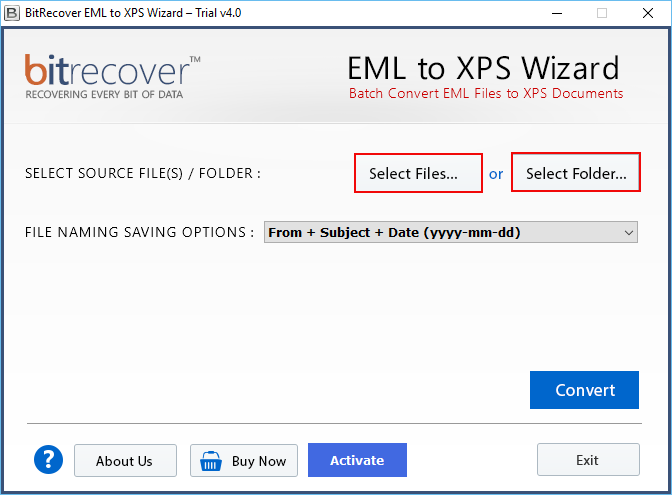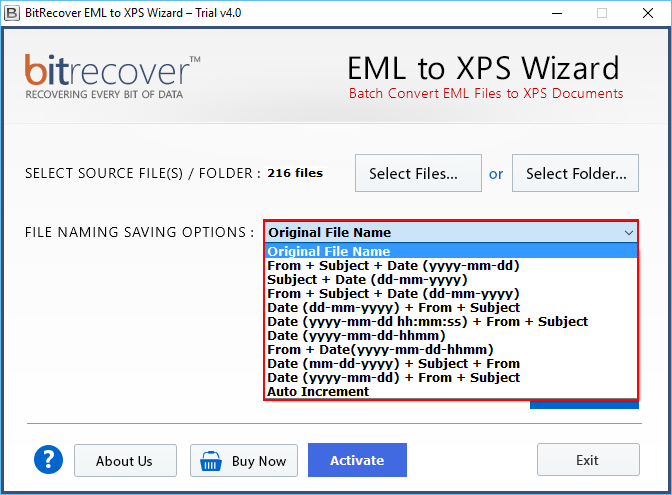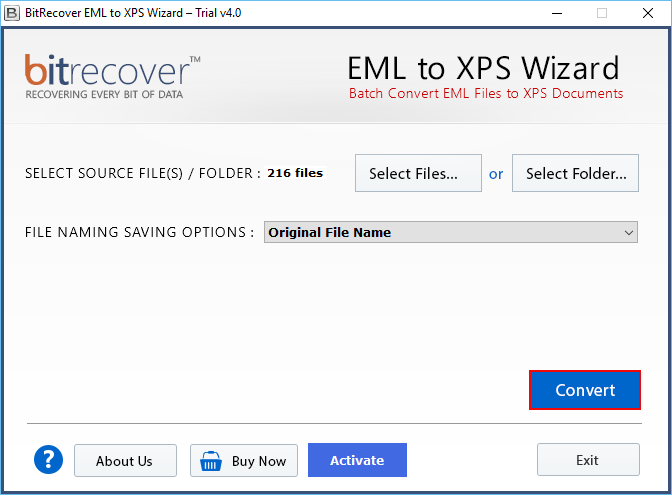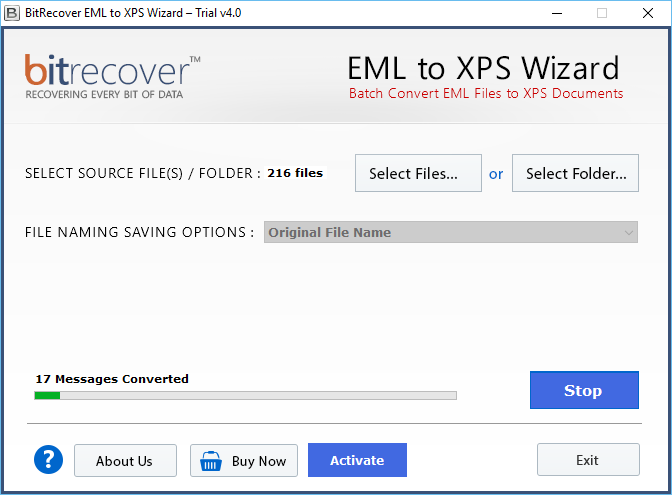BitRecover
EML to XPS Wizard
Batch Convert EML Files to XPS Documents
- Convert EML to Microsoft XML Paper Specification(XML Files )
- Provides Dual Mode of Conversion to Microsoft XPS
- Supports Multiple EML Platforms to convert .eml Files
- Retains Folder Structure after conversion to Microsoft XPS
- Standalone Application to Perform Data Conversion
- Stores Converted XPS file at Desired Location
- 100 % Secure to Access for Convert .xps File
- Several File Naming Options to Manage XPS Files
- Workable on all MS Windows Operating Versions