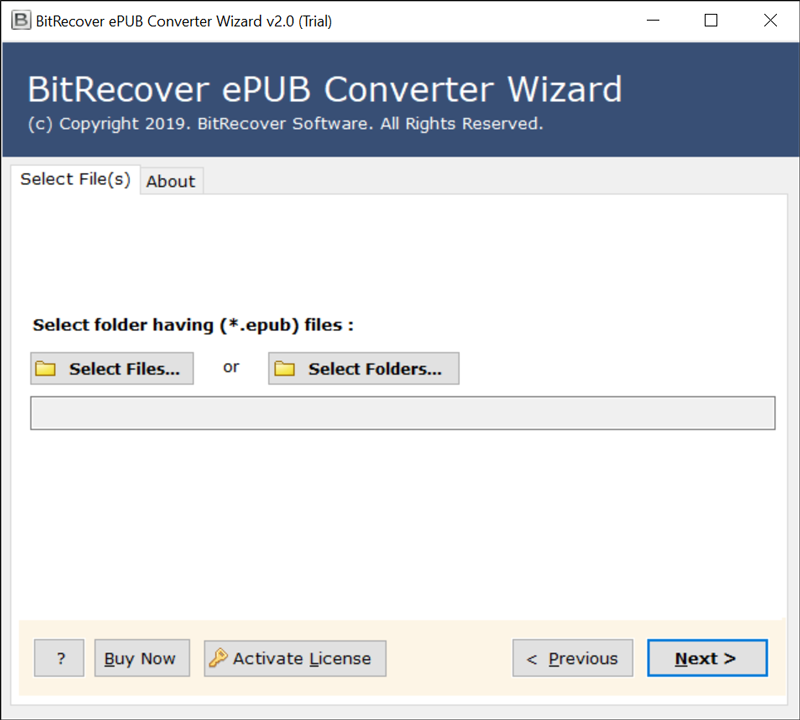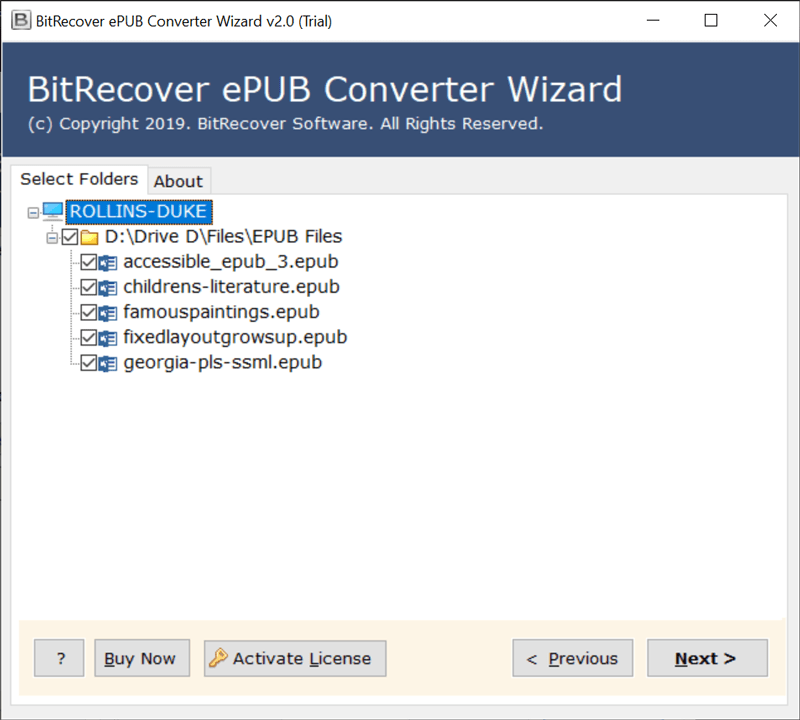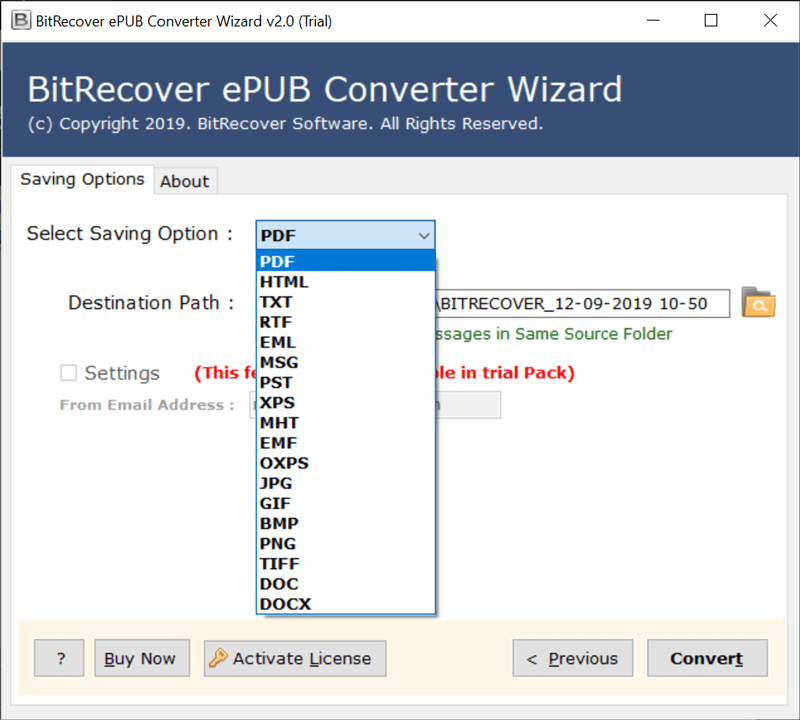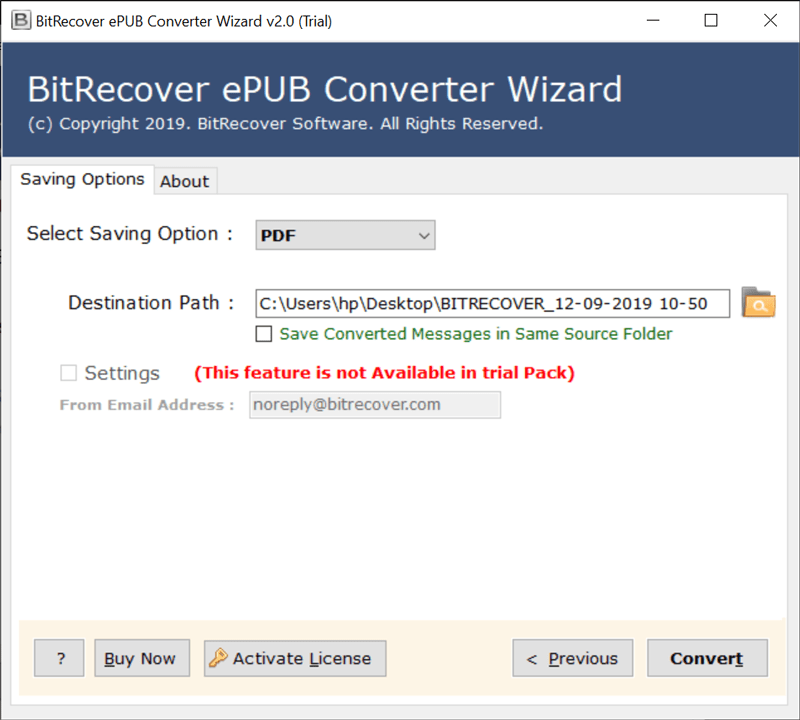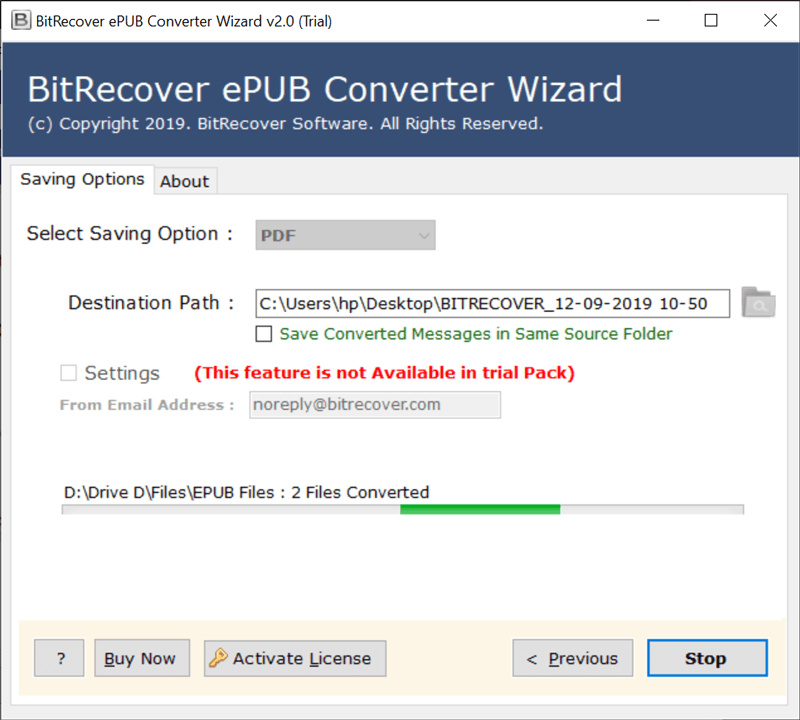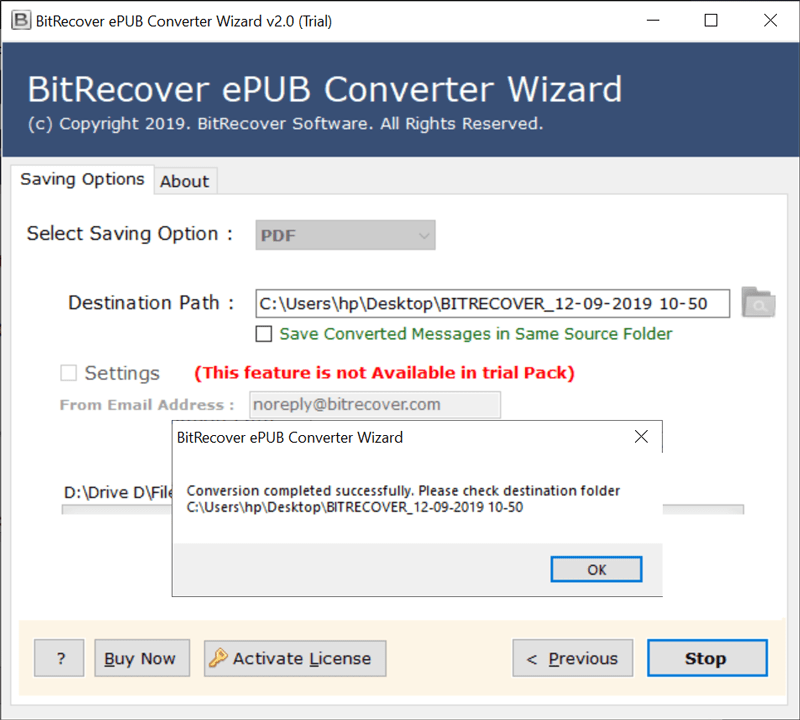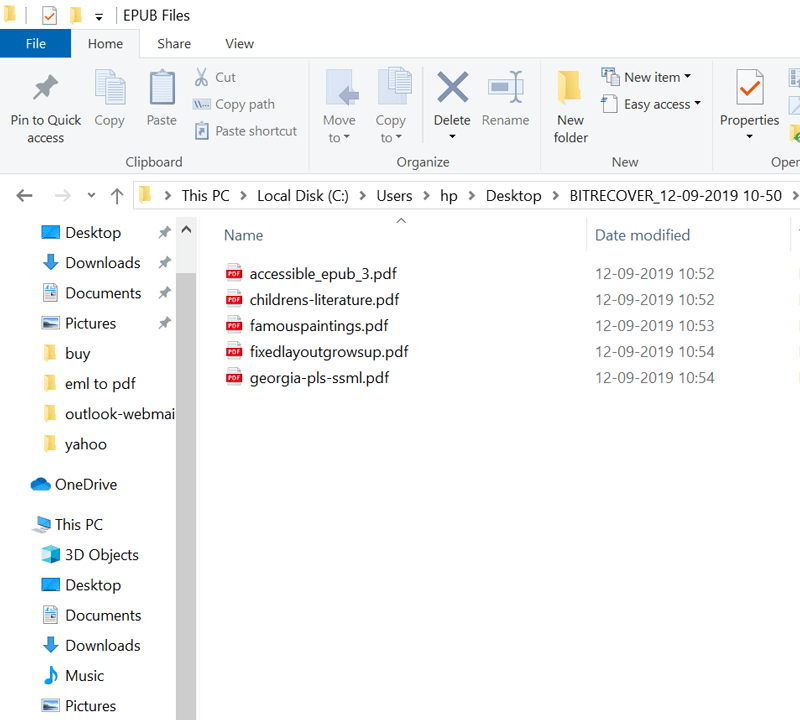BitRecover
eBook Converter Wizard
- Convert eBook files into 18 generic file extensions.
- Change single as well as multiple electronic books at once.
- Keeps the same data integrity after migration of eBook ePUB files.
- Offers freedom to choose destination path for storing the converted data.
- Shows live conversion progressive report during completion of the task.
- Generates single resultant file for each electronic book document.
- There is no size limitation for the eBook conversion procedure.
- Users can insert from email addresses in resultant documents / files.