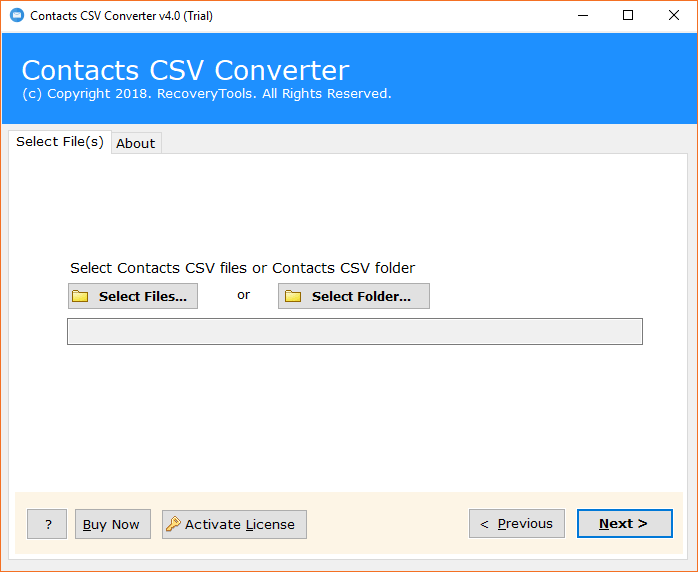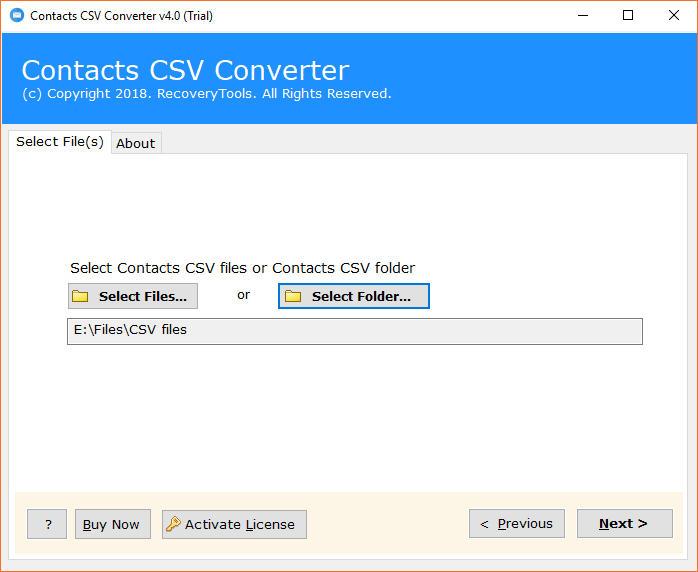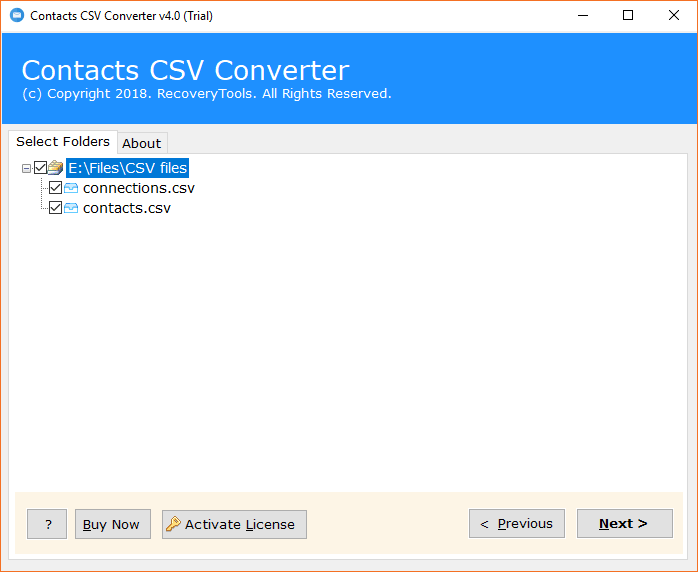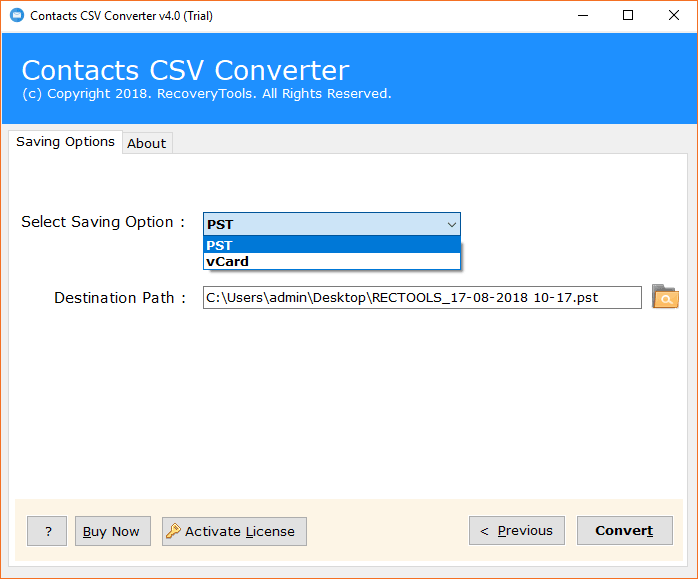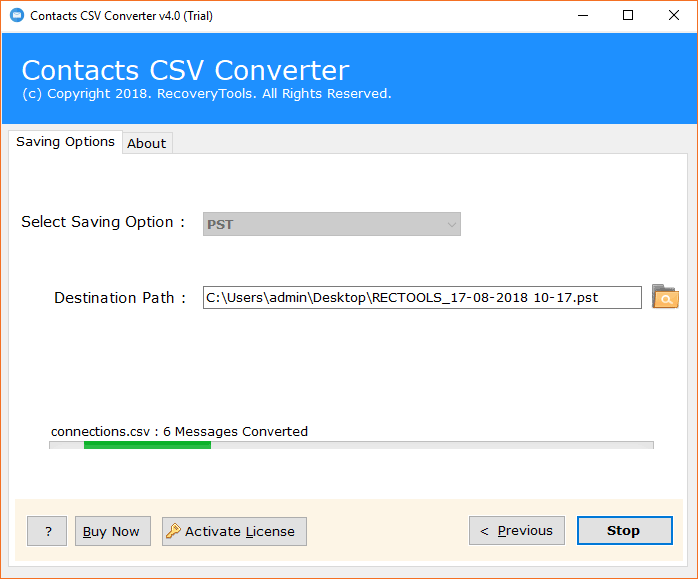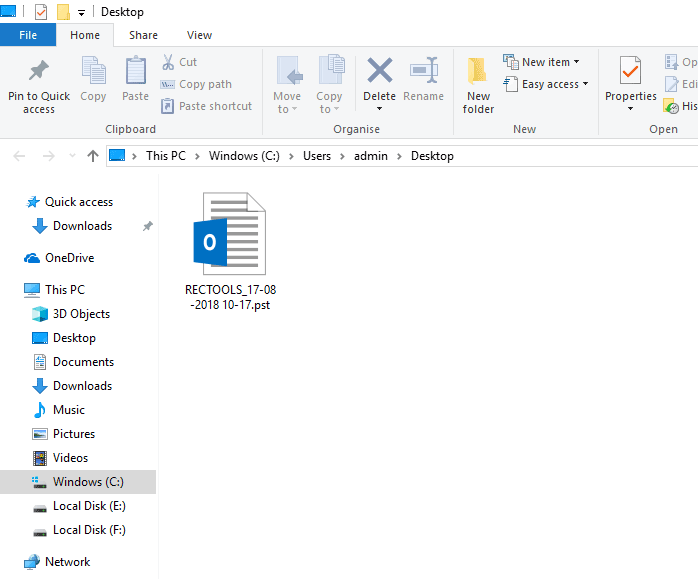2 Ways to Convert CSV Files
Users can select any option to load CSV files or folders having CSV files. CSV contacts converter software comes with dual options to load CSV files as
- Select Files: This option enables users to select single Comma Separated Value (*.csv) individually or in bulk & helps to convert CSV Contacts .
- Select Folders: Using this, users can easily choose a single folder having batch CSV files for conversion.
Convert CSV Contact Files to Various Formats
CSV Contact file Converter is specially designed to convert contacts CSV files to multiple files as given below.
- PST Contact File for Outlook: After conversion, the PST files containing contacts can be imported into MS Outlook
- Standard Contact File: CSV contacts to generic format, the resultant vCard contacts can be imported to multiple email clients.
Convert Multiple Contacts CSV Files
Contacts CSV Converter tool is specially developed for troubleshooting professional users. Hence, we have added the facility to batch-convert CSV contact files into available saving options. This feature helps work professionals because they can save valuable time by avoiding multiple attempts. To get the benefit of this feature, select a whole folder with multiple CSV files for conversion.
CSV Contacts Converter Supports All CSV Contacts Files
CSV format converter software permits to convert various types of CSV contact files exported from different email clients or applications, for example, Google CSV, Outlook CSV, Thunderbird CSV, LinkedIn CSV, Microsoft Excel, LibreOffice Calc, Apache Open Office, Notepad, Hotmail CSV, LibreOffice Calc, Zoho Sheets, Apple Numbers, etc.
Create Unicode PST for Latest Outlook
This CSV to PST Converter creates a resultant Unicode PST file which is supported by all latest Microsoft Outlook editions. This means that it is authorized to add CSV contacts to Outlook 2003, 2007, 2010, 2013, 2016, 2019, and 2021 editions without showing any error message.
Combine CSV Files into a Single PST
CSV to PST Converter is capable to convert multiple contacts CSV files into a single PST file. Suppose, if you choose 50 CSV files to convert then it will create a single PST file which will store all contacts of 50 CSV files so users can import CSV contacts to Microsoft Outlook in batch mode to save time.
Select Desired Destination Path
Contacts CSV Converter Software automatically chooses a desktop for saving resultant PST contacts. However, the destination path can be changed by clicking on the folder icon according to the user’s choice. Enjoy the facility and store the resultant data at the preferable destination path. This CSV file converter tool also shows live conversion progress reports during the .csv to .pst conversion process.
Convert CSV Files with Contact Fields
This BitRecover Contacts CSV Converter preserves all contact fields of CSV files during the conversion process such as First Name, Last Name, Title, Suffix, Initials, Web Page, Gender, Birthday, Anniversary, Location, Language, Notes, Email Addresses, Phone Numbers, Mobile Numbers, Pager, Fax, Home & Business Addresses,and etc.