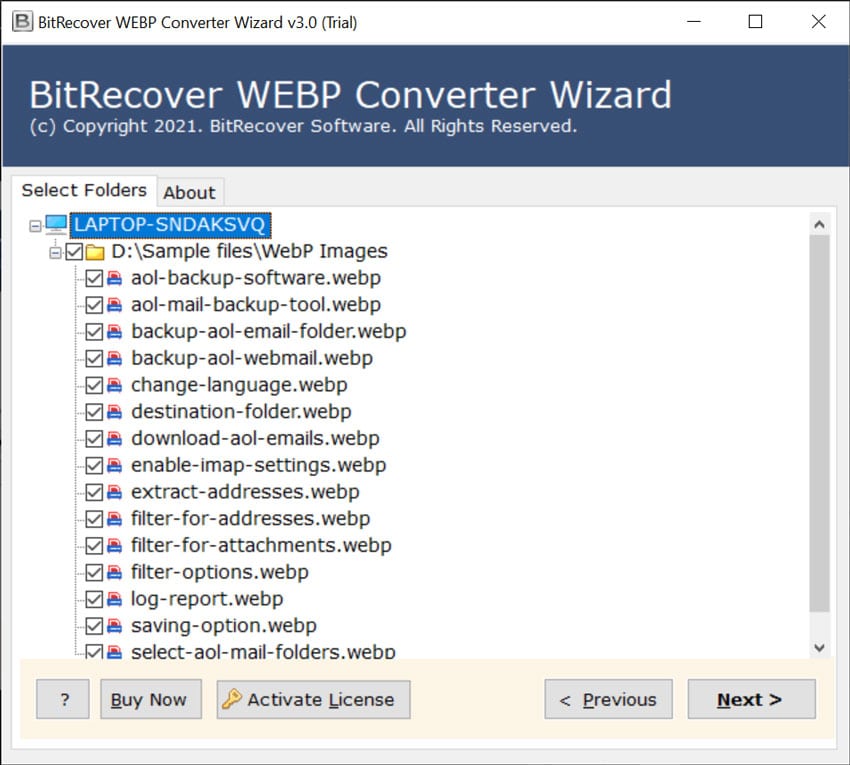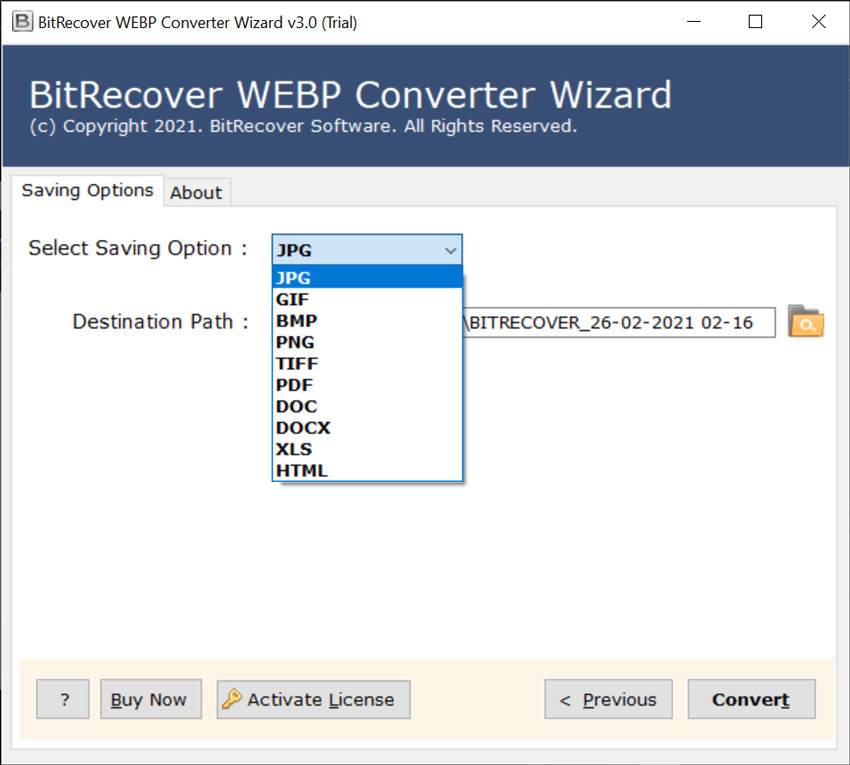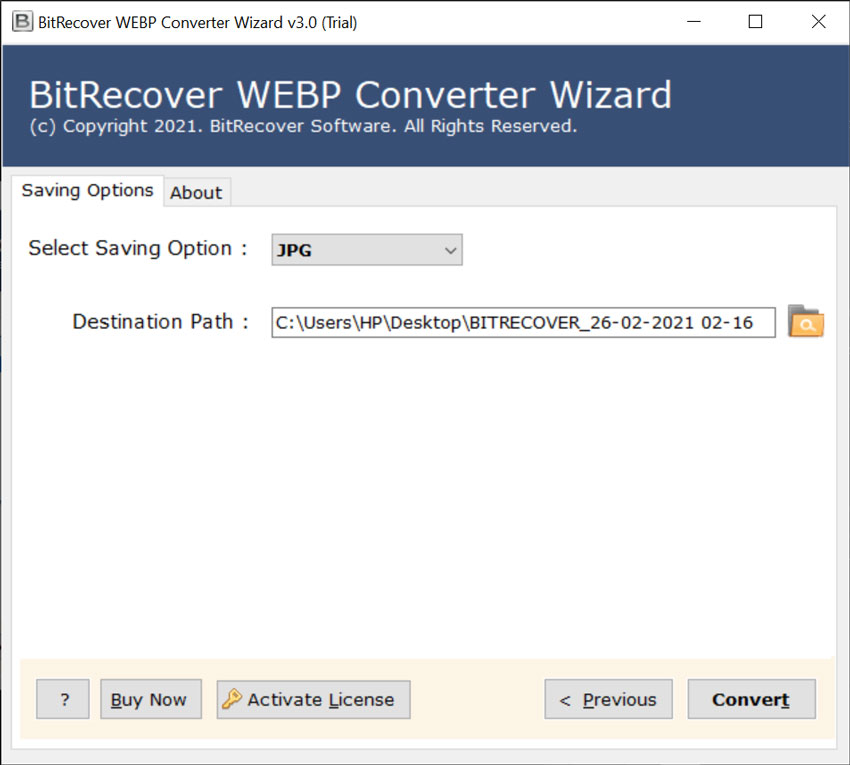How to Convert WebP to PNG Images without Losing Resolution ?

Recently, I downloaded some images for my project and I end up getting a .WebP file. My Operating System is not supporting this image file. Can you please recommend me a WebP to PNG Converter to save Google WebP as PNG image in bulk.
Imagine you have attractive product pictures that need to put up on a textured website background. So, as to permit the background to show through, you will require to use PNG image.
PNG images have a minimum compression loss without any quality loss. It supports a large number of colors and can store graphics with sharp edges, text graphics, logos, designs, etc.
The incompatibility of WebP images comple users to download WebP images as PNG. To do so, you can use Bitrecover WEBP File Converter that allows to convert WebP to PNG high quality images within a matter of seconds.
How to Convert WebP to PNG in Bulk ?
Follow these steps to convert Google WebP to PNG format:
- Start WebP to PNG Converter and choose Select Files or Select Folders option to upload WebP files.
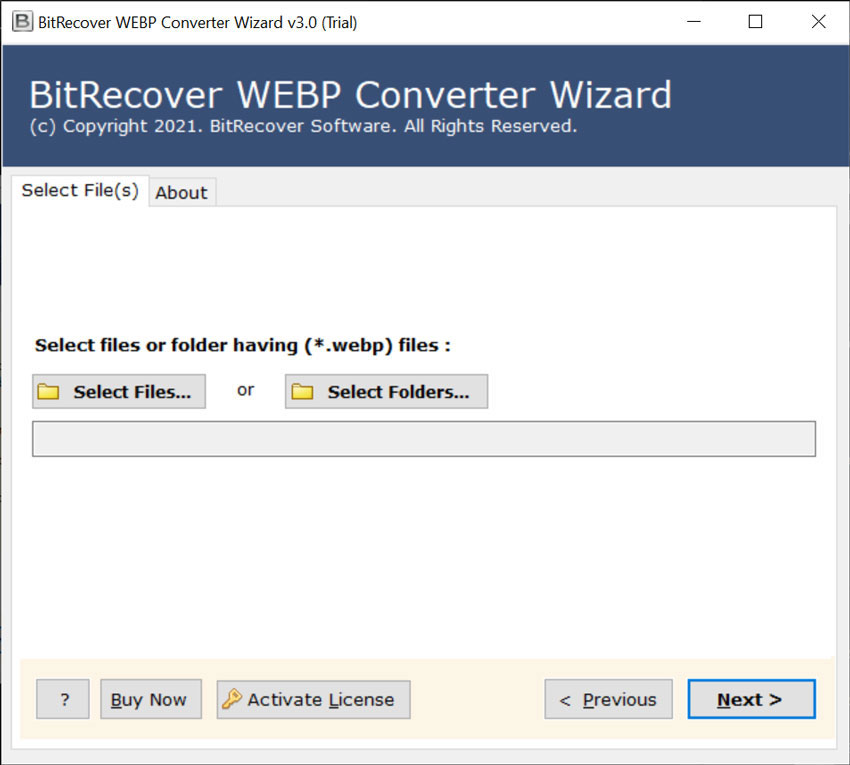
- Check all or specific WebP images from software window and hit on the Next button.
- Now choose PNG as saving format.
- Browse the destination folder and click on Convert button to start.
Save WebP as PNG using WebP to PNG Converter Software
While WebP has been gaining popularity since many years. But, you still need a browser that supports to view WebP images. In such scenario, you can always convert WebP to PNG images. The suggested BitRecover WebP to PNG converter is best to bulk save WebP to PNG with high quality resolution.
This software focusses on maintaining the quality of images while converting WebP to PNG files. Since PNG format is a lossless compression format and is really useful for maintaining the sharpness of image. Thus, users can use this application to download WebP as PNG without losing any sharpness or originality of image.
Why to Download WebP Images as PNG ? – Benefits of Software
Offline Software:- this WebP to PNG bulk converter is an offline application that anyone can use for converting WebP to PNG images. This software does not upload your vital images on web.
Supports corrupted images:- Sometimes users want to change corrupted or damaged images too. In such problem, use this tool to convert WebP to PNG image. It scans the entire picture file and convert it into chosen format without any error.
Provides clean results:- The users can change WebP to PNG with transparency as the software can detect any viruses or malware infection during the conversion.
Batch conversion facility:- This tool can convert WebP files to PNG in batch so as to gain the efficiency of conversion process. You can convert multiple WebP images to PNG in a single processing. This saves a lot of user’s time and efforts.
Selectively transform WebP to PNG:- With this WebP to PNG converter, you can selectively choose pictures for converting WebP files to PNG.
Select destination path:- It provides freedom to convert google WebP to PNG and save it at a desired destination path. You can browse a target image saving path by clicking on the browse button.
Swift conversion:- This software has been programmed with advanced algorithms. Hence, you can transfer unlimited WebP to PNG images with fasted speed.
Separate resultant file for each image:- The software creates a separate resultant PNG file for each image so that you can where your images are stored.
Free Demo version:- Now, you can use the free demo version of tool that allows to transfer WebP to PNG image with some limitations. With this, you can change maximum of 5 WebP images to PNG format.
How can I Transform WebP to PNG Images ? – Some User Queries
We are now going to show you some frequently asked questions from our users.
Ques1: Can I convert WebP to PNG image on Windows 10 ?
Ans: Yes, this software is a Windows-compatible software. It works on all Windows OS including Windows 10 too.
Ques2: Does this software helps to save WebP to PNG image in bulk?
Ans: Yes, you can batch migrate WebP file to PNG with this software.
Ques3: Are there any file limitations while converting WebP to PNG files?
Ans: No, there are no restrictions associated with this software.
Let’s Conclude
In this blog, we have explained how one can convert WebP images to PNG. The recommended solution of WebP to PNG converter is free from any bugs or viruses. Any technical or non-technical user can access this application without facing an trouble. Hoepfully, now you will be able to save Google WebP as PNG images.