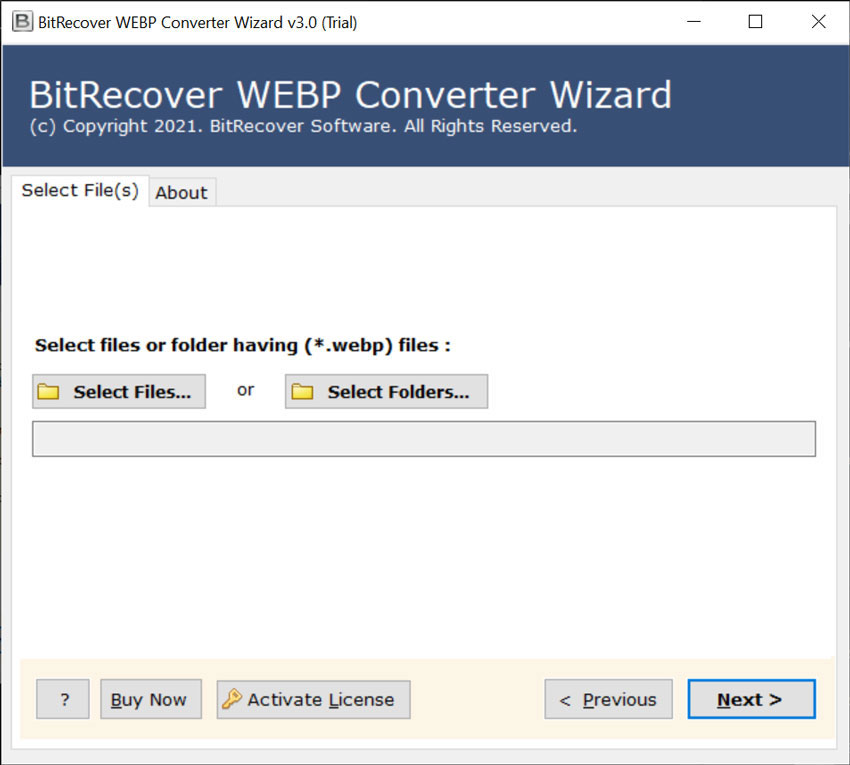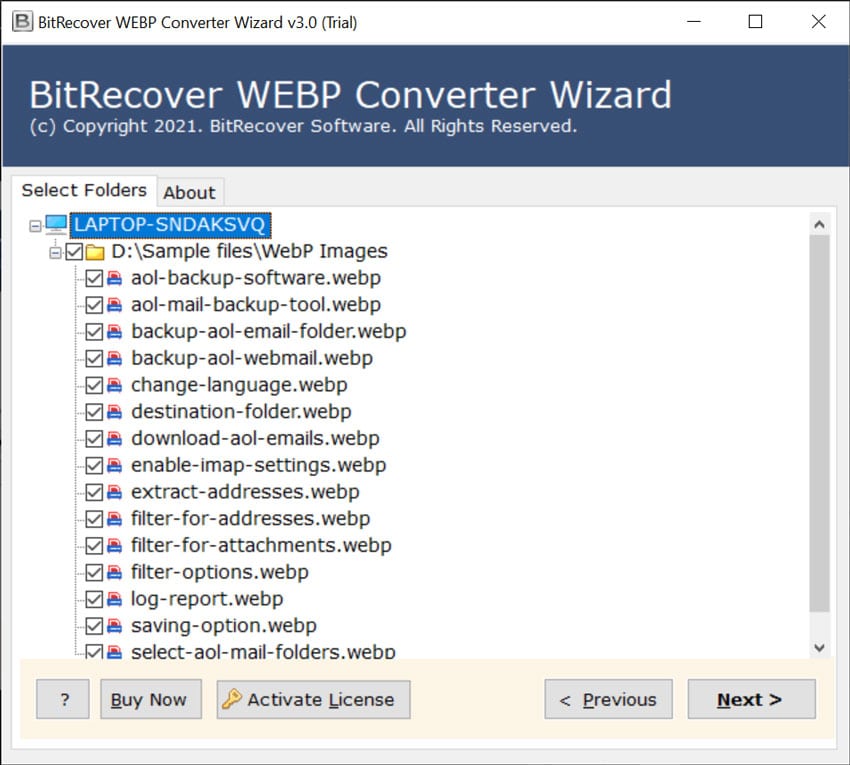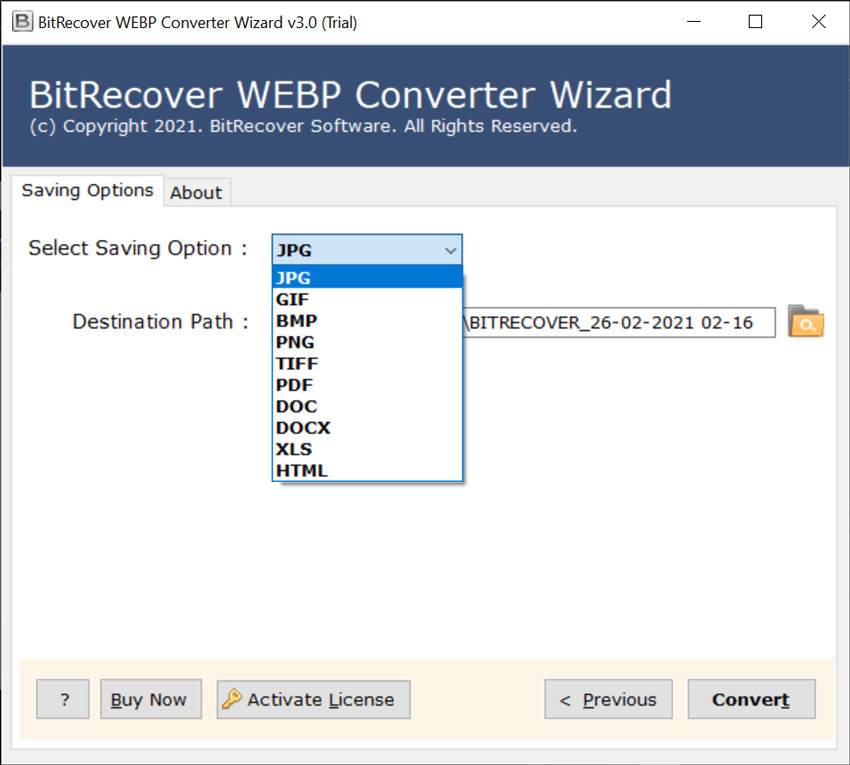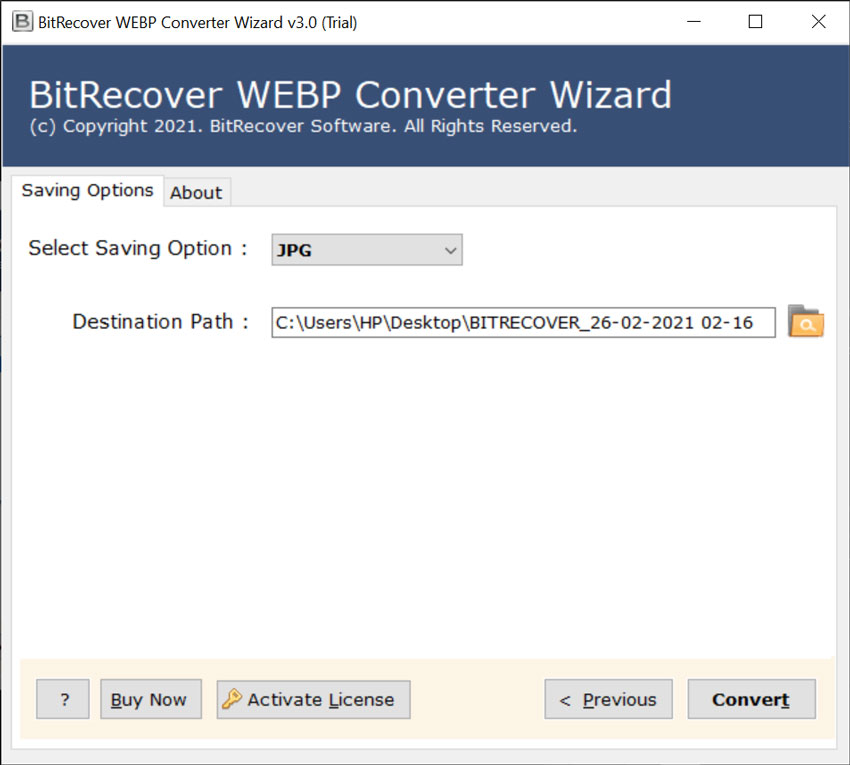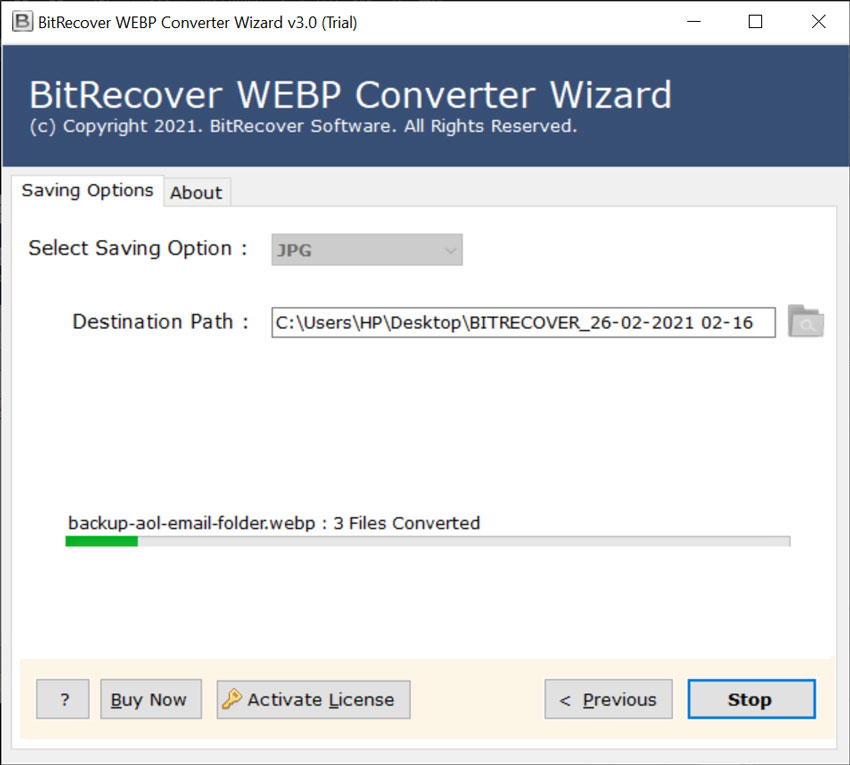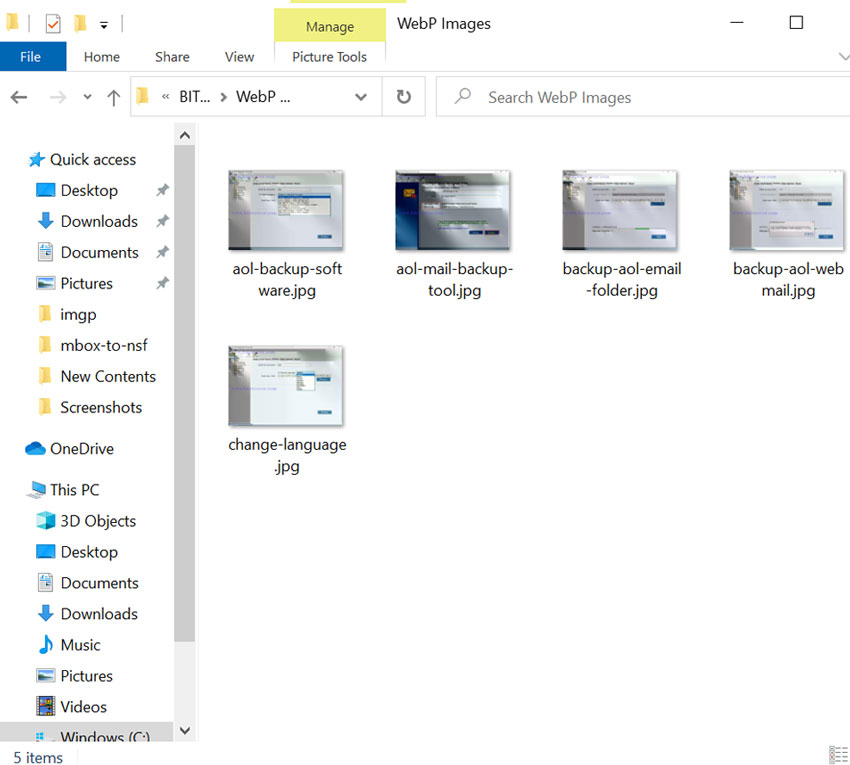How to Convert WebP to JPG High Resolution Images ?

Quick Summary: If you are dealing with issues while using WebP images, then save WebP file as JPG/JPEG extension. Read this blog to find an appropriate WebP to JPG Converter for the same.
As the well-known proverb says, “A picture paints a thousand words”.
Beautiful visual images are an integral element for any website. They give life to your WebPage and connect better with the users.
JPG/JPEG (Joint Photographic Experts Group) is a highly compatible image format used on the web today. These create smaller files and diminishes the rendering time of a website. Thereby, page loading time gets faster.
Other less known image format is WebP (pronounced as “Weppy”). It is developed by Google and undoubtedly creating a headway in the modern image formats. WebP has been around a while now, and being used by huge websites like Youtube, Facebook Android app, Google Play Store, etc.
WebP is not compatible with so many image editors and online submission forms. If you are dealing with WebP images frequently, you must have faced through few problems like the one given below:
Luckily, there is one that can change Google WebP to JPG extension without losing quality of pictures. WebP Converter will help you to download WebP images as JPG.
How to Convert WebP to JPG in Bulk ?
Follow these steps to save WebP to JPG:
- Launch WebP to JPG Converter and add WebP images in the software window using Select Files or Select Folders button.
- Check required WEBP files from software interface and hit on the Next button to continue.
- Choose JPG from the list of saving options.
- Select destination path and press Convert button to start.
- WEBP to JPEG Conversion process is running, please wait.
- At last, go to destination path and get output data.
WebP to JPG Converter – Batch Save WebP Image as JPG
Even though WebP has been announced in 2010, it is still not compatible as it seems. Currently, neither of Firefox or Safari support WebP without plugins. This is not just a big issue as both Safari and Firefox users uses JPEG images. Hence, not all web browsers loads WebP images.
Unfortunately, many of the image editors does not supports WebP images at the moment. Therefore, users look for a solution to bulk convert WebP to JPG. The king of the image formats – JPG has been developed to support digital photography workflows.
The recommended WebP to JPG extension converter gives facility to save WebP file as JPG/JPEG extension. With this conversion tool, one can change Google WebP to JPG images in just a few mouse clicks. It creates a separate resultant file for each WebP to jpb converted file. The users can transfer WebP to JPG without any limitations. Let us see some more benefits to download WebP file as JPG.
Transfer WebP File to JPEG –Benefits of Software
Bulk WebP to JPG: With WebP to JPG converter, one can convert multiple WebP to JPG file images in a single processing. Thus, uses can easily bacth convert WebP to JPG without any hassle.
Error-free WebP to JPG batch converter: Now, use this tool to save WebP to JPG pictures without showing any error message during the conversion.
Highly-secured software: This WebP file to JPG conversion tool is an advanced application that permits to migrate WebP to JPG/jpeg extension without uploading them on the web.
User-friendly saving path: You can change WebP file to JPG at a desired destination path as per choice. You can click on the browse icon to save WebP to JPG image.
Keeps intact all image properties: This conversion software will let you to download WebP to JPG without changing the rotate, resize, compress parameters, etc.
Check on uncheck specific images: The users can use this tool check or uncheck only some particular images from the whole data throughout the entire WebP file to JPG conversion process.
Compatible with Windows OS: This tool supports all Windows OS such as Windows 10, Windows 8.1, Windows 8, Windows 7, Windows XP, Windows Vista, Windows Server 2019, Windows Server 2016, Windows Server 2012, etc.
Why Change Google WebP to JPG ?
WebP is a fantastic option for web designers and developers, but these images comes with a big asterisk. Reason being, after it has been announced by Google in 2010, it is still not universally compatible. Crucially, not all web browsers supports WebP images. Right now, it is only Google Chrome and Opera that supports this. However, Internet Explorer at this moment is not supporting WebP.
The upshot is that even in the best cases, not all people can get WebP versions. Reason being, there are still so many people who use a WebP-compatible browser. Hence, it is a wise step to convert WebP to JPG high quality images.
JPEG is the popular and standard file format which is used in graphic applications like Photoshop and Illustration.
Technical Facts of JPG Images
1.High Resolution:- JPEG supports 24-bit olor with upto 16 million colors. Therefore, it is widely accepted for compression and encoding of digital images having bright resolutions.
2.Less File Size:- JPEG images have an advantage over other formats as these can compress a digital image at a smaller file size.
3.Facility to adjust compression:- You can adjust the degree of compression of a specific JPG image.
Conclusion
Even though due to technology, our internet connectivity has been increasing day by day. But still, users can reduce the loading time of their WebPage by using JPG images into it. In this article, we have seen how can you save WebP file as JPG extension using WebP to JPG converter. This conversion is necessary as WebP is not compatible everywhere. So, download this software and start experiencing a smooth WebP file to JPG migration process.