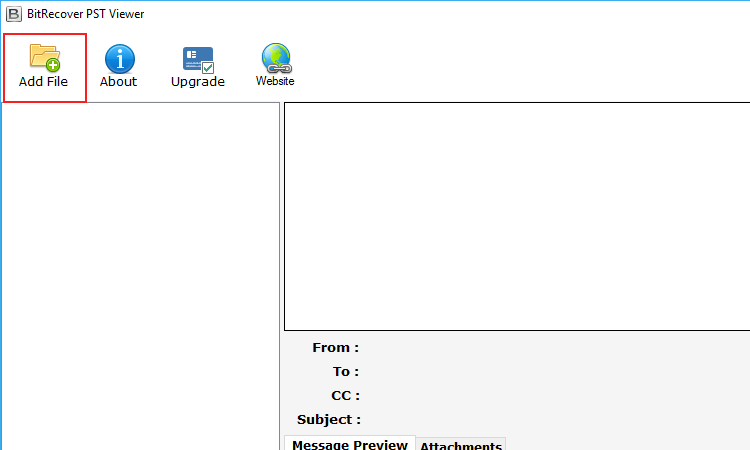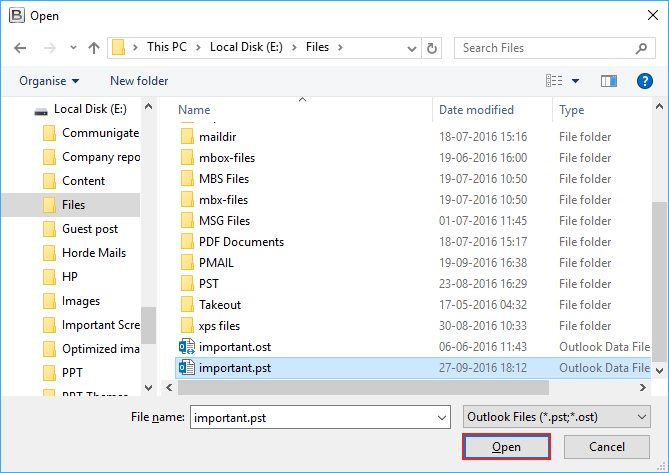How to View Contacts in PST file without Outlook Application?

User query: Is there any solution for how to view contacts in PST file? I was searching solution for this but didn’t find any suitable one. If anyone knows about an effective technical solution to solve this situation, then please let me know. Kindly help me with this situation. Thank you in advance!
As with the previous user, there are many others who are looking for answers to this problem. However, they are unable to locate one that is appropriate. As a result, we will address this question in the article.
PST is a Personal Storage Table file that comprises personal user information of Microsoft Outlook 2019, 2016, 2013, etc. It contains email folders, calendars, contacts, tasks, and other data items as well. But there are some times when users uninstall the Outlook application or want to access Outlook data from a different platform.
What are the techniques to view Outlook PST contacts?
There are two ways of View contacts in PST file:
- Manual Solution
- Direct Solution
View contacts in a PST file by using Manual Solution
Many users opt for manual solution for completing the task in an effective way. But unfortunately, there is no manual way to accomplish this task. In fact, users have to face a lot of drawbacks after using this approach.
However, if your Microsoft Outlook PIM (Personal Information Manager) email client is in running condition. Then you can import the PST file in MS Outlook after that, you can see its complete emails, contacts, calendars, journals, etc. But without Microsoft Outlook installation, the manual technique will not work.
What are the limitations of using the Manual Approach?
- This procedure is time-consuming
- There are high chances of a data loss scenario
- The integrity of data will be hampered
- Technical assistance is required to opt manual solution
View contacts in PST file by using a best-automated solution
Every user wants to fulfill the task with the best possible software solution. BitRecover PST Viewer Freeware is one such software that matches the expectations of the users. This is a simple yet powerful user – friendly application. Users can also preview the emails without the need pf any supporting email client. The software is developed with amazing features and benefits. Users can also preview emails along with their integrated attachments of types like images, documents, videos, and much more.
Users can efficiently view contacts in PST file. Moreover, this utility also permits the user to browse contacts and view in PST file, which is corrupted and inaccessible. This program also maintains the folder hierarchy of pst files when viewing contacts.
How to view Outlook contacts – Complete step-by-step process
Follow some simple steps for accomplishing this task in an effective manner:
- First, users have to install the PST Contacts Viewer in your Windows Operating System.
- Then, click on Add files button and browse to open PST files.
- After that, choose a PST file from your pc and press the Open button.
- Now, users will be able to view contacts in PST files easily.
Why user should consider using this application – Features
- This application is a standalone application for viewing contacts in a personal storage table. It is fully automatic and completes the process without having any data loss.
- It provides a graphical user interface so that any user can perform the task simply and easily.
- This software is competent in maintaining data integrity during the process of view contacts in PST file.
- It allows users to view multiple contacts from PST files.
- Also, the licensed version of the software has no file restrictions.
- The application allows the user to preview the contact items for the final process.
- The user can easily run this utility on any Windows version including the latest version as well.
- The utility supports PST files of all Outlook versions including Outlook 2019, Outlook 2016, etc.
View Contacts in PST file for free
Users can view contacts in PST data file with the demo version of the tool. The free trial version of the tool comes with limitations and supports all the Windows versions. With the trial version, users can easily understand the working and features of the tool. Try the demo version and once satisfied, buy the licensed keys of the tool as well.
Let’s Wrap Up
In the above blog, we have briefly discussed about view contacts in PST file. Here, we have mentioned every single detail about this so that, users don’t have to face any trouble in completing the task. The tool mentioned above in the blog is the best-suited application for users. By following above steps users will easily accomplish the task. So, it is a wise option to choose third – party tool.
If still user has any kind of doubt, then go with the demo version of the application. After having full satisfaction user can purchase the licensed version of the application.