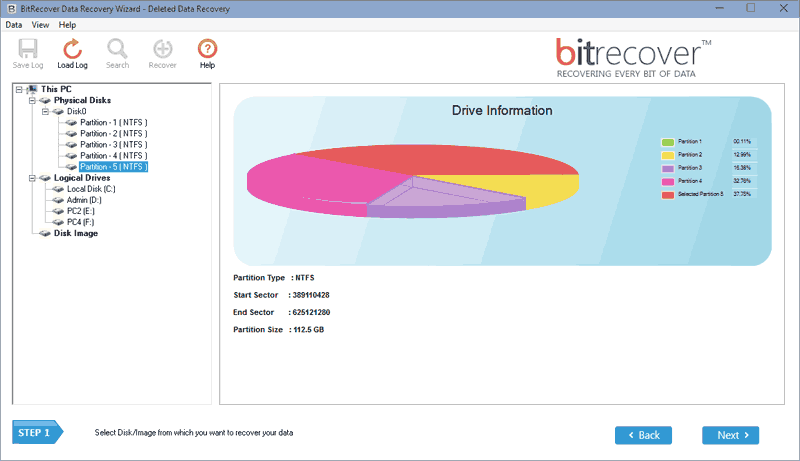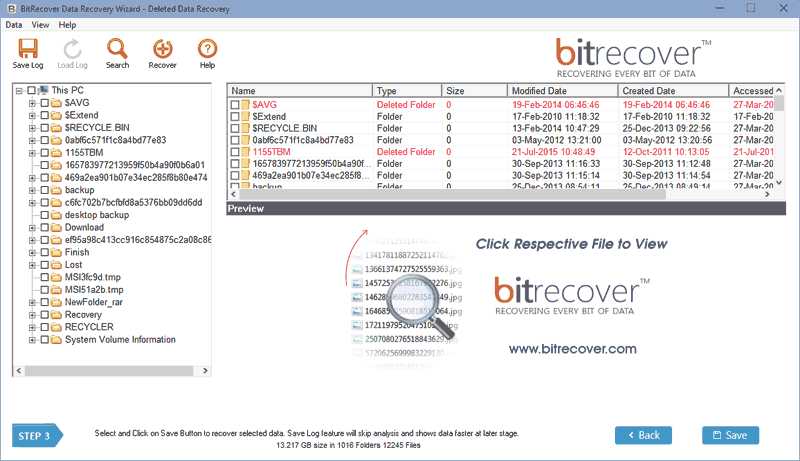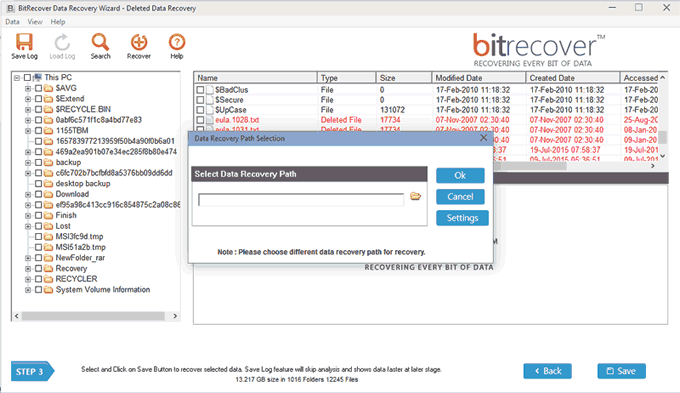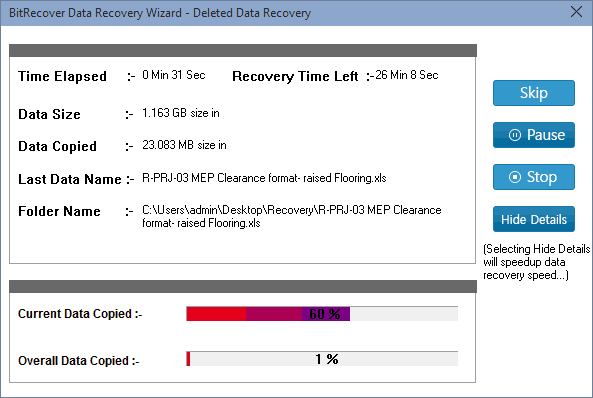How to Recover Permanently Deleted Acer Laptop Data?

“I have Acer Travelmate 4220 laptop which has been wiped in error. And whenever I try to open the important files, an error message pops up suddenly. So, is it possible to get back old data in this situation? Or is there any software available which will allow me to try myself?”
Busy in searching on Google about how to recover Acer laptop data? Then resume your search here. In this write-up, you will get complete and correct information to recover Acer’s laptop data.
The main feared thing that happens with us in the era of computing technology is the loss of crucial data. And there could be a number of reasons behind this. But it does not mean that recovery of lost data will become complicated for us. Several tools are coming up nowadays with enhanced features which will allow achieving lost data recovery from laptops. Start the process, lets have a look at the reasons for Acer laptop data loss.
Main Reasons of Acer Laptop Data Loss
By using suitable safety measures and guards in place, data loss can be prevented. But usually, users are not somewhat alert of the actual hazards and how to avoid them.
- Hard drive failures like overheating, contact to magnetic fields, fire or water damage, etc. This will lead to file corruption, software corruption, drive read instability.
- Unintentional important file deleted that is caused by user error.
- System viruses and malware functions could lead to file corruption.
How to Recover Acer laptop Data Completely?
One of the best and highly recommended software to recover Acer laptop data is the BitRecover Data Recovery Software Tool. the software has various advanced features. like the software has a simple and user-friendly interface, for both technical and non-technical users.
Quickly implement to recover Acer laptop data with ease by operating this specialized application which will perfectly do the scanning of the whole system and retrieve the lost data from Acer laptop in a matter of seconds. Acer Laptop Recovery Tool is programmed with a plethora of advanced features that help the user in recovering the lost data from a dead laptop. Also, the software recovers all permanently deleted data from Acer’s laptop.
Key Features of the Acer Laptop Data Recovery Tool
- A user-friendly interface so that any user can utilize the application and carry out the recovery process effortlessly.
- Capable to recover missing corrupted, formatted, deleted, or lost data from the Acer laptop hard drive.
- Quickly execute the recovery of data from corrupted RAW partitions or drives.
- An inbuilt option that will display the preview of carved data.
- The search option to find the important file from the recovered data.
- Provide the option that enables to save the desired files and folder
- No limitation of file size as it is a tested utility that allows restoring data from more than 3 TB hard disks.
- The software recovers complete data from Acer’s laptop including documents, images, audio, videos, and other data.
How Does the Software Work for Recovery Acer Laptop?
- Download and run the software on your Acer laptop to recover Acer laptop data.
- After that, select the recovery mode according to your needs.
- Now select the drive from the screen, from where you want to recover Acer laptop data.
- Next, all the data of the selected drive will appear, and also deleted files and folders will also appear on the screen.
- After selecting the data, browse the location where you want to recover Acer laptop data.
- Lastly, press on the Save icon.
Words of Clients
Final Words
In this article, we discussed how to recover Acer laptop data using one of the finest data recovery software, which includes a variety of useful features for Acer laptop recovery. In addition, users may download a free trial version of the tool to test how the product works before purchasing it. I hope you found the information in this post to be useful.