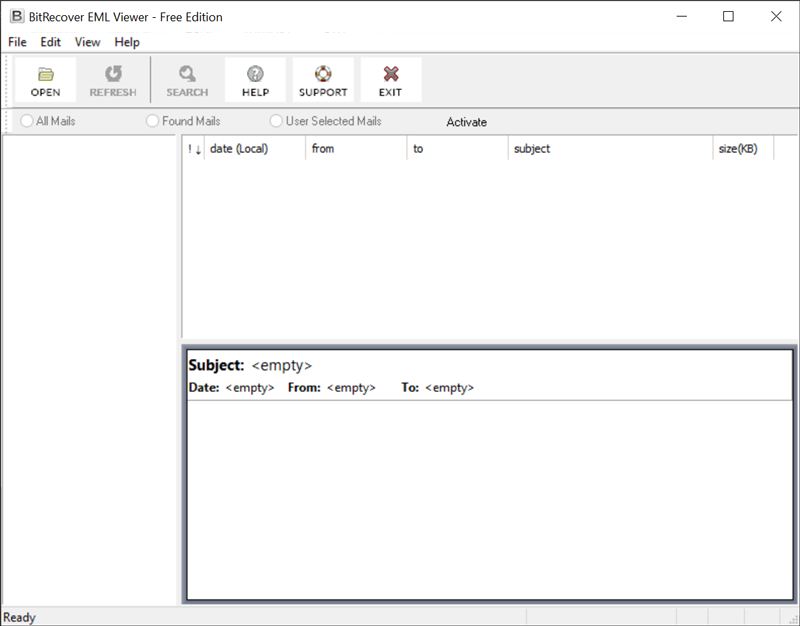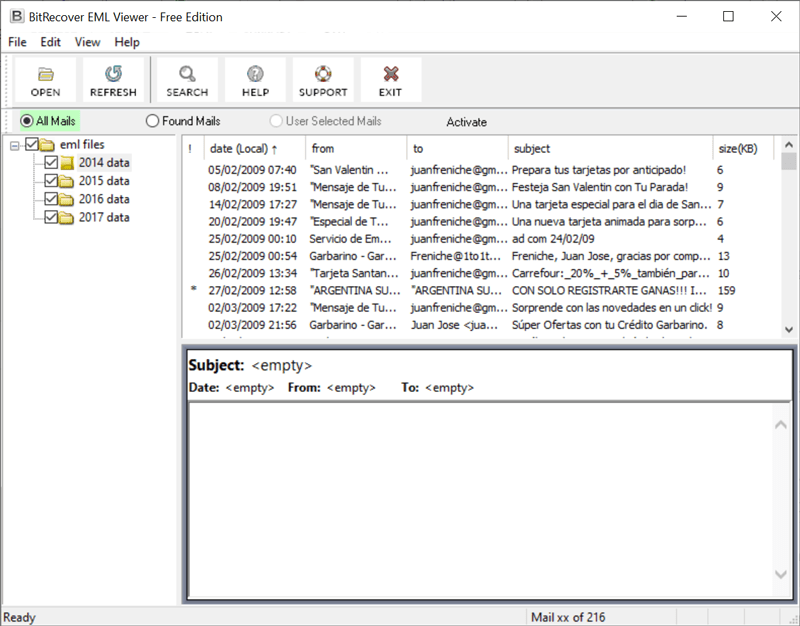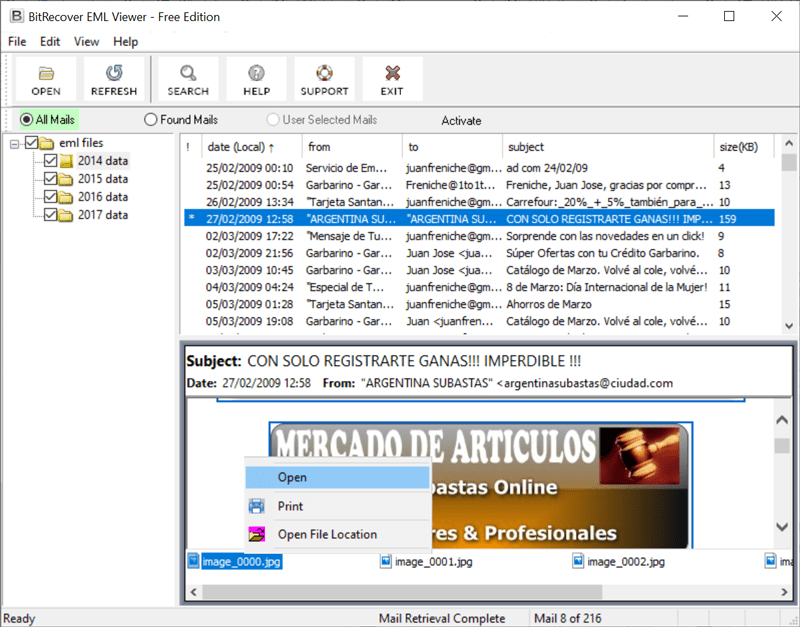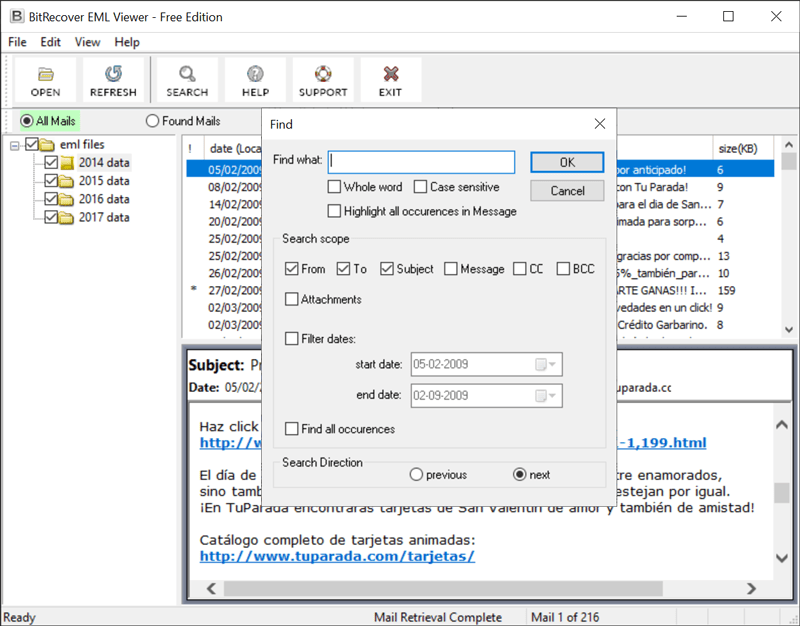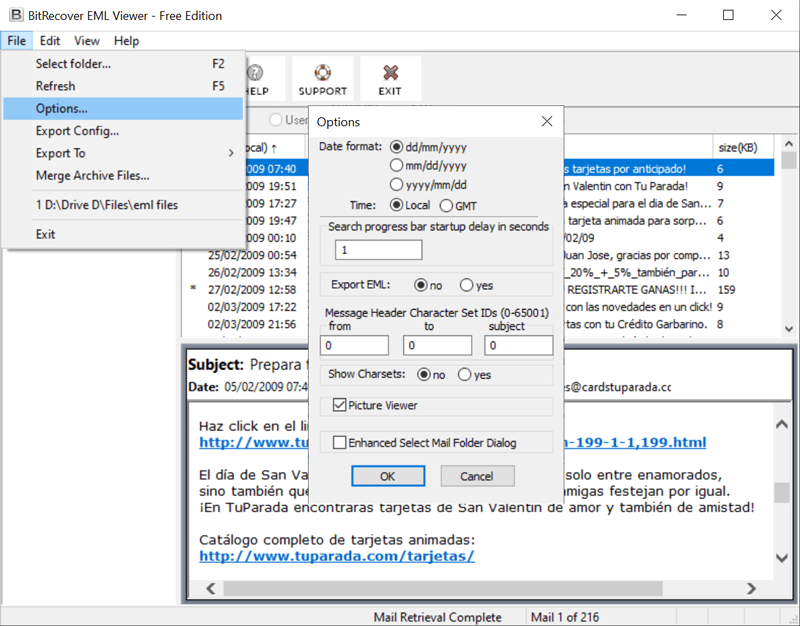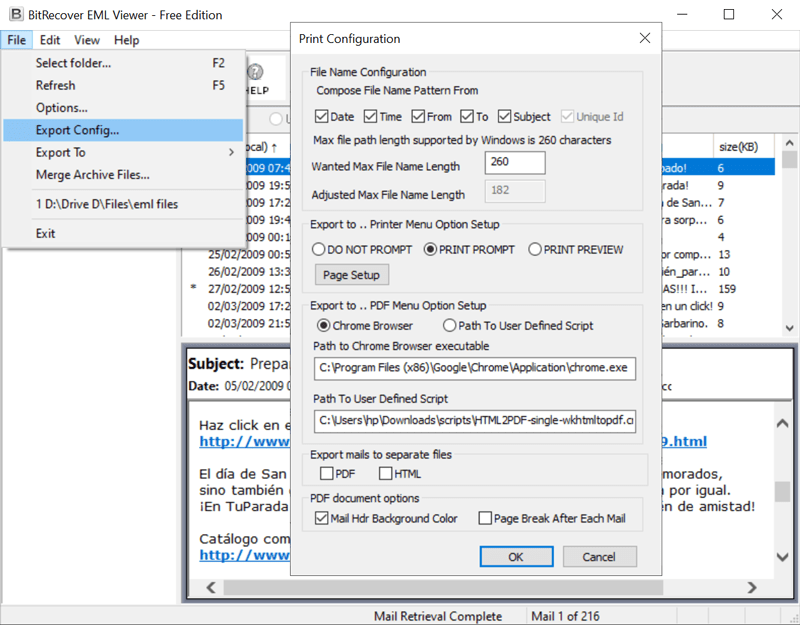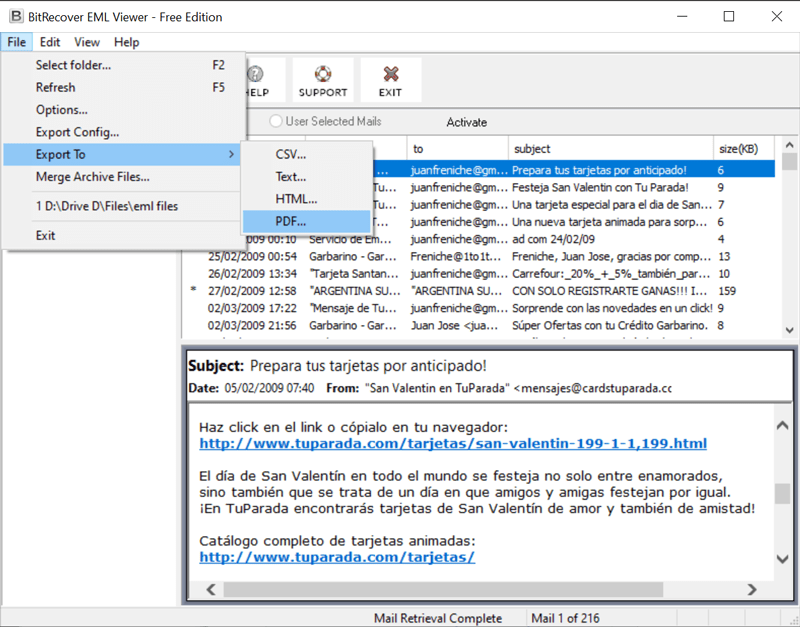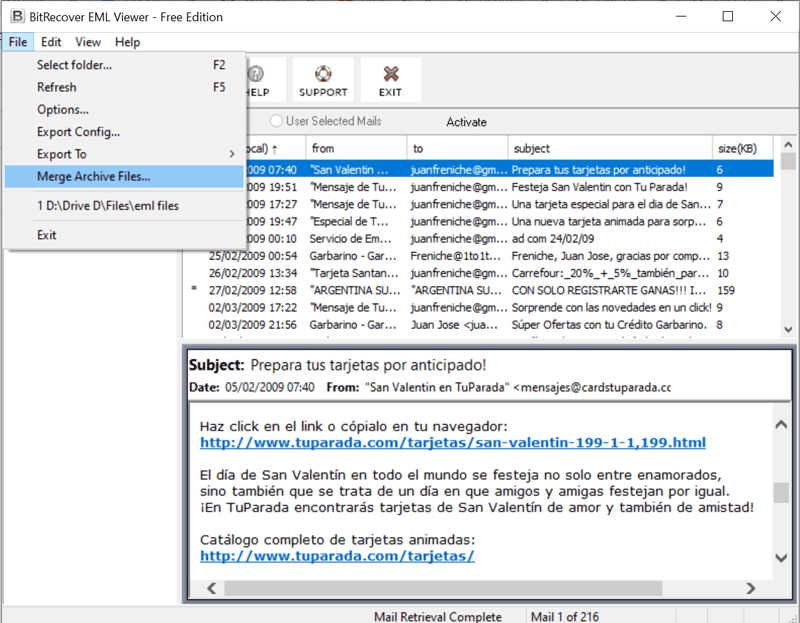How to Open EML Files Without Outlook? Complete Guide

Microsoft Outlook is a cumbersome email service and there are so numerous email applications that can assist us with getting sorted out our messages and day by day plan. Nonetheless, there might be archived things stowing away in your PC and it tells you should have a license for Outlook. If you are struggling to open EML files without Outlook at hand – your battle is over!
Table of Contents:
Why Users are Unable to Open EML File in Outlook?
There can be various reasons why users aren’t able to open their EML files in the Outlook application, let us have a look at a few of them.
- The file that you are trying to open might not be compatible with a particular version of MS Outlook and thus you have to ensure that you have the right version installed on your system.
- It can be that the EML file type that you are trying to open might not be associated with MS Outlook, hence, you can just right-click on the file and select MS Outlook as the default program in the open with option.
- The EML file might not be valid which means that its original source may be unknown and is not from a legal source, hence, it will not be possible for Outlook to recognize it.
Manual Method to Open EML with Outlook
- Search for the particular EML files that you want to view from your system.
- Now right click on the EML file and from the list choose the “Open With” option.
- Next, you need to search and select the “MS Outlook” option and then you can view its contents.
The manual solution may seem to be easy but remember that it is feasible only if you have a limited number of EML files, therefore, if you are someone who wants to access their EML files in bulk then you can take the help of the professional software discussed in the next section.
Professional Solution to Open EML Files without Outlook
Our freeware BitRecover EML Viewer offers some significant benefits to all users. Most critically it will permit users to open EML files without even the need to install MS Outlook. This expert recommended software has the ability to easily extract all the corrupted as well as inaccessible information from your EML files along with the attachments inside the emails.
In addition, users can also take the help of this tool to convert their EML files into CSV, Text, HTML, and PDF for forensic investigation purposes if they purchase the PRO version.
Step by Step Method Open EML Files with Attachments
Now let us move to the step by step method that you can follow to open and view EML files with attachments in an easy and secure way.
- Now, after installing the software, click on the Open button to load the desired EML files.
- Then, choose email folders from UI and hit on a specific folder for previewing emails.
- Thereafter, you’ll see all email attachments. You can choose any attachment and straightforwardly open it with a right-click.
- After this, hit on the email message to read the EML data. Tap on the Search button to locate a particular EML file from the entire database.
- Now, you can also pick the desired date format as shown in this screenshot.
- Also, this software permits to set print configuration in various professional ways.
- The licensed version permits to export of emails in various formats. You can pick them if required.
- Also, the tool offers an option to merge archive EML files.
Amazing Benefits of Software
This application is absolutely free for personal usage, totally easy to use, and lightweight. Aside from just open EML files without Outlook, the viewer offers various other benefits.
- Installation on any Windows PC: You can try this application on the majority of OS installed on modern PCs like Windows 10, 8.1, 8, 7, XP, Vista, etc.
- Top-rated Forensic Software: It is best for the forensic experts as the investigators can run it directly from a USB drive because it is a portable utility.
- Open EML Filles of Numerous Email Clients: It is perfect for all users because it is compatible with EML files of various email clients like Windows Live Mail, Windows Mail, Thunderbird, SeaMonkey, Opera Mail, Outlook Express, Lotus Notes, etc.
- Preview each Email Item Precisely: With it, you can open EML files without Outlook and also preview all email attributes like Date, Subject, From, To, Size in KB, HTML links, formatting, etc.
- Advanced Search Option: The tool offers a useful search filter that grants to search .eml messages or find specific search terms in an email.
- Preserves Data Integrity: The software is 100% precise and always ensures that the message formatting and email properties are maintained.
Conclusion
By concluding, we can say that undoubtedly there are no cross-questions regarding how to open EML files without Outlook on PC. The suggested software not only grants you to read the EML file message but also gets to access a single piece of information like headings, attachments, date, sender/ receiver’s email address, etc. It’s quick, free, and has a user-friendly interface that ideally suits best for personal as well as for professional needs.