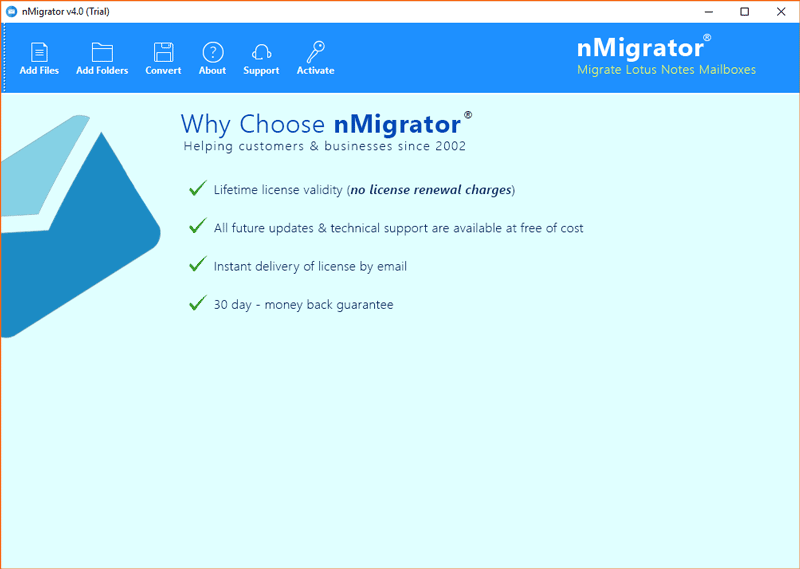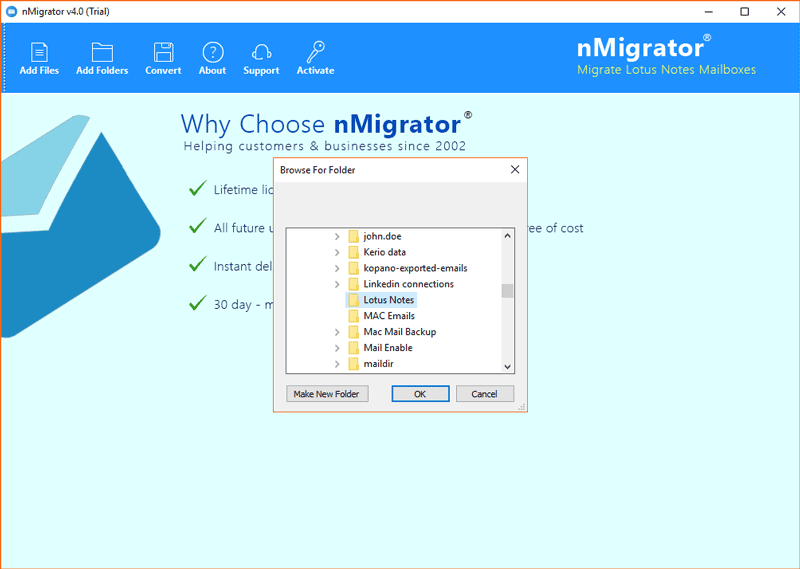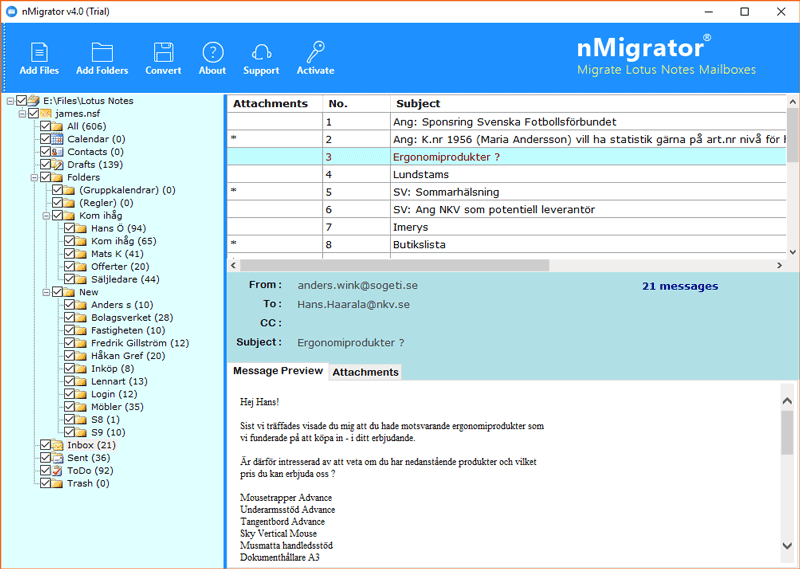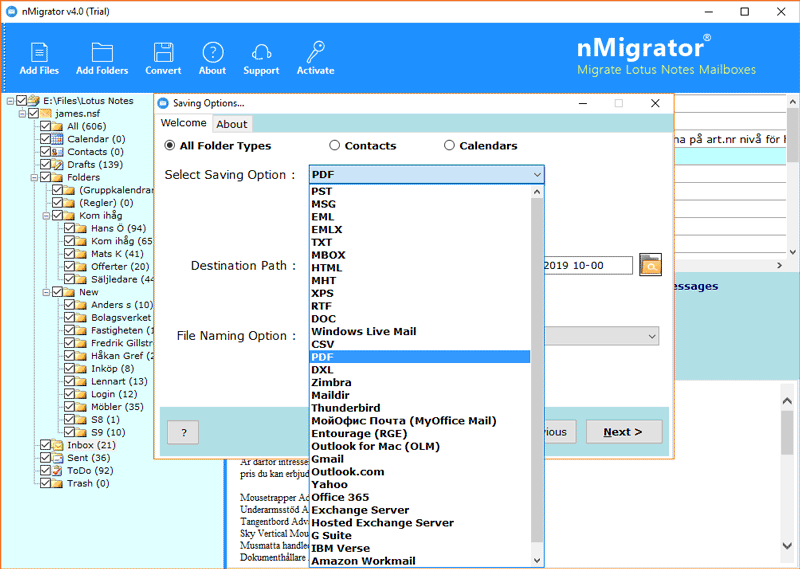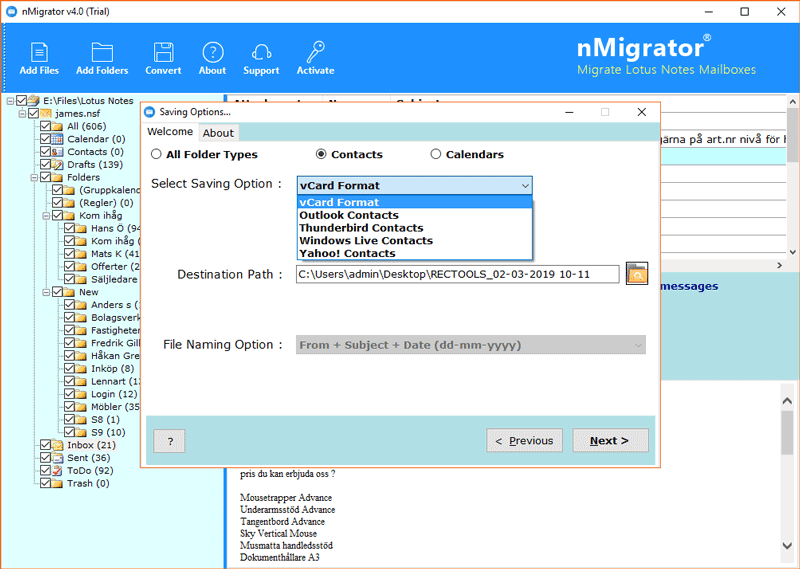How to Migrate HCL Lotus Notes to Yahoo Mail Cloud Platform?

Looking for a robust technique to migrate Lotus Notes to Yahoo Mail conveniently? Now no need to use complex HCL / IBM / Lotus Notes email clients for a long time. Because here, you will get a trustworthy solution for solving your all issues related to the HCL Lotus Notes email client.
What issues users face?
I am currently using IBM Lotus Notes email client but now I am unable to afford it because of its heavy license renewal. My IBM Notes email client subscription will expire soon. But before it, I want to replace my IBM Lotus Notes email client with cloud-based Yahoo Mail. Please suggest me a professional technique to convert Lotus Notes to Yahoo Mail. Therefore, I can confidently complete my required task without compromising its originality.
– IBM Notes User – California
- Because of technology changes, users are preferring to use cloud-based services like Yahoo Mail. Cloud-based email services can be accessed from anywhere using any computer. Therefore, users can conveniently manage their emails.
- Some of the tech experts and business professionals want to synchronize all HCL Lotus Notes emails with Yahoo or Yahoo Small Business accounts. Therefore, they can read same emails on different email platforms.
- A lot of computer users are avoiding to use desktop-based email clients like HCL Notes because of account configuration. Some computer users don’t want any mess with their crucial emails.
- However, HCL Notes provides high-level security with end-to-end encryption but another side it requires much technical knowledge to continue using email services. Therefore, some users face some technical problems.
How to Migrate Lotus Notes to Yahoo Mail?
Follow the given instructions to switch from HCL Notes to Yahoo Mail.
- Start NSF to Yahoo Converter on computer.
- Select HCL Notes NSF files in the interface.
- Preview selected emails in software window.
- Press the Convert button and choose Yahoo Mail.
- Enter Yahoo credentials and press Convert to start.
Important information ~ This application requires HCL / IBM / Lotus Notes email configuration on the computer. Because the tool uses HCL Notes client environment during completion of the task. It helps software for understanding of all inbuilt email properties so that it can maintain all items during completion of the task.
How to Convert HCL Notes NSF to Yahoo Mail – Walkthrough
First of all, download the NSF Converter setup on your Windows OS Machine. After that, install its free trial version that can migrate 25 items from each folder. Just follow these simple steps for completion of the task.
- Run this NSF to Yahoo Converter on your computer and choose Add Files or Add Folders button.
- Pick a folder with multiple HCL Notes NSF files and click on Ok button to continue.
- Now you can preview complete HCL Lotus Notes information in the software panel. Thereafter, press the Convert button
- After that, choose Yahoo Mail from the list of saving options. The tool is offering 30+ output options.
Enter Yahoo Mail account login details in the specific fields and press the Convert button. Thereafter, the process to migrate IBM Lotus Notes to Yahoo Mail will begin. After completion of the task, login to your Yahoo Mail account and preview the imported NSF file in Yahoo.
Export HCL Lotus Notes contacts and calendars into Yahoo separately
This Lotus Notes to Yahoo Converter gives a separate option to export Lotus Notes contacts to Yahoo! Contacts. After that, users can import exported contacts into Yahoo Mail. The tool also allows to export HCL Notes calendar to an ICS file extension that can be also imported into Yahoo Mail.
HCL Notes NSF to Yahoo Converter Features & Benefits
- Using this professional Lotus Notes to Yahoo Migration tool, users can easily replace HCL / IBM / Lotus Notes email client with Yahoo Mail or Yahoo Small Business accounts. Even it maintains complete old data during completion of the task.
- It is a fully automatic toolkit that allows to transfer of emails from HCL Lotus Notes to Yahoo Mail directly. The tool asks only Yahoo Mail account credentials for successful completion of the task in a professional way.
- This NSF to Yahoo Converter software can preview complete HCL Lotus Notes data in the software panel. If your HCL Notes email client, got crashed and unable to start then you can use this software to read Lotus Notes data.
- This powerful software maintains original folder and subfolder structure after complete the HCL Lotus Notes to Yahoo / Yahoo Small Business accounts. This application can easily process HCL Notes / IBM Notes / Lotus Notes NSF files.
- NSF to Yahoo Converter also provides a separate option to export Lotus Notes contacts into Yahoo contacts. It allows to convert Lotus Notes calendars into Yahoo calendar format.
Frequently Asked Questions
Q 1 – Does your software permit to import multiple NSF files to Yahoo Mail?
A – Yes, Lotus Notes to Yahoo Migration tool is specially designed to import multiple NSF files to Yahoo Mail at once. It is most beneficial to save users much time.
Q 2 – Can I install this utility on the latest Windows 10 OS?
A – Yes, the tool can be installed on all latest as well as old Windows OS such as 10, 8.1, 8, 7, Vista, XP, and Windows Server 2019, 2016, 2012, 2008, 2003, etc.
Q 3 – Does your software authorized to migrate IBM Notes to Yahoo Small Business account?
A – Yes, NSF to Yahoo Software is specially developed for completing the business requirements like HCL Notes to Yahoo Small Business Accounts.
In Conclusion
If in case you want to migrate Lotus Notes to Yahoo Mail with full confidence. Then you can go with this solution because it gives the complete possibility to replace your Lotus Notes with Yahoo Mail or Yahoo Small Business without reducing any crucial information. Just download Free NSF to Yahoo Converter and use it to get complete satisfaction before purchasing the license keys.