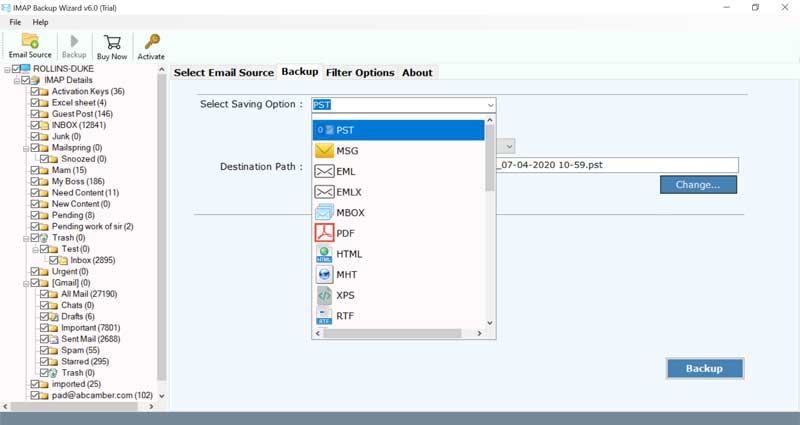How to Migrate Emails from Hostinger to Outlook ?

Hostinger is a well-known web hosting provider. It supports over more than 29 million clients all across the globe. It started giving free web hosting email services in 2007 as 000webhost.com. Numerous clients, in the long run, change to other web hosting services, chiefly because of poorer uptime records. While changing to different hosting services, users frequently search for substitute email applications to the Hostinger service. In this write-up, we will tell you the best way to migrate emails from Hostinger to Outlook.
Professional Method to Execute Hostinger to Outlook Migration
Taking a leap from a built-in webmail service to a desktop email client application can be a difficult task for novice and small businesses. It could become more challenging when a user needs to move individual mailboxes from Hostinger to Outlook.
The simplest method to migrate emails from Hostinger to Outlook is with the BitRecover solutions. It comes with an amazing application known as IMAP Backup Tool. This utility has the ability to move thousands of emails from the Hostinger web hosting provider to your Outlook email client. Within a single attempt, one can transfer unlimited data from Hostinger to Outlook.
What’s more? Well, you can try it for free also before investing your money in it. Check out the free demo version for testing the tool.
How to Migrate Emails from Hostinger to Outlook ?
Follow the steps below to transfer mailboxes from Hostinger to MS Outlook-
- Download and install the product on your Windows or Mac PC.
- Now, please fill in the email ID and password of your Hostinger account. Also, mention other details like imap.Hostinger.com in the IMAP Host field and 993 in the IMAP Port number option.
Then, click on the login button. You’ll see that the tool starts to fetch emails from your mailboxes and will load them into the software panel.
- At this step, you need to enable specific email folders whose data you want to migrate from Hostinger to Outlook.
- Thereafter, navigate to the list of file storage options. Choose the PST as your file-saving option.
- Now, look out for a destination location in order to save the output at your favorite place.
- Finally, tap on the backup button. The tool begins to migrate emails from Hostinger to Outlook account.
Highlighted Features of Software which you can’t miss
- This application is really simple to use and comes with a self-descriptive UI so that any non-tech user can access it without any help.
- The tool gives the permission to move bulk emails from Hostinger to Outlook with this tool.
- It is compatible with the latest Outlook versions like Outlook 2019, 2016, 2012, etc.
- During the Hostinger to Outlook conversion process, you will notice that the folder hierarchy will be preserved.
- The software also retains all of the email components while you migrate emails from Hostinger to Outlook.
- It is an independent application so the users don’t need to have Outlook on their machine for the process.
- The utility also provides data filter options which are helpful for transferring selective email items from Hostinger to MS Outlook.
What do the Users Ask to our Team?
Do I also need to have Outlook 2019 on my Windows 8 PC if you want to move all Hostinger emails to Outlook?
No! There is no need to have Outlook installation on your computer for executing this conversion.
What are the trial limitations to convert Hostinger mailboxes to PST?
The free version permits the migration of top 25 email items from Hostinger to PST format.
Can I transfer only inbox emails of Hostinger account to Outlook?
Yes! You can choose any mailbox folder data to migrate from Hostinger to Outlook.
I am not a tech-savvy individual. Can I still implement a bulk email migration of Hostinger into Outlook?
Yes! This software is very easy to use. You can effortlessly perform the Hostinger to Outlook conversion without any hassle.
Conclusion
In the above blog, we have explained the utmost solution to migrate emails from Hostinger to Outlook account. The write-up is meant for all home and business professionals. If you have doubts regarding the solution, please contact our support team.
Another post-