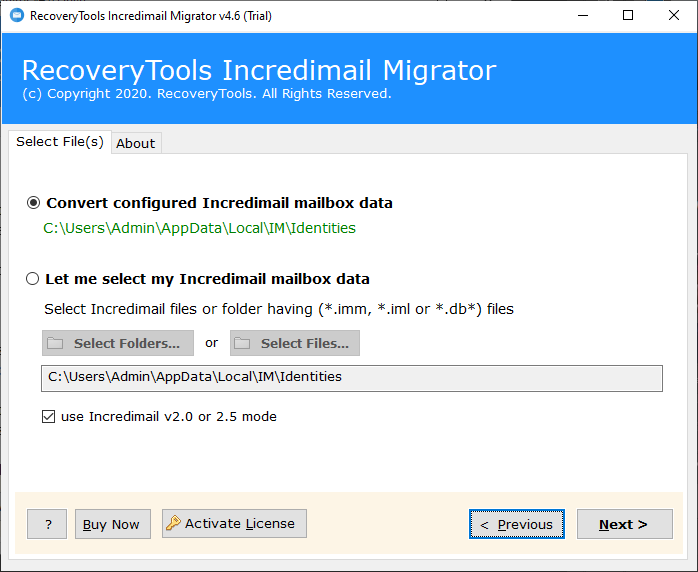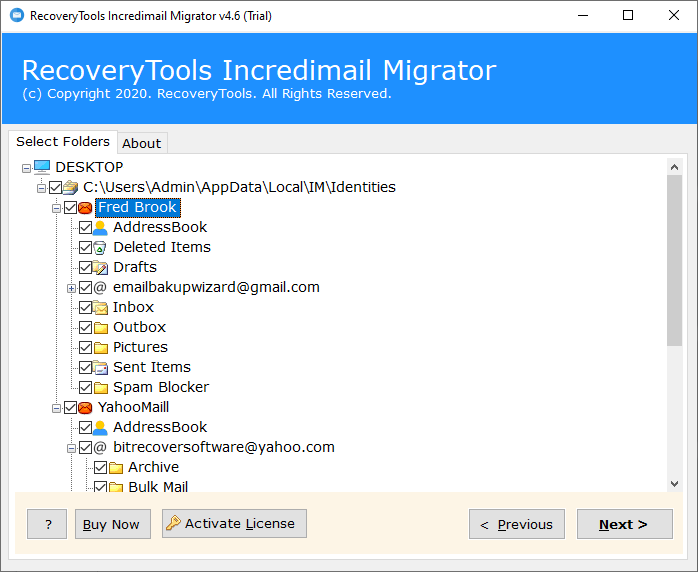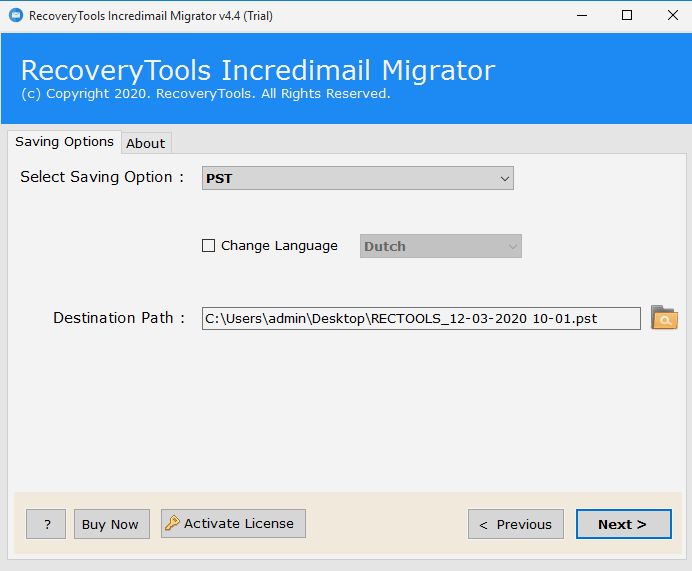How to Solve Incredimail Not Working After Windows 10 Update ?

Incredimail helps its users by keeping secure their private information, data, and documents from every illegal activity. But sometimes, users may face some kind of issues like Incredimail not working with Windows 10 such as Crashing, which makes the documents, data, and information of the users unreliable and unsafe. To avoid all these circumstances, user must know why is Incredimail not loading or why Incredimail has stopped working.
Some simple steps to fix Incredimail not working with Windows 10
The recent updates of Windows 10 have affected the working mechanism of the Incredimail application. There are many more possible reasons Incredimail not connecting correctly with Windows 10. Some of these possible reasons are mentioned below:
- Issue incompatibility of Incredimail with Windows.
- Problems occur because of the damaged windows registry.
- User’s computer might not be getting the system requirements generally needed for Incredimail program.
- Incorrect or incomplete installation of Incredimail.
What we can do if Incredimail stopped working?
It is necessary to know the cause of any issue before trying to fix the Incredimail issues. Given below are some steps by which users can fix the problem if Incredimail not loading in Windows properly. Users should follow these steps one by one and check if the issue of Incredimail not working after Windows 10 update is resolved or not.
- System Requirement – First of all, make sure the computer system is compatible with meeting the requirements of the Incredimail application.
- Update Incredimail Application – If the user is using an outdated version of Incredimail, it may not work properly. To overcome this issue, check the version of Incredimail user is using. If it is an outdated application, then update it as soon as possible.
- Reinstall Incredimail – If users have checked all the above steps, but still Incredimail not loading with the windows, uninstall the Incredimail application from your system. Then, download and install it again from the official website.
The user must note that Incredimail is an email client, not an email service. If it seems that users have a deep virus and malware in their system then it is good to use technical software for accomplishing this task. Users will not have to face any kind of malware activities at the time of performing the task with an automated solution.
User query: Hi! I am facing issues in using my Incredimail. My Incredimail not working after Windows 10 update. Kindly help me out from this situation and suggest the best solution for completing the task on time. Thanks, and regards.
Solve Incredimail not working with Windows 10 with Technical Solution
The program with which users can do this task in the easiest and most pleasant way is the Incredimail Converter Software. This is the solution for the problem of every kind of user. This application is perfect for the job as it is specifically designed for, Incredimail not working with Windows 10.
As a request in the above–mentioned query, this application can easily solve the issue of Incredimail not working after Windows 10 update. No matter how many issues users have been facing, this application is able to do this job with just a few clicks.
One of the main advantages of this tool is that it can be used easily without any trouble. It takes very little time, regardless of the size of the data, to complete the whole task. Users just have to follow some steps for this. Yes, the procedure that users need to follow is very simple and straightforward. If users want to see the complete procedure, then see the below-mentioned steps.
How to solve the process of Incredimail not working after Windows 10 update – Steps
Users have to follow some simple steps for performing the task on time without facing any hassle:
- First, users have to download the suggested software and install it on their Windows OS. Now, read all the given instructions before starting this process.
- This application is designed in such a way that it is capable to upload all IncrediMail emails and contacts in the software panel automatically from the default storage location by files using the Select Files or Select Folders option.
- This amazing application is able to preview IncrediMail folders in the software panel from there users can choose only specific as well as all folders for archiving. After checking all the email folders, click on the Next button to continue the process.
- Then, users have to choose the required saving option from the given saving list. Users can easily use this application for completing the task.
- Now, users have to confirm the default destination path or users can also browse a specific destination Thereafter, hit on the Next button.
- Finally, users can click on the convert tab to start the process of Incredimail not working after Windows 10 update. After completion of the process, a pop–up box will appear on the screen. Click on the Ok button.
Final Words
In the above blog, we have briefly discussed about IncrediMail not working after Windows 10 update. Multiple users were facing issues in this process due to a lack of knowledge regarding the same. Here, users will find the best professional method to solve this issue, which is an effective and efficient solution.
Manual methods are time-consuming and there is always a fear of data loss as well. So, it is much better to use software solutions for solving this problem. This tool can use be used easily by both technical and non-technical users. Users can follow all the above-mentioned steps and complete the process without any trouble.